You are using an out of date browser. It may not display this or other websites correctly.
You should upgrade or use an alternative browser.
You should upgrade or use an alternative browser.
[R63B] How to create a 100% working 2016 habbo hotel!
- Status
- Not open for further replies.
megarshark
Member
- Apr 4, 2013
- 114
- 9
CLIENT
I cant see whats wrong?
My Config???? @aurothic
<!DOCTYPE html>
<html lang="en">
<head>
<meta http-equiv="content-type" content="text/html; charset=utf-8">
<title>{hotelName} - Client</title>
<link rel="stylesheet" href="/app/tpl/skins/{skin}/client/client.css" type="text/css">
<script src="
<script src="/app/tpl/skins/{skin}/js/online.js"></script>
<script type="text/javascript" src="/app/tpl/skins/{skin}/client/habboflashclient.js"></script>
<script type="text/javascript">
var BaseUrl = "
var flashvars =
{
"client.starting" : "Please wait, {hotelName} is loading...",
"client.allow.cross.domain" : "1",
"client.notify.cross.domain" : "0",
"connection.info.host" : "{server_ip}",
"connection.info.port" : "30000",
"site.url" : "{url}",
"url.prefix" : "{url}/",
"client.reload.url" : "{url}/client",
"client.fatal.error.url" : "{url}/client",
"client.connection.failed.url" : "{url}/client",
"external.variables.txt" : "{external_vars}",
"external.texts.txt" : "{external_texts}",
"productdata.load.url" : "{product_data}",
"furnidata.load.url" : "{furni_data}",
"use.sso.ticket" : "1",
"sso.ticket" : "{sso}",
"processlog.enabled" : "0",
"flash.client.url" : "\//{swf_folder}",
"flash.client.origin" : "popup",
"nux.lobbies.enabled" : "true"
};
var params =
{
"base" : BaseUrl + "/",
"allowScriptAccess" : "always",
"menu" : "false"
};
swfobject.embedSWF(BaseUrl + "Habbo.swf", "client", "100%", "100%", "10.0.0", "
</script>
</head>
<body>
<h6 style="width: 200px; line-height: 20px; height: 20px; font-family: Arial, sans-serif; border-radius: 0 0 5px 5px; margin: 0 auto; background: rgba(28, 28, 26, 0.75); text-align: center; color: #fff; position: fixed; top: 0; font-weight: bold; border: 2px solid rgba(65, 64, 61, 0.75); border-top: 0;">
<span class="online_users"><span id="reload_users" class="reload_users"></span> {hotelname}'s online</span>
</h6>
<div id="client"></div>
</body>
</html>
<html lang="en">
<head>
<meta http-equiv="content-type" content="text/html; charset=utf-8">
<title>{hotelName} - Client</title>
<link rel="stylesheet" href="/app/tpl/skins/{skin}/client/client.css" type="text/css">
<script src="
You must be registered for see links
"></script><script src="/app/tpl/skins/{skin}/js/online.js"></script>
<script type="text/javascript" src="/app/tpl/skins/{skin}/client/habboflashclient.js"></script>
<script type="text/javascript">
var BaseUrl = "
You must be registered for see links
";var flashvars =
{
"client.starting" : "Please wait, {hotelName} is loading...",
"client.allow.cross.domain" : "1",
"client.notify.cross.domain" : "0",
"connection.info.host" : "{server_ip}",
"connection.info.port" : "30000",
"site.url" : "{url}",
"url.prefix" : "{url}/",
"client.reload.url" : "{url}/client",
"client.fatal.error.url" : "{url}/client",
"client.connection.failed.url" : "{url}/client",
"external.variables.txt" : "{external_vars}",
"external.texts.txt" : "{external_texts}",
"productdata.load.url" : "{product_data}",
"furnidata.load.url" : "{furni_data}",
"use.sso.ticket" : "1",
"sso.ticket" : "{sso}",
"processlog.enabled" : "0",
"flash.client.url" : "\//{swf_folder}",
"flash.client.origin" : "popup",
"nux.lobbies.enabled" : "true"
};
var params =
{
"base" : BaseUrl + "/",
"allowScriptAccess" : "always",
"menu" : "false"
};
swfobject.embedSWF(BaseUrl + "Habbo.swf", "client", "100%", "100%", "10.0.0", "
You must be registered for see links
", flashvars, params, null);</script>
</head>
<body>
<h6 style="width: 200px; line-height: 20px; height: 20px; font-family: Arial, sans-serif; border-radius: 0 0 5px 5px; margin: 0 auto; background: rgba(28, 28, 26, 0.75); text-align: center; color: #fff; position: fixed; top: 0; font-weight: bold; border: 2px solid rgba(65, 64, 61, 0.75); border-top: 0;">
<span class="online_users"><span id="reload_users" class="reload_users"></span> {hotelname}'s online</span>
</h6>
<div id="client"></div>
</body>
</html>
I cant see whats wrong?
My Config???? @aurothic
<?php
if(!defined('IN_INDEX')) { die('Sorry, you cannot access this file.'); }
#Please fill this all out.
#NOTE: To set up TheHabbos.ORG's API go to wwwroot/mysite/thehabbos_api for IIS, OR, htdocs/thehabbos_api for XAMPP and others.
/*
*
* MySQL management
*
*/
$_CONFIG['mysql']['connection_type'] = 'pconnect'; //Type of connection: It must be connect, or pconnect: if you want a persistent connection.
$_CONFIG['mysql']['hostname'] = 'localhost'; //MySQL host
$_CONFIG['mysql']['username'] = 'root'; //MySQL username
$_CONFIG['mysql']['password'] = ''; //MySQL password
$_CONFIG['mysql']['database'] = 'Plus'; //MySQL database
$_CONFIG['mysql']['port'] = '3306'; //MySQL's port
/*
*
* Hotel management - All URLs do not end with an "/"
*
*/
$_CONFIG['hotel']['server_ip'] = 'MYURL'; //IP of VPS/DEDI/etc
$_CONFIG['hotel']['url'] = '
$_CONFIG['hotel']['name'] = 'Duckies'; // Hotel's name
$_CONFIG['hotel']['desc'] = 'Best hotel around!'; //Hotel's description
$_CONFIG['hotel']['email'] = '[email protected]'; //Where the help queries from users are emailed to.@Priv skin
$_CONFIG['hotel']['in_maint'] = false; //False if hotel is NOT in maintenance. True if hotel IS in maintenance
$_CONFIG['hotel']['motto'] = 'I <3 ' . $_CONFIG['hotel']['name']; //Default motto users will register with.
$_CONFIG['hotel']['credits'] = 10001; //Default number of credits users will register with.
$_CONFIG['hotel']['pixels'] = 10000; //Default number of pixels users will register with.
$_CONFIG['hotel']['figure'] = 'hd-180-2.hr-828-31.ea-3196-62.ch-255-1415.lg-3333-110.sh-305-62'; //Default figure users will register with.
$_CONFIG['hotel']['web_build'] = '63_1dc60c6d6ea6e089c6893ab4e0541ee0/527'; //Web_Build
$_CONFIG['hotel']['external_vars'] = '
$_CONFIG['hotel']['external_texts'] = '
$_CONFIG['hotel']['product_data'] = '
$_CONFIG['hotel']['furni_data'] = '
$_CONFIG['hotel']['swf_folder'] = '
/*
*
* Templating management - Pick one of our default styles or make yours by following our examples!
*
*/
#RevCMS has 2 default styles, 'Mango' by dannyy94 and 'Priv' by joopie - Others styles are to come, such as RastaLulz's ProCMS style and Nominal's PhoenixCMS 4.0 style.
$_CONFIG['template']['style'] = 'v1';
/*
*
* Other topsites.. thing
*
*/
$_CONFIG['thehabbos']['username'] = 'Kryptos';
$_CONFIG['retro_top']['user'] = 'Kryptos';
/*
*
* Recaptcha management - Fill the information below if you have one, else leave it like that and don't worry, be happy.
*
*/
$_CONFIG['recaptcha']['priv_key'] = '6LcZ58USAAAAABSV5px9XZlzvIPaBOGA6rQP2G43';
$_CONFIG['recaptcha']['pub_key'] = '6LcZ58USAAAAAAQ6kquItHl4JuTBWs-5cSKzh6DD';
/*
*
* Social Networking stuff
*
*/
$_CONFIG['social']['twitter'] = 'TwitterAccount'; //Hotel's Twitter account
$_CONFIG['social']['facebook'] = 'FacebookAccount'; //Hotel's Facebook account
?>
if(!defined('IN_INDEX')) { die('Sorry, you cannot access this file.'); }
#Please fill this all out.
#NOTE: To set up TheHabbos.ORG's API go to wwwroot/mysite/thehabbos_api for IIS, OR, htdocs/thehabbos_api for XAMPP and others.
/*
*
* MySQL management
*
*/
$_CONFIG['mysql']['connection_type'] = 'pconnect'; //Type of connection: It must be connect, or pconnect: if you want a persistent connection.
$_CONFIG['mysql']['hostname'] = 'localhost'; //MySQL host
$_CONFIG['mysql']['username'] = 'root'; //MySQL username
$_CONFIG['mysql']['password'] = ''; //MySQL password
$_CONFIG['mysql']['database'] = 'Plus'; //MySQL database
$_CONFIG['mysql']['port'] = '3306'; //MySQL's port
/*
*
* Hotel management - All URLs do not end with an "/"
*
*/
$_CONFIG['hotel']['server_ip'] = 'MYURL'; //IP of VPS/DEDI/etc
$_CONFIG['hotel']['url'] = '
You must be registered for see links
//Does not end with a "/"$_CONFIG['hotel']['name'] = 'Duckies'; // Hotel's name
$_CONFIG['hotel']['desc'] = 'Best hotel around!'; //Hotel's description
$_CONFIG['hotel']['email'] = '[email protected]'; //Where the help queries from users are emailed to.@Priv skin
$_CONFIG['hotel']['in_maint'] = false; //False if hotel is NOT in maintenance. True if hotel IS in maintenance
$_CONFIG['hotel']['motto'] = 'I <3 ' . $_CONFIG['hotel']['name']; //Default motto users will register with.
$_CONFIG['hotel']['credits'] = 10001; //Default number of credits users will register with.
$_CONFIG['hotel']['pixels'] = 10000; //Default number of pixels users will register with.
$_CONFIG['hotel']['figure'] = 'hd-180-2.hr-828-31.ea-3196-62.ch-255-1415.lg-3333-110.sh-305-62'; //Default figure users will register with.
$_CONFIG['hotel']['web_build'] = '63_1dc60c6d6ea6e089c6893ab4e0541ee0/527'; //Web_Build
$_CONFIG['hotel']['external_vars'] = '
You must be registered for see links
//URL to your external vars$_CONFIG['hotel']['external_texts'] = '
You must be registered for see links
//URL to your external texts$_CONFIG['hotel']['product_data'] = '
You must be registered for see links
//URL to your productdata$_CONFIG['hotel']['furni_data'] = '
You must be registered for see links
//URL to your furnidata$_CONFIG['hotel']['swf_folder'] = '
You must be registered for see links
//URL to your SWF folder(does not end with a '/')/*
*
* Templating management - Pick one of our default styles or make yours by following our examples!
*
*/
#RevCMS has 2 default styles, 'Mango' by dannyy94 and 'Priv' by joopie - Others styles are to come, such as RastaLulz's ProCMS style and Nominal's PhoenixCMS 4.0 style.
$_CONFIG['template']['style'] = 'v1';
/*
*
* Other topsites.. thing
*
*/
$_CONFIG['thehabbos']['username'] = 'Kryptos';
$_CONFIG['retro_top']['user'] = 'Kryptos';
/*
*
* Recaptcha management - Fill the information below if you have one, else leave it like that and don't worry, be happy.
*
*/
$_CONFIG['recaptcha']['priv_key'] = '6LcZ58USAAAAABSV5px9XZlzvIPaBOGA6rQP2G43';
$_CONFIG['recaptcha']['pub_key'] = '6LcZ58USAAAAAAQ6kquItHl4JuTBWs-5cSKzh6DD';
/*
*
* Social Networking stuff
*
*/
$_CONFIG['social']['twitter'] = 'TwitterAccount'; //Hotel's Twitter account
$_CONFIG['social']['facebook'] = 'FacebookAccount'; //Hotel's Facebook account
?>
ItsMeRomian
Member
- Oct 3, 2015
- 190
- 22
- Thread starter
- #63
Can you link us to the files you originally had before you edited them withYou must be registered for see links?
Whats so shitty about it? it works doesnt it?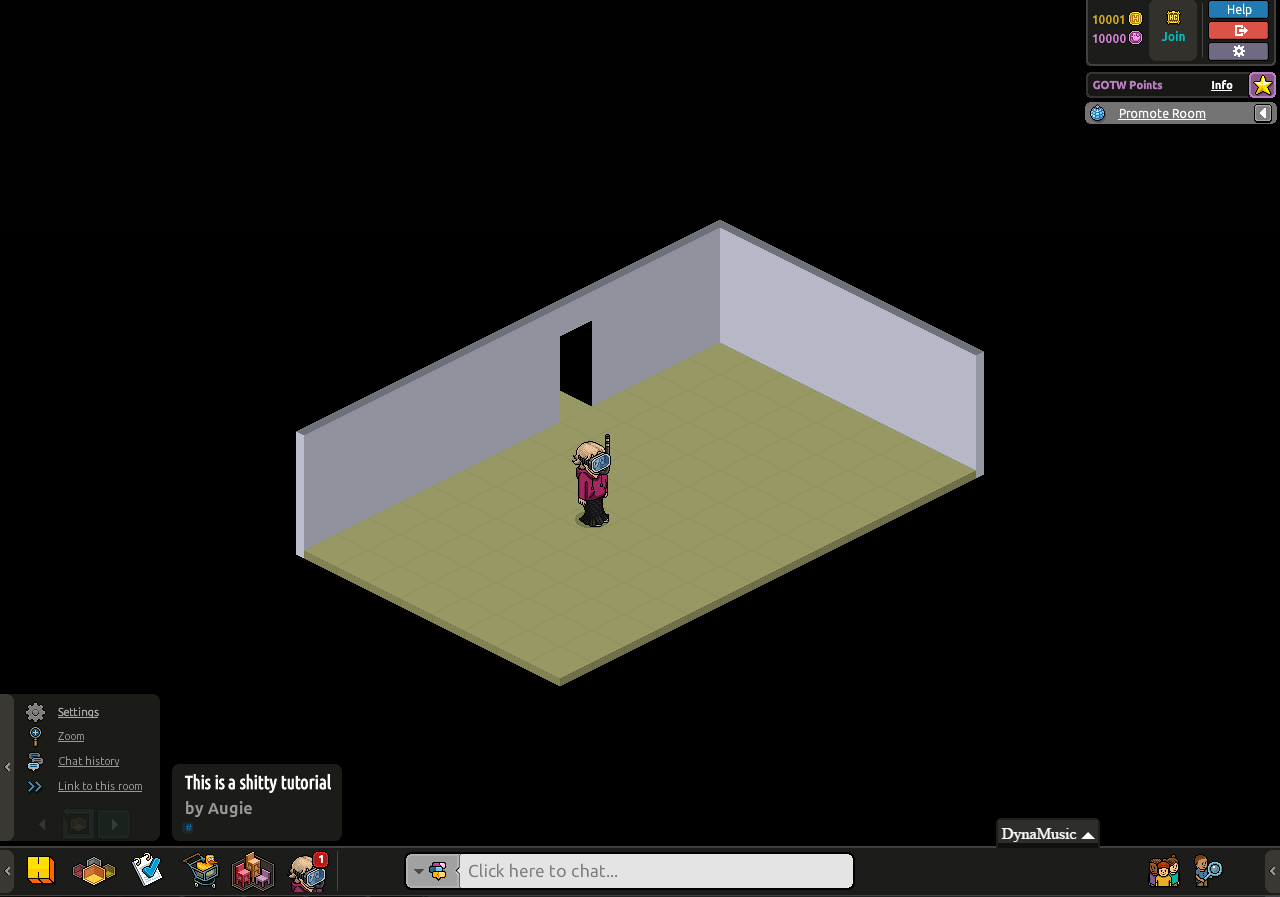
I'll be making a tutorial very soon.
megarshark
Member
- Apr 4, 2013
- 114
- 9
@ItsMeRomian i cant get passed the 78% cookie disconnect thing :/ help please??
ItsMeRomian
Member
- Oct 3, 2015
- 190
- 22
- Thread starter
- #65
I'm sorry, I have no idea what that error means. I'll post a fix if I find one. Sorry@ItsMeRomian i cant get passed the 78% cookie disconnect thing :/ help please??
aurothic
New Member
- Oct 26, 2015
- 10
- 1
No. No one will be able to successfully setup a hotel following your guide word for word.Whats so shitty about it? it works doesnt it?
Last edited:
ItsMeRomian
Member
- Oct 3, 2015
- 190
- 22
- Thread starter
- #67
Try Going to /app/tpl/skins/martin/client.php and changing the connection.info.host to your ip.@ItsMeRomian i cant get passed the 78% cookie disconnect thing :/ help please??
Could you tell me what I did wrong with the tutorial?No. No one will be able to successfully setup a hotel following your guide word for word.
@ItsMeRomian Will you be looking at an updated CMS that works for this, or perhaps putting together a version that works a bit better? The latest Plus EMU SWFS do not work with it, including other Plus EMU CMS's.
Okay I finally did the tutorial and I can tell everyone that this tutorial works 100% so if you followed the tutorial correctly then it should work and if it doesn't you did something wrong.
Also if you have the seckey issue while registering run this into your database >>>>>> ALTER table users ADD column seckey VARCHAR(999);
And if you are using IIS instead of xampp and you are having the 404 issue when you try to go to your hotel then you have to import the .htaccess into your URL Rewrite then your hotel should work
Start > Search IIS > Default Website > Url Rewrite > Import Rules > Look for .htaccess and import and apply/save
Don't forget to give ItsMeRomian a like because this is the only 2016 tutorial on setting up a hotel with plusemu that works
If anyone needs help then message me and I can help.
Also if you have the seckey issue while registering run this into your database >>>>>> ALTER table users ADD column seckey VARCHAR(999);
And if you are using IIS instead of xampp and you are having the 404 issue when you try to go to your hotel then you have to import the .htaccess into your URL Rewrite then your hotel should work
Start > Search IIS > Default Website > Url Rewrite > Import Rules > Look for .htaccess and import and apply/save
Don't forget to give ItsMeRomian a like because this is the only 2016 tutorial on setting up a hotel with plusemu that works

If anyone needs help then message me and I can help.
megarshark
Member
- Apr 4, 2013
- 114
- 9
@GlennRetros Most of us have done it we have rerote it we downloaded that monkey program. After all this i just decided to start fresh and some kind person set it all up for me
i can help, do u have a vps?@GlennRetros Most of us have done it we have rerote it we downloaded that monkey program. After all this i just decided to start fresh and some kind person set it all up for me
megarshark
Member
- Apr 4, 2013
- 114
- 9
@GlennRetros its all good some guy helped me 

EngeldesTodes
Deutsch Techno-Freak WIR SIND EIN
- Feb 21, 2011
- 1,075
- 77
hey i know this is a pain but folowed yer steps fine but the database itself won't give me a succesful message i tryed 10 times can i use a normal clean PlusDB for it or help me with the image
yes use clean plus database not database.sql and it should work. if you dont have it get it from *****.com
right click navicat and run it as administrator and see if it works and if it doesnt its your sql. instead of getting your db sql from sulake.cc get it from *****.com
Brought
更加努力
- Jan 14, 2013
- 593
- 203
If you're having issues with setting up your hotel, this is not the place to ask your questions. This is the tutorial section where you are to learn and take note of how to complete the setup of your hotel. Use the
You must be registered for see links
for help requests and posts.ItsMeRomian
Member
- Oct 3, 2015
- 190
- 22
- Thread starter
- #78
Thanks so much man, I almost wanted to delete the post because everybody said that it didn't work. <3Okay I finally did the tutorial and I can tell everyone that this tutorial works 100% so if you followed the tutorial correctly then it should work and if it doesn't you did something wrong.
Also if you have the seckey issue while registering run this into your database >>>>>> ALTER table users ADD column seckey VARCHAR(999);
And if you are using IIS instead of xampp and you are having the 404 issue when you try to go to your hotel then you have to import the .htaccess into your URL Rewrite then your hotel should work
Start > Search IIS > Default Website > Url Rewrite > Import Rules > Look for .htaccess and import and apply/save
Don't forget to give ItsMeRomian a like because this is the only 2016 tutorial on setting up a hotel with plusemu that works
If anyone needs help then message me and I can help.
Hey @ItsMeRomian 
I did everything like you write it in your tut.
Everything is working for me.
Thanks for this!
BUT... If i want to open my page with my IP then it changes to something else: "YourDomain" (Screen 1)
And then it cant´t find the website. (SC N 1)
N 1)
And if i delete the "YourDomain" manually then the website don´t show correctly. (SC N 2)
N 2)
My Question now ist: What i must to change that i can go to my homepage without it changes to MyDomain? (URL must be the same like on the second screen.)
I think then everything will work perfectly.
SRY 4 MY BAD ENGLISH

I did everything like you write it in your tut.
Everything is working for me.
Thanks for this!
BUT... If i want to open my page with my IP then it changes to something else: "YourDomain" (Screen 1)
And then it cant´t find the website. (SC
 N 1)
N 1)And if i delete the "YourDomain" manually then the website don´t show correctly. (SC
 N 2)
N 2)My Question now ist: What i must to change that i can go to my homepage without it changes to MyDomain? (URL must be the same like on the second screen.)
I think then everything will work perfectly.
SRY 4 MY BAD ENGLISH

Attachments
im pretty sure u didnt edit the config properly, post your config but remember to blur ipHey @ItsMeRomian
I did everything like you write it in your tut.
Everything is working for me.
Thanks for this!
BUT... If i want to open my page with my IP then it changes to something else: "YourDomain" (Screen 1)
And then it cant´t find the website. (SCN 1)
And if i delete the "YourDomain" manually then the website don´t show correctly. (SCN 2)
My Question now ist: What i must to change that i can go to my homepage without it changes to MyDomain? (URL must be the same like on the second screen.)
I think then everything will work perfectly.
SRY 4 MY BAD ENGLISH
- Status
- Not open for further replies.
Users who are viewing this thread
Total: 3 (members: 0, guests: 3)


