ItsMeRomian
Member
- Oct 3, 2015
- 190
- 22
- Thread starter
- #41
Try going toNo, I still have no hk and the client is stuck at 76%
You must be registered for see links
and type in port 30000. This error means Your client can't connect to your emulator.
Last edited:
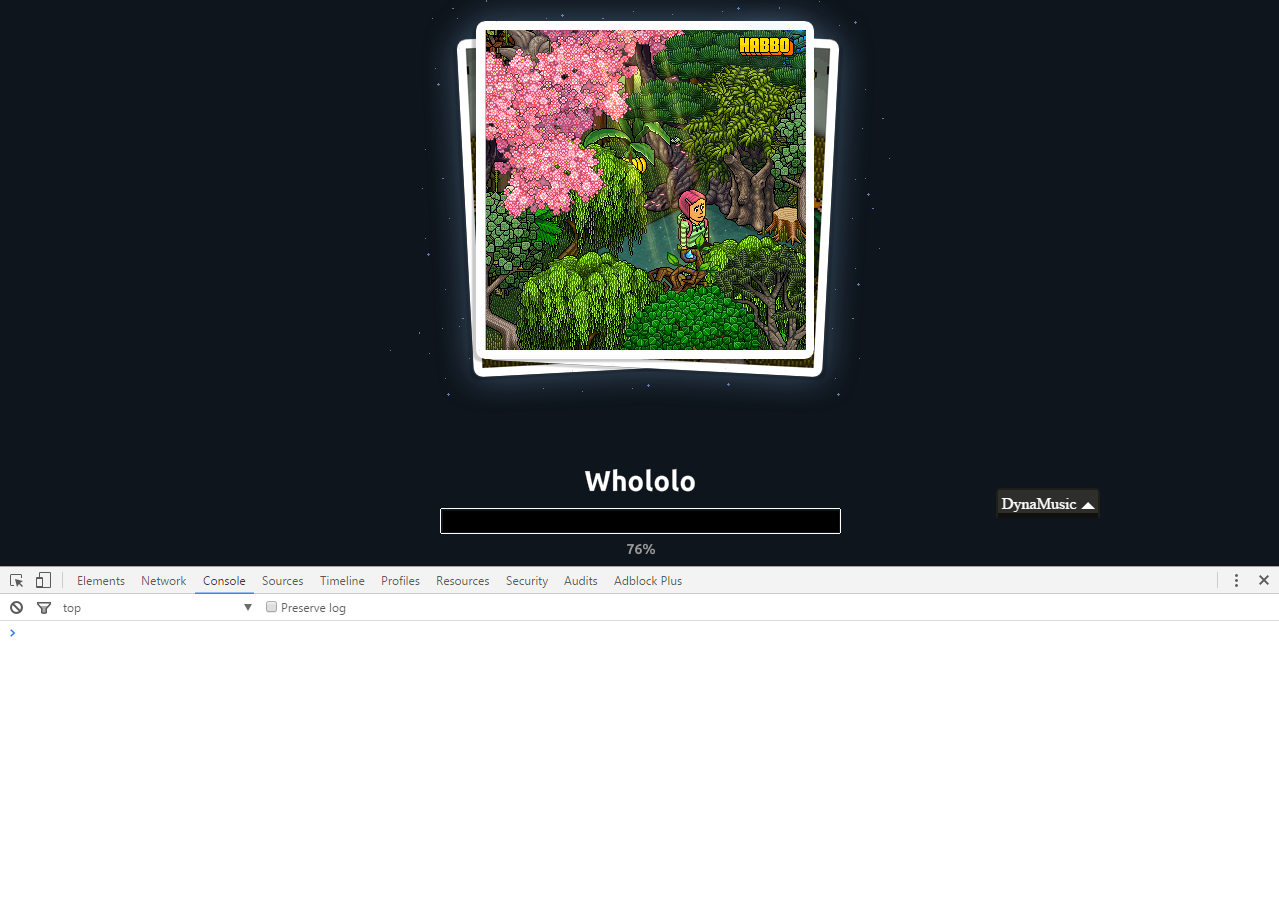
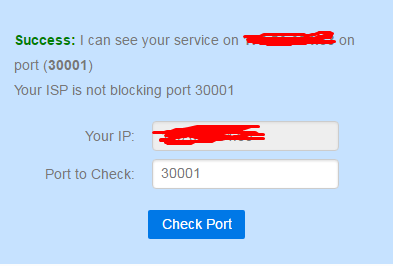
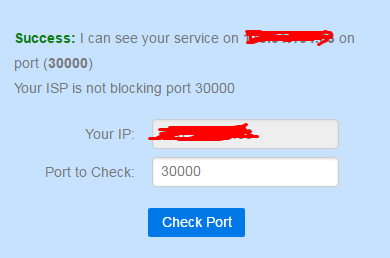
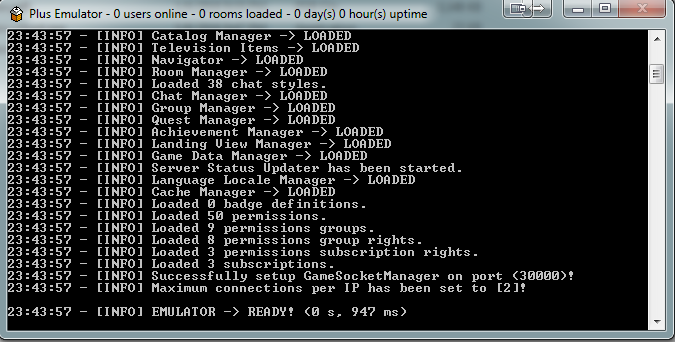
 !
!