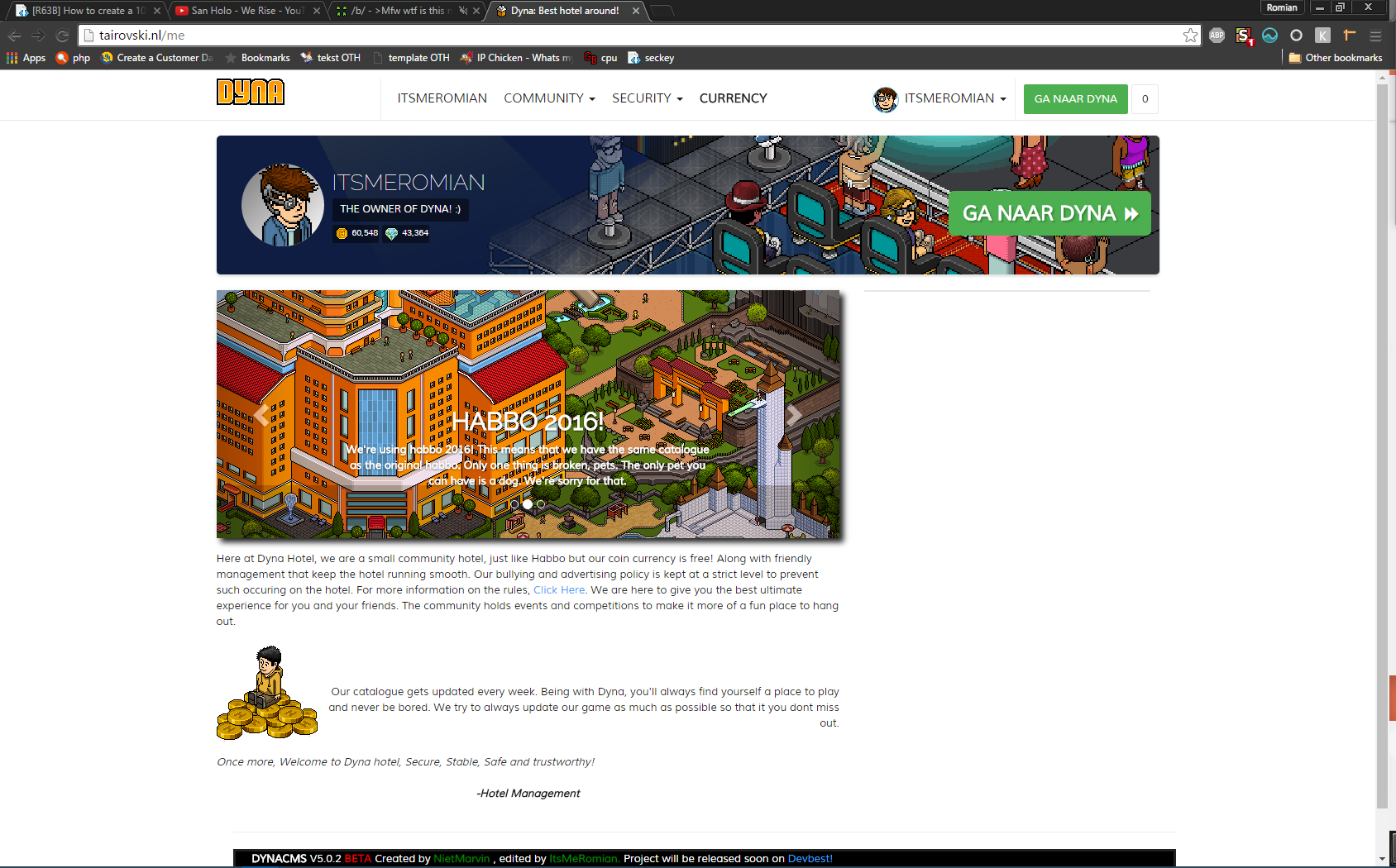ItsMeRomian
Member
- Oct 3, 2015
- 190
- 22
Hi guys! I've seen a lot of new people asking how to create a 2016 hotel and I thought I'd help them. This tutorial is for noobs who just started creating habbo hotels.
Im going to use Sled's edited PlusEMU, a clean PlusEMU database and r63b with PRODUCTION-201604132204-637539863
Downloads: (you need everything)
Some editor (notepad++ recommended)
Step 1:
Download all the files and place them on your desktop.
Step 2:
Install XAMPP and your editor.
Step 3:
Unpack htdocs.zip inside your htdocs folder
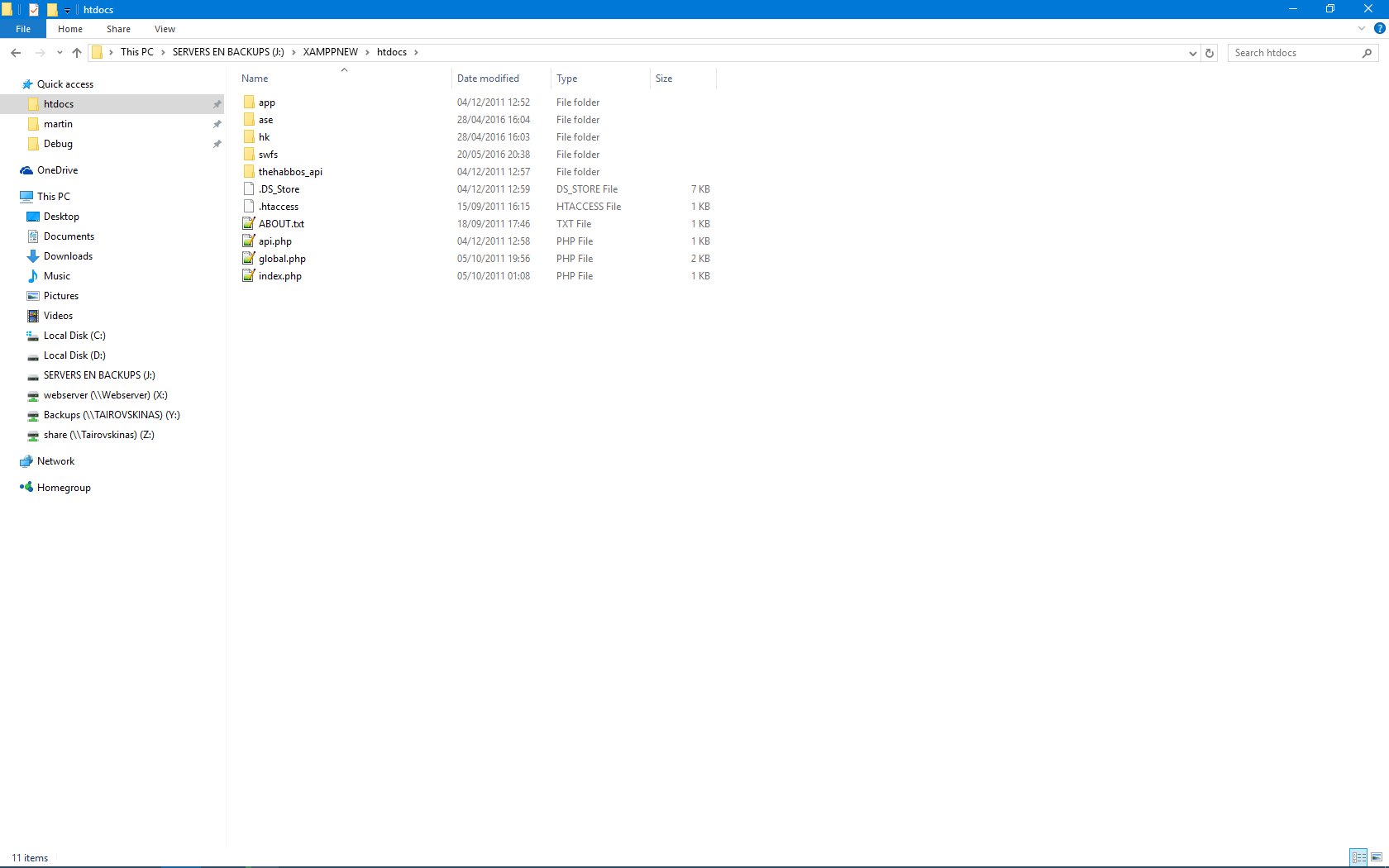
Step 4:
Go to /app/management/config.php and change YOURIP to your external ip. (you can find that on chickenip.com)
Also change pass to your password
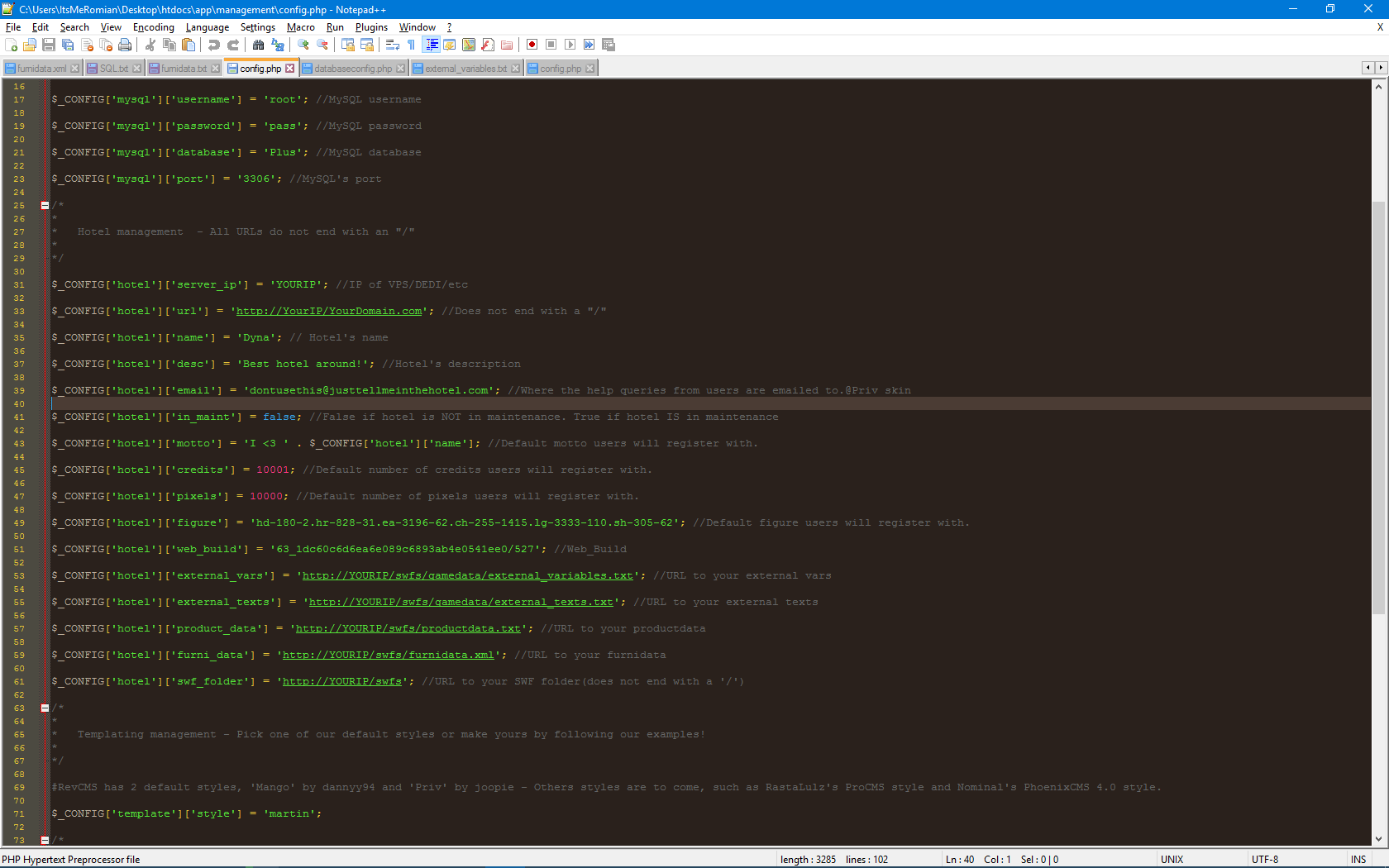
Step 5:
Go to /swfs/gamedata/external_variables.txt and change YOURIP to your external ip.
Step 6:
go to /swfs/banner.php and change on line 58 pass to your password
Step 6b:
Go to /swfs/gamedata/override/external_override_variables.txt
Change tairovski.nl to your ip (I forgot to change that.)
Step 6c:
Go to /app/tpl/skins/martin/client.php and change the ip to yours (Forgot that to )
)
Step 7:
We're now done with htdocs. Open the emulator folder on your desktop and go to /emulator/bin/debug/config.ini
Change db.password to your password, change db.name to "Plus" and change all the ip adresses to your external ip except db.hostname.
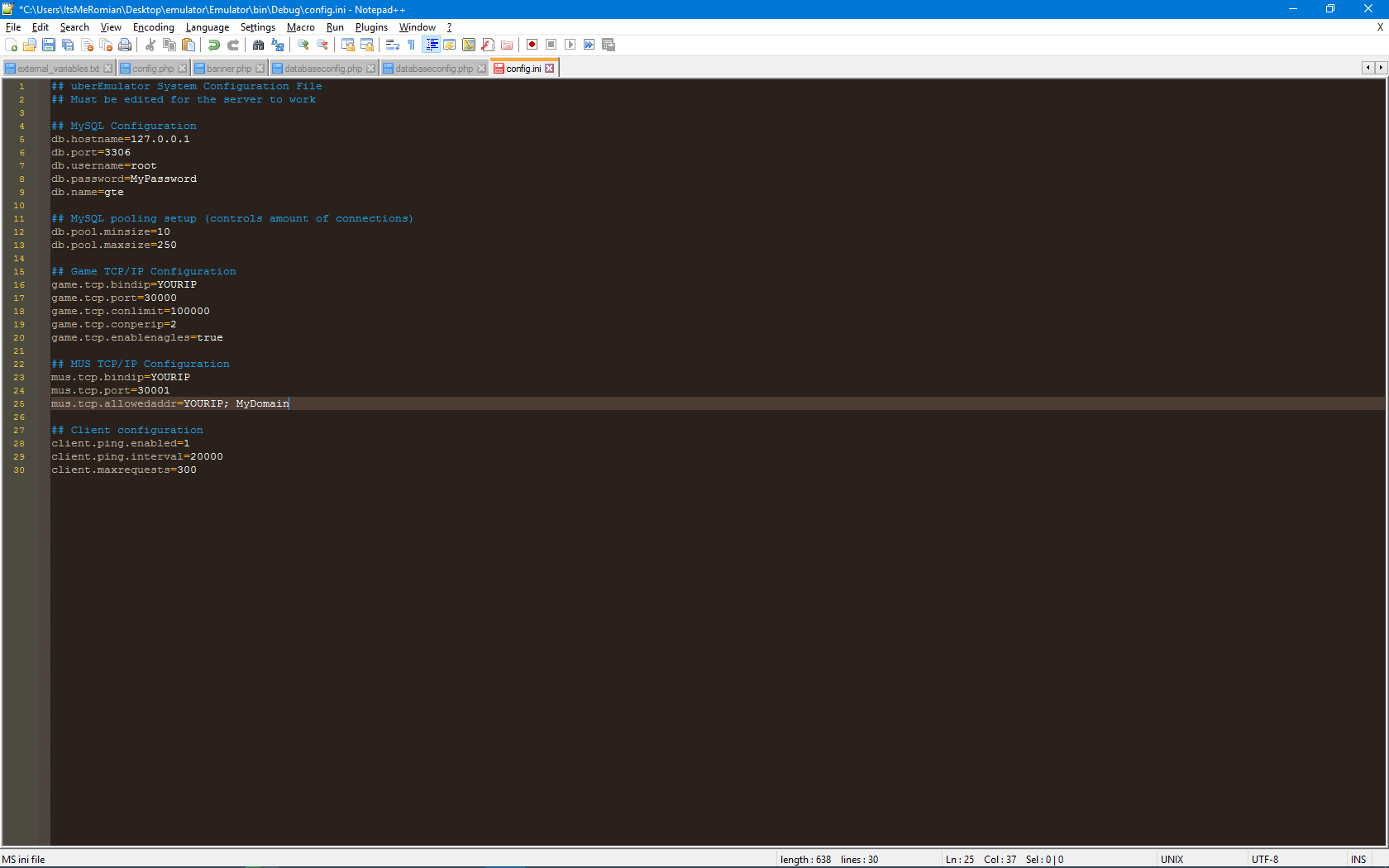
Step 8:
go to localhost/phpmyadmin and click on databases.
Create a new database:
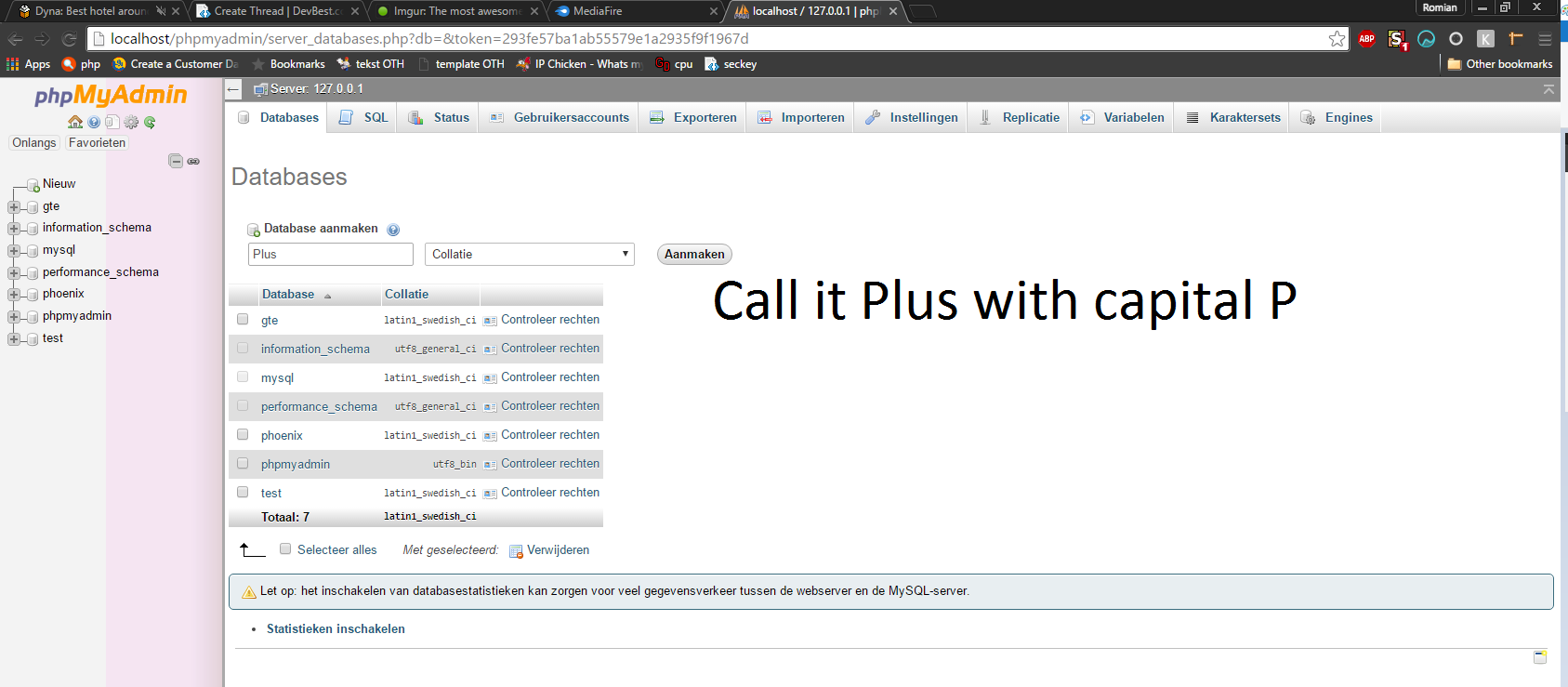
Click on create.
Now click on import
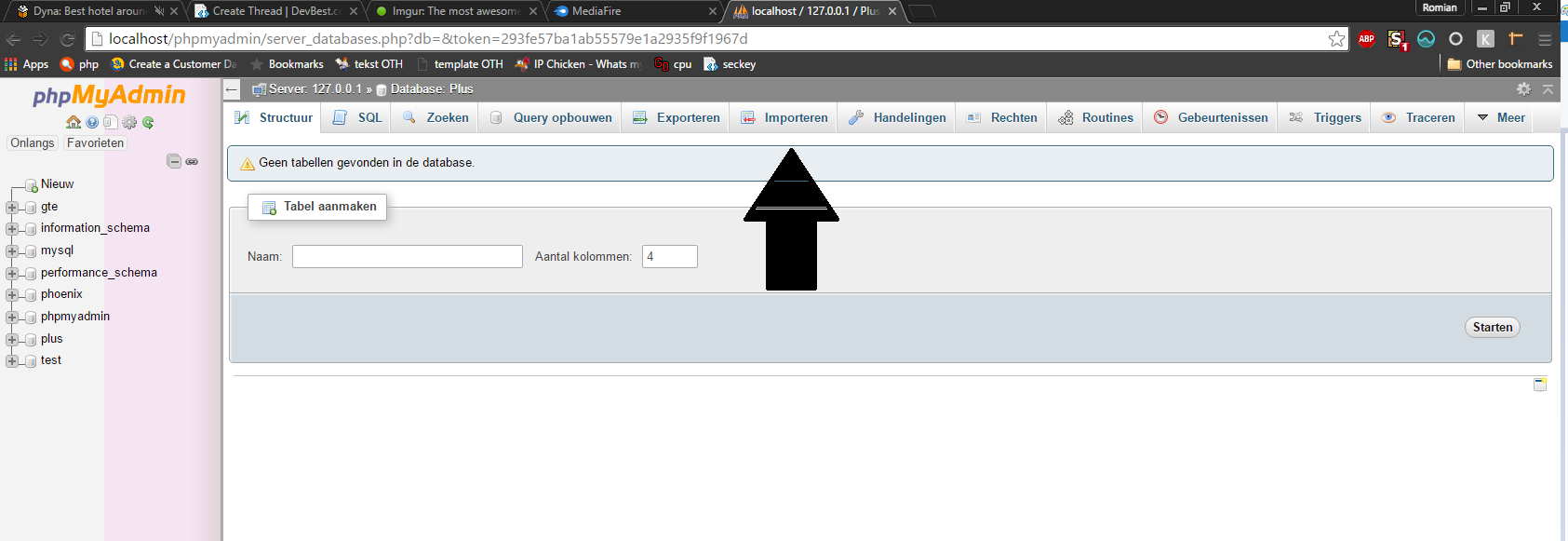
Select the .sql file inside of the emulator folder.
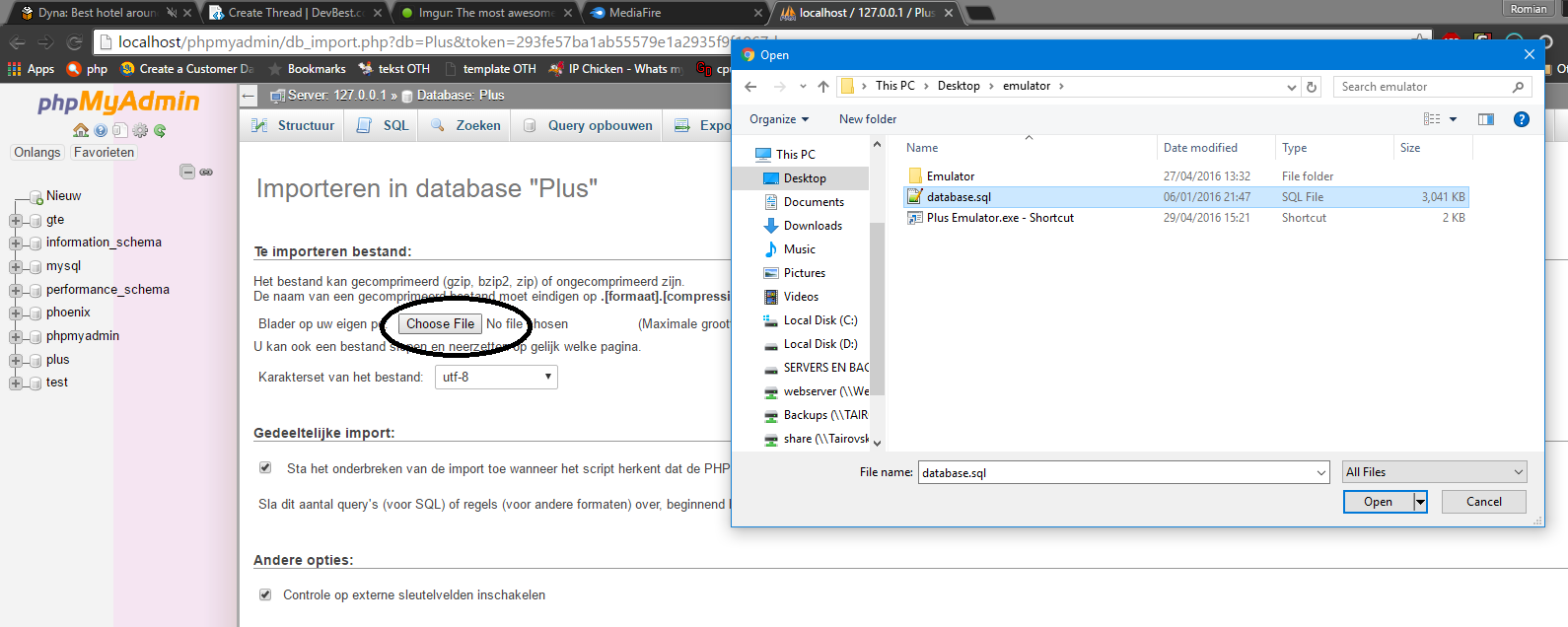
If the file is to big, put it in a zip file and then upload it.
Step 9:
Port forwarding. This is different for every router.
Ports you need to open:
80, 30000 and 30001
And thats it! you got yourself a working habbo hotel! If i forgot something or its not working, please comment your problem. Thanks for reading and I'll be glad to help you guys.
Please dont spread the cms as it is mine and my friends. Thanks.
Quick troubleshoot:
Endless loading, Stuck at 78%:
Your client cant connect to your emulator. Check if CanYouSeeMe.org work with port 30000. Make sure your port-forwarded good. Also dont forget to change the ip in the client.php file
Black screen:
Check if you Correclly filled in External Vars and it has the same path as in config.php
White screen:
Check if Swfs folder is set correcly.
I can't see myself or other people in a room:
check
Weird error in your emu:
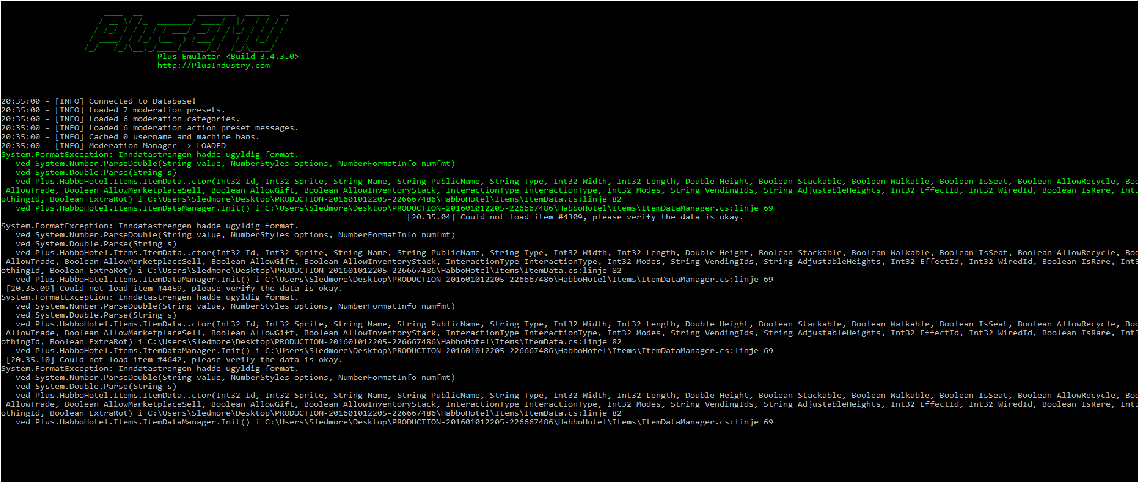
Control Panel -> Clock, Language and Region -> Change the date, time or number format -> Additional Settings -> Numbers -> Decimal Symbol. And if u got (,) then change that to (.). Thanks to @DanielBlur for that!
No team page:
Yep I know, I'm lazy.
Housekeeping?:
Its located at /ase. Its not that advanced, but its something.
Super cool extra tip:
If your hotel doesn't connect at school, but does at home and your friends there house, change the connection port to 443. This port cant be blocked and will work 100 procent! (only use if your hotel works 100 procent and you know what you're doing)
Im going to use Sled's edited PlusEMU, a clean PlusEMU database and r63b with PRODUCTION-201604132204-637539863
Downloads: (you need everything)
You must be registered for see links
<< XAMPP
You must be registered for see links
<< plusemu 2016
You must be registered for see links
<< clean database
You must be registered for see links
<< htdocs.zipSome editor (notepad++ recommended)
Step 1:
Download all the files and place them on your desktop.
Step 2:
Install XAMPP and your editor.
Step 3:
Unpack htdocs.zip inside your htdocs folder
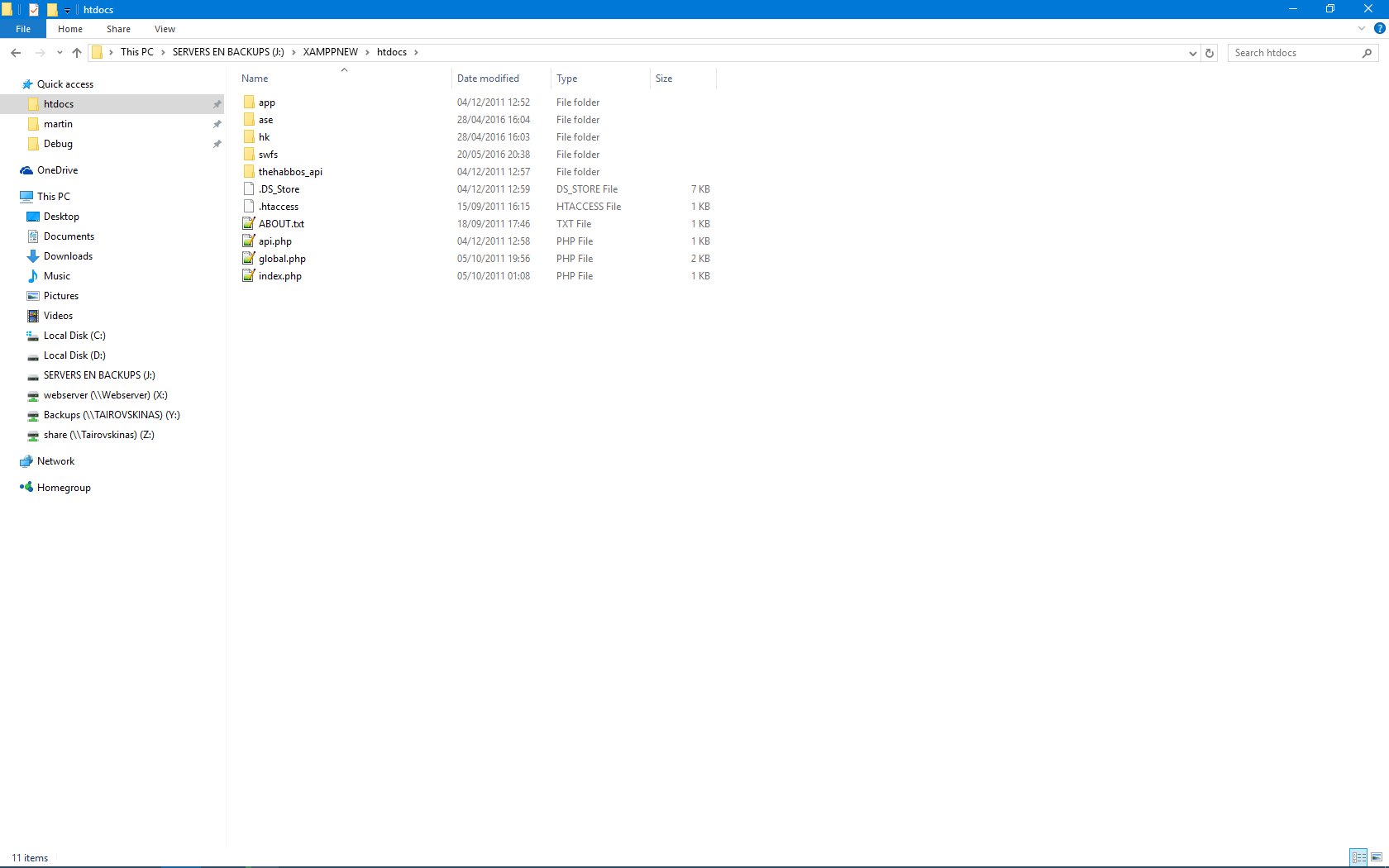
Step 4:
Go to /app/management/config.php and change YOURIP to your external ip. (you can find that on chickenip.com)
Also change pass to your password
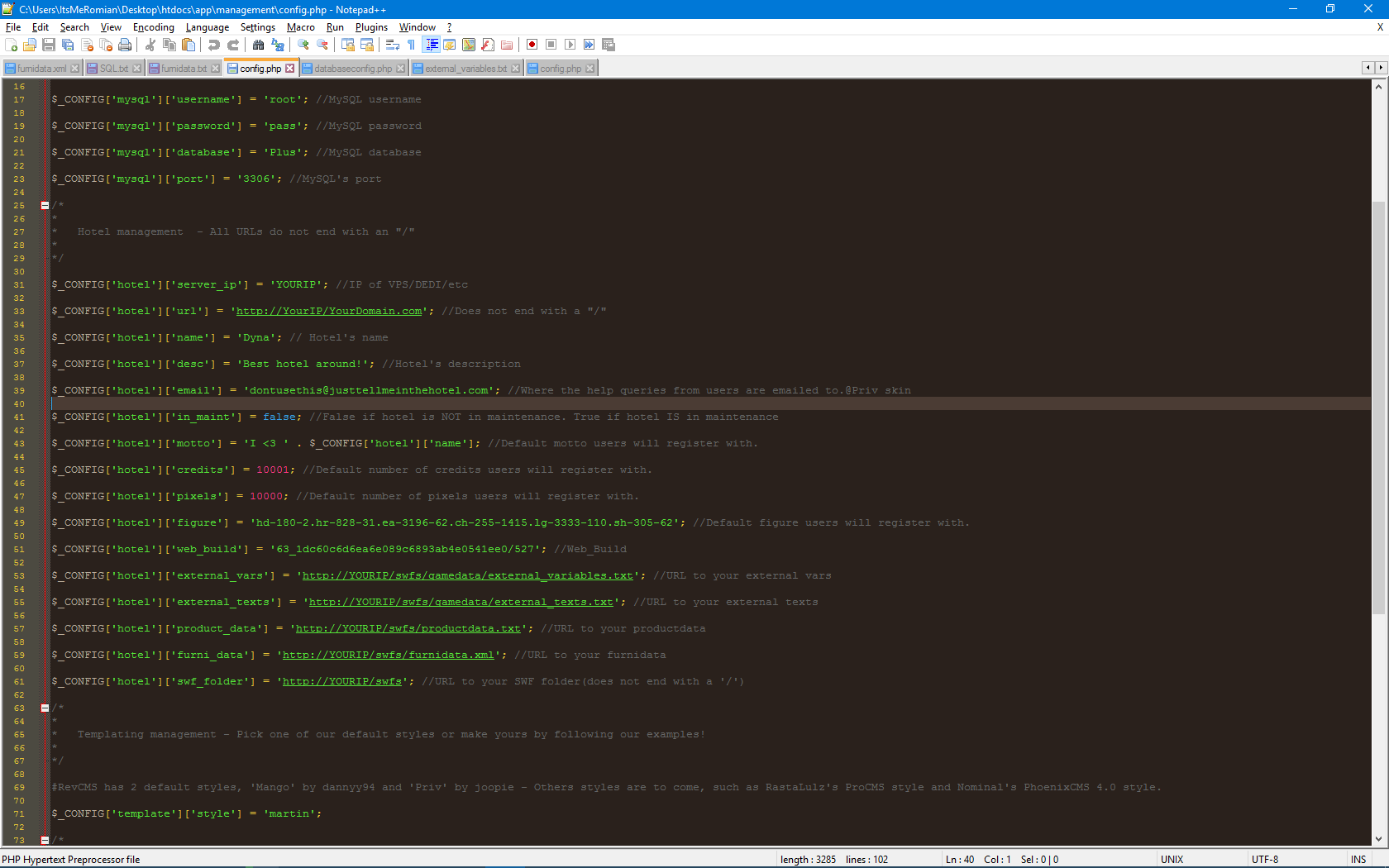
Step 5:
Go to /swfs/gamedata/external_variables.txt and change YOURIP to your external ip.
Step 6:
go to /swfs/banner.php and change on line 58 pass to your password
Step 6b:
Go to /swfs/gamedata/override/external_override_variables.txt
Change tairovski.nl to your ip (I forgot to change that.)
Step 6c:
Go to /app/tpl/skins/martin/client.php and change the ip to yours (Forgot that to
 )
)Step 7:
We're now done with htdocs. Open the emulator folder on your desktop and go to /emulator/bin/debug/config.ini
Change db.password to your password, change db.name to "Plus" and change all the ip adresses to your external ip except db.hostname.
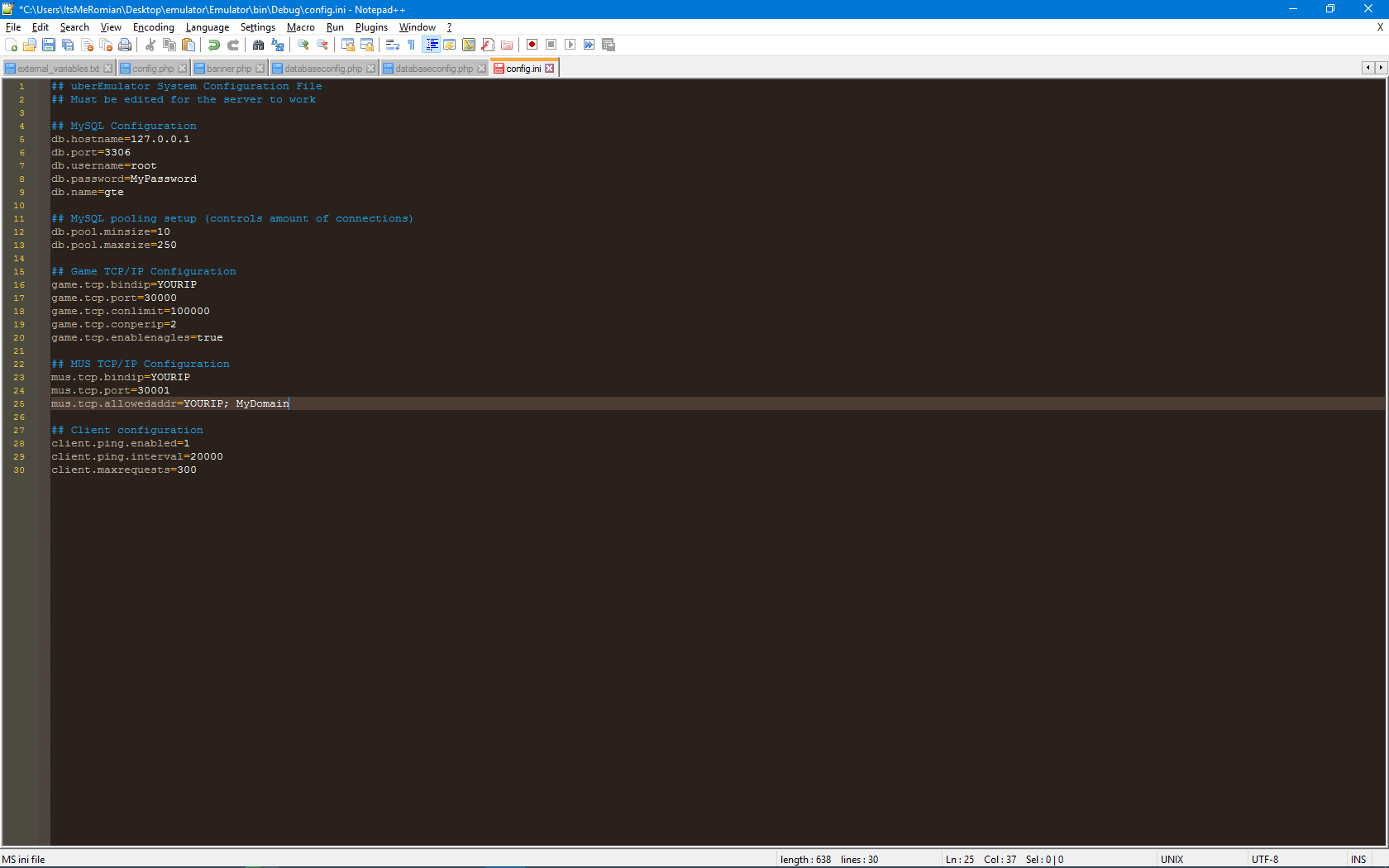
Step 8:
go to localhost/phpmyadmin and click on databases.
Create a new database:
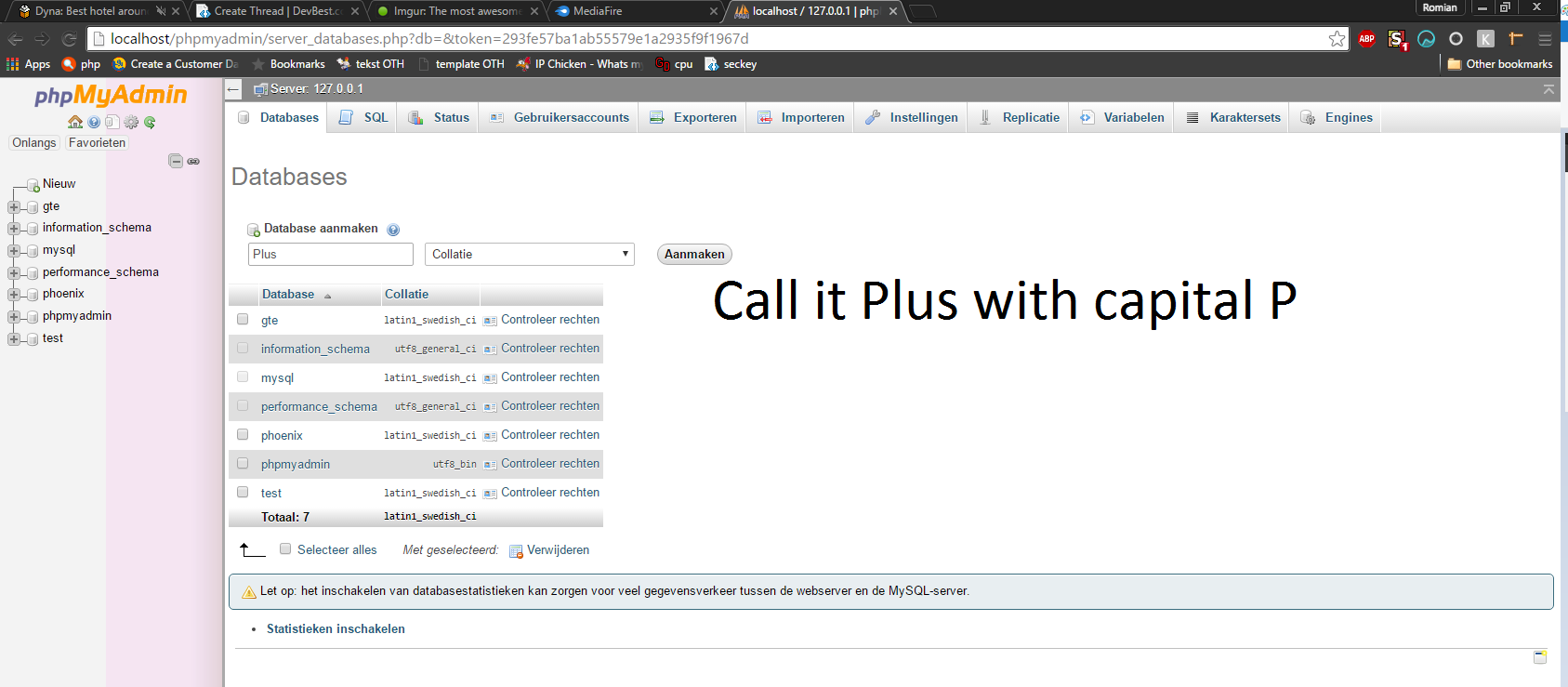
Click on create.
Now click on import
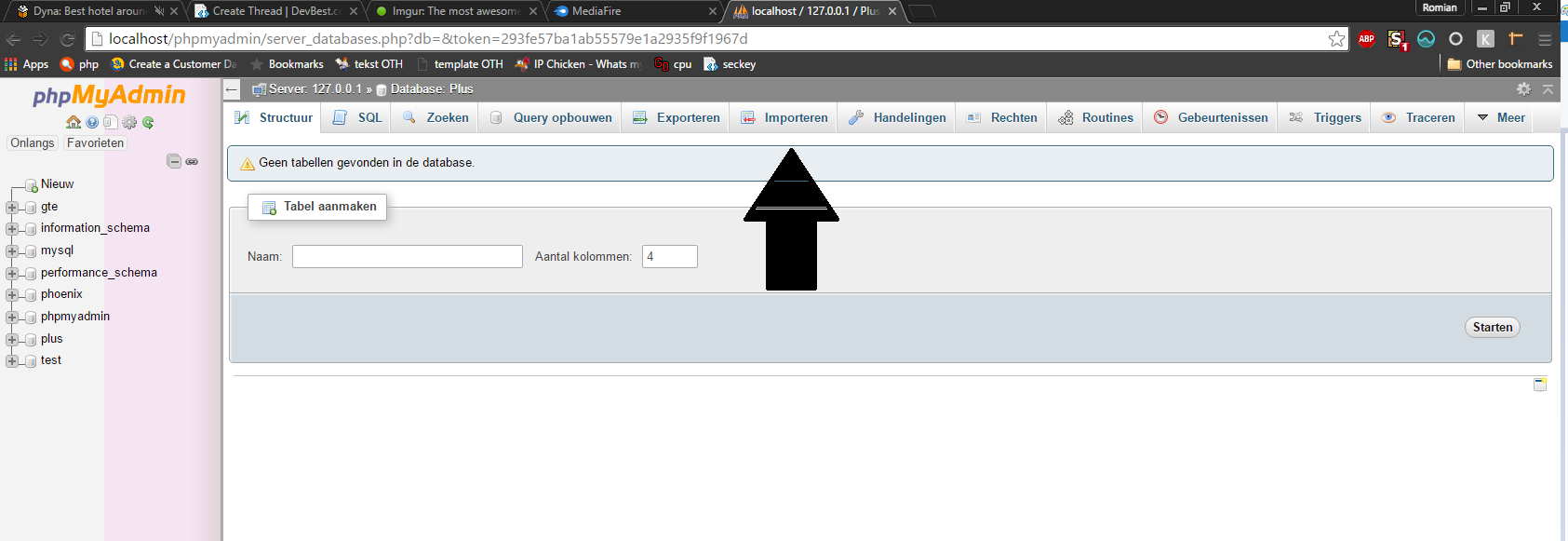
Select the .sql file inside of the emulator folder.
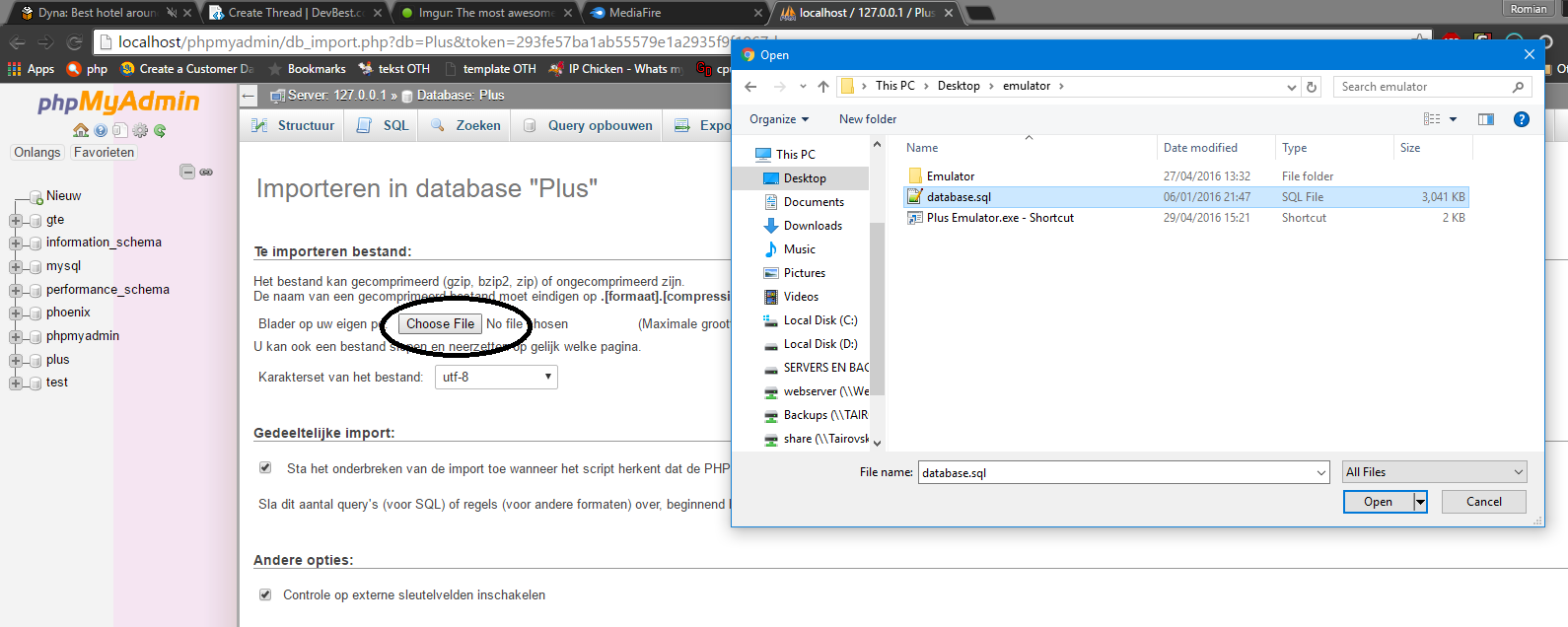
If the file is to big, put it in a zip file and then upload it.
Step 9:
Port forwarding. This is different for every router.
Ports you need to open:
80, 30000 and 30001
And thats it! you got yourself a working habbo hotel! If i forgot something or its not working, please comment your problem. Thanks for reading and I'll be glad to help you guys.
Please dont spread the cms as it is mine and my friends. Thanks.
Quick troubleshoot:
Endless loading, Stuck at 78%:
Your client cant connect to your emulator. Check if CanYouSeeMe.org work with port 30000. Make sure your port-forwarded good. Also dont forget to change the ip in the client.php file
Black screen:
Check if you Correclly filled in External Vars and it has the same path as in config.php
White screen:
Check if Swfs folder is set correcly.
I can't see myself or other people in a room:
check
You must be registered for see links
fix on *****. its in portugeuse but you can still follow along. scroll down till you find "avatar room fix."Weird error in your emu:
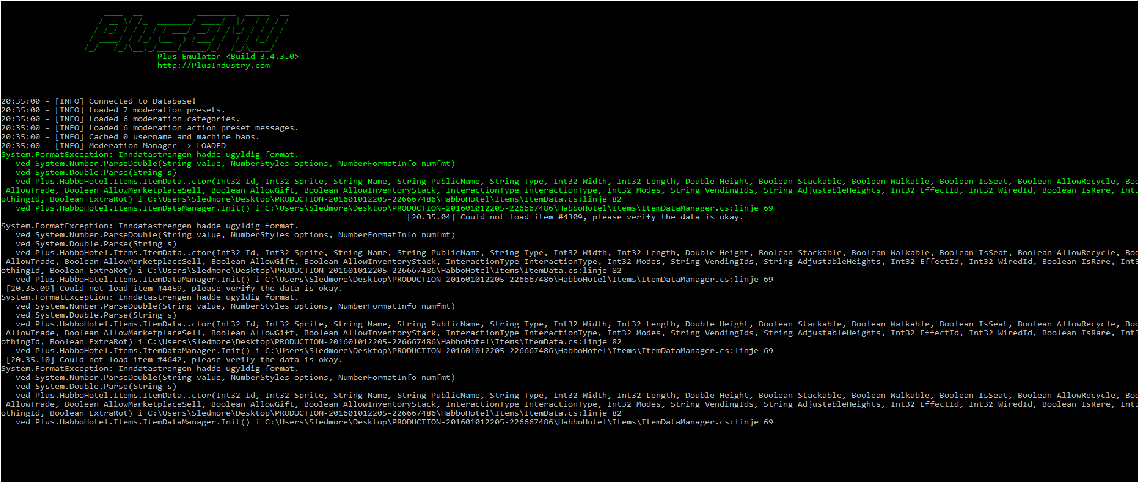
Control Panel -> Clock, Language and Region -> Change the date, time or number format -> Additional Settings -> Numbers -> Decimal Symbol. And if u got (,) then change that to (.). Thanks to @DanielBlur for that!
No team page:
Yep I know, I'm lazy.
Housekeeping?:
Its located at /ase. Its not that advanced, but its something.
Super cool extra tip:
If your hotel doesn't connect at school, but does at home and your friends there house, change the connection port to 443. This port cant be blocked and will work 100 procent! (only use if your hotel works 100 procent and you know what you're doing)
Last edited: