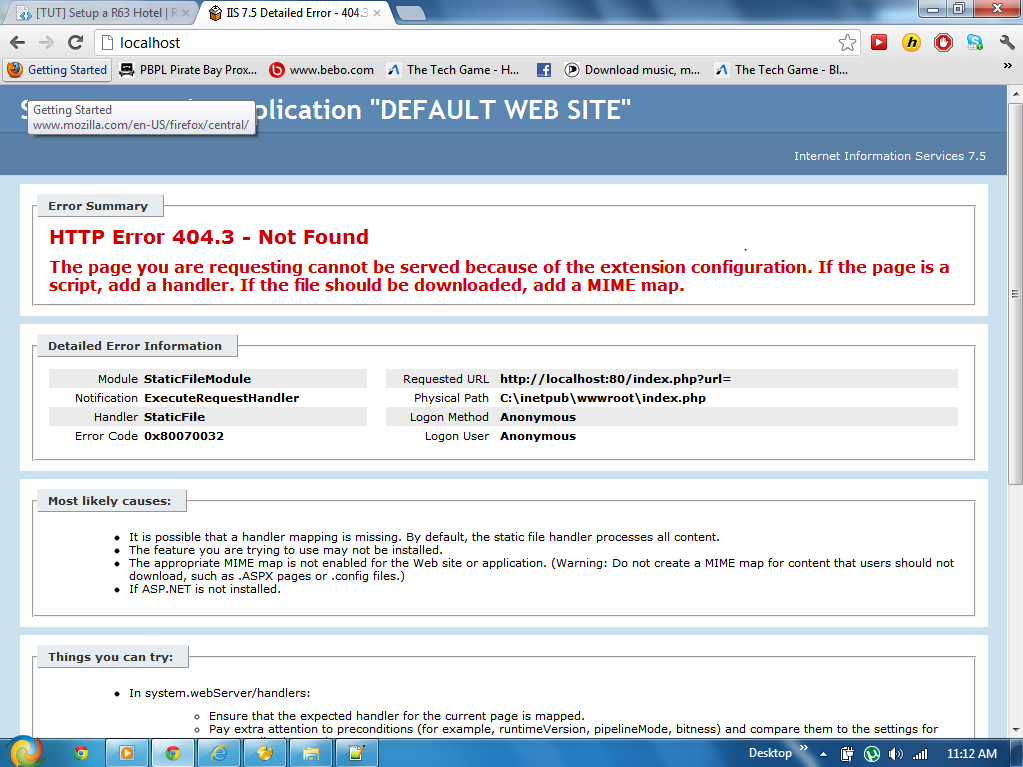- Thread starter
- #101
Adjust your Internet Explorer's setting to low.. or medium, just as it would allow you to the download the file.When I try to download Microsoft Web Platform Installer, the VPS says the Security won't let you download this file..