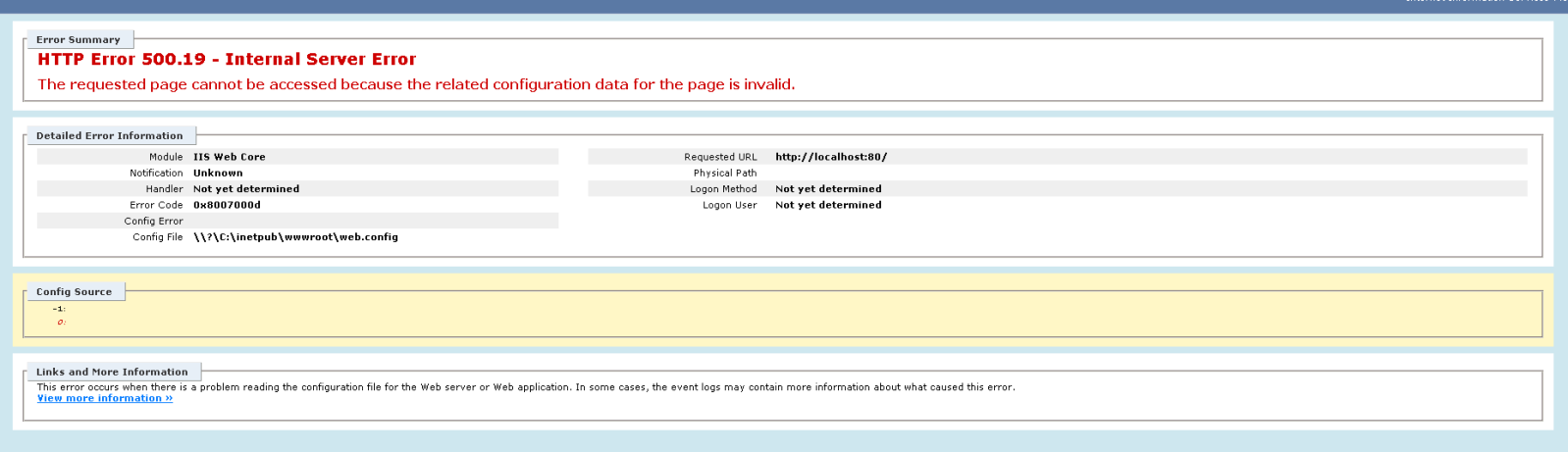- Thread starter
- #61
Press back, which will restore your content (on the news). Then on navicat go to tables, right-click 'cms_news', click Design Table.I tried posting a news article, and then this showed up! If you look at the bottom, you will see the error.
You must be registered for see images attach
Change the type of author from int to varchar and keep it like that, it should work when you re-post it.

 LOL
LOL

 Check your IIS role whether the 5 services are running for it, if not restart them all, not just those who stopped.
Check your IIS role whether the 5 services are running for it, if not restart them all, not just those who stopped.