- Feb 5, 2013
- 1,180
- 412
Hey guys,
I have decided to make a help and support thread for Alaska if anyone even uses it. Once a problem and solution has been done, I will update this post with spoilers to answers.
I have decided to make a help and support thread for Alaska if anyone even uses it. Once a problem and solution has been done, I will update this post with spoilers to answers.
I was experiencing an issue with an emulator error which was the room editor causing accounts to corrupt when you login and log out. Also, it caused the emulator to stick at 76%.
I was able to use the fix by @JayCustom below:Code:201 ERROR - Exception >> Exception: System.FormatException: Input string was not in a correct format. at System.Number.StringToNumber(String str, NumberStyles options, NumberBuffer& number, NumberFormatInfo info, Boolean parseDecimal) at System.Number.ParseInt32(String s, NumberStyles style, NumberFormatInfo info) at System.Convert.ToInt32(String value) at Plus.HabboHotel.Rooms.RoomData.Fill(DataRow Row) in C:\Users\Administrator\Desktop\prjAlaska\HabboHotel\Rooms\RoomData.cs:line 87 at Plus.HabboHotel.Rooms.RoomManager.FetchRoomData(Int32 RoomId, DataRow dRow) in C:\Users\Administrator\Desktop\prjAlaska\HabboHotel\Rooms\RoomManager.cs:line 400 at Plus.HabboHotel.Users.UserData.UserDataFactory.GetUserData(String SessionTicket, Byte& errorCode) in C:\Users\Administrator\Desktop\prjAlaska\HabboHotel\Users\UserData\UserDataFactory.cs:line 158 at Plus.HabboHotel.GameClients.GameClient.TryAuthenticate(String AuthTicket) in C:\Users\Administrator\Desktop\prjAlaska\HabboHotel\GameClients\GameClient.cs:line 100
1. Backup your database and shutdown your emulator.
2. In RoomData.cs at line 87, find:
Change to:Code:if (!string.IsNullOrEmpty(Row["users_now"].ToString())) UsersNow = Convert.ToInt32(Row["users_now"]); else UsersNow = 0;
3. Finally, run the following query:Code:int intUsers; if(!string.IsNullOrEmpty(Row["users_now"].ToString()) && Int32.TryParse(Row["users_now"].ToString(), out intUsers)) UsersNow = intUsers; else UsersNow = 0;
4. Reboot your emulator.Code:ALTER TABLE `rooms` CHANGE `allow_pets` `allow_pets` INT(1) NOT NULL DEFAULT '0', CHANGE `allow_pets_eat` `allow_pets_eat` INT(1) NOT NULL DEFAULT '0', CHANGE `room_blocking_disabled` `room_blocking_disabled` INT(1) NOT NULL DEFAULT '0', CHANGE `allow_hidewall` `allow_hidewall` INT(1) NOT NULL DEFAULT '0', CHANGE `mute_settings` `mute_settings` INT(1) NOT NULL DEFAULT '1', CHANGE `ban_settings` `ban_settings` INT(1) NOT NULL DEFAULT '1', CHANGE `kick_settings` `kick_settings` INT(1) NOT NULL DEFAULT '1';
Another issue I came across was wired behavior placing wired down and it corrupting your account throwing an error in the emulator:
I fixed this with the following fix:Code:Exception: System.NullReferenceException: Object reference not set to an instance of an object. at Plus.HabboHotel.Rooms.Instance.WiredComponent.LoadWiredBox(Item Item) in C:\Users\Administrator\Desktop\prjAlaska\HabboHotel\Rooms\Instance\WiredComponent.cs:line 77 at Plus.HabboHotel.Rooms.RoomItemHandling.LoadFurniture() in C:\Users\Administrator\Desktop\prjAlaska\HabboHotel\Rooms\RoomItemHandling.cs:line 233 at Plus.HabboHotel.Rooms.Room..ctor(RoomData Data) in C:\Users\Administrator\Desktop\prjAlaska\HabboHotel\Rooms\Room.cs:line 161 at Plus.HabboHotel.Rooms.RoomManager.LoadRoom(Int32 Id) in C:\Users\Administrator\Desktop\prjAlaska\HabboHotel\Rooms\RoomManager.cs:line 419 at Plus.HabboHotel.Users.Habbo.PrepareRoom(Int32 Id, String Password) in C:\Users\Administrator\Desktop\prjAlaska\HabboHotel\Users\Habbo.cs:line 1175 at Plus.Communication.Packets.Incoming.Rooms.Connection.OpenFlatConnectionEvent.Parse(GameClient Session, ClientPacket Packet) in C:\Users\Administrator\Desktop\prjAlaska\Communication\Packets\Incoming\Rooms\Connection\OpenFlatConnectionEvent.cs:line 18 at Plus.Communication.Packets.PacketManager.TryExecutePacket(GameClient Session, ClientPacket Packet) in C:\Users\Administrator\Desktop\prjAlaska\Communication\Packets\PacketManager.cs:line 154 at Plus.HabboHotel.GameClients.GameClient.parser_onNewPacket(ClientPacket Message) in C:\Users\Administrator\Desktop\prjAlaska\HabboHotel\GameClients\GameClient.cs:line 65
1. Backup your database.
2. Run the following queries:
3. Reboot your emulator.Code:UPDATE `furniture` SET `behaviour_data` = `furniture`.`clothing_id` WHERE `furniture`.`clothing_id` > 0 AND `furniture`.`behaviour_data` = 0; UPDATE `furniture` SET `behaviour_data` = `furniture`.`wired_id` WHERE `furniture`.`wired_id` > 0 AND (`furniture`.`interaction_type` = 'wired_effect' OR `furniture`.`interaction_type` = 'wired_trigger' OR `furniture`.`interaction_type` = 'wired_condition');
NOTE: This is if you're using the database by @Platinum. Not everyone will experience it but if you do, the above and below are fixes.
If you run into the issue with 'sanbdox' missing from `catalog_items`, add it with the following:
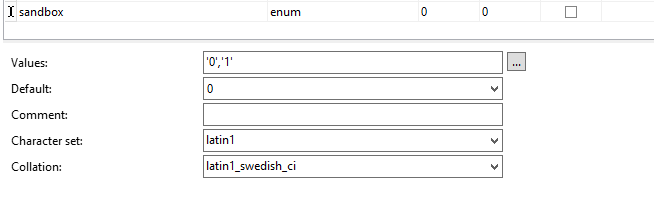
Do the same for `furniture`. Reboot your emulator if needed.
Last edited:

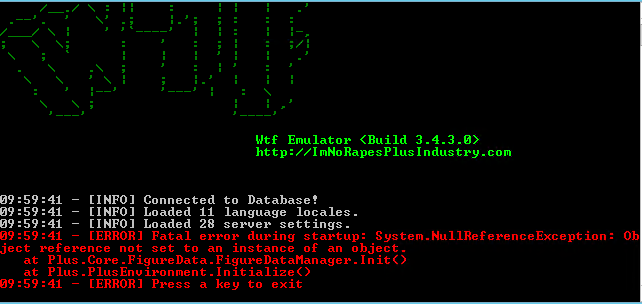
 I just placed the Figuredata.XML in the package into exta and then the same figuredata.xml and figuremap into gamedata :/
I just placed the Figuredata.XML in the package into exta and then the same figuredata.xml and figuremap into gamedata :/
