Mikee
Active Member
- Jul 8, 2017
- 162
- 102
whattttt, looking mint man, congrats.Disregard the cable management and dust.


Whats the keyboard?
Also is that the corsair m65 mouse?
whattttt, looking mint man, congrats.Disregard the cable management and dust.


This was my setup at my old place before I punched the middle screen LOL. The second photo was my setup in 2016 when I lived at my parents.
whattttt, looking mint man, congrats.
Whats the keyboard?
Also is that the corsair m65 mouse?

We got the same mouse pad !Keyboard is the HyperX Alloy FPS Cherry MX Red. I won it on a Twin Galaxies / Tauntfest Twitch stream giveaway but it's amazing. The mouse is also a little bit older than the M65, it's the M45 but it's pretty much the same as the M65 except it doesn't have RGB.
Also, just added a racing wheel for my simulators and Forza, etc. Due to my living situation, I am on a smaller desk as you can see but it still works.




Haven't posted in this thread for a while. A lot has changed, I've got a lot of space now, I've just recently made some changes to this room - it's pretty much my 'office'.
I'm not sure what my plans are, but I do want to get another Asus monitor as seen on the first desk (just a little too pricey £690). Then I'd like to get some new monitors for the other desk (unless I limit it to just a workspace) the monitor on there is an older one, I actually gave away 3 of my other monitors (from the picture earlier in this thread) to a friend, never knew they'd come in handy in the future, oh well.
Few marks on the walls, this room used to be my home gym, I'm planning on making a wall of comics (nerdy, but go away) as I have a ton of old comics (check second picture, under workspace table).
The room does go further back, but behind there it's just boxes from lately what seems to be build after build.
IMAGES
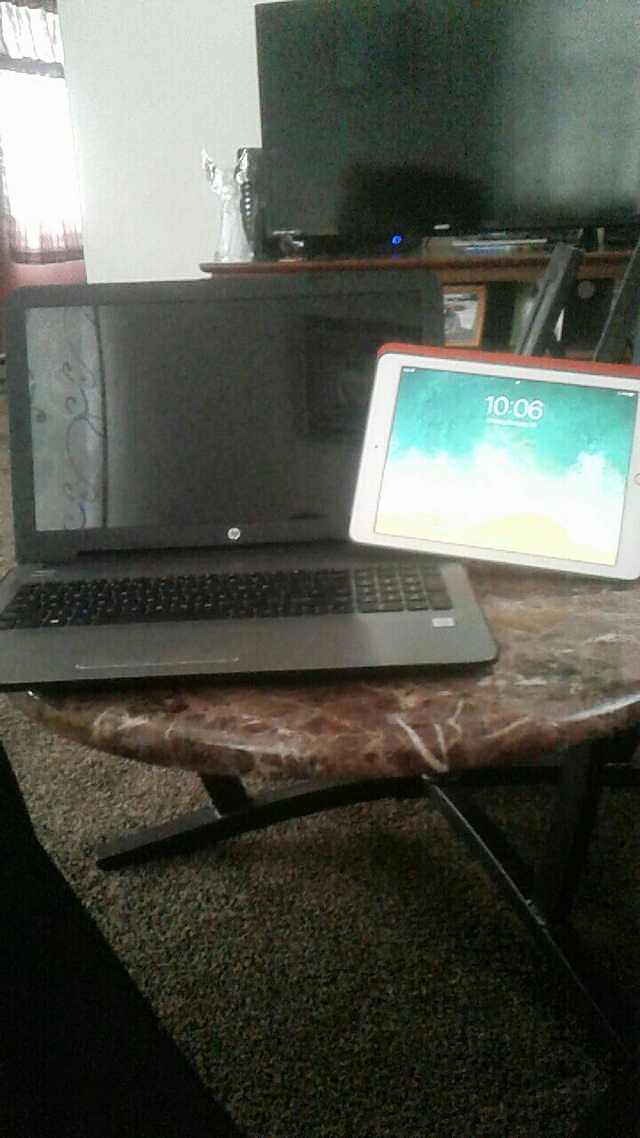


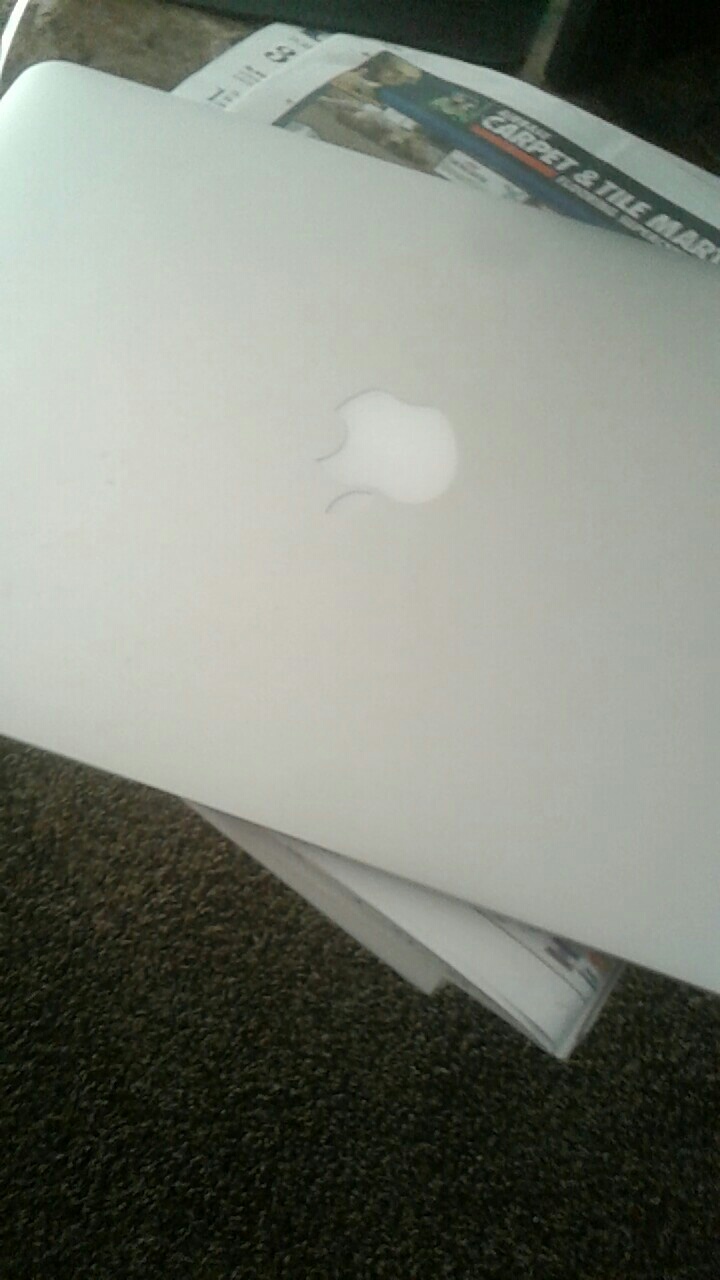
FortniteFirst picture of my setup in this thread, I think. Bought this desk for around $400 CAD, it's an L-Shaped Desk, well worth the money for what I'm planning on using it for in the future. I didn't take a picture of the whole desk as it's quite messy at the moment. Currently running a build with GTX 960 in it, upgrading to a whole new system at the moment, which can be viewedYou must be registered for see links. Missing a few things in that PartPicker list, such as an SSD, Fans, etc. Going to be switching from 2 monitors to around 3-4. Two different brands of monitors at the moment, but going to be switching them all to the one on the right as it is amazing for the price and has a 1MS response time.
Also realized my Canon was off-focus a bit and that I need to clean up some dust..


I can feel the jealousy already.
I have a second 27" curved monitor aswell, but there's not enough space for it..
You must be registered for see links

You can't do cable management any different than from what I've done now without purchasing custom cables.I'm diggin' the RGB but you should have gotten RGB case fans to match the RAM. You should have waited for the Ryzen 2000 series to release. Also, you should work on your cable management inside the setup.
You can't do cable management any different than from what I've done now.
I assume you've never owned this case before, but I can tell you, that it's one big hell.
Probably one of the shittiest cases I've ever had to work with, but yet again I couldn't stand it's shininess when I laid my eyes on it
I can feel the jealousy already.
I have a second 27" curved monitor aswell, but there's not enough space for it..
You must be registered for see links
Tempered glass on all sides, it's fucking heavy with components insideAny case I've owned have come with pure shit options of cable management. What's even more annoying is if the case doesn't offer a PSU cover like the NZXT H440, using a fully or semi modular PSU makes everything look out of place too. But yeah, your case is pretty sick though. Is it tempered glass?
Thanks man!Sick build, if anything I think you should work on the cable management of your actual setup, it can be improved. Otherwise nice setup.
Dont mind me lmao, I'm just super OCD with cables. I made sure the only cable I can see outside of my pc case is my mouse, can't stand wireless mice.Tempered glass on all sides, it's fucking heavy with components inside
Thanks man!
I've spent if not more than 4 hours on cable management and as written above;
this was the only way to do it, otherwise it would've just looked way worse and couldn't fit on the backside and inside the PSU container, plus the length of the cables, etc.
Should've chosen a different case and bought custom cables, I regret not doing that now lol