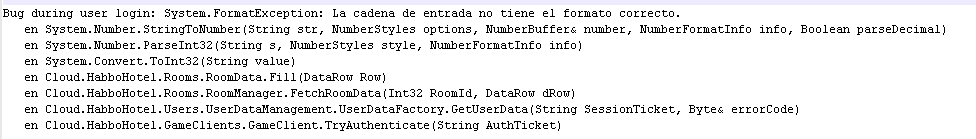You are using an out of date browser. It may not display this or other websites correctly.
You should upgrade or use an alternative browser.
You should upgrade or use an alternative browser.
PlusEMU Support thread.
- Thread starter Sledmore
- Start date
- Status
- Not open for further replies.
Blasteh
big tits
Hello,
I'm trying to create a "VIP Shop" tab within the hotel. I have an updated Production from October that I am using. My problem is, I cannot make min_vip higher than the root category.
So if VIP Shop is min_vip = 3, then only subscription 3 can view it.
But, all VIP ranks have to be able to view this tab, so I set it at 1.
When it's at 1, it works. Now, sub-category wise, I have Bronze (1), Silver (2), Gold (3).
Whenever I set them to their min_vip values, the catalog does not load. I don't want to create 3 seperate headers for the catalog, anyone have a fix?
 When you're VIP rank 3, you can view the catalog fine.
When you're VIP rank 3, you can view the catalog fine.
I'm trying to create a "VIP Shop" tab within the hotel. I have an updated Production from October that I am using. My problem is, I cannot make min_vip higher than the root category.
So if VIP Shop is min_vip = 3, then only subscription 3 can view it.
But, all VIP ranks have to be able to view this tab, so I set it at 1.
When it's at 1, it works. Now, sub-category wise, I have Bronze (1), Silver (2), Gold (3).
Whenever I set them to their min_vip values, the catalog does not load. I don't want to create 3 seperate headers for the catalog, anyone have a fix?
MayoMayn
BestDev
- Oct 18, 2016
- 1,423
- 683
Can you post column data for the following 4?Hello,
I'm trying to create a "VIP Shop" tab within the hotel. I have an updated Production from October that I am using. My problem is, I cannot make min_vip higher than the root category.
So if VIP Shop is min_vip = 3, then only subscription 3 can view it.
But, all VIP ranks have to be able to view this tab, so I set it at 1.
When it's at 1, it works. Now, sub-category wise, I have Bronze (1), Silver (2), Gold (3).
Whenever I set them to their min_vip values, the catalog does not load. I don't want to create 3 seperate headers for the catalog, anyone have a fix?
When you're VIP rank 3, you can view the catalog fine.
Jerry
not rly active lol
You need to enable the php_sockets.dll extension in PHP Manager via IIS.yo, I'm having bit of a trouble to get sockets working. No errors were shown when the function was executed, but nothing happened. I've tried various different commands and data, but still nothing. Any one who actually got this to work?
btw, is it possible to run a command that gives users a certain item and badge aswell as update stats in usertable? Got it sorted out in PHP, but since people would have to reload their client, I'd rather use sockets, if they'd actually work..PHP:function MUS($command, $data="") { $MUSdata = $command . chr(1) . $data; $socket = socket_create(AF_INET, SOCK_STREAM, getprotobyname('tcp')) or die ('Could not create socket.\n'); socket_connect($socket, 'VPS_IP', 30001) or die('Could not connect socket.\n'); socket_send($socket, $MUSdata, strlen($MUSdata), MSG_DONTROUTE) or die('Could not send socket data.\n'); socket_close($socket); } MUS("kill", "EXON");
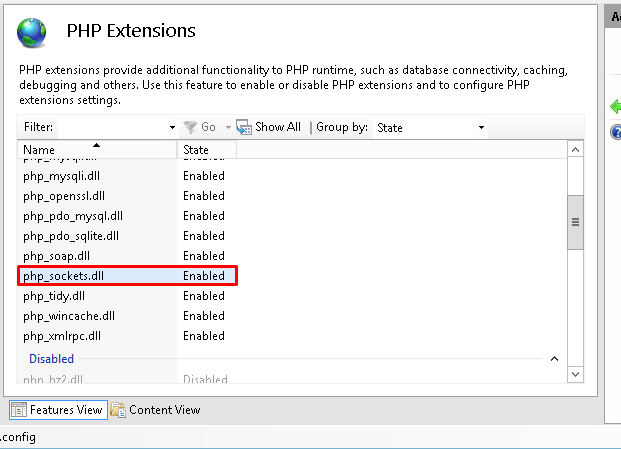
MayoMayn
BestDev
- Oct 18, 2016
- 1,423
- 683
I've already enabled php_sockets.dll and there's no errors shown when running the socket.You need to enable the php_sockets.dll extension in PHP Manager via IIS.
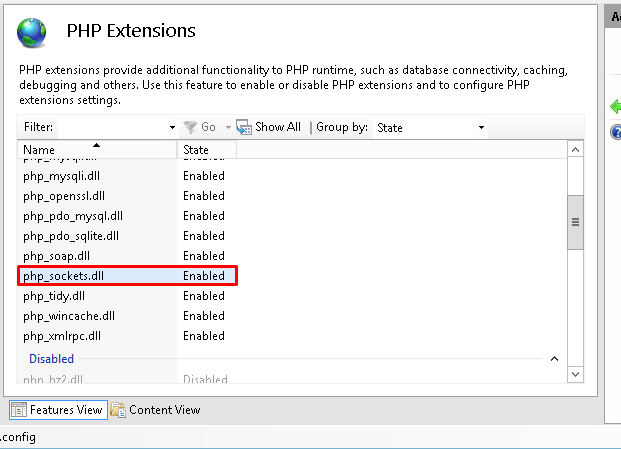
Sent from my SM-G928F using Tapatalk
Blasteh
big tits
What?Can you post column data for the following 4?
MayoMayn
BestDev
- Oct 18, 2016
- 1,423
- 683
Wrong variables. Make sure the group badges variables points to the url where the badge is generated.I have an issue with group badges, does anyone know the fix?!?
Pics related.
Sent from my SM-G928F using Tapatalk
Damien
Don't need glasses if you can C#
- Feb 26, 2012
- 434
- 647
Adding them is pretty simple. In navigator_categories set the category to "official_view" and the category type to "featured". Problem is since navigator_public's affects all rooms in the public category, you'll need to do a bit of re-coding to get them to have their own rooms. Lucky for you I've already done this.I need some help regarding the navigator categories.
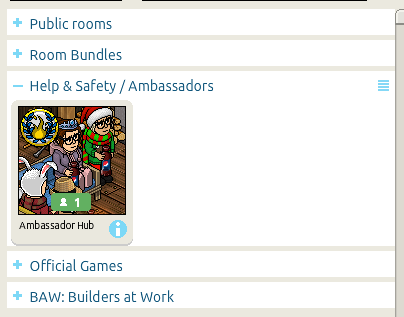
How would I go about adding more sections? Rather than just having Public rooms, then how would I add a room to the category? In the database I can only see navigator_publics
Firstly replace FeaturedRoom.cs with this:
Code:
using System;
namespace Plus.HabboHotel.Navigator
{
public class FeaturedRoom
{
public int RoomId { get; set; }
public string Caption { get; set; }
public string Description { get; set; }
public string Image { get; set; }
public int CategoryId { get; set; }
public FeaturedRoom(int RoomId, string Caption, string Description, string Image, int CategoryId)
{
this.RoomId = RoomId;
this.Caption = Caption;
this.Description = Description;
this.Image = Image;
this.CategoryId = CategoryId;
}
}
}In NavigatorManager.cs change this:
Code:
dbClient.SetQuery("SELECT `room_id`,`caption`,`description`,`image_url`,`enabled` FROM `navigator_publics` ORDER BY `order_num` ASC");To this:
Code:
dbClient.SetQuery("SELECT `room_id`,`caption`,`description`,`image_url`,`enabled`,`cat_id` FROM `navigator_publics` ORDER BY `order_num` ASC");And this:
Code:
this._featuredRooms.Add(Convert.ToInt32(Row["room_id"]), new FeaturedRoom(Convert.ToInt32(Row["room_id"]), Convert.ToString(Row["caption"]), Convert.ToString(Row["description"]), Convert.ToString(Row["image_url"])));To this:
Code:
this._featuredRooms.Add(Convert.ToInt32(Row["room_id"]), new FeaturedRoom(Convert.ToInt32(Row["room_id"]), Convert.ToString(Row["caption"]), Convert.ToString(Row["description"]), Convert.ToString(Row["image_url"]), Convert.ToInt32(Row["cat_id"])));Also change this entire void:
Code:
public ICollection<FeaturedRoom> GetFeaturedRooms() { ... }To this:
Code:
public ICollection<FeaturedRoom> GetFeaturedRooms(int CategoryId)
{
List<FeaturedRoom> FeaturedRooms = new List<FeaturedRoom>();
foreach (var featuredRoom in this._featuredRooms)
{
if (featuredRoom.Value.CategoryId == CategoryId)
FeaturedRooms.Add(featuredRoom.Value);
}
return FeaturedRooms;
}Then finally in NavigatorHandler.cs change this:
Code:
ICollection<FeaturedRoom> Featured = PlusEnvironment.GetGame().GetNavigator().GetFeaturedRooms();To this:
Code:
ICollection<FeaturedRoom> Featured = PlusEnvironment.GetGame().GetNavigator().GetFeaturedRooms(SearchResult.Id);A sexy Image:
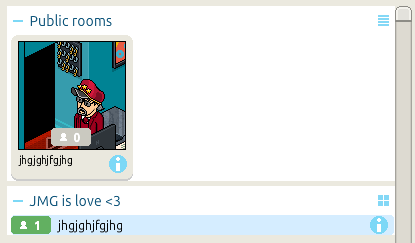
Also make sure to add a new column in the "navigator_publics" table for "cat_id".
Give me a like and stuff, thanks!
Last edited:
Meap
Don't need glasses if you C#
thx bby love uAdding them is pretty simple. In navigator_categories set the category to "official_view" and the category type to "featured". Problem is since navigator_public's affects all rooms in the public category, you'll need to do a bit of re-coding to get them to have their own rooms. Lucky for you I've already done this.
Firstly replace FeaturedRoom.cs with this:
Code:using System; namespace Plus.HabboHotel.Navigator { public class FeaturedRoom { public int RoomId { get; set; } public string Caption { get; set; } public string Description { get; set; } public string Image { get; set; } public int CategoryId { get; set; } public FeaturedRoom(int RoomId, string Caption, string Description, string Image, int CategoryId) { this.RoomId = RoomId; this.Caption = Caption; this.Description = Description; this.Image = Image; this.CategoryId = CategoryId; } } }
In NavigatorHandler.cs change this:
Code:dbClient.SetQuery("SELECT `room_id`,`caption`,`description`,`image_url`,`enabled` FROM `navigator_publics` ORDER BY `order_num` ASC");
To this:
Code:dbClient.SetQuery("SELECT `room_id`,`caption`,`description`,`image_url`,`enabled`,`cat_id` FROM `navigator_publics` ORDER BY `order_num` ASC");
And this:
Code:this._featuredRooms.Add(Convert.ToInt32(Row["room_id"]), new FeaturedRoom(Convert.ToInt32(Row["room_id"]), Convert.ToString(Row["caption"]), Convert.ToString(Row["description"]), Convert.ToString(Row["image_url"])));
To this:
Code:this._featuredRooms.Add(Convert.ToInt32(Row["room_id"]), new FeaturedRoom(Convert.ToInt32(Row["room_id"]), Convert.ToString(Row["caption"]), Convert.ToString(Row["description"]), Convert.ToString(Row["image_url"]), Convert.ToInt32(Row["cat_id"])));
Also change this:
Code:ICollection<FeaturedRoom> Featured = PlusEnvironment.GetGame().GetNavigator().GetFeaturedRooms();
To this:
Code:ICollection<FeaturedRoom> Featured = PlusEnvironment.GetGame().GetNavigator().GetFeaturedRooms(SearchResult.Id);
Finally change this entire void:
Code:public ICollection<FeaturedRoom> GetFeaturedRooms() { ... }
To this:
Code:public ICollection<FeaturedRoom> GetFeaturedRooms(int CategoryId) { List<FeaturedRoom> FeaturedRooms = new List<FeaturedRoom>(); foreach (var featuredRoom in this._featuredRooms) { if (featuredRoom.Value.CategoryId == CategoryId) FeaturedRooms.Add(featuredRoom.Value); } return FeaturedRooms; }
A sexy Image:
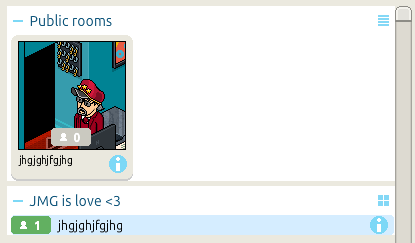
Also make sure to add a new column in the "navigator_publics" table for "cat_id".
Give me a like and stuff, thanks!
Unable to load the "my rooms" in navigator, navigator stays stuck on loading.
Error in packet [2722] BODY: [0]myworld_view[0][0]:
System.NullReferenceException: Object reference not set to an instance of an object.
at Plus.HabboHotel.Navigator.NavigatorHandler.Search(ServerPacket Message, SearchResultList SearchResult, String SearchData, GameClient Session, Int32 FetchLimit) in C:\wamp\www\#Plus-EMU-15-06-2016\Emulator\HabboHotel\Navigator\NavigatorHandler.cs:line 195
at Plus.Communication.Packets.Outgoing.Navigator.NavigatorSearchResultSetComposer..ctor(String Category, String Data, ICollection`1 SearchResultLists, GameClient Session, Int32 GoBack, Int32 FetchLimit) in C:\wamp\www\#Plus-EMU-15-06-2016\Emulator\Communication\Packets\Outgoing\Navigator\New\NavigatorSearchResultSetComposer.cs:line 29
at Plus.Communication.Packets.Incoming.Navigator.NewNavigatorSearchEvent.Parse(GameClient Session, ClientPacket Packet) in C:\wamp\www\#Plus-EMU-15-06-2016\Emulator\Communication\Packets\Incoming\Navigator\New\NewNavigatorSearchEvent.cs:line 41
at Plus.Communication.Packets.PacketManager.TryExecutePacket(GameClient Session, ClientPacket Packet) in C:\wamp\www\#Plus-EMU-15-06-2016\Emulator\Communication\Packets\PacketManager.cs:line 153
at Plus.HabboHotel.GameClients.GameClient.parser_onNewPacket(ClientPacket Message) in C:\wamp\www\#Plus-EMU-15-06-2016\Emulator\HabboHotel\GameClients\GameClient.cs:line 74
Error in packet [2722] BODY: [0]myworld_view[0][0]:
System.NullReferenceException: Object reference not set to an instance of an object.
at Plus.HabboHotel.Navigator.NavigatorHandler.Search(ServerPacket Message, SearchResultList SearchResult, String SearchData, GameClient Session, Int32 FetchLimit) in C:\wamp\www\#Plus-EMU-15-06-2016\Emulator\HabboHotel\Navigator\NavigatorHandler.cs:line 195
at Plus.Communication.Packets.Outgoing.Navigator.NavigatorSearchResultSetComposer..ctor(String Category, String Data, ICollection`1 SearchResultLists, GameClient Session, Int32 GoBack, Int32 FetchLimit) in C:\wamp\www\#Plus-EMU-15-06-2016\Emulator\Communication\Packets\Outgoing\Navigator\New\NavigatorSearchResultSetComposer.cs:line 29
at Plus.Communication.Packets.Incoming.Navigator.NewNavigatorSearchEvent.Parse(GameClient Session, ClientPacket Packet) in C:\wamp\www\#Plus-EMU-15-06-2016\Emulator\Communication\Packets\Incoming\Navigator\New\NewNavigatorSearchEvent.cs:line 41
at Plus.Communication.Packets.PacketManager.TryExecutePacket(GameClient Session, ClientPacket Packet) in C:\wamp\www\#Plus-EMU-15-06-2016\Emulator\Communication\Packets\PacketManager.cs:line 153
at Plus.HabboHotel.GameClients.GameClient.parser_onNewPacket(ClientPacket Message) in C:\wamp\www\#Plus-EMU-15-06-2016\Emulator\HabboHotel\GameClients\GameClient.cs:line 74
Blasteh
big tits
I'm trying to update to the latest PlusEMU. I cleared my whole database (localhost) and I am trying to get this to work. I'm using RevCMS, with the previous SSO exploit fix. I'm 99.99% sure I read somewhere that it was fixed in Build 1, I am using Build 2.
The client loads for like half a second, then crashes due to SSOTicketEvent. Any fix for this?
The client loads for like half a second, then crashes due to SSOTicketEvent. Any fix for this?
You must be registered for see images attach
MayoMayn
BestDev
- Oct 18, 2016
- 1,423
- 683
Try to disable sso tickets on the clientI'm trying to update to the latest PlusEMU. I cleared my whole database (localhost) and I am trying to get this to work. I'm using RevCMS, with the previous SSO exploit fix. I'm 99.99% sure I read somewhere that it was fixed in Build 1, I am using Build 2.
The client loads for like half a second, then crashes due to SSOTicketEvent. Any fix for this?
You must be registered for see images attach
Sent from my SM-G928F using Tapatalk
@Sledmore can you add this to Plus release 3?Adding them is pretty simple. In navigator_categories set the category to "official_view" and the category type to "featured". Problem is since navigator_public's affects all rooms in the public category, you'll need to do a bit of re-coding to get them to have their own rooms. Lucky for you I've already done this.
Firstly replace FeaturedRoom.cs with this:
Code:using System; namespace Plus.HabboHotel.Navigator { public class FeaturedRoom { public int RoomId { get; set; } public string Caption { get; set; } public string Description { get; set; } public string Image { get; set; } public int CategoryId { get; set; } public FeaturedRoom(int RoomId, string Caption, string Description, string Image, int CategoryId) { this.RoomId = RoomId; this.Caption = Caption; this.Description = Description; this.Image = Image; this.CategoryId = CategoryId; } } }
In NavigatorManager.cs change this:
Code:dbClient.SetQuery("SELECT `room_id`,`caption`,`description`,`image_url`,`enabled` FROM `navigator_publics` ORDER BY `order_num` ASC");
To this:
Code:dbClient.SetQuery("SELECT `room_id`,`caption`,`description`,`image_url`,`enabled`,`cat_id` FROM `navigator_publics` ORDER BY `order_num` ASC");
And this:
Code:this._featuredRooms.Add(Convert.ToInt32(Row["room_id"]), new FeaturedRoom(Convert.ToInt32(Row["room_id"]), Convert.ToString(Row["caption"]), Convert.ToString(Row["description"]), Convert.ToString(Row["image_url"])));
To this:
Code:this._featuredRooms.Add(Convert.ToInt32(Row["room_id"]), new FeaturedRoom(Convert.ToInt32(Row["room_id"]), Convert.ToString(Row["caption"]), Convert.ToString(Row["description"]), Convert.ToString(Row["image_url"]), Convert.ToInt32(Row["cat_id"])));
Also change this entire void:
Code:public ICollection<FeaturedRoom> GetFeaturedRooms() { ... }
To this:
Code:public ICollection<FeaturedRoom> GetFeaturedRooms(int CategoryId) { List<FeaturedRoom> FeaturedRooms = new List<FeaturedRoom>(); foreach (var featuredRoom in this._featuredRooms) { if (featuredRoom.Value.CategoryId == CategoryId) FeaturedRooms.Add(featuredRoom.Value); } return FeaturedRooms; }
Then finally in NavigatorHandler.cs change this:
Code:ICollection<FeaturedRoom> Featured = PlusEnvironment.GetGame().GetNavigator().GetFeaturedRooms();
To this:
Code:ICollection<FeaturedRoom> Featured = PlusEnvironment.GetGame().GetNavigator().GetFeaturedRooms(SearchResult.Id);
A sexy Image:
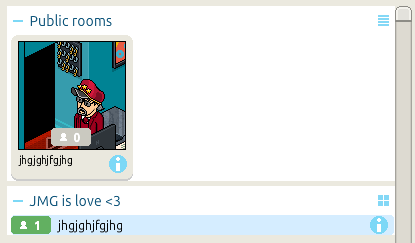
Also make sure to add a new column in the "navigator_publics" table for "cat_id".
Give me a like and stuff, thanks!

That's a possibility, but when there is a release 4 I have to do it again. Personally, I think it's a good feature for everyone.Just add it in yourself once he releases build 3
- Status
- Not open for further replies.
Users who are viewing this thread
Total: 3 (members: 0, guests: 3)