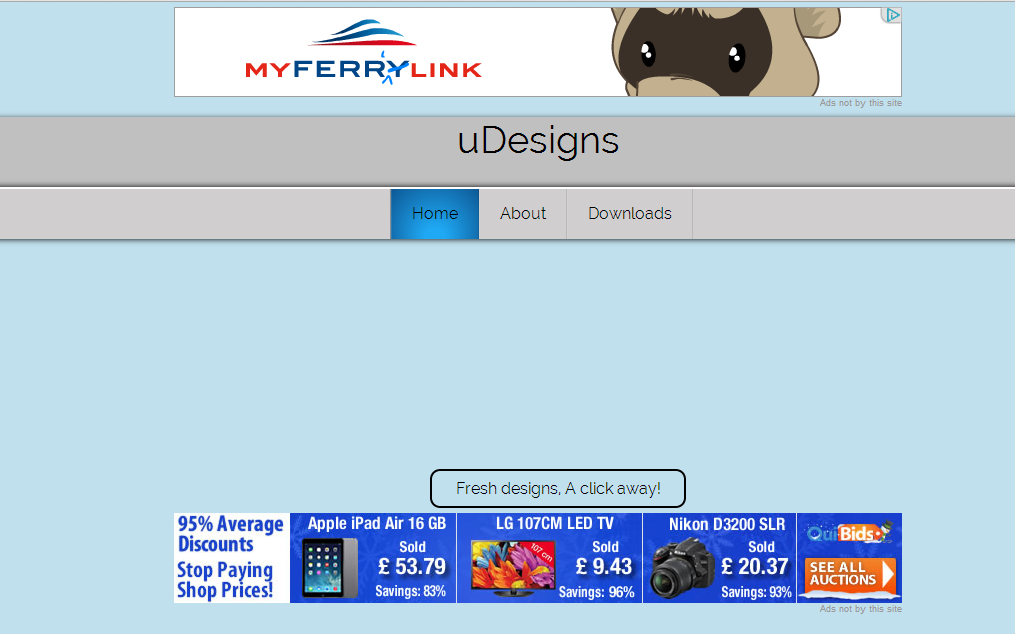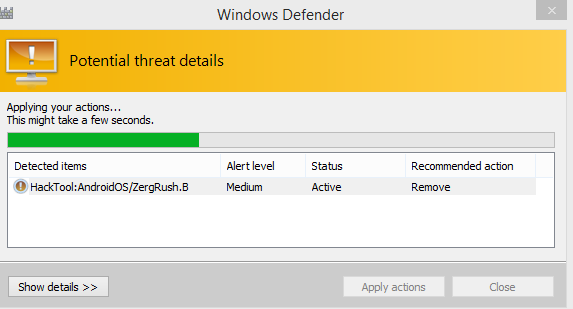You are using an out of date browser. It may not display this or other websites correctly.
You should upgrade or use an alternative browser.
You should upgrade or use an alternative browser.
Virus Help!
- Thread starter Snappy
- Start date
Savallusion
#swipeproject
I've had this before. Re-installed chrome and uninstalled any recently installed programs and it was solved.
Other than that, you could always try deleting System32..
Other than that, you could always try deleting System32..
Zeddicus
The Glorious PC Gaming Master Race
- Mar 23, 2012
- 459
- 178
It is probably an extension or a toolbar you agreed to download unknowingly.
Most likely associated with Conduit or AVG - the most annoying of them all.
Go to Control Panel > Uninstall a program
search for 3 things: AVG, Conduit, Search Protect
if you have any of them, delete them at once
Most likely associated with Conduit or AVG - the most annoying of them all.
Go to Control Panel > Uninstall a program
search for 3 things: AVG, Conduit, Search Protect
if you have any of them, delete them at once
Snappy
^^^^UpHosting^^^^
- Aug 29, 2013
- 521
- 43
- Thread starter
- #6
Hmm will post results after deleting system32 Thanks for the help!I've had this before. Re-installed chrome and uninstalled any recently installed programs and it was solved.
Other than that, you could always try deleting System32..
Update: Deleted system32 Results http://data:image/jpeg;base64,/9j/4AAQSkZJRgABAQAAAQABAAD/2wCEAAkGBxQTEhQUExQWFhUXGBoYFxcYFxwaGhwbFxwcGh0YGBwYHCggHBolHBwaITEhJSkrLi4uFx8zODMsNygtLisBCgoKDg0OGhAQGiwkHCQsLCwsLCwsLCwsLCwsLCwsLCwsLCwsLCwsLCwsLCwsLCwsLCwsLCwsLCwsLCwsLCwsLP/AABEIAMIBAwMBIgACEQEDEQH/xAAcAAABBQEBAQAAAAAAAAAAAAAFAAIDBAYHAQj/xABAEAACAQIEBAQDBgQFAwQDAAABAhEAAwQSITEFQVFhBhMicTKBkRRCobHB8Acj0eEVM1Ji8SRDghZyorI0c5L/xAAXAQEBAQEAAAAAAAAAAAAAAAAAAQID/8QAHBEBAQEBAQEBAQEAAAAAAAAAAAERAiESMUFR/9oADAMBAAIRAxEAPwDiaW6somleBKtWUroxaoslSJaq29in2rNDTLWHqdLFWLFir1rDzURStYerVvC9qLYHhbOQFUk9AJP0GtG8F4autPogAwSxCwehzEU1qRk1wdSfY4rotjwGWSfOtZua6kD/AMgNT7UzGeC3UAoyufvKPSw0/wB24NZ2L8uf/ZjUiYc1sH8LXuVsnbYg/kaF4jh7KSCII3BGoii4FW7dSrbq9h+HsxAVSSeQBJ/CtjwXwgoGe/liJy5iI/8AcRz7CmmMZw7hly6wW2pYnaNvmToPnWhs+CcQSBlTuc6mPeNfpWwxGHLJ5ZVsnIq+WOwCQI+VBMZhhhwZXFMo9Ry3CffaSduQA12rOtYo4zwPfX4SlzsGg/R4qtb8I4o/9kj3Kj8zWw4VxRSAUxBuaSVYjNoecD5ExRWziw7wGysROXly9p+VNMcr4hwm7ZMXEZCeo0Psdj8qrwYrsmIzkQmXvm2P15RQjH8Fw94+pcjn71tSNep0gjvHzpqY5qlSIpNanifhFrYLW28xRvAhhzmNdKCphdaumGYTDxRBVPOlYt/OrWWmmI7VvuanUxTckbV6AaB8zXpinZIp2T9/vlQREkHYUy7f7VJcFQso2/f40ELYnp9IpRUy2hNIqP0oK5tDrXlWCg6fjSojhi2as2rNPVKms2zXRzLyNKdbsURs2pFTYfByamrivhsLWs4DwFWGe4QEGu8FuwJ2Hf8AYtcK8LNCtc/lqYjNuZ6D261cfhJuXClu6qJbIU5wZZokqOhggyOorNrfPJmF8QxKYe1cCg5QFVjLTrLCfbXaeVevisQl9MyXmZhItZW2keous5gNukkTWr4LhraW/LUJaAOwVRBY7aaGZ5zvQ7ivGvsjqrAXBBJKJEa7tGmWZ6ajasOgdh/ElzzltCzdDaEjKx3OzLAhZPxco589BZ49DeXessG5wpKwNcwYCCp7TzBig+N8Z2H8tDblyAUVPj3EFchkCd6LcO4tbuNkLKWIIy7xAESSZmDyigs4ooqvcsAFRJcBojuBuJHURpQXHY3D4hXgAMCAGMTmmMsjUiNOYqjwfiiWsTfbZJEAP8PMid47HrFHL/FbN1DfTKzKrf7Sw5qTME6HQzPagF2LaWUYAgMfSzAy0HUBQO8CexpJi2RkHxQC+plQzH0g6AjKOumvYVl8Fji93zgp9TZVJBJWDr6J0PKex+elxHDMQVvOi3PMZRkEQNDyzfPWqi6/imZFsSyiSY9IGxmWHvoTtUWH8X22Ki5MkwMq/E23vvtB6UI4NwPEsn/UW7qmPU0NrrsEQyREAnbpzqtxPhlq1dRraqSwYgqhIEdsxJJmJGgjbXUCuNwy4e959gDNeYKbcsrGNoU6DWZg9PlqsDg7vpzKoG88xO43Bjb6VjL2PyBTbtkP6gGO417j0zOsDWNatcNxdy56nutbmZXRgO0n73ON9ait7cQFSq3DJBExMcu1VreGNgE5hkH3iZ//AK2ArM4LjFwfEc6cnAM6bCMo0I6k+9F+G8TS78a5QfTqSJB7TppRME7GNVtS6jXQqwI+vv1qnxLALcBYKFdDDQIBHXTnzrMca4diLLLdtZXWQJAjMN4K6idNaOeH+OLc0goyyIMkMO06tG//AJUMUsQbVkA3GCzt1059h3NWExGGIH8yMw0219taE+IA1x/5ZFpgWDBlzZgpjQbn5aaiqmF4VYQeZcvRmg3JUZROgUJmLIvOCCN9qGNRawtt9AwPTT8+Ypt3hxXWNOoM+21AuHHDIzWxir7F48sF1AUxIygjNHOSSNda0lw+XazWzmeNFLAhyOUnn7afWhikbNeC1RThp81AbiKj8wr5v/rI+lPvWBMZTtuNde6jWO9EA3tVA9miuKw2Xv3FVXWgG5TTxMVO4rzLV1EAtfuP7UqsG13NKmjjC2qt2bVeWrRq9bw+1dHOQ/C2aN4RAgLlQ0AaHbXST2FUMPZ1o4/8uwzHYiQJiSP0GtZt8b5/Q3F+MAF9dwhTr8AIJGkAkRtJ31DaVds4/CnCG9aVj8byx2aYnLJhtB1jtFY9sS6YcumYJLMAy6EE9DIIJB113oVwTHFs1lZzuxZenwklTyG31NYxvRi/4sey5AYhhMxAkxptp84naaJ+HcLcxV1nv3LltIDASAzBidi4y7idRzoB4WvWcO1zzkbzWPo0UgRqILbd5PIdNbePxjXWBR2yjUKCY6GRVvhrei8uCQiyPNtahiYDyQCc5QepTuG0g6dKE8Rw1u7b8/BtFwAtcNwkZiJJg7ZuenQ+1Za/xtragI5DsGV1OsgiCASen6UX4faxJtuqjzUYZgqAzJneOms8zrpUNZLjPEL73CgVkZQJIbRtZknmP7/LoH8PLTC15mIjylmRmlTBgDfffffWsPcxIAK3PUJgnYg66GDP/EVufBeJRMOnnuPUoIUlsoVJjMJEsRBjlIEmatI2CtZQPibNvKVHqUAhsp1JyrMaCYIkQNqp2/FUBjcMlh6VmMo5SYBDbT8tN5wuO4sLT3Sbj+o+gKTMbS0mY311OkGsYnEXV8xYugMi24lX3OVh0nlFMqXqR3TgPHlxaqVd1KSDMENBic0fF15dqk4niVt5mfJcUeouqnc/6ssjpqd5FcvueILeJylALNzQkoAsgdhpA5c+9Sni9pLbKzv6vjAfUg666fQiplXYI+IuLPmJUgECPTtoJgAa/PsNtKpYTxUFGWcmYevQn1bzBO8wf6UI4hxNhdVrEZUBGsnlBmecc/nVGxct3A7ODnD6mR+XTvVxm9N54T8U57hF0Z80RoDIGksCd/lOtWcTxH/qYQKi/EACTIO869QdNa51bXK+ZGIBYbfv9xVsSjKS5JYxvsNx8qXknbs2D4mlwABgIOxmD1ERt/zUnD8NaKlFWFLAj1kQynSMxOnTLoe1cytcQCsieZAkOQD6m3kHll7RrpWk+2XLiq1tWOWMqJlMLrLQkB4MQBGnXlK3+tJxXhGGxLEByl/UgZvTmYDQ6f7RttrQvGeGcP5YXE2VVlAAe1cYAFtAddCAdIYH2qHw94kw19lu3AGuD0ByGBhW0kSBoPnvWtfG4dg7gglVjU6kHXKRsR77a7a1Ec6xvDFsraZbAG4N5f5hXKPvMwhCZ+7A33qo3HVT+UXZmLKQdVUDkStvQ6hlI2J6Uaw2Mv3bht2yEsqWHmsmYMNoGwY6wdtjTLvh3Dtmc3He+B6mTIocR8MKpII5STyqgjwPGloa9ChwIdS0Z9QAFOimdRyM8+WiwuCuMAWuhmBJVvKIAB5CSSNawVsJcufyr90DLLekC2AOdxvvDVYHxaEyRsYwyYqyA9o/aRAzFSyspOoAQmCkdPV2orT8Lv3L6EvYdD1YAEx1G5051HfsGdabw/itxrbO3qWZKqwJXUExpsByNPtY7+a1uS4YZkJg5VIB33gExr7VExA9r6zXhtDpVxxURWgreWO30FKpCle0Mcnw9iKv2bFOsWhV6xb711c8e4bDTFG1w5CfDnzCAhy+rnszAc6jwyqi5mBMbDkT36CglvxA+e4xU5FZsuZTAdQIAJG2/P8AKsWt8xfx3h27cd/OcIpXMqiJJIII9JIAGk77neKG8H8IYayrOs3cTLFLk5bagiIHKBPxb9Kju+KFuKWa4FM6DLOXLGYmeRM6E7TvtUJxVw25sObreln2QMGYkKsEidGHLSNpExrwHTD+ViEJdCxDK6sJysBmlSBtp7wapPg7pu5UIBPcAddzA70Q8QcetjDMoBW6xXOh0KmQcroZ0XWIir2GvJYWySqm46gkqYUM0EMqnoDEntT08Za7jRbuQ4V2BnNy+nP2rrvhPFJ5K+S6s7QWXOVA3PLSI6jeub+KOM2sRZFsW0zhvQ6ggr215Hpz3oJwPE3MPLAFiBJAOvUT1/vWv1j8bjx/ZS5inuMosny4zKFy3WUkFidNdlkwYA30rH4niz+VaCstw5IIMwI0CEE8gBTPEPFrmOKDLlVBpPfVjHfT6UGt3ja9B1B1Mb/vf6mriW/42J4vhsrJasDM0ZmZZPISDII6nlp0oFxrD+r0dZj3/wCD9aoW8crGNQD94mI0/fOp7d8ebEyoIgjtpofnrRm1UwDrnOeRB35gc9q3mH8LYTHgfZ7gtlRDF2OpOx0BBmCY0OntWMxeEhyY0Ox7/rUeHxLWyfWUbqsjnpTWm5x38OLtq3Fu8rtzEqoMTouY1mMT4UxVsl2QAHXMXUiOisCQ3sKoJxV5Eu0gzLGR9Of96K2fEl7IUS7A6Ff3O5g9+wp6lxXTD3ZyaA7bj35xU6YF1Day2urGfh/SKpriYJZiO5g7nlpyqZuLBjBIIAjb58zP161UUMTwa8GAkNPqDCSPlp1/KrmG4/fs+hbmQpA0Y6xtrO21RY3ijOCEzLIgawIHTn89Peh44c51mW3P/PWlyrLjWYzxIL1y1cyhCFg5BGcrAlgRqRtPejd/H3GtvlEAt6YgbgfSefWawmGDALp6hovv7fKphxY27TAsGdiflIMkxpMxUyE6rZeEPEFl1KX5KsZAzONtdSpGkii+OtYfOpwXmZ5zMmYtbJGx133iZjvpXIeG45rRnWP3tWn4V4lZFyEkTtB05yCekfnUxrWhx3iSItlcqofhUDIG11gd477zzFUsV4puFw4cjKoBIJ366++1Z3iOKd8l1zIPxHbU8yOepqzw3DSv+1gRP6Cp8n01nhHxK2djd9UkNnBIA0iSJ10jetX4SZrzm8pHlKptz/qcRMDkAIrldzDkIEtMBmaD/wC0aCTXZPCHAxhcOMtzP5gVjHwAx9zSe2vTlTqYsuityelQljUzNVdyeUVlUYuHtSqMpXtFYq0lWrSimpb1qzbsTyresYlfBrdTIWZfYxPUe0UM4txUWlNsWLbBcylCgIggk8pJMzPc7zR7CWorPeJPDmJu3Ha3Dq3KRKx2bn7GstBOC8O4TFh71kXbYEZszyA+hKARJ3G3URuKku8fs2xcytbzoJUwwBB0CmdSNxGkTtQLDcXvYabLk+liwLA7z8LrpIP9qGcUxaXr63HMLoGcDUZTplGwgRvVw1q3x1vEpDWLTB925+nVhn+KdxAgCdBQvxFYOa2bd0HzCATI0EQJAG23PlVXiVtE9dhyJ+LPAU/7tNJMaxHtsKGniJuaghY1kkFp7A/rPypjOk98KfKunMwIysANv9J/TferNu+tlCddds3f6mKqcN/zTmQuTu2b2309j8qJY7CteIRUYsCPWRoeUjXaOvWruLOdmogV8tBKs+gQbSOc6TAqwPDgM+a8sNNARt91QIJ507Dxa1cFmQ+jYwATmYfpt86dxHjTXBkVQoaBuA79TpIHtNTa3ZALG4MK0DLE8iDHYxzgxUJ9JBECJEDX39v7USt4DLKswmZIUg/WP3pQ7F29QIIO2X23MfKtSuPXIm7za15QQR7/ALmorlkMoYqNtSNde9QYS4cxWdBsIgnT2qTDXDkfLAg8+QnX30qsqj4FSYGhPUcqVm2wVjAnaeRHtXuYkHN8iOc9TV+xbVk0+n72NDVazcgdSTr79a8v2BrlgmJB/f7FRIpDaf8AEGpWsM17Q6QNpgzyphuqlhSTLctB2HXvrRrAgiV+9yMbA6/lyqLGYSShEqRH76V6+LVGyf8Acbcg7ac5G/aouahx7ED0sIDakScvT5Gqj4dPLMNmffb98pojbwzMmVmIUnUkazvyG9UuINAhPSD8j7tFWVbMDy/pCn9+9XrVtbgVQYIjlvHt+faqJ0+LWdz+UVLgySwyzHfXXv2/pVRcxB8xMqfcOYzziRI66T+FGOCsyWwIkE66iVAEgR7a/KgmEuomdHgmSARtrod+W9F8PcCNOb0kjKCdZOukDWNNaBuLTLedZkSpBAAIBAaNdhr+FbHwn4lexcCFne1MFIHPYiees7iYHWsdcbzMQ+b072xETAJhp9z+nKK2/hHwfccW7zsot6QNczgGdtoJHM/nrLmLN10liDr86iZu1eXGrxWri6mE9q9pTXtFAEwtWrWHq6MJU6YYVplWt2h2qRZmrQsUhZqKE8Z4DZxaFbigNyuADMNuo1GkQa4lx7hFzD3mt3lcAD0kgERMBhBjWDtrvX0Mtqocfwaxfjz7SXMu2Yaj2P72qy4zZr50t2gVJAadhp+U07BgyykKp6rlJ+Qj8a6F4k/hlfH/AOI3moQZV2CsD+AYfMbUKwX8I8YRmY21Mj0l9ff0yNK3sZ9Zey94KLk+mQCTlBG+sxtPOJ0ow3FkUfzCCWWAUOYieZywNep/Gi3EfAWPs4ctowkSiubhAkDURLAzymO1APtJCMnlENqskAFWGhE7qZ0+H6b1mx056wTvWbXlSPQOZMkk9Pc6aAazVPhCqAWugBiJU+0ECfpoOtUMOLduLl7VgZGZyxJjTlJ/tUWP4mXcMtvPGxYEKJj4QI6RJ6DtTGvqf1LdxxZylpFnMWZiNo+9mOw51QGVgdS0HVuRmdo9t6kv27txQSVW2YJUADbrzP1O/WpGEgi2npWD0BjUtHL51Yx16GlisEaafMj6aGiGFsG5dRQYLwp0JkkgAwNToeW8VVu2g7AjlqR+P41d4Xi/LvW33yOHg88pmD7xWnFucd4LGtsWwgj1ZhCzMAh2jU7gj20oTgf4d4tLxUxky5gxaVIHIeXJzbdN6L4nxsL+W2Lot6g5iRJMg6dZOm9EsLx+3Zu3P5mYR6z/AKpJgQNgO07/AE5zqut5gDjPBDgBmAk/eRvUDJhSpgmfb6Gs7aslSyXCFcekxzg6iG5f1NbXxP4oRkHlKggzISO0EcpJO87D3rKcVxmis6yzEmefX8NPwrUt/rHUn8V8akABNXuGQSdo5+8be9BXskQLimZIzb/CecdetSWrhZyS0cs2aCOcQae+N1gAgzvAM0WH4rEBFIViSACsE7HqdIO+uvtVa0qtb1eWA0HM1GMZJObLA7b043+pyr2035byaNIr2HE+owYGkj9JinYO4ZhFgEGJk/0E96ql5MgaT00+Z61oeHeHMVeQ3VsXHQHL/LTPrExoNvyqxmgeIwozkA6CJO+sTHc0ewYHpU+oiBAEdxCk77a10XgH8JkKLdvvdS4ykm36WKsfhaSNxpKmdRvyrUeHPA+GwgByLdug5vNdBmG23QTr7mabIYz/AAP+HVslL+IZizAM1qAACSWhjJJGo00rb/ZwoCroAAABsANABVt0qM26xdrUyKbWBUb4bpV/yKQs1MUM+ze9Kivk9q8pgiFkU4W6nC0ih6VUMFql5NSqNKkC0FdbVPFupMtOC0EYtVItqnCpAagiiKD4rwzg7l3znw1prh3Yrvvqw2Y6ncGjZNMNUBMd4VwV1UR8Layp8AVckSZIBSDBO451T4x4Fwt+wLNtRYytnVrY1mCIaTLLrtPIRWlpy00xjeGfw0wlsKb2a+4M+okJ7ZZJ+p5VebwDgD/2IEzAuXAJ32zbdq0xNeM4Ak7DU0HzX444QMHjbtpYCZiUUToj6qpkk6AgTvpQK7uV0naOXb/iifHseb2Ie/P+ZdZ/Vro05RrMQIHaKpWybr5XX1jmsDpqZrq5eHohIAGjAie0/nRTDWHhlEe5/p79aBNIusCZ2mZB015UUv4prcMraCIJgzPsNqir/D7sgIw9UxkidflPOulYz+FttzbZMRcRgALmZAwb2Egr7Emsb4CvocVauORlLltfhBAManaNBrXaw5rNrUjC8N/hLa1OJvM5kGLYCrA5HMD+Ee5o/b/hzw6STh8xiBmuOYG8CGH9a0ivUgas7WsjneL/AIRYY3jcS9cRGcsbWVWAB+6h+6OkgxR+74D4awAODtabfEDtGpBk/P3rSlqaTTTATw74TwmCZmw9kKW3YszGN8ozEwPb8aPA0wGnCgdUZFPmmMaBpWllpFhXmag9y17kFNBp8UHkClXsUqD20gqbLUZXXTSnANQeldNq8VBTgDzprCgjJpCKdFOKCgjLV4TXtxajmgfNMJpA15NA0mmrd1qRqaLdBKtc+/jBxRks2sPbc57rSyLOcpsNRyLaRzjsa1niDjaYS15j6kmFXX1HmJA0gSflXHcThbmMvPimukXdInRVIEKZA9IA6e/OrP8AUvvgd4W4CxvNcxKOlrDsHdbghTcP+WhJ5QQx3kR1ml404nh3g27KWyJKMkANGmwAmuhWQbdyxbYpeS2huM+YEs8akiNIOg5xFAOO8LtcQxBUBrdu0uZ8iKSSdAFiP90tryqfXrXz45zgcOjXA105ixkqDEz7flV/jqoqZWzjKR5YMxodQZ7c6M3OBJZDW0hjOc3T6TkOgGhPTTr86G/aMwYMQcpIBOxjmD15VuXWLMT8EvjIcwAJ109v3+Fdb8G+IEuWALt1RcQ5CGIU9V3OugOvauLeHTLMsDciIBGnTpRXFZCjPqjJAEfe5EH586tmpK7/AGXmCCCDsRtVgVif4Z4hnwzAtIDaDmJH5f3rZrXNt47dKVszT9K8oHCnDaoyaQagkmqmIYnb61ZLV4zigHi03WrVkaU4uDTZFBJFOBFQk700XIoLU0qr+ZSoLwc1OGqlm9qd5xFBcL1DcIO9Qed3phu96CVl6VHmqJrtRHE0FgvTC9Q+eK8e+KCbNXoah74uK8XFmKC+blM8yqF3EnrUQvd6B/iPhy4rDvaMSRKE8mGx20B2Mcia4R4kwWLwjepXRQTqAcjcpkaEajeDqOdd0fEab0H4/wAaWxYd3XOBAK6a5jEHtVlSuR4vxnm8zKrLnC9PTkmAI5VnDxa75nmC4+bm0wT7/wBKmxWFDMFtgZm100GupjoBr9KrXLHxcysbcydDHatfKfS8PENwhs5PqCqcsLouxgR6tzPOqf2wBYBbqNqls4QO5Qc10jXUVNxLhDW0UwCBOYj351cTTOFYwWw2rZjtHfnNargvAsbiVyi1kT/U4KiDzlhqfYGvPDIFk2rpEOpGnVSII76E11RL7HQSfalpIn8I8K+yWfLkMxMsRt0gTyo/51B8Pm50Qt2V+82vaubawb1JcRUNy0oG5PeoHtQJn9KC/wCZXiNO1U7d2Dq3LlUouLyY/WgnLnpUTXa8Zu9VsQ45UFoOTTg8b0MF6NzXv2gdaAk1zSq7YiKqnEg6CvMwNBYGJ/c17VMkUqAg2JNRm+TzqoborxG1oLqXDzNO+0d6p3L1VbuJXrQELl/vVO7i+9U7+KEUMvXjrBqoM/boqT7Z7VmzeNNF870waS7iByIprXxGhoAcQaVy53pgJXsaROtRf4iOs0Jut3qrMVcBnEcSNBuPH7RZa0xgmCrdCNR7/wB6juOaZg7JuXAkwTOvtzPyojHcBtvbxQDLmvMtxEULJzn0iI20zHNGxotxPw55Wez5dwvJzXcjBD8RjMZURtuJjaa03COD4jD48vbRbue2QSTDDUERz1ytr21gxTcTxtr2LazibWZV0KNmZQ59QBg6sAp3HKeVS33Y1J5lcpwlvI6tsC0b7A8jGxiiHGsZlfIACqxMTMaaNI0M6d66fwrwEl+6GuWGW1n81QCVBzE6N97KNwQdfbSsl4q8FXrPEzZtAtbuLnSSNLesq+g2MgfLWrOmbyh4NjS4lkJQan89PbWuj4fFZwrKxhgCOWlcw8JYO4zuoJyho9UgATAGo7bf1rVYO+1sG2fumB9Tv3q/o2K3Y51bw+Ojc1iW4kepqWzxJhyqYut19vUjVo96oYrE5h8X0NZdcbJq3h3U8h9aYCZvsNh85FS21bcEj9+9VEKgb/8AyrxnE6N+NEEmxWUatVS7xJe5/CqN9j1+dUb0n71AW+0qf+altYwbaVn0Qj71SSetBoHxCgcqjw+LJPKg9vUanarWHYDnTDRU4ilQ04scjSq4a1mI4eDsIqH/AAsz8dOvY/TlVf7f7VnKuxN/h8n4q9TgYfYmqFzHk7frUf8AiF3YNp++9XKaIXvD6AwW15048Bs5dDr11ocvEbk8jTjxC70FMpsEk4RZAIK5/wAKh/wLDlgvwHoTQ3GY29ln4RPqKzMAHYjbWNaE/wCNOCDau22JOqaq5O5ys5IHM6HrvNQau54ZsLrLHtyplzgFjKJn/wAZJ/DlWP4l4ovC0UTyWeDKQZYjUZWTQxHOJjlQT/1G+ZTeBtScunpkgToQQmw50ymuh/8Apa3O5btOv0FTnw/hj6ApzTvJBHsD+tZ/CHOUfzMtuMyjOc87jQgyNzJPsKs3/ExtsFhWAE5iVmCSCF2BOgPIfPconb8EWZlrrBekAE/OhXibgtqwv/T2/McjKwZmgK+maRqDp9JqHH+IFvoAbhRF9WYN5Z15EKGzLEdDr10oXxLi9pmyriENxx6VKubYgyA5DZpPYDlpT0mND4VXyrPmXFCXgSGh2uoFB0CyTqRBJ311ob40v2LhtLfvC0pOrAhTl6azsW+Fh7GhX+KOETO7W3B1c6I+UyypbIJYAD0/8VZ49wVcfhbasTZIIZXuKCYMiIlWAM8wNhUxda6x4isqirbdWfQQd21ic2ymPlWd/iRhU8zCXXd5un7NmVyAqvDC5mWBnBBEGQZmNKzl/wAPWsM1ubzSQFVmYtnMcgqnWBMTt9a0uH8Qi2q+ZbD4cj43h4IEfA3rg6D4Rv7VMNDx4VSxin8l73ltkDIylwdNWDn1MCD8iT7Cj4k4Stm8Gs3QlpiZVlMKw7yZBPLTfnV3F8SSHbDhcxllRnKGOiycojURPShj4xlteYVQKChYM2cqCd4jXWANTvWp4lXsImHLlbhe3AnUqdN9t/pNa4cOwCWFfPmVhofvEExMbgD9K5bxbhGJW55qWbl1Xl/SuU5oHqykGSSS0ATvpzJqz4kN7CraIs28RGUFxAgH4TzQmCJ2DbjWrWY0t7w4jJ5lh82umsr7TvPvVG3wXETHlt+n1oXw7P5s2cyQCr2nAyMV0DK2gB5kbzqKJ4PxEocJca8pykeWt0sF3kEhtSdoEx12pqp7XCLh1JCjqZj5aa0+1wS6YCwTExImD1E6UDv/AM71Ya9cYFZZGulwNTBBLfDIM7kQDz0zvEsLiMMQ5EA6BlhoPLUHT8Ntq1JrNuN1ewN0aFT9KpthbmwVvpVPgHjm6Atq45LEgAlRBB0EzqfetQmPuaGI/fOphrOXbDj7rfQ0zDYZ2Pwn6VqTxG4TqNtu3tUt3iFxhBA+lFZ3/DLnL8qsJwZoMlposLz8tO24/Gri8UMQbYJiJ5/WnoAjgb9G/fypUY80nkPxpU9BL7JaP3/wP9ajbCWY+KfYf3oyoTtP1r1isgxGnPb8dam1cjPNhLfLP2i2aauGTpdn/wDUf6VoHAMenY7gxHX39oivThVZcpPfQEH3ERrT6pkAPsySNH16qR+dPvW7dsAtm1OXQE6/L5/SjhwUqAzAsNmK7HcxB27U1sOTo2XT4WWQeu3L2mNam08c6/iLhD5YKM6HRSI9LKxEj0mSe1Y/h3DbYaQ5c7wTMESRl1Uac1g/Ku2XOGWrn+YLbPzJXeDIMSRMga9umlMucDw5IJs2DBGptqTprvHXvTTHGUxVzClLKZQwznIBrrsQWGizMmN1HWq2B4/fuu6FEa2sl8wUgGRBGZYmewJ7V29+EW5JW0h2I9KDfcfDMR+nevMPwayq3ESxZtq+bMUVBM9QoBJ/c00xwq5xi27wp8sqTnYQoygxoGOrHYn9gLxK6LrkW2usdMqnnHQA6KF23iCeZr6HteFcMq5RYsZZJlbKKdehUAjnrvVjCcEtoPSOoMKgmeZXKBPeKupjguG4taNsoVNpVOyNBzSPU6sTmG22p15TTOH49LrhVRFYOoQicpOp9XOTEySDqRXeV8P2TczPYsMNwSimCRB9JXSecGmHw3bAKBLflbBAogCZiNoGmkfOn0Y43iOM2QWKWHvXFIUswzA5lObQCF+8Ikg61Q4j4iuqzAg2nBPxEEnTT5idDOwruB4KWtPbKWkWIAEMhAI9JQiANPrXo8PYdrRtvZsXNhDIp9xJEz30NJYY4jgPEV9lVEQMXYKIu+o9SRmBB6HTce1WETCNcfz/ADLpZ49LHNKRJcGfVodYAjlzrrGF8CYWxY8nyUuo1zPFyC0kR8cTp25aa6zdXwnhkDBLaqrgAqNduYLSREARMRypq44ziPE+HKtlN0MPhkIFldjA+mke3Ogtjiz3GyHMwY6AliNSJZVHPT8N67zf8E4Mgj7PZiQZ8lJ2IObTUSZ0iKnfwfhisG1aMaBmQMYJkiDp9KbExyrh+NvqStooRIKoSxk+x+EzGg3gVnOO8TZ2UXIGUgAnVl0EgGTof0+vfG8L4ZdUsWAdDPlga/8Aj7D6VT4j4IwlzQ2LQGhMLlJI2JIPqEaEHeRrpSWQscgxviR1QN5SQoChwqktIGbOfiBO86fOq9/FIlgP5xcj0i2RBUwSCpkggRBjQmNq7bgfCtlFym1h10U+i2qywmTtttGvvUo4FZAAWyqnTUBSI5jWCRTTHDuGeIVtWlCW0L6SckHQyXBnXbUHSinEcbbu/wCW9tbd5SDmLHK4g6AzGrAjTTK3ST15PC9gALkUrM5SiamZBkKCCsfMdafiOAo6wUtsVMqXQGYM7QNNKaY4h4MxtlMSjYgF1UnLBmG5PA3gT+YrpWG8X4FnCMXQmILoQIOzTyHc0ew3ASpVhbUOsiQYkawJ1JGs9o+kt/gnmIiPbtkLHxQ49Ox1CwdBy205mretJzgcnHuHyR9os6b+uB00J0PyolhXw9wTbe246q4b8q8w/hiyjM1u1bTOZaFAgn7ymDB7CB2puJ8H4V5z4eyekIEO8/EkEn6VnVxYGHtnbX2ppwdvoaH4fwHg01WwZ3k3bgbsNG276VoVw6wPT+VXTA8YZOn5f1r2iIsjp+JrympjEcZxLi20O26D4jsZkfOszjeJXgjgXbgGY7O3+ph16UqVbiVf8M8RukQbtwjoXYj866DgrhKiSfr3pUqz0vKxbb8jSQ6UqVYaVMQoynTY1DbPqT3FKlVgJ2DpUjmlSqBmEYk69anuDSlSoijzNQYdjJ1pUqocjmdzv1qwzHNvSpVA7CsSTJnWrAG9KlVFbEmCsU9z6aVKoqLMYqTMZ35UqVAIxZhvmfzNWsLcPU/WlSqoma6cp1P1qph7rZ19R+tKlViCbsYpiXD1P1pUqCQsagzHqaVKgje4RzP1qq9wmJJ+tKlVV490zufrXlKlQf/Z

Zeddicus
The Glorious PC Gaming Master Race
- Mar 23, 2012
- 459
- 178
- Conduit can be uninstalled - here's a in depth tutorial:
2. Go to the 3 lines icon in chrome to the top right corner below the red "X" button
3. Click that and go to "Settings"
4. Check "Extensions" to the left side and see if there's "Conduit" on that list, if so - remove it
5. If there isn't anything in extensions go back to settings and check for anything that says conduit and remove it
6. Finally, go to home page on startup and remove "Conduit" from the start up page
6 steps - these will help you remove that terrible plugin nobody even likes.
Snappy
^^^^UpHosting^^^^
- Aug 29, 2013
- 521
- 43
- Thread starter
- #14
1. Uninstall it from program files (Control Panel > Uninstall a Program & search for "Conduit" or "Search Protect"
- Conduit can be uninstalled - here's a in depth tutorial:
2. Go to the 3 lines icon in chrome to the top right corner below the red "X" button
3. Click that and go to "Settings"
4. Check "Extensions" to the left side and see if there's "Conduit" on that list, if so - remove it
5. If there isn't anything in extensions go back to settings and check for anything that says conduit and remove it
6. Finally, go to home page on startup and remove "Conduit" from the start up page
6 steps - these will help you remove that terrible plugin nobody even likes.
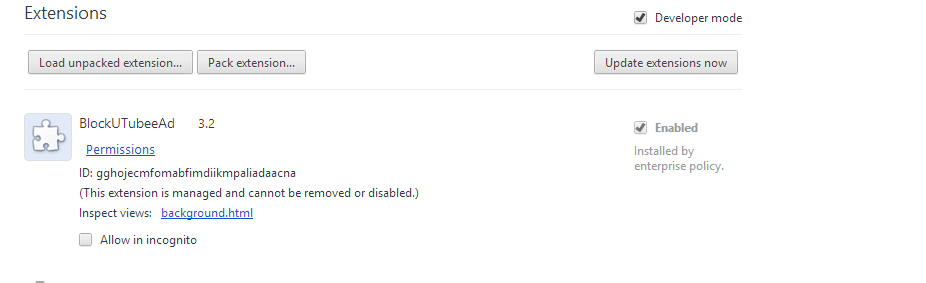
- Feb 5, 2013
- 1,180
- 412
I googled thisIts this extension won't let me delete it as its installed by enterprise policy :/ Deleted the program from the control panel quite a while ago!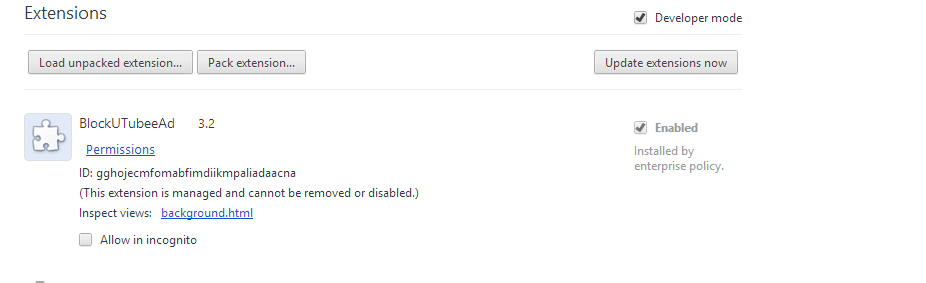
You must be registered for see links
Snappy
^^^^UpHosting^^^^
- Aug 29, 2013
- 521
- 43
- Thread starter
- #19
I know Im normally really safe about downloading cracks etc as I know they will try get me to dload 3rd party appsBe careful when you download, most of the time you get offers you never really read that say "accept" "decline" and the user usually feels inclined to accept at all times, so this shit happens to them often.
Users who are viewing this thread
Total: 3 (members: 0, guests: 3)