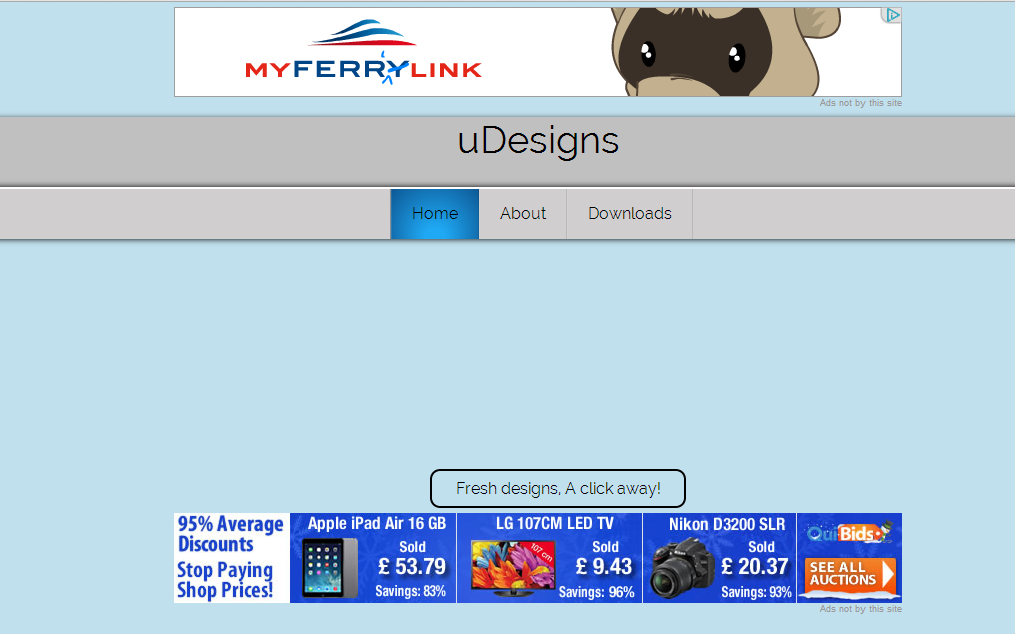You are using an out of date browser. It may not display this or other websites correctly.
You should upgrade or use an alternative browser.
You should upgrade or use an alternative browser.
Virus Help!
- Thread starter Snappy
- Start date
Then live with it!No because I don't think it's such a problem?
Macemore
Circumcised pineapples
have you tried uninstalling google chrome?
Have you tried going into control panel, clicking "uninstall a program" and finding something that looks suspicious?
This is usually caused by downloading freeware from places like cnet. Next time read what you're installing
Have you tried going into control panel, clicking "uninstall a program" and finding something that looks suspicious?
This is usually caused by downloading freeware from places like cnet. Next time read what you're installing
Snappy
^^^^UpHosting^^^^
- Aug 29, 2013
- 521
- 43
- Thread starter
- #26
Use IE ewww noDoes it do it on IE?
If not, use IE.
Im thinking that's my only option atmhave you tried uninstalling google chrome?
Have you tried going into control panel, clicking "uninstall a program" and finding something that looks suspicious?
This is usually caused by downloading freeware from places like cnet. Next time read what you're installing
Last edited by a moderator:
Macemore
Circumcised pineapples
literally no reason to be thinking just do it. it's not a virus is an extension in chrome thats loading ads.Im thinking that's my only option atm
Macemore
Circumcised pineapples
You should learn to read.And I was thinking as it's an extension which automatically came to chrome wont it automatically come back again?
I'll break it downhave you tried uninstalling google chrome?
Have you tried going into control panel, clicking "uninstall a program" and finding something that looks suspicious?
This is usually caused by downloading freeware from places like cnet. Next time read what you're installing
- Go to control panel
- click "uninstall a program" in the bottom left under "Programs"
- find any programs that are suspicious, or sound like bloatware
- click them
- click uninstall/change
- go through the uninstall process
- repeat steps 3-6 until you think you've gotten them all.
- go into google chrome
- delete the extension if it's still there
- restart google chrome
- if the extension is still there, you didn't uninstall the program that's reinstalling it
- try reinstalling google chrome
Snappy
^^^^UpHosting^^^^
- Aug 29, 2013
- 521
- 43
- Thread starter
- #30
Thanks for your help you have been amazing got rid of chrome re-installed it and extension is gone wahooo! and accept my skype please!You should learn to read.
I'll break it down
- Go to control panel
- click "uninstall a program" in the bottom left under "Programs"
- find any programs that are suspicious, or sound like bloatware
- click them
- click uninstall/change
- go through the uninstall process
- repeat steps 3-6 until you think you've gotten them all.
- go into google chrome
- delete the extension if it's still there
- restart google chrome
- if the extension is still there, you didn't uninstall the program that's reinstalling it
- try reinstalling google chrome
Users who are viewing this thread
Total: 2 (members: 0, guests: 2)