You are using an out of date browser. It may not display this or other websites correctly.
You should upgrade or use an alternative browser.
You should upgrade or use an alternative browser.
[TUT] Working V26 Dcrs [NOOB FRIENDLY]
- Thread starter Kaz
- Start date
- Thread starter
- #45
My housekeeping says 20 and 21
Look at what your emulator is using not the housekeepin,
and then put them into the housekeeping
Also im gueesing your making this on your pc? if so put the emulator ip as 127.0.0.1
- Thread starter
- #47
Team viewer please?
Yes its port 20 and 21 and 127.0.0.1 but i changed my house keeping ip to my ip does that matter?
ok, use your ip if you have portforward, if not use 127.0.0.1, also i have a feeling the dcrs may fail due to using a no-ip, have you tried to replace the no-ip domain with 127.0.0.1? this may work
I can try it thanks alot
-------------------------- Post merged 3 minutes after original post. ---------------------------
Still didn't work maybe if I use no-ip and change ip my ip and port forward port 20 and 21 would it work?
-------------------------- Post merged 15 minutes after original post. ---------------------------
I don't know, can you show me on teamviewer?
-------------------------- Post merged 3 minutes after original post. ---------------------------
Still didn't work maybe if I use no-ip and change ip my ip and port forward port 20 and 21 would it work?
-------------------------- Post merged 15 minutes after original post. ---------------------------
I don't know, can you show me on teamviewer?
- Thread starter
- #51
It disconnects when i use them and i did everything correctly.
you set them wrong then, as they work perfectly.
either you have configured the rest of your settings wrong or the server is wrong
- Thread starter
- #53
How do you change the ports in external_variables?
You cant change the ports in external variables. The ports are located on the emulator (when it is turned on) towards the bottom you will see Game Port & MUS Port.
If i remember right you can edit the default ports within the database, but to save you some confusion i reccommend to use the default ones until you have a better understanding of it all
Cyberhost
New Member
- Sep 17, 2011
- 1
- 0
Hoping you can help? I am trying to setup any bloody one that will work! I've tried phpretro, holocms etc etc anyway I have phpretro running on my laptop at moment using
Edit-------------
Also when I look at the holoemu console i see the following:
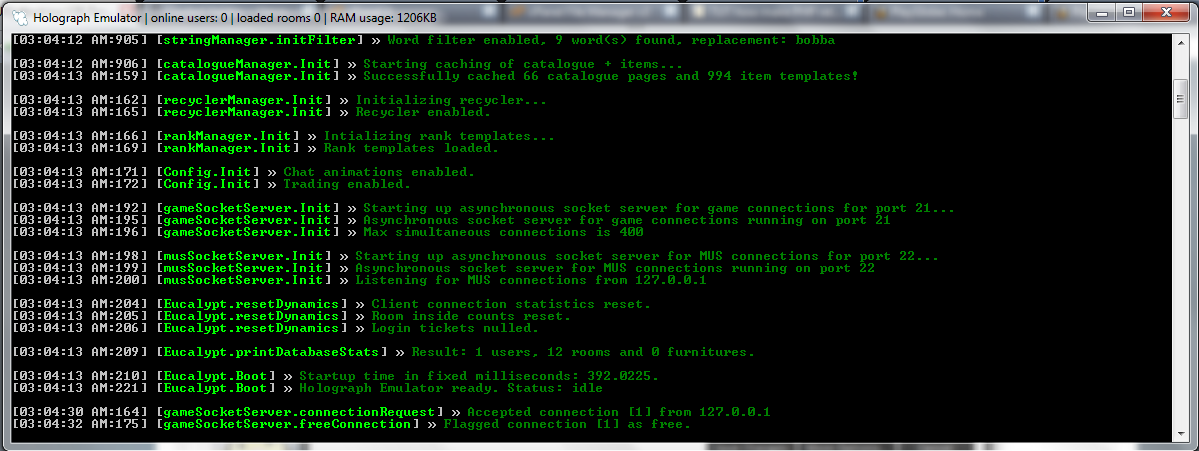
You must be registered for see links
as the url. So I changes all the changeme's to phpretro.dyndns-free.com/cms. Everything goes great untill after about 30 sec from the main page loading it finely says Ooops can not connect to grand hotel...... That's it.... What is my screw up I made? it has to be me cause everyone says these work. please help this poor NoOb! Thanks in advance.Edit-------------
Also when I look at the holoemu console i see the following:
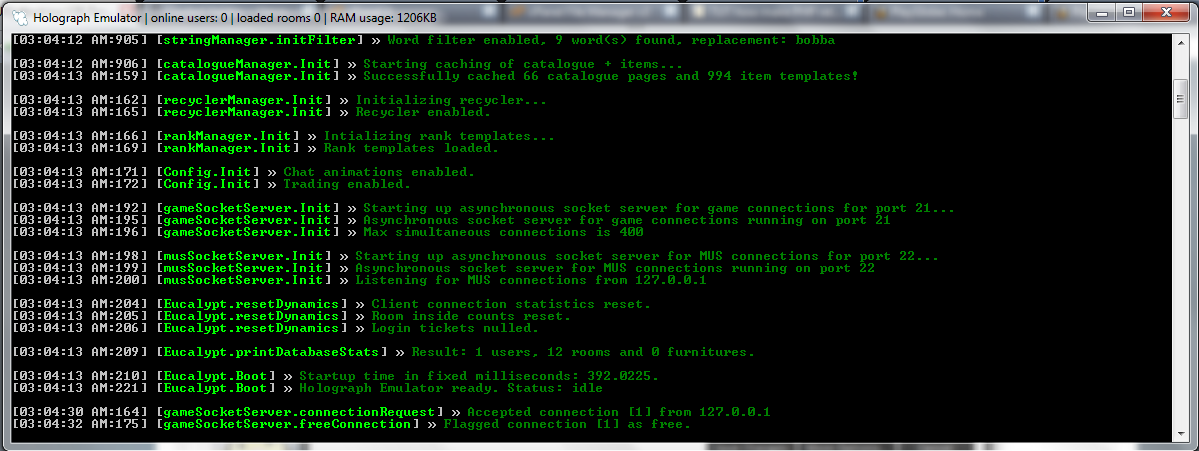
Alphaisadi62
New Member
- Apr 22, 2011
- 4
- 0
How to put the link to the folder as my Dcr, external text & variable to my url ?
- Thread starter
- #58
You must be registered for see links
, you have configured the dcrs wrong or they are wrongly linked in housekeeping@alpha, i dont understand what you mean :s
You must be registered for see links
, yes you do. stop being a lazy habbotard and look in the server release sectionMakyoKevin
New Member
- Sep 7, 2011
- 17
- 0
otice: Undefined variable: page in C:\xampp\htdocs\includes\core.php on line 21
Notice: Undefined variable: page in C:\xampp\htdocs\includes\core.php on line 25
Notice: Undefined variable: page in C:\xampp\htdocs\includes\core.php on line 48
Notice: Undefined index: user in C:\xampp\htdocs\includes\core.php on line 48
Notice: Undefined index: y in C:\xampp\htdocs\includes\functions.php on line 33
Notice: Undefined variable: page in C:\xampp\htdocs\includes\core.php on line 50
Notice: Undefined index: rememberme in C:\xampp\htdocs\includes\core.php on line 50
Notice: Undefined index: username in C:\xampp\htdocs\index.php on line 24
Notice: Undefined index: rememberme in C:\xampp\htdocs\index.php on line 25
Notice: Undefined index: page in C:\xampp\htdocs\index.php on line 26
Notice: Undefined index: new_landing in C:\xampp\htdocs\templates\login_header.php on line 35
Notice: Undefined index: root in C:\xampp\htdocs\templates\login_header.php on line 46
Notice: Undefined index: root in C:\xampp\htdocs\templates\login_header.php on line 78
Notice: Undefined index: new_landing in C:\xampp\htdocs\templates\login_header.php on line 128
class="process-template">
Notice: Undefined index: new_landing in C:\xampp\htdocs\templates\login_header.php on line 130
Notice: Undefined variable: page in C:\xampp\htdocs\includes\core.php on line 25
Notice: Undefined variable: page in C:\xampp\htdocs\includes\core.php on line 48
Notice: Undefined index: user in C:\xampp\htdocs\includes\core.php on line 48
Notice: Undefined index: y in C:\xampp\htdocs\includes\functions.php on line 33
Notice: Undefined variable: page in C:\xampp\htdocs\includes\core.php on line 50
Notice: Undefined index: rememberme in C:\xampp\htdocs\includes\core.php on line 50
Notice: Undefined index: username in C:\xampp\htdocs\index.php on line 24
Notice: Undefined index: rememberme in C:\xampp\htdocs\index.php on line 25
Notice: Undefined index: page in C:\xampp\htdocs\index.php on line 26
Notice: Undefined index: new_landing in C:\xampp\htdocs\templates\login_header.php on line 35
Notice: Undefined index: root in C:\xampp\htdocs\templates\login_header.php on line 46
Notice: Undefined index: root in C:\xampp\htdocs\templates\login_header.php on line 78
Notice: Undefined index: new_landing in C:\xampp\htdocs\templates\login_header.php on line 128
class="process-template">
Notice: Undefined index: new_landing in C:\xampp\htdocs\templates\login_header.php on line 130
MakyoKevin
New Member
- Sep 7, 2011
- 17
- 0
HOW SETTING : ?
Users who are viewing this thread
Total: 7 (members: 0, guests: 7)

