You are using an out of date browser. It may not display this or other websites correctly.
You should upgrade or use an alternative browser.
You should upgrade or use an alternative browser.
[TUT] How to make r63b Habbo Retro | IIS | BcStorm |
- Thread starter KyleVonnie
- Start date
- Status
- Not open for further replies.
KyleVonnie
Come @ me Bro!
- Oct 26, 2011
- 993
- 176
- Thread starter
- #23
You already got this fixed, right? Correct me if I'm wrong and I will try to help you fix this.I get to the part where the hotel should be up, and it doesnt. i get this.
You must be registered for see links
Nutty
Member
- Aug 28, 2013
- 115
- 10
You already got this fixed, right? Correct me if I'm wrong and I will try to help you fix this.
I did, I am not getting a error in BcStorm where i can make rooms.
KyleVonnie
Come @ me Bro!
- Oct 26, 2011
- 993
- 176
- Thread starter
- #25
If you cannot make rooms,I did, I am not getting a error in BcStorm where i can make rooms.
Run this query in your database
Code:
SET@@global.sql_mode ='';Nutty
Member
- Aug 28, 2013
- 115
- 10
If you cannot make rooms,
Run this query in your database
And restart your EMU.Code:SET@@global.sql_mode ='';
THANKS SO MUCH! I have never really dealt with SWF's can you help me make the catalog english and do a few other things? such as changing loading image and catalog logo to my hotels.
Terence
New Member
- Sep 1, 2013
- 2
- 0
Sir i can't find the C:\inetpub\wwwrootHey Devbest,
I recently posted a tutorial on how to make a r63b retro using Xampp, and I was blown away by the feedback by y'all.
I got loads of requests to make another tutorial, but this time using IIS, so here it is!
Before we start, I wanted to say thanks toYou must be registered for see links,
When it comes to IIS, I'm NOT the best, so I used Vineens tutorial on IIS - RevCMS to guide me through some sticky parts!
------------------------------------------------------------------------------------------
This tutorial was made while using a Windows 2008 Standard Edition R2 VPS.
------------------------------------------------------------------------------------------
Download Links:
You can find all the links here;
ALL PASSWORDS ARE : KyleVonnie
BcStorm Emulator (Credits to Leon) :You must be registered for see links
DB SQL :You must be registered for see links
RevCMS :You must be registered for see links
SWFS :You must be registered for see links
WinRAR :You must be registered for see links
If the current SWF Pack is not properly downloading,
here is a backup mirror I have uploaded:
You must be registered for see links
------------------------------------------------------------------------------------------
Step One :
Install MySQL on your VPS
You must be registered for see links
- You should see a similar screen.
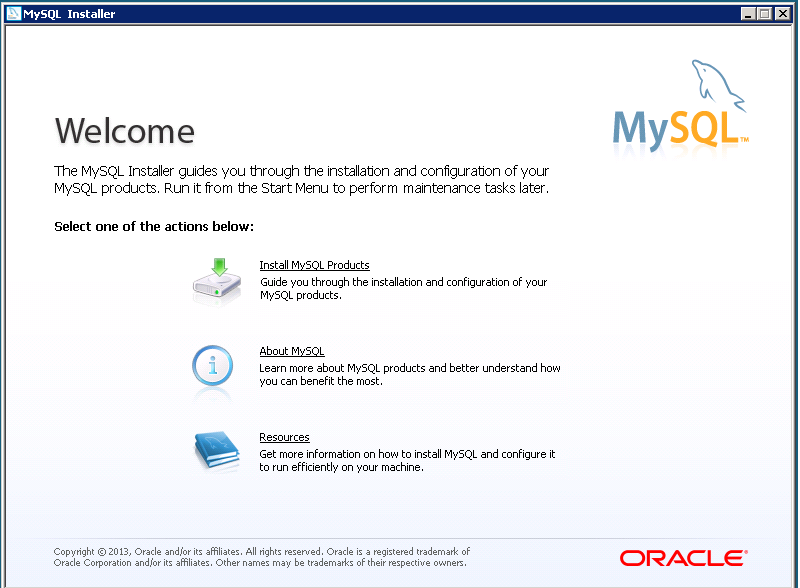
- Click on "Install MySQL Products". Follow the steps until you reach this screen:
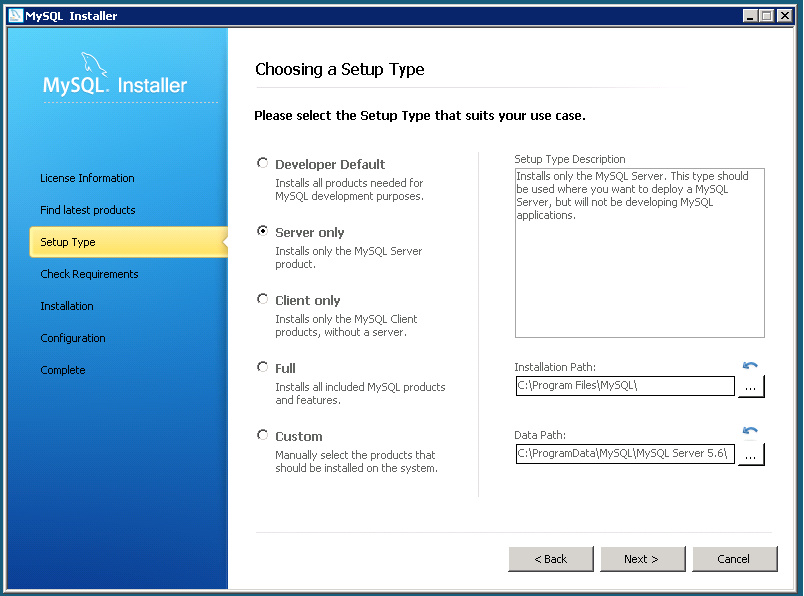
- Choose "Server Only" and Click "Next >"
- Then click "Execute" and wait for it to execute.
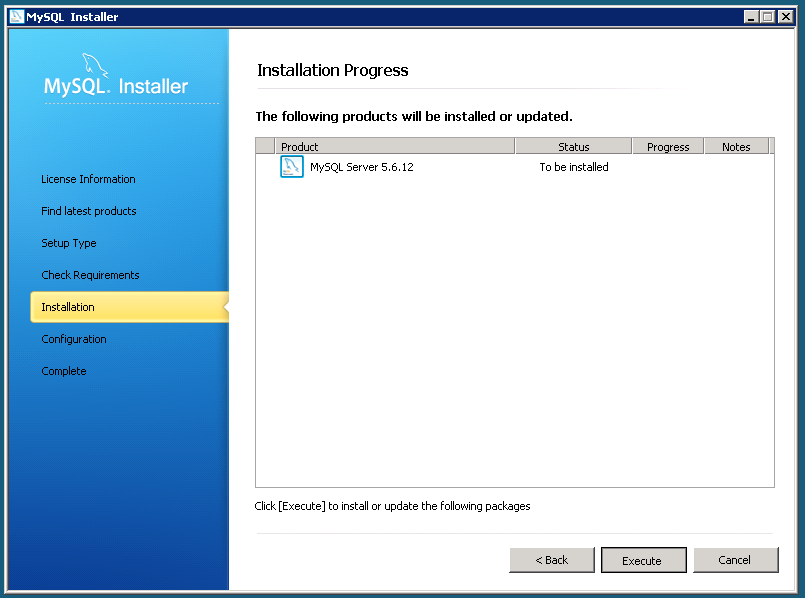
-Eventually you will reach this page, enter a Root Account Password and click "Next >"
(REMEMBER THIS PASSWORD)
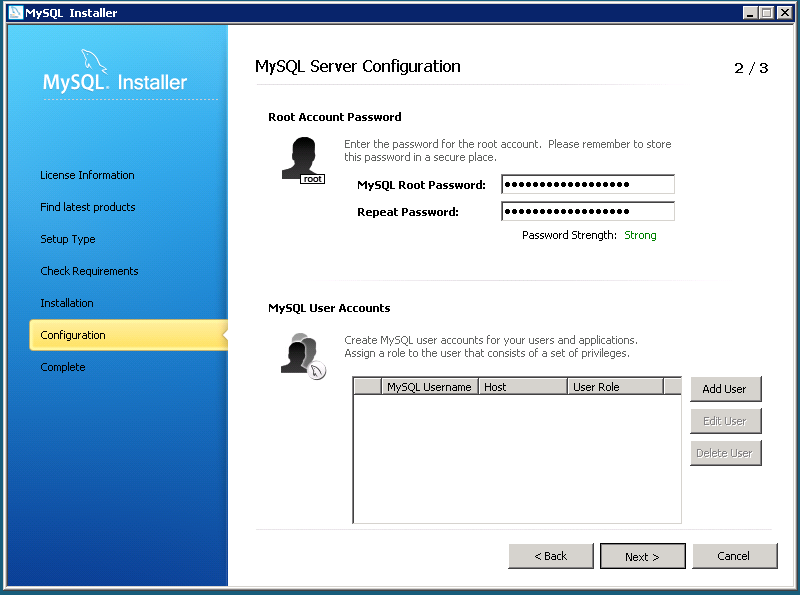
- Next, go to "Server Manager" on your VPS.
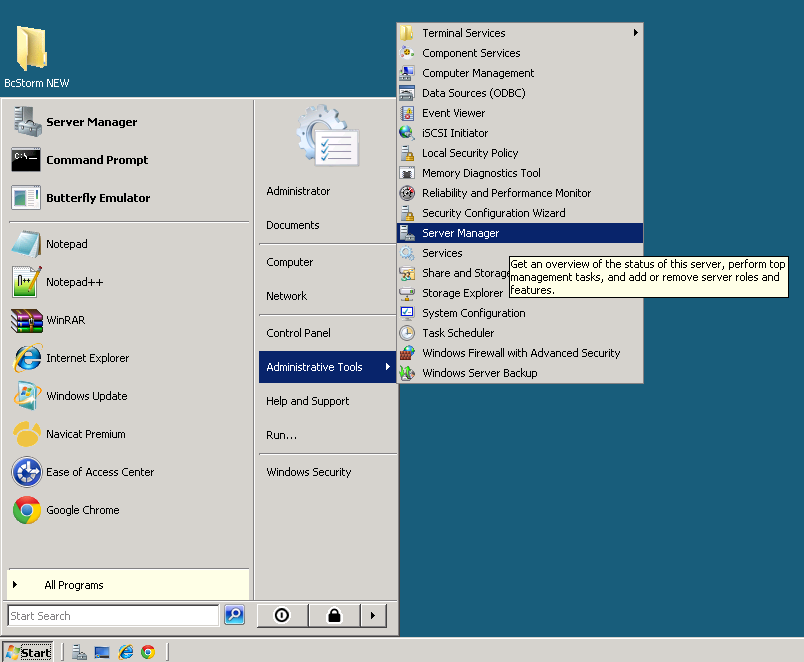
- On the window, select "Add Roles" as demonstrated below.
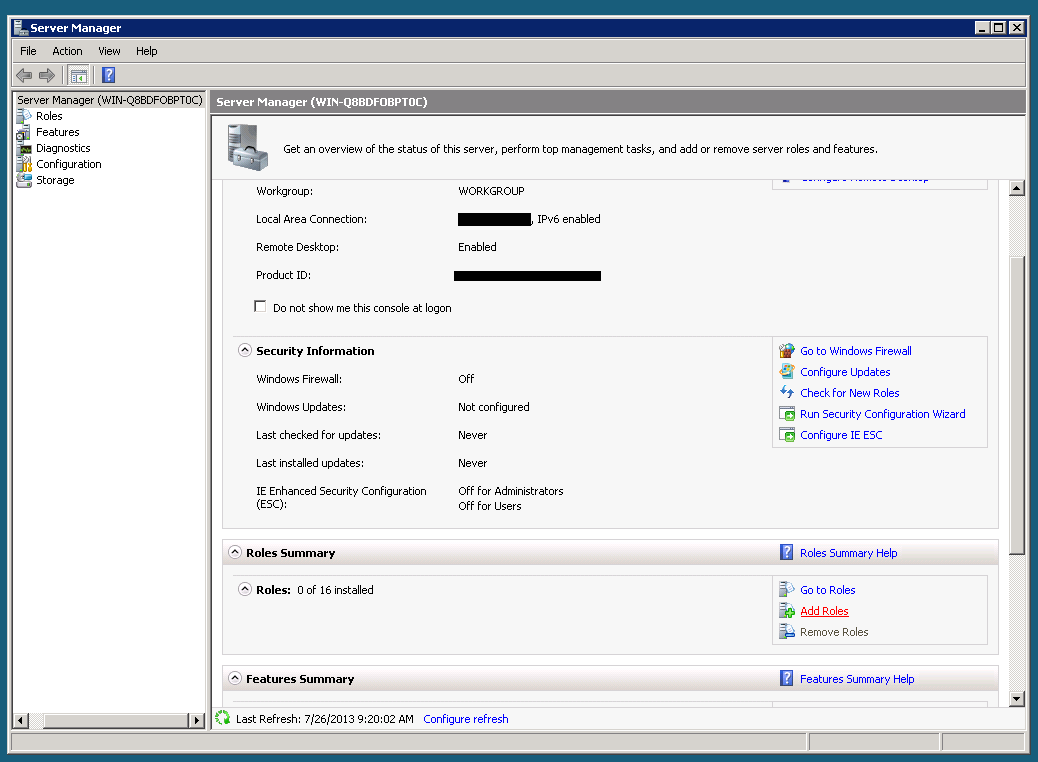
- Check the box next to "IIS" and click Next:
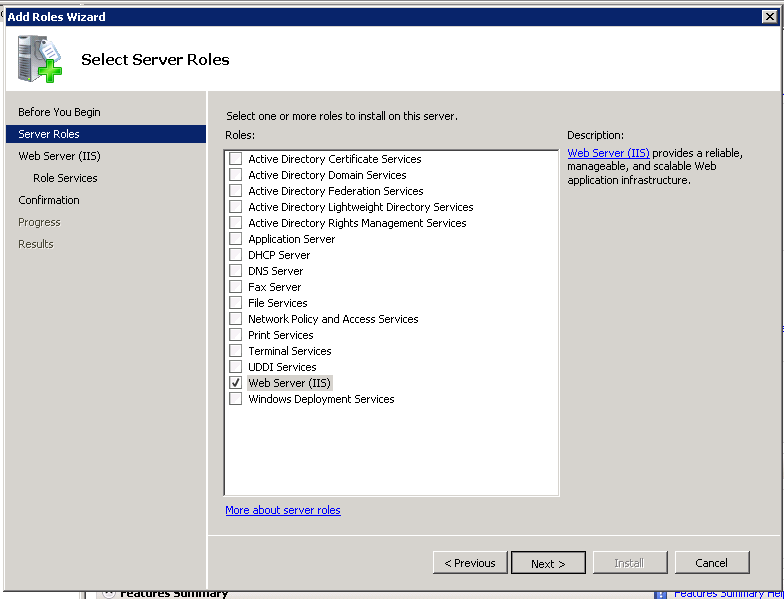
- On the following screen, make sure the following are checked/ticked:
- Click "Install" and wait for it to install. If it asks to restart the VPS, do so.
- Application Development (All children nodes under this too)
- Static Content Compression (Under Performance)
- IIS Management Console, IIS Management Scripts and Tools and Management Service (All under Management Tools)
Step Two:
Download Microsoft Web Platform Installer:
You must be registered for see links
- Search for "PHP 5" in the search box. Choose any PHP 5.x
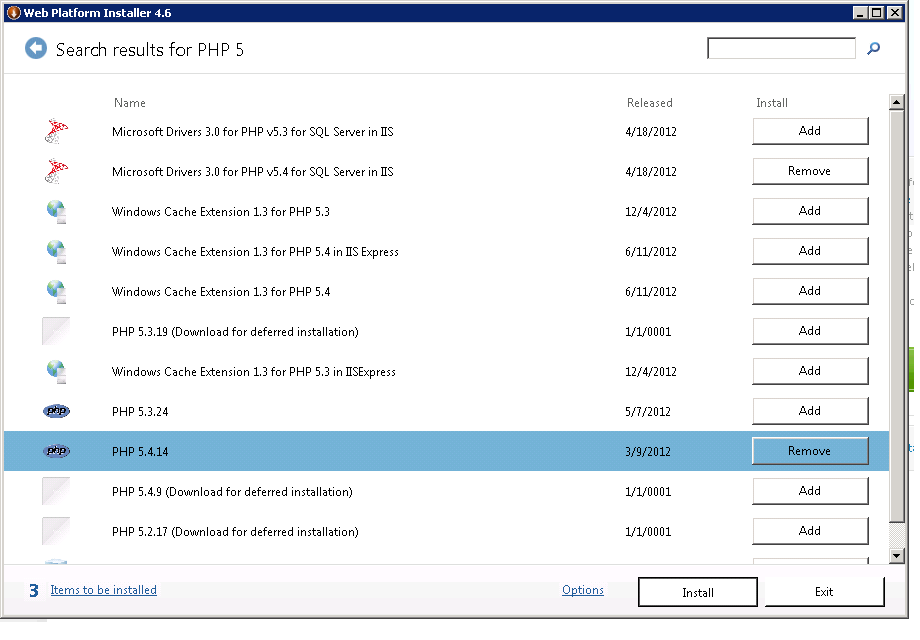
- Search for "IIS Recommended Configuration"

- Next download "URL Rewrite 2.0" . This will be already installed for a lot of you.

Step Three:
Go toYou must be registered for see links, you should see a screen similar to below.
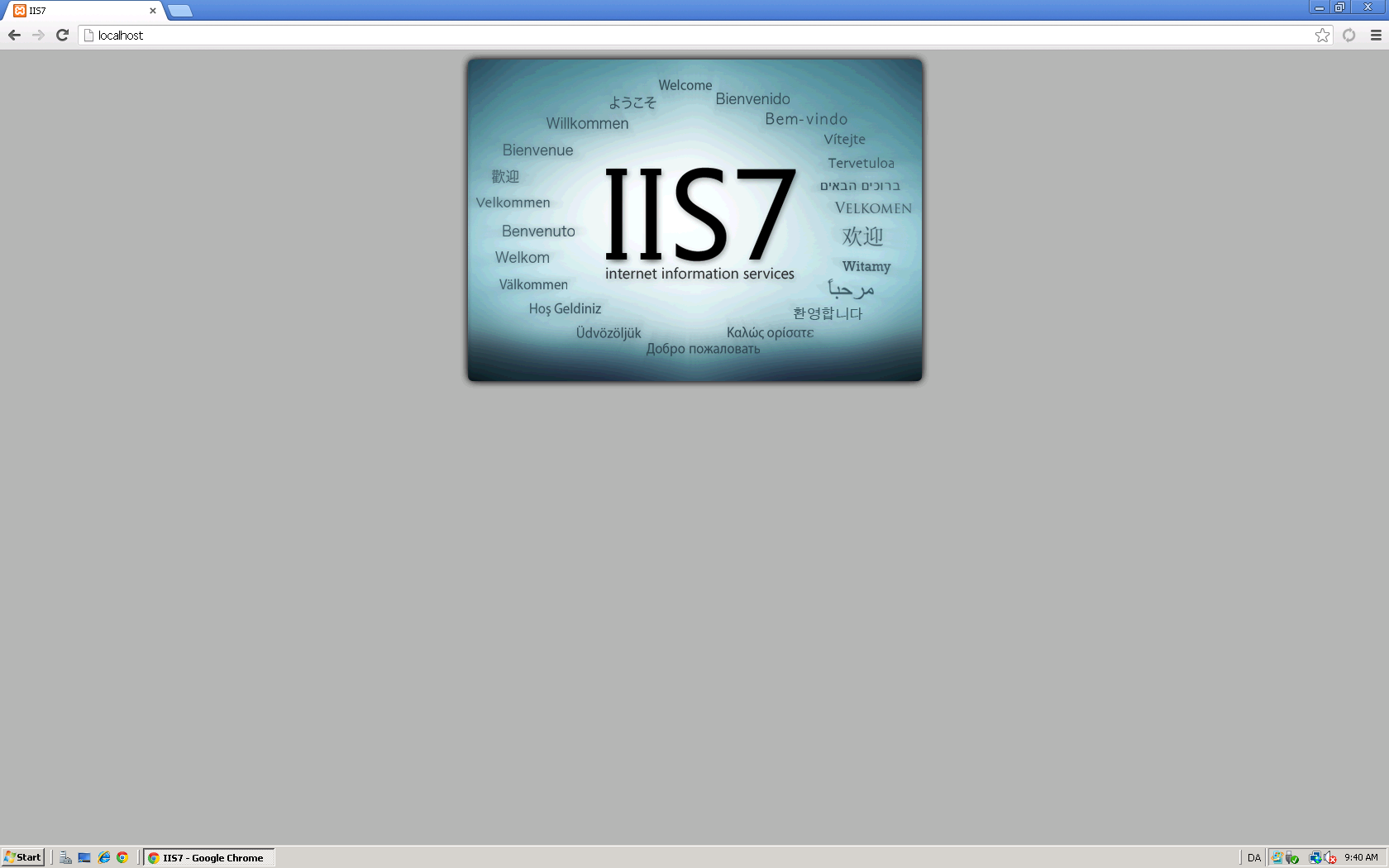
- Next, go to C:\inetpub\wwwroot and delete all files that are there.
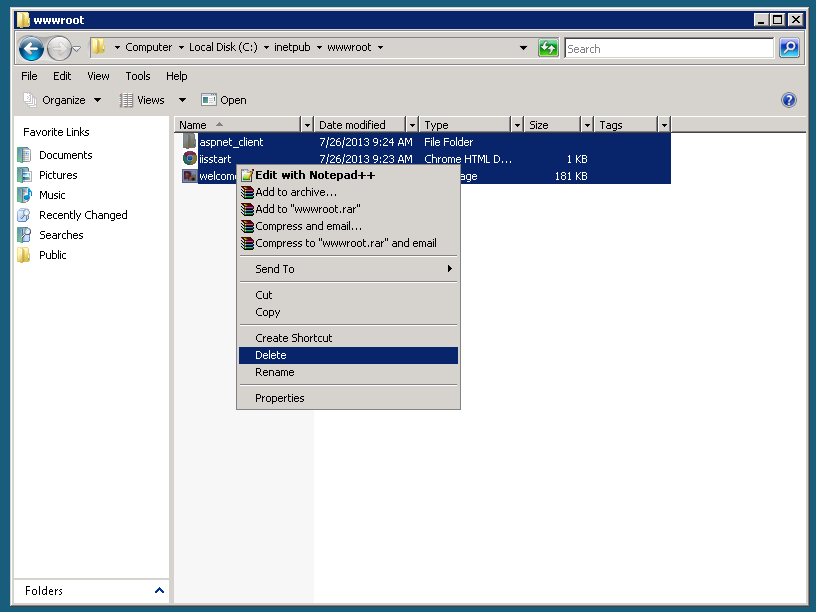
- Next, Download Winrar from the link above.
- Then Download/Extract the CMS also from the link above.
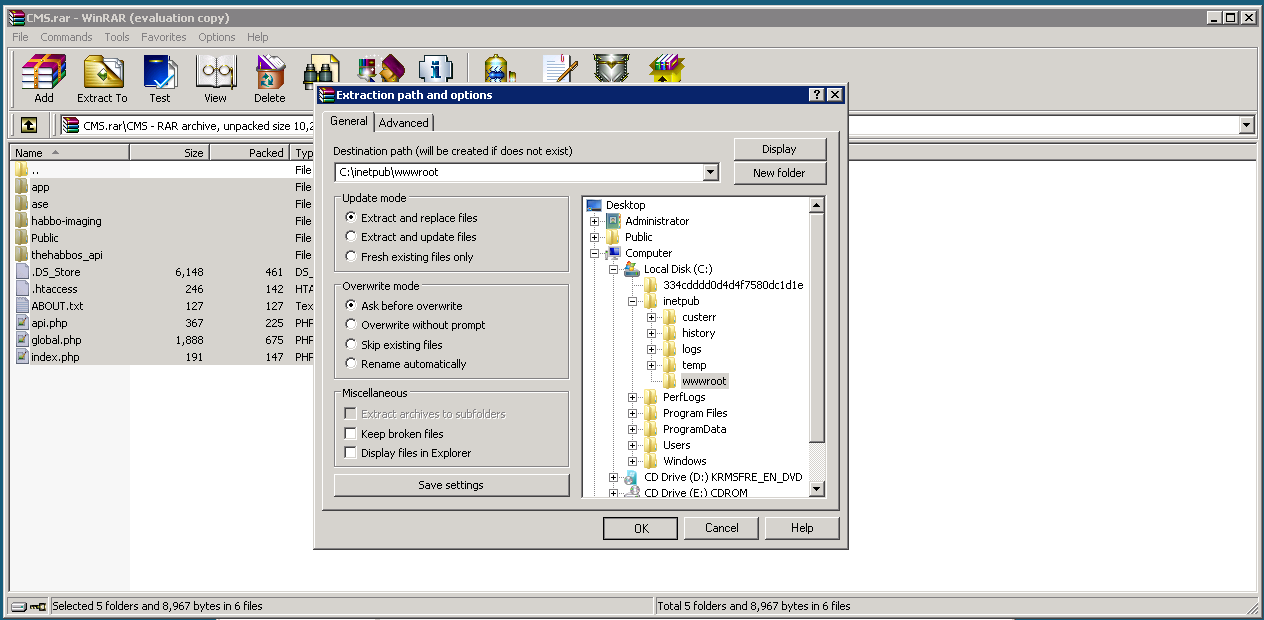
Step Four:
- Next, go to C:\inetpub\wwwroot\app\management and open config.php. I suggest using Notepad ++ or Sublime Text.
Fill out the config accordingly:
Code:* MySQL management * */ $_CONFIG['mysql']['connection_type'] = 'pconnect'; //Type of connection: It must be connect, or pconnect: if you want a persistent connection. $_CONFIG['mysql']['hostname'] = 'localhost'; //MySQL host $_CONFIG['mysql']['username'] = 'root'; //MySQL username $_CONFIG['mysql']['password'] = '[B]YOUR ROOT PASSWORD HERE[/B]'; //MySQL password $_CONFIG['mysql']['database'] = 'r63b'; //MySQL database $_CONFIG['mysql']['port'] = '3306'; //MySQL's port /* */
Step Five:
Download Navicat Premium :You must be registered for see links
- On the Top Left, Click Connection. Name it whatever you choose.
- Make sure the username says "Root" and enter your Root Password below that.
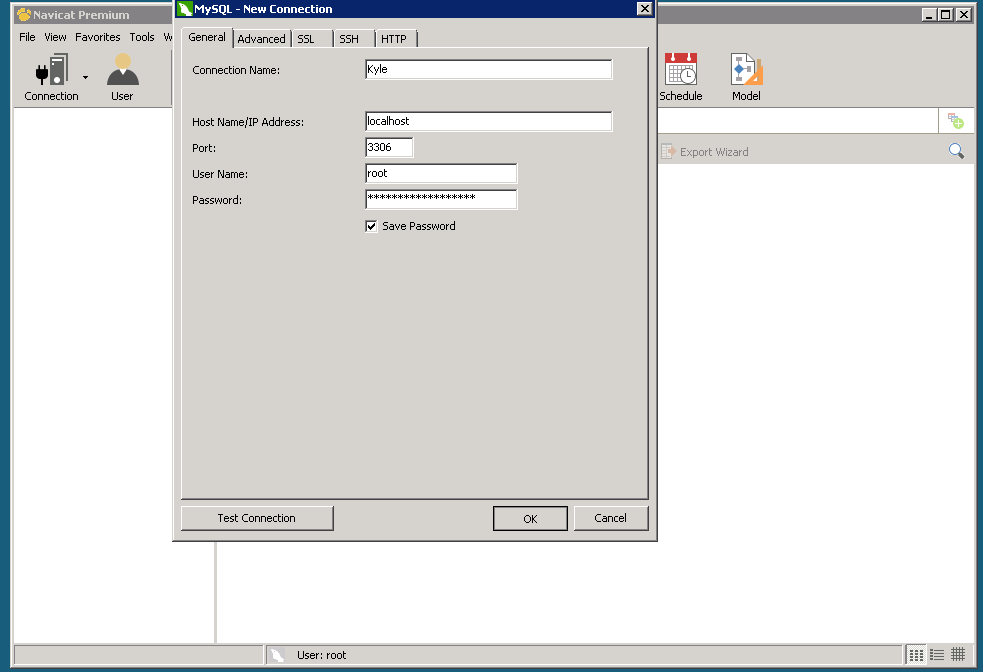
- Right Click on the connection and choose " New Database":
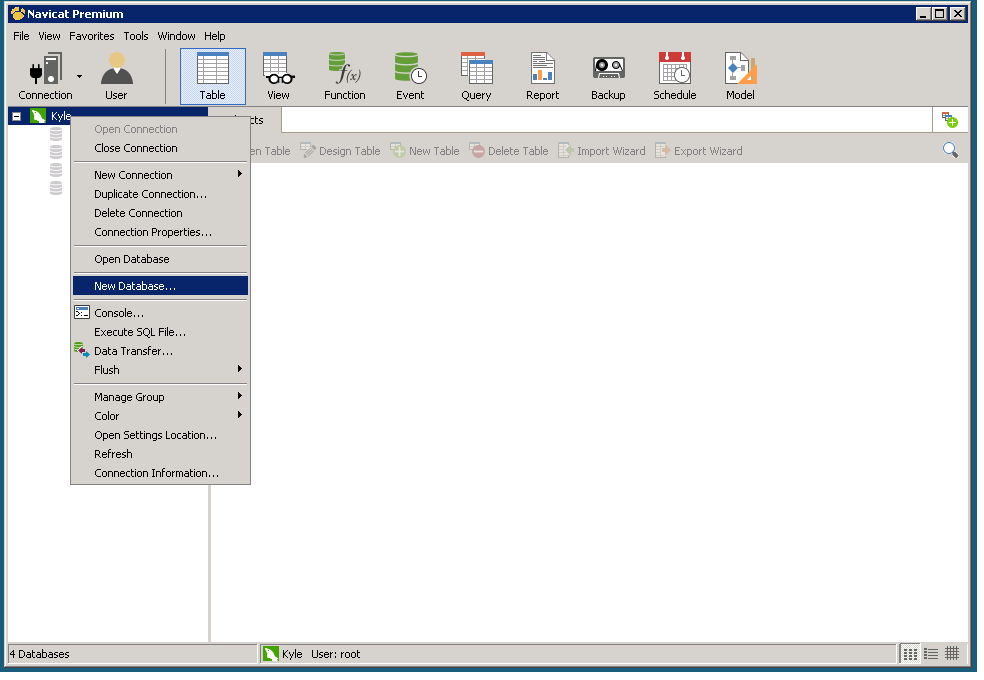
- Click on "Query" then choose "New Query", select "Load".
- Choose the Sql file from the link above.
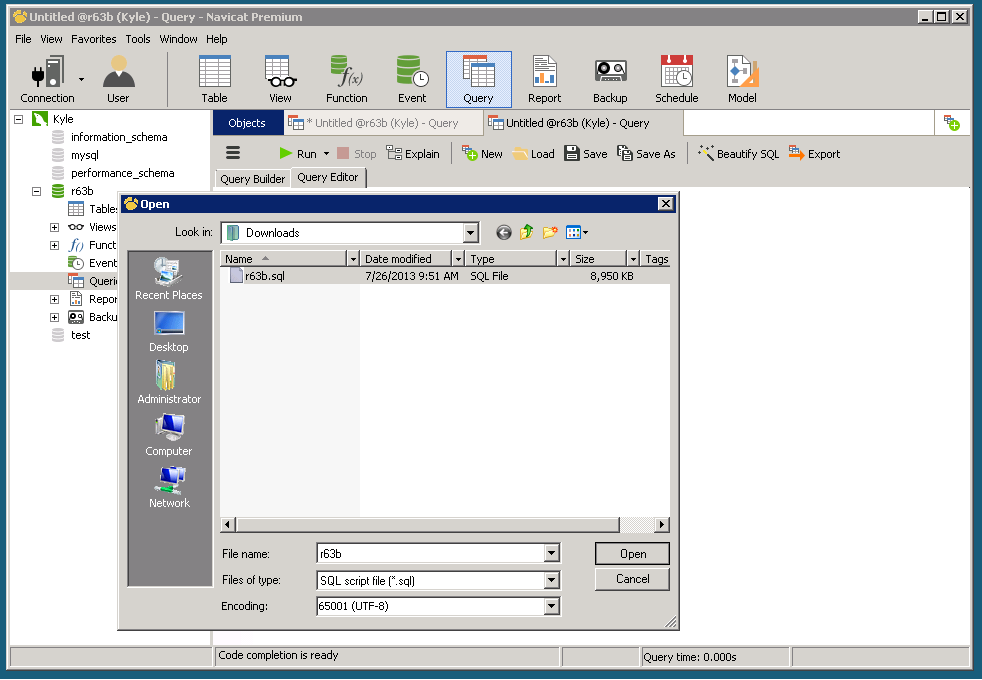
Step Six:
Credits to Vineen for this part, I copied it directly from his thread!
100% Credits to him for this step!
- Go to Start -> Computer -> Click Organize ▼ then select Folder and Search Options, then go to 'View' tab, uncheck 'Hide extensions for known file types'.
- Now go back to wwwroot, rename your .htaccess file to web.config then hold Ctrl + A and paste the pastie provided below.
Code:<?xml version="1.0" encoding="UTF-8"?> <configuration> <system.webServer> <rewrite> <rules> <rule name="Imported Rule 1"> <match url="^(|/)$" ignoreCase="false" /> <action type="Rewrite" url="index.php?url={R:1}" appendQueryString="false" /> </rule> <rule name="Imported Rule 2"> <match url="^([a-zA-Z0-9_-]+)(|/)$" ignoreCase="false" /> <action type="Rewrite" url="index.php?url={R:1}" appendQueryString="false" /> </rule> <rule name="Imported Rule 3"> <match url="^(.*)\.htm$" /> <action type="Rewrite" url="{R:1}.php" /> </rule> <rule name="Imported Rule 4"> <match url="^(|/)$" ignoreCase="false" /> <action type="Rewrite" url="dash.php?page={R:1}" appendQueryString="false" /> </rule> <rule name="Imported Rule 5"> <match url="^([a-zA-Z0-9_-]+)(|/)$" ignoreCase="false" /> <action type="Rewrite" url="dash.php?url={R:1}" appendQueryString="false" /> </rule> </rules> </rewrite> </system.webServer> </configuration>
Step Seven:
- Go back toYou must be registered for see links, you should see this now:
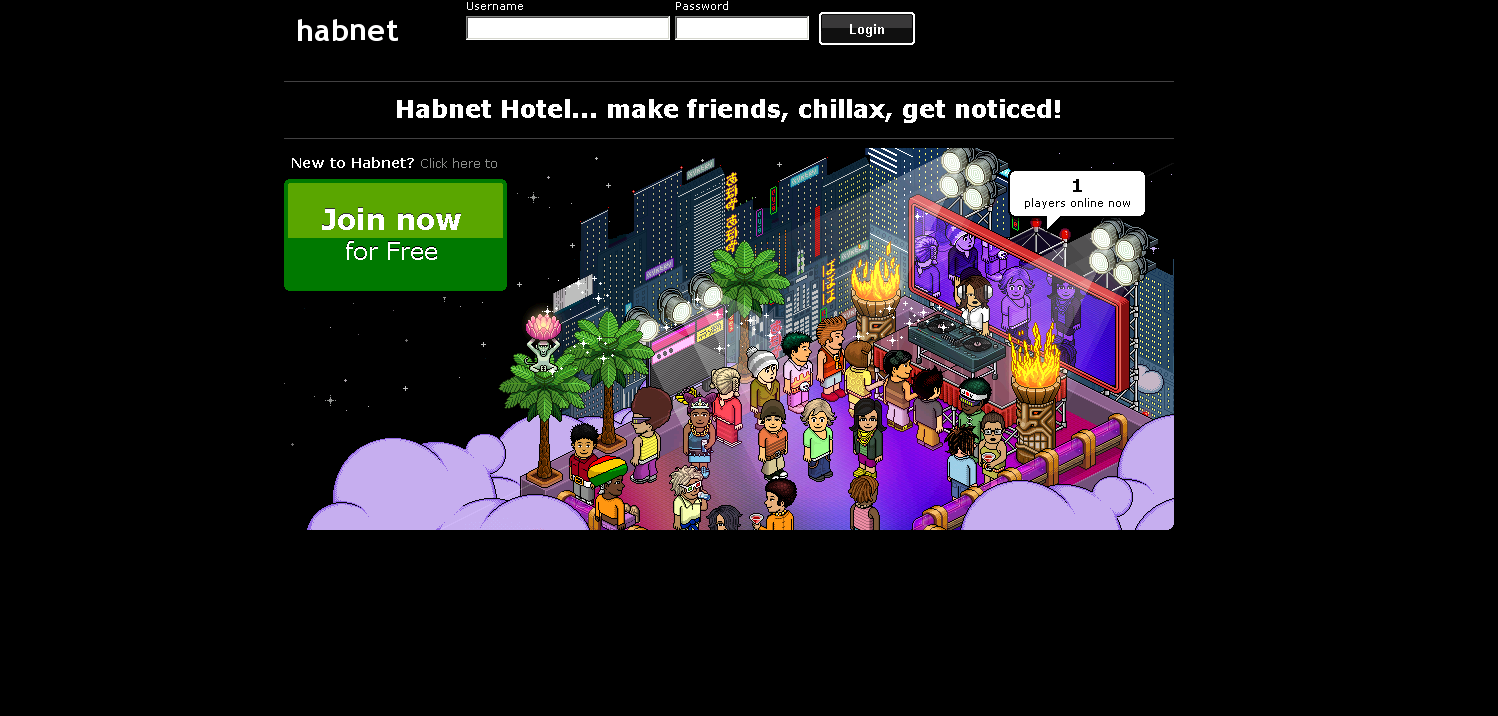
Step Eight: [SWFS]
- Download the SWF Pack from either the original link or the mirror above.
- Extract the whole folder to /wwwroot.
(THIS WILL TAKE A WHILE)
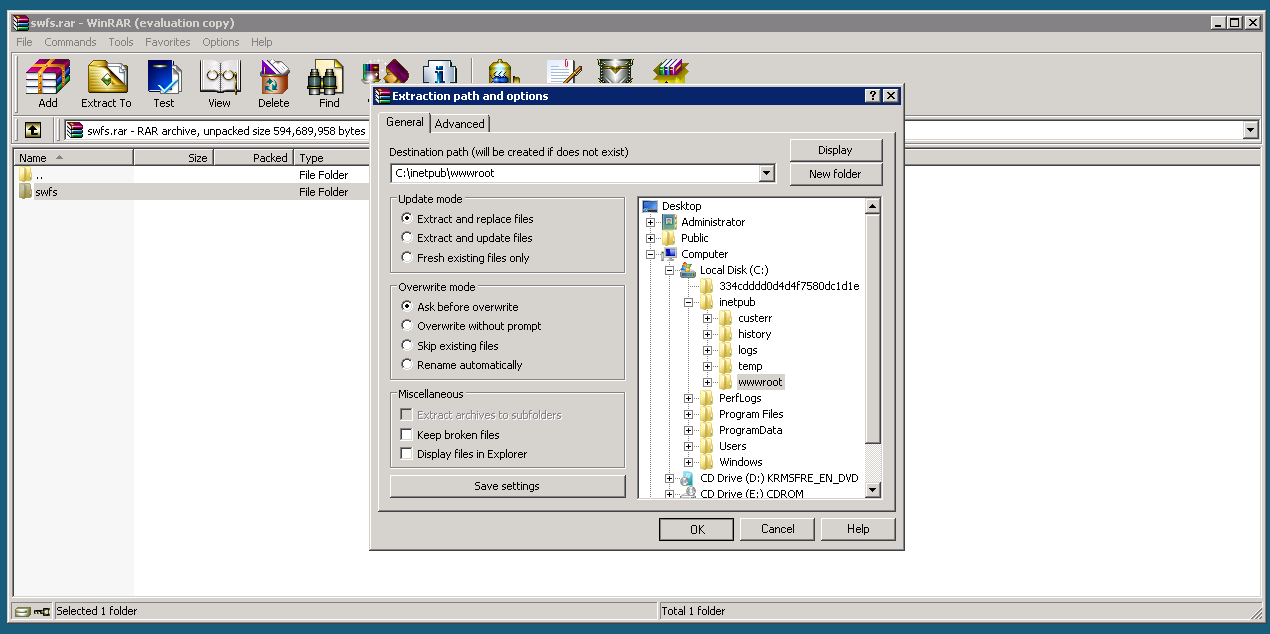
Step Nine:
-Download the BcStorm Emulator from the link above.
- Extract the folder to your desktop.
- Go to bin> debug> settings > and open configuration.ini
- Edit it likewise:
Code:## MySQL Configuration db.hostname=localhost db.port=3306 db.username=root db.password=PASSWORD HERE db.name=r63b
Go back to bin>debug> and open "Butterfly Emulator.exe".
- Once loaded, should look like this:
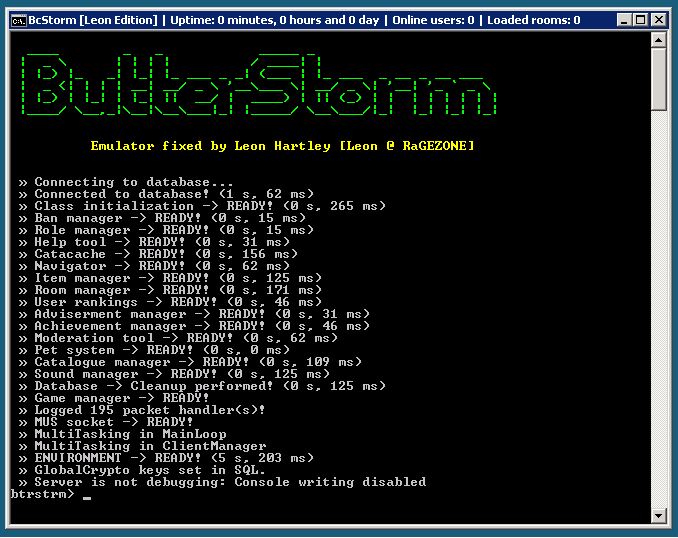
Step Ten:
- Register onYou must be registered for see linksand enter the client,
- Congratulations you now own a r63b retro! (That is if you did everything right)
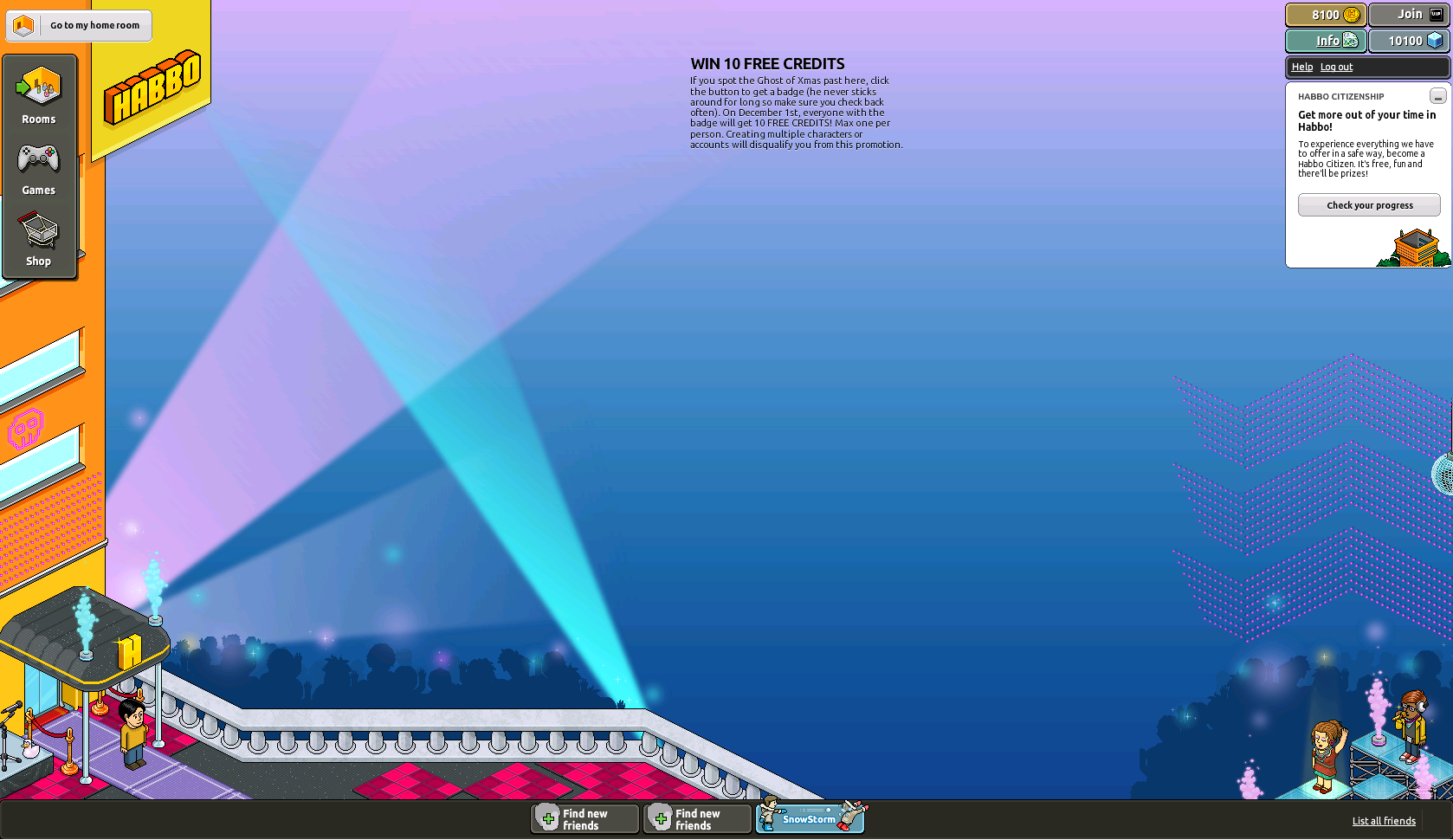
------------------------------------------------------------------------------------------
Making Retro Public:
To make the r63b public, follow these steps:
1. Go to /wwwroot/app/managment/config.php
Change these lines:
Code:$_CONFIG['hotel']['server_ip'] = '127.0.0.1'; //IP of VPS/DEDI/etc $_CONFIG['hotel']['url'] = 'http://localhost'; //Does not end with a "/"
TO:
Code:$_CONFIG['hotel']['server_ip'] = 'SERVER IP HERE'; //IP of VPS/DEDI/etc $_CONFIG['hotel']['url'] = 'http://DOMAIN OR IP HERE'; //Does not end with a "/"
2. Then change these lines:
Replace all "localhost"'s with your domain and/or IP.Code:$_CONFIG['hotel']['external_vars'] = 'http://localhost/swfs/external_variables.txt'; //URL to your external vars $_CONFIG['hotel']['external_texts'] = 'http://localhost/swfs/external_flash_texts.txt'; //URL to your external texts $_CONFIG['hotel']['product_data'] = 'http://localhost/swfs/productdata.txt'; //URL to your productdata $_CONFIG['hotel']['furni_data'] = 'http://localhost/swfs/furnidata.txt'; //URL to your furnidata $_CONFIG['hotel']['swf_folder'] = 'http://localhost/swfs'; //URL to your SWF folder(does not end with a '/')
3. Next go to /wwwroot/swfs/external_variables.txt
- Press "Ctrl + H"
- In "Find What" Box, type "localhost"
- In "Replace With" Box, type your domain or IP.
4. Save both files.
Should be public now!
------------------------------------------------------------------------------------------
CREDITS:
Credits:
Leon - BcStorm Emu
Kryptos - RevCMS
Vineen - His Tutorial Helped me alot
Kyle - Tut
Sadly, I have no clue on who I should give the credits to for the Swfs or SQL, so please tell me if you know!
------------------------------------------------------------------------------------------
Please message me if I missed something, had an error, and anything else!
Thanks,
Kyle
EngeldesTodes
Deutsch Techno-Freak WIR SIND EIN
- Feb 21, 2011
- 1,075
- 77
u sure u installed iis through the server managerSir i can't find the C:\inetpub\wwwroot
Nutty
Member
- Aug 28, 2013
- 115
- 10
Sir i can't find the C:\inetpub\wwwroot
Then you didn't follow this tutorial correctly, he showed properly how to set up IIS.
KyleVonnie
Come @ me Bro!
- Oct 26, 2011
- 993
- 176
- Thread starter
- #33
This tutorial was for Windows 2008 server, I'm not sure how to do this via WIN7.im in window 7 and when i open window features its empty
KyleVonnie
Come @ me Bro!
- Oct 26, 2011
- 993
- 176
- Thread starter
- #37
Post your Config for both CMS and the emulatorHey Guys! Can someone help me ? PLEASE! My client doesn't work ):You must be registered for see links
You need to edit the EMU config, change all the IP's (Like MUS IP, etc.) with your SERVER IP. Follow the example below.Hey Guys! The client on loads for me on localhost... How do I make the client public ?
Your EMU config should look similar to this:
Code:
## MySQL Configuration
db.hostname=localhost
db.port=3306
db.username=root
db.password=MYSQL PW
db.name=DB
## MySQL pooling setup (controls amount of connections)
db.pool.minsize=1
db.pool.maxsize=5
## Game TCP/IP Configuration
game.tcp.bindip= SERVER IP
game.tcp.port=30000
game.tcp.conlimit=11000
game.tcp.conperip=100
game.tcp.enablenagles=False
## MUS TCP/IP Configuration
mus.tcp.bindip= SERVER IP
mus.tcp.port=30001
mus.tcp.allowedaddr=localhost; SERVER IP
## Stream Message; Si lo dejas sin texto no aparecerá
hotel.stream.message=ButterStorm Edicion especial para Spain. By Carlos D and Nestear.
## License
internal.license=
## Hotel Link; To Stream Images
guilds.link=http://URL/habbo-imaging/badge/
stream.link=http://URL/habbo-imaging/head?look=
Last edited:
Code:
Client@
## uberEmulator System Configuration File
## Must be edited for the server to work
## MySQL Configuration
db.hostname=localhost
db.port=3306
db.username=root
db.password=PASSWORD
db.name=r63b
## MySQL pooling setup (controls amount of connections)
db.pool.minsize=1
db.pool.maxsize=50
## Game TCP/IP Configuration
game.tcp.bindip=199.83.88.177
game.tcp.port=30000
game.tcp.conlimit=11000
game.tcp.conperip=100
game.tcp.enablenagles=False
## MUS TCP/IP Configuration
mus.tcp.bindip=199.83.88.177
mus.tcp.port=30001
mus.tcp.allowedaddr=localhost;199.83.88.177
## Stream Message; Si lo dejas sin texto no aparecerá
hotel.stream.message=Welcome on Habtime
## License
internal.license=
## Hotel Link; To StreamImages
guilds.link=http://199.83.88.177/habbo-imaging/badge/
stream.link=http://199.83.88.177/habbo-imaging/head?look=
## Client configuration
client.ping.enabled=1
client.ping.interval=200000
client.maxrequests=500
client.maxpossiblefriends=700
client.maxitemsininventary=3400
#IRC
irc.enabled=false
irc.server=127.0.0.1
irc.port=6667
irc.user=USER CSharpBot 8 * :I'm a C# irc bot
irc.nick=[VG]Mordi
irc.channel=#habbovg_servermod
irc.password=#
#Groep instellingen
group.enabled=true
auth.ssodisabled=false
#pixel instellingen
game.pixel.enabled=true
game.pixel.amount=100
game.pixel.time=600
#credits instellingen
game.credits.enabled=true
game.credits.amount=1000
game.credits.time=600
game.login.credits.receiveamount=100
game.login.pixel.receiveamount=100
#Threading Main Loops.
SeparatedTasksInMainLoops.enabled=true
SeparatedTasksInGameClientManager.enabled=true
# Ban flood protection
spambans.enabled=false
spambans.limit=5
PHP:
Config@
<?php
if(!defined('IN_INDEX')) { die('Sorry, you cannot access this file.'); }
#Please fill this all out.
#NOTE: To set up TheHabbos.ORG's API go to wwwroot/mysite/thehabbos_api for IIS, OR, htdocs/thehabbos_api for XAMPP and others.
/*
*
* MySQL management
*
*/
$_CONFIG['mysql']['connection_type'] = 'pconnect'; //Type of connection: It must be connect, or pconnect: if you want a persistent connection.
$_CONFIG['mysql']['hostname'] = 'localhost'; //MySQL host
$_CONFIG['mysql']['username'] = 'root'; //MySQL username
$_CONFIG['mysql']['password'] = 'PASSWORD'; //MySQL password
$_CONFIG['mysql']['database'] = 'r63b'; //MySQL database
$_CONFIG['mysql']['port'] = '3306'; //MySQL's port
/*
*
* Hotel management - All URLs do not end with an "/"
*
*/
$_CONFIG['hotel']['server_ip'] = '199.83.88.177'; //IP of VPS/DEDI/etc
$_CONFIG['hotel']['url'] = 'http://199.83.88.177'; //Does not end with a "/"
$_CONFIG['hotel']['name'] = 'Hablow'; // Hotel's name
$_CONFIG['hotel']['desc'] = 'The best there is!'; //Hotel's description
$_CONFIG['hotel']['email'] = '[email protected]'; //Where the help queries from users are emailed to.@Priv skin
$_CONFIG['hotel']['in_maint'] = false; //False if hotel is NOT in maintenance. True if hotel IS in maintenance
$_CONFIG['hotel']['motto'] = 'I <3 ' . $_CONFIG['hotel']['name']; //Default motto users will register with.
$_CONFIG['hotel']['credits'] = 5000; //Default number of credits users will register with.
$_CONFIG['hotel']['pixels'] = 10000; //Default number of pixels users will register with.
$_CONFIG['hotel']['figure'] = 'hd-180-1.ch-210-66.lg-270-82.sh-290-91.hr-100'; //Default figure users will register with.
$_CONFIG['hotel']['web_build'] = '63_1dc60c6d6ea6e089c6893ab4e0541ee0/1532'; //Web_Build
$_CONFIG['hotel']['external_vars'] = 'http://199.83.88.177/swfs/external_variables.txt'; //URL to your external vars
$_CONFIG['hotel']['external_texts'] = 'http://199.83.88.177/swfs/external_flash_texts.txt'; //URL to your external texts
$_CONFIG['hotel']['product_data'] = 'http://199.83.88.177/swfs/productdata.txt'; //URL to your productdata
$_CONFIG['hotel']['furni_data'] = 'http://199.83.88.177/swfs/furnidata.txt'; //URL to your furnidata
$_CONFIG['hotel']['swf_folder'] = 'http://199.83.88.177/swfs'; //URL to your SWF folder(does not end with a '/')
/*
*
* Templating management - Pick one of our default styles or make yours by following our examples!
*
*/
#RevCMS has 2 default styles, 'Mango' by dannyy94 and 'Priv' by joopie - Others styles are to come, such as RastaLulz's ProCMS style and Nominal's PhoenixCMS 4.0 style.
$_CONFIG['template']['style'] = 'Habbo';
/*
*
* Other topsites.. thing
*
*/
$_CONFIG['thehabbos']['username'] = '';
$_CONFIG['retro_top']['user'] = '';
/*
*
* Recaptcha management - Fill the information below if you have one, else leave it like that and don't worry, be happy.
*
*/
$_CONFIG['recaptcha']['priv_key'] = '6LcZ58USAAAAABSV5px9XZlzvIPaBOGA6rQP2G43';
$_CONFIG['recaptcha']['pub_key'] = '6LcZ58USAAAAAAQ6kquItHl4JuTBWs-5cSKzh6DD';
/*
*
* Social Networking stuff
*
*/
$_CONFIG['social']['twitter'] = 'TwitterAccount'; //Hotel's Twitter account
$_CONFIG['social']['facebook'] = 'FacebookAccount'; //Hotel's Facebook account
?>KyleVonnie
Come @ me Bro!
- Oct 26, 2011
- 993
- 176
- Thread starter
- #39
Do the following, helped a few people go public.
Go to control panel > firewall > advanced settings > inbound rules> add rules > and add ports 80,3306, 30000-30002
And open client.php and search for {server_ip}, replace that with your server ip, this helped one user, I don't know why
And one more thing, open your external variables, and find this line.
Replace that with:
Go to control panel > firewall > advanced settings > inbound rules> add rules > and add ports 80,3306, 30000-30002
And open client.php and search for {server_ip}, replace that with your server ip, this helped one user, I don't know why

And one more thing, open your external variables, and find this line.
Code:
hotelview.banner.url=http://retrobeta.com/swfs/banner.phpReplace that with:
Code:
hotelview.banner.url=http://retrobeta.com/swfs/banner.pngI don't know if it's Just me that's unable to gain access.... Another person is able to get on it but me :/Post your Config for both CMS and the emulator
You need to edit the EMU config, change all the IP's (Like MUS IP, etc.) with your SERVER IP. Follow the example below.
Your EMU config should look similar to this:
Code:## MySQL Configuration db.hostname=localhost db.port=3306 db.username=root db.password=MYSQL PW db.name=DB ## MySQL pooling setup (controls amount of connections) db.pool.minsize=1 db.pool.maxsize=5 ## Game TCP/IP Configuration game.tcp.bindip= SERVER IP game.tcp.port=30000 game.tcp.conlimit=11000 game.tcp.conperip=100 game.tcp.enablenagles=False ## MUS TCP/IP Configuration mus.tcp.bindip= SERVER IP mus.tcp.port=30001 mus.tcp.allowedaddr=localhost; SERVER IP ## Stream Message; Si lo dejas sin texto no aparecerá hotel.stream.message=ButterStorm Edicion especial para Spain. By Carlos D and Nestear. ## License internal.license= ## Hotel Link; To Stream Images guilds.link=http://URL/habbo-imaging/badge/ stream.link=http://URL/habbo-imaging/head?look=
Also it says 'There was no user found with your session ticket' :/ Any ideas ? Thank You
Attachments
- Status
- Not open for further replies.
Users who are viewing this thread
Total: 4 (members: 0, guests: 4)

