ChunkySugar
Message me to buy a 1 year VPS for only $3.00 USD
- Apr 26, 2014
- 57
- 19

Yes this is my first thread and tutorial, what i'm trying to do is get my name out in the retro community. To do this I'm going to start with a Tutorial. This tutorial is about telling you how to make a Habbo Retro. Pictures and videos included! ISS and VPS Tutorials coming soon (Need Funds). I'll be trying to make the tutorial as detailed as possible, ill be doing a poll to see if this tutorial is easy and understanding to you guys! If you are having problems i ask you to use the videos below to view the video version!
Things that you will need for this tutorial:
You must be registered for see links
You must be registered for see links
You must be registered for see links
You must be registered for see links
You must be registered for see links
You must be registered for see links
First you will need to download then start up xampp and run apache and mysql.
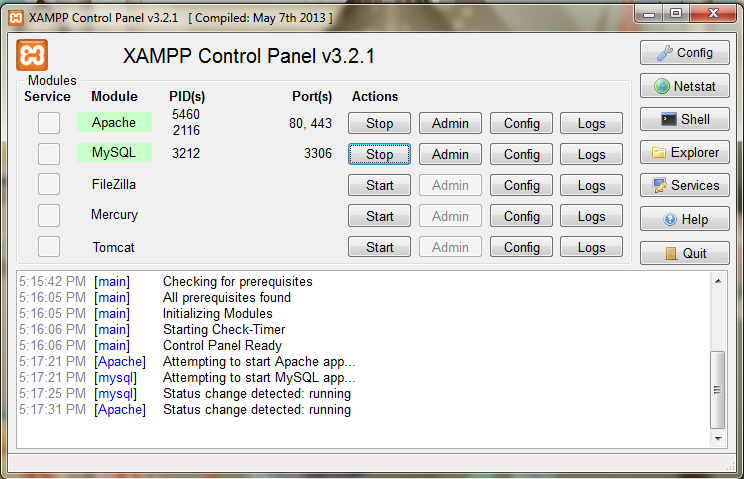
------------------------------------------------------------------------------------------------------------------------------------------------------------
Now go to localhost/security and create a password.
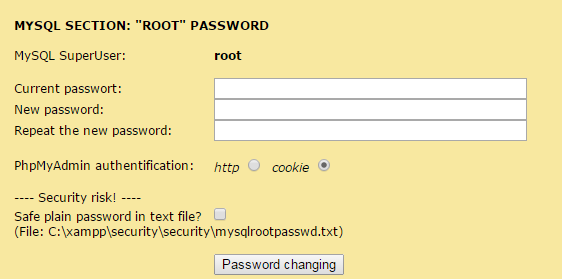
---------------------------------------------------------------------------------------------------------------------------------------------------------
Now go to your htdocs folder, you can go there by go to your C:// folder then go to xampp then click htdocs. Once your there you will need to delete everything that is in that folder!
Now that your done go to your R63B Htdocs pack by Mario and copy everything that in there and paste it in your htdocs folder.
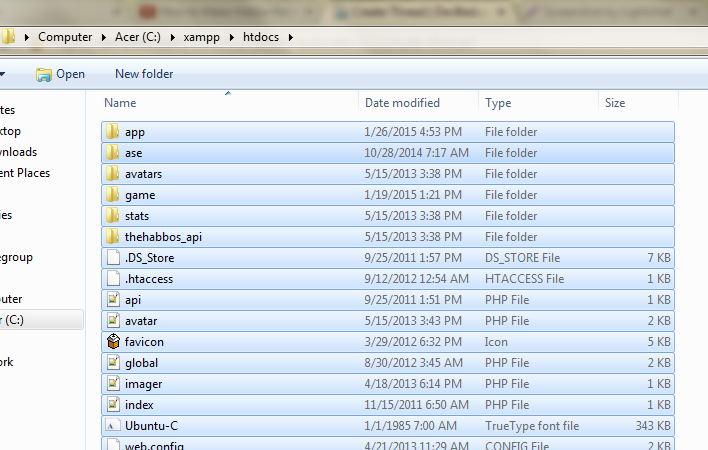
----------------------------------------------------------------------------------------------------------------------------------------------
Now after your done go to localhost/phpmyadmin.
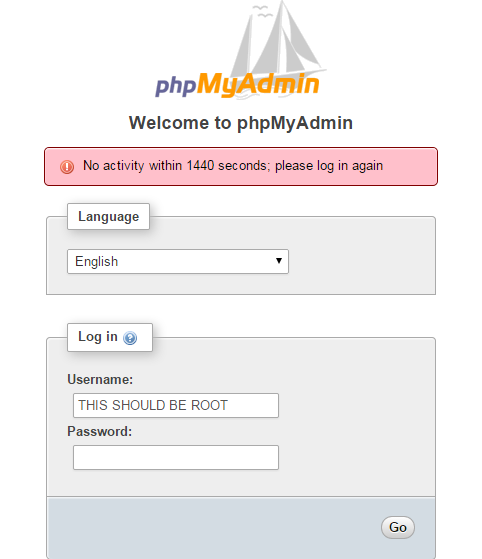
Username: root
Password: The password that you entered at localhost/security
-----------------------------------------------------------------------------------------------------------------------------------------------------
Now create a database and name it whatever you like but I'm using youtube.
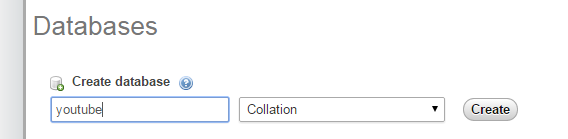
--------------------------------------------------------------------------------------------------------------------------------------------------------
Now click on your database and go to the place where it says import.
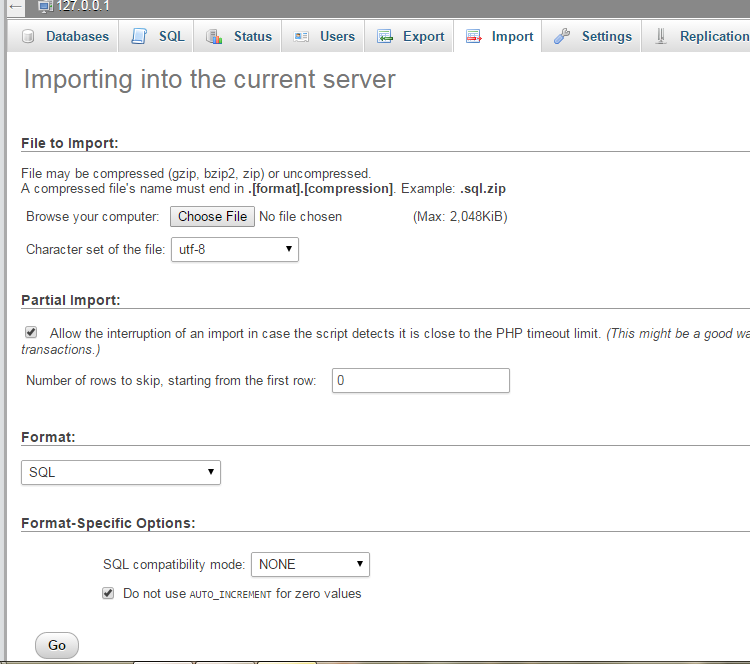
Import the file you downloaded called
You must be registered for see links
.sqland after you do that it should look like this.
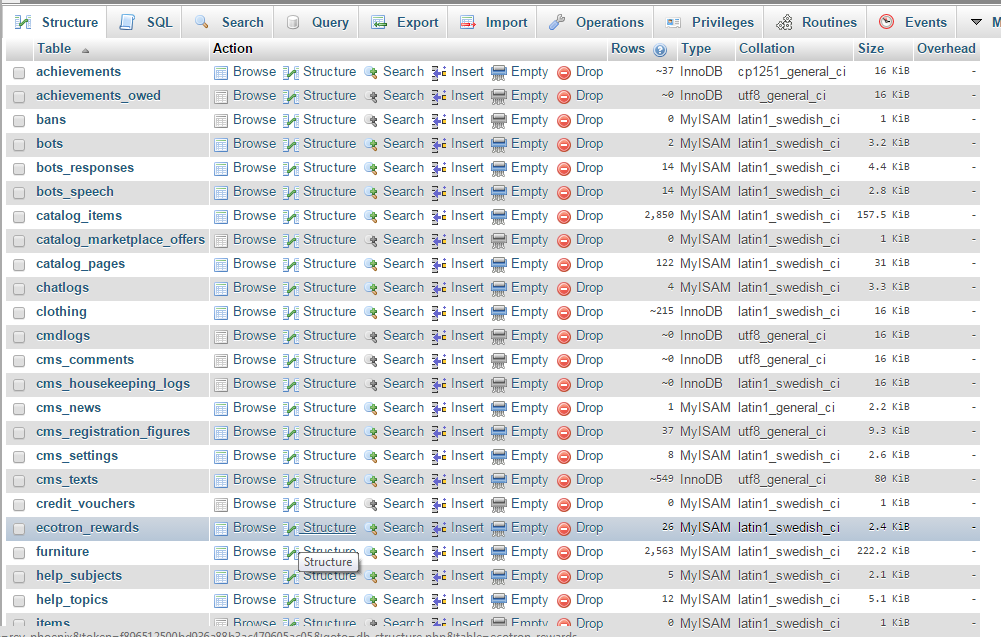
-------------------------------------------------------------------------------------------------------------------------------------------------------------------------
Now go to your config file in (C:// xampp > htdocs >app >management >config)
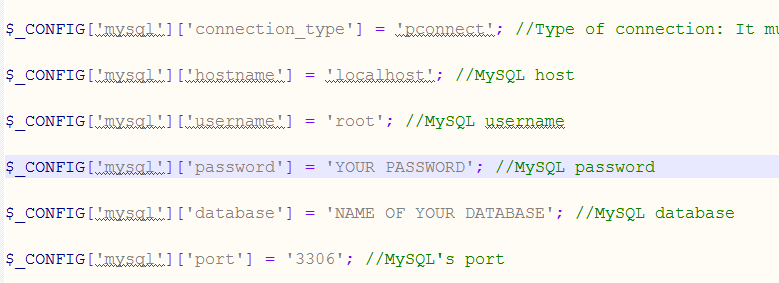
Then get your IPv4 address from hamachi.
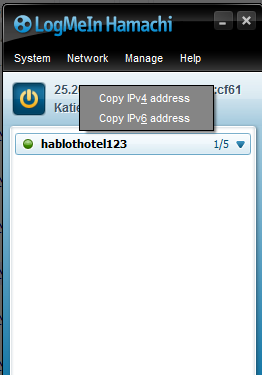
Now that we got our ip from hamachi we can edit the next part of the config document. All you have to basically do is replace YOURIP with your hamachi IP and click save.
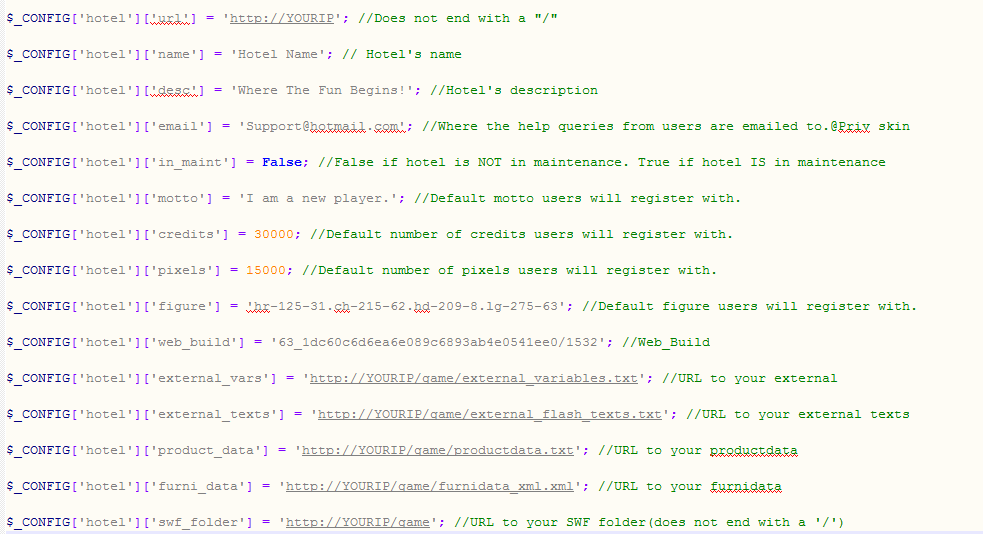
-------------------------------------------------------------------------------------------------------------------------------------------
Now lets do the client file! Go to (C:// > xampp > htdocs > app > tpl > skins > Custom-Habbo) then edit the client file.
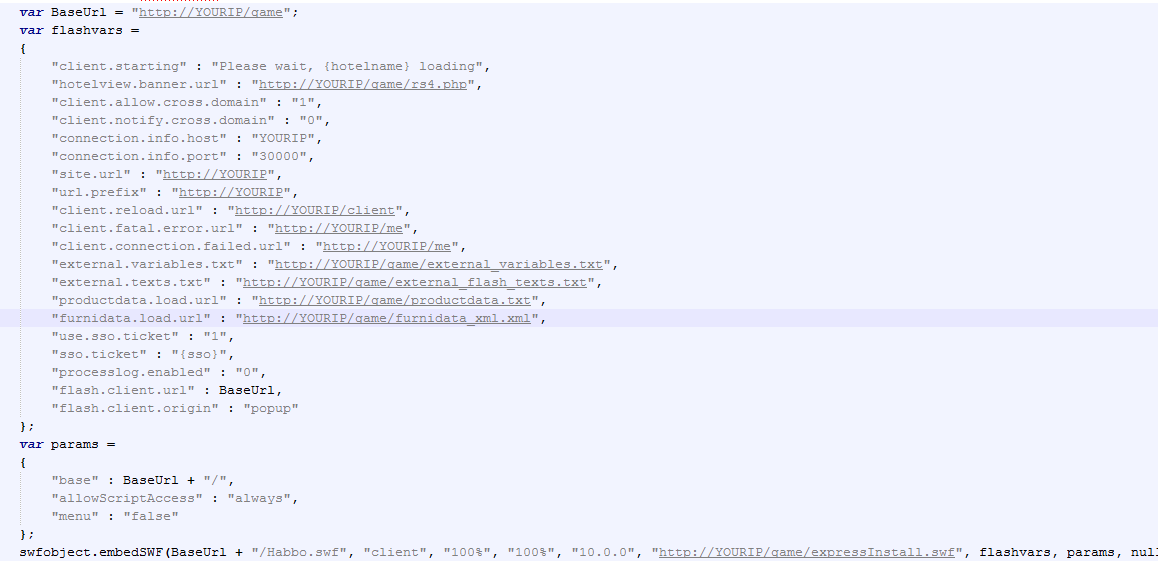
Using Ctrl + H replace YOURIP with your hamachi IP Then click save.
--------------------------------------------------------------------------------------------------------------------------------------
Now that we are coming down to the end of the tutorial we only have 2 more files to edit!
So now let's edit your external variables folder!!
Go to xampp > htdocs > game > Then scroll down to external variables.
Replace YOURIP with your hamachi IP using Ctrl + H, (The easiest way)
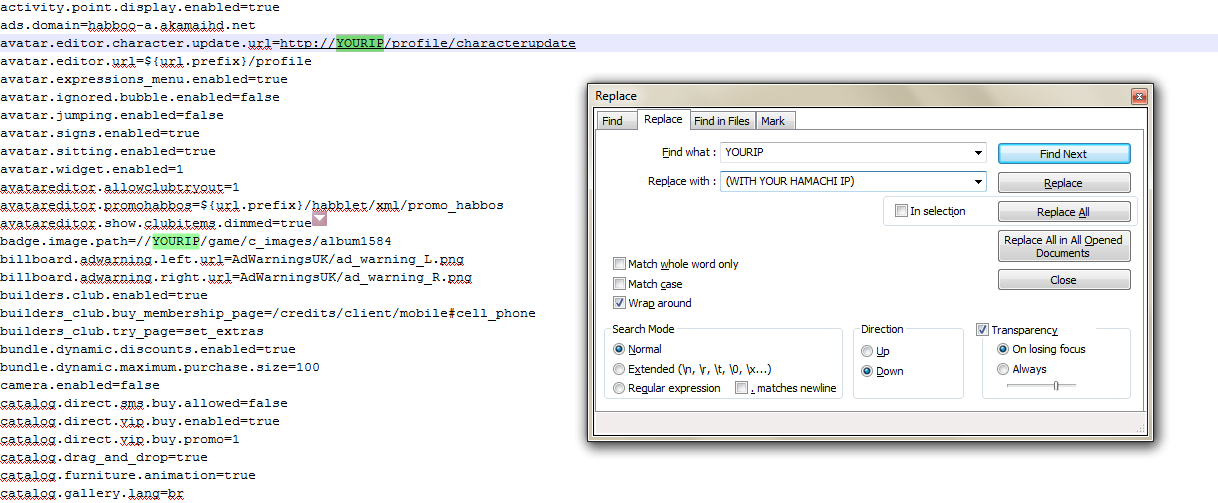
-------------------------------------------------------------------------------------------------------------------------------------------
Now lets edit our Emulator config file.
Go to the Plus Original file you download and extract the file to your destop, then go to the file and go to (Silverwave Emulator > Bin > Debug > Then edit the config file.
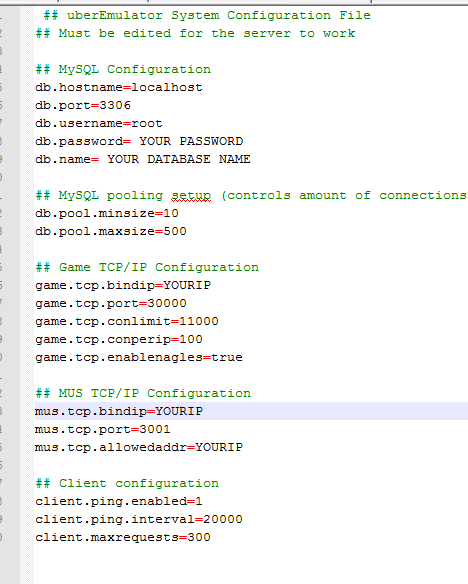
For this part where it says db.password you put your password.
where it says db.name you put the name of your database
Then using Ctrl + H replace YOURIP with your hamachi IP.
Then Save all the files.
Now go to the Debug folder and start the program named weblink.
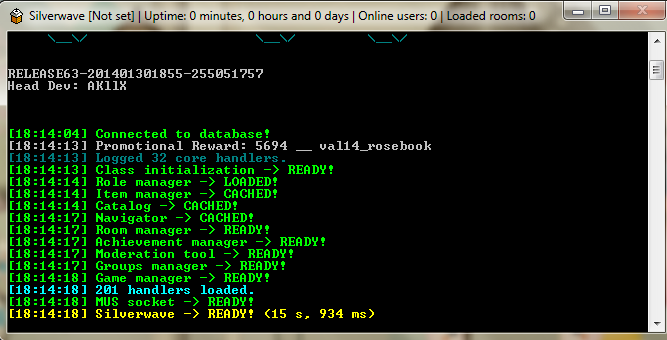
Now we can go to
You must be registered for see links
and go on our hotel and client!
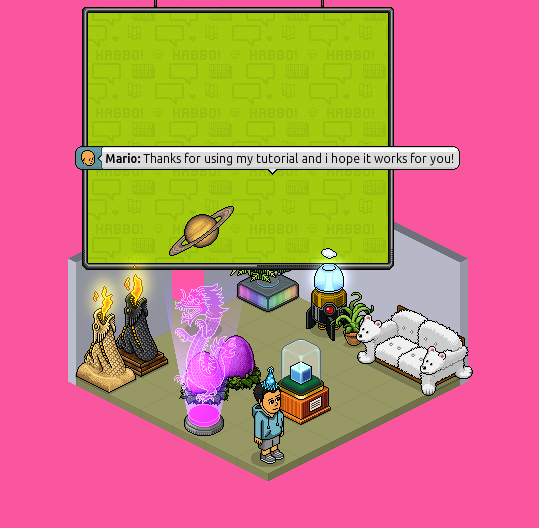
Again thanks for using my tutorial, if the emulator doesn't work at first just close it out and start it up again.
If you don't know how to rank yourself please use this guide into helping you to rank yourself.
Thanks guys and i hope you liked my tutorial! Comment below for any help that you need!
PLEASE NOTE:
[email protected]
Email there when you need help with anything retro wise.
@nautoawesomeness and @PointRyanz will get back at you!

NOTE: If you think this tutorial doesn't work, well go to
You must be registered for see links
and they use the same files to make there retro that was used in this tutorial..Any questions find me on facebook @ Mario Retros
Last edited:

