ItsMeRomian
Member
- Oct 3, 2015
- 190
- 22
Hello! I'm going to show you how to modify the standard figure of your habbo.
First go to
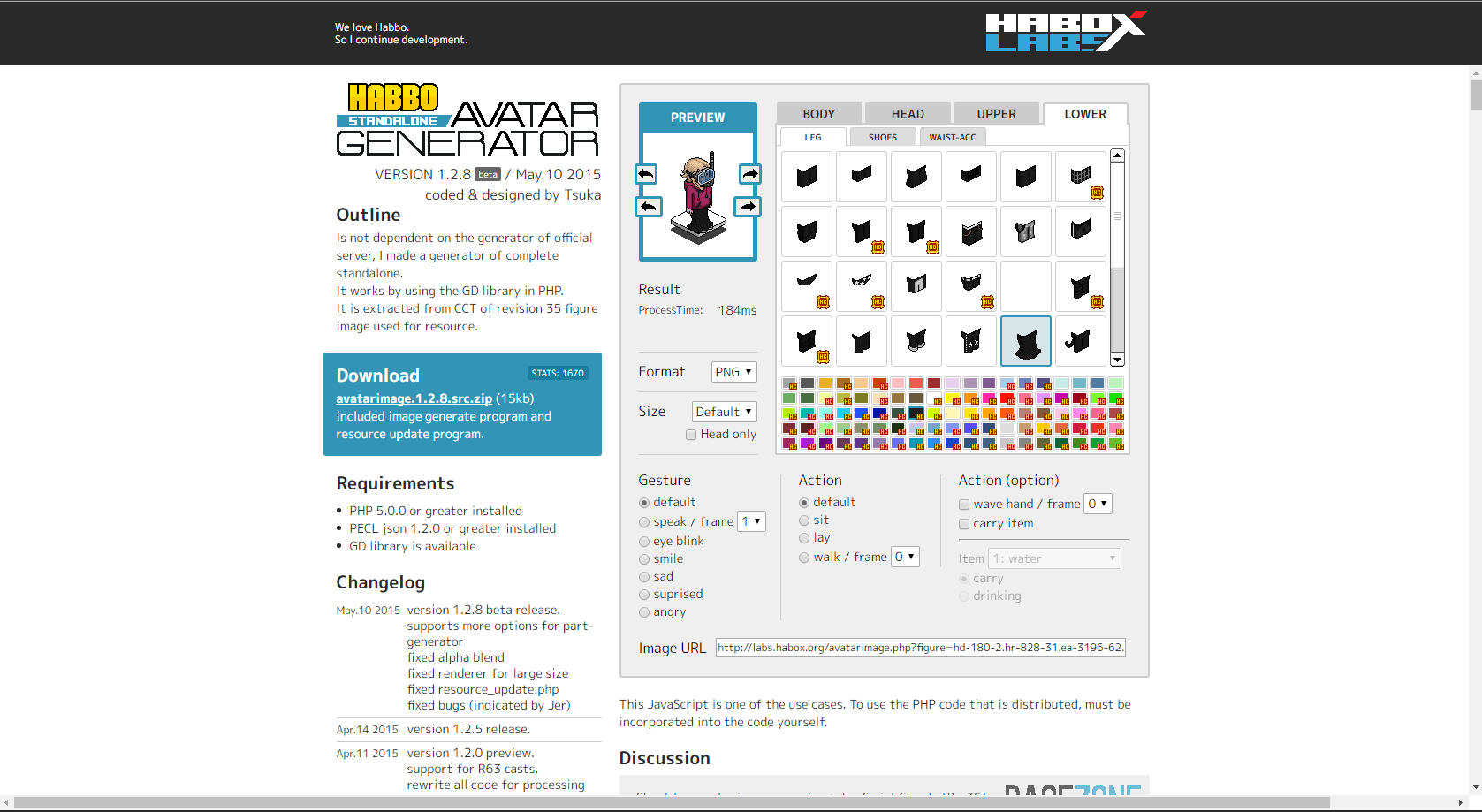
Create your character to your liking. If you dont give your users VIP, dont use vip items.
When you are done copy the figure code out of the Image URL.
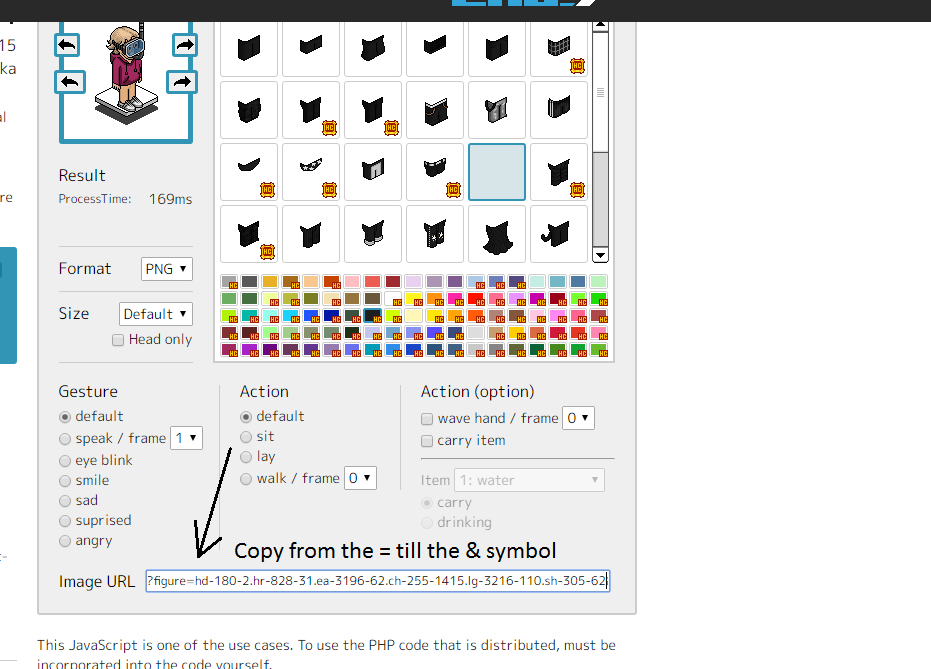
your code will look somthing like this
Stipped it will look like this
Put that code in your config.php file
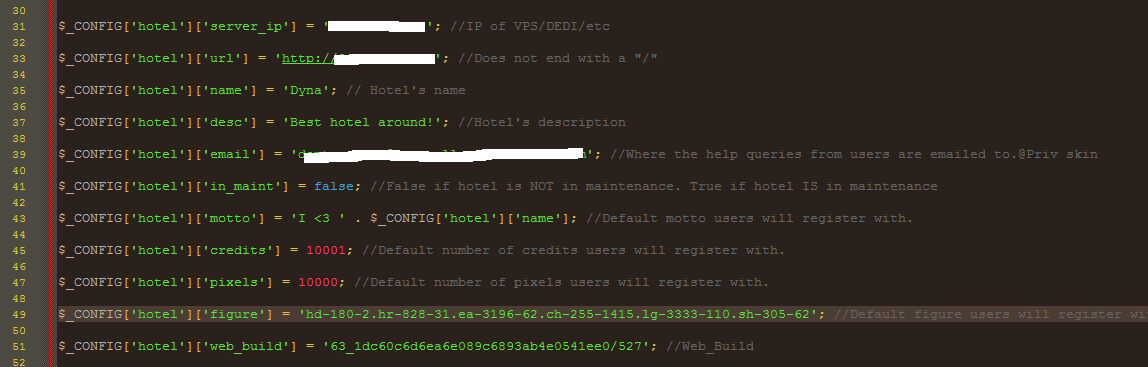
Thanks for reading, I've you have any problems I'll be glad to help you.
First go to
You must be registered for see links
page. It will look like this: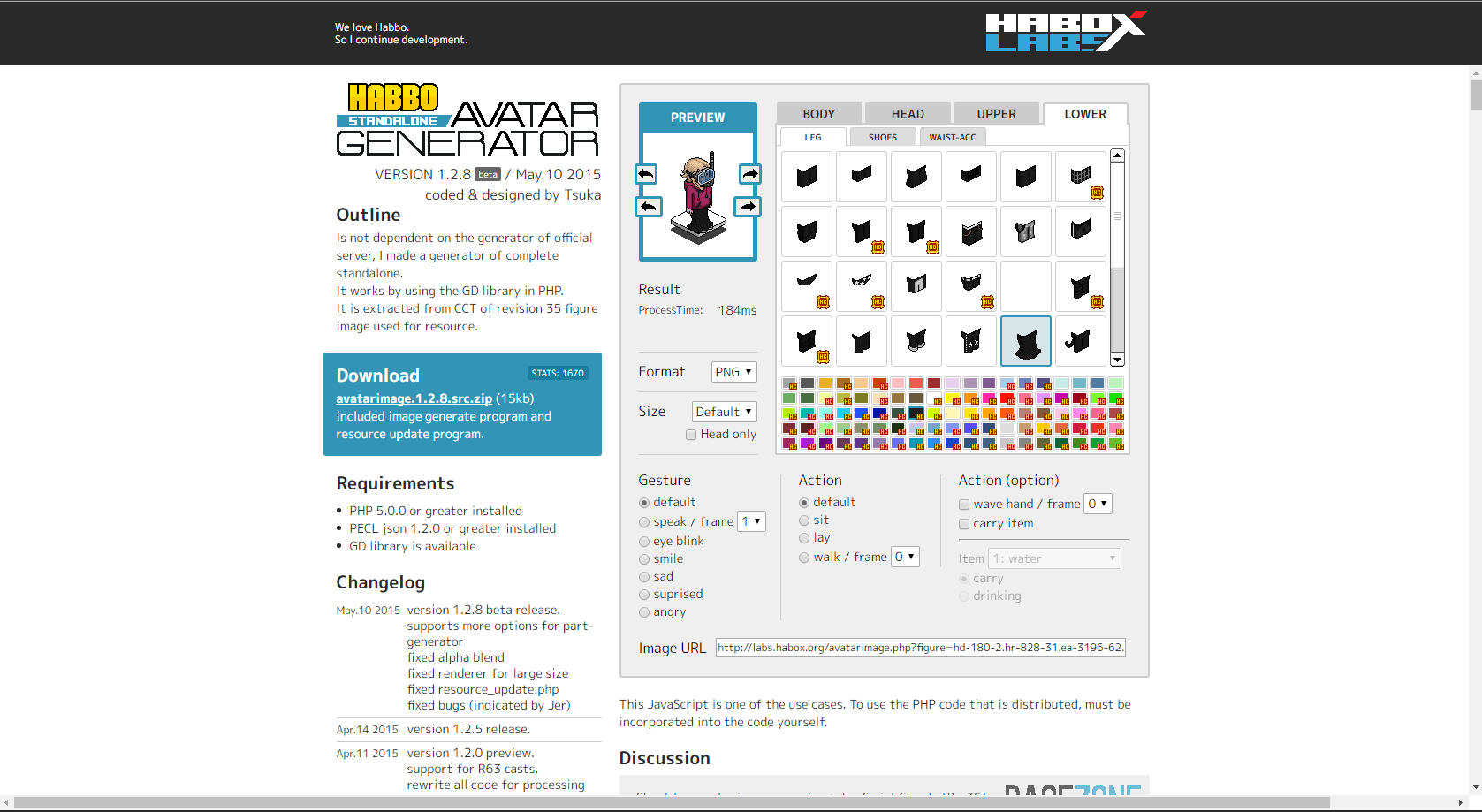
Create your character to your liking. If you dont give your users VIP, dont use vip items.
When you are done copy the figure code out of the Image URL.
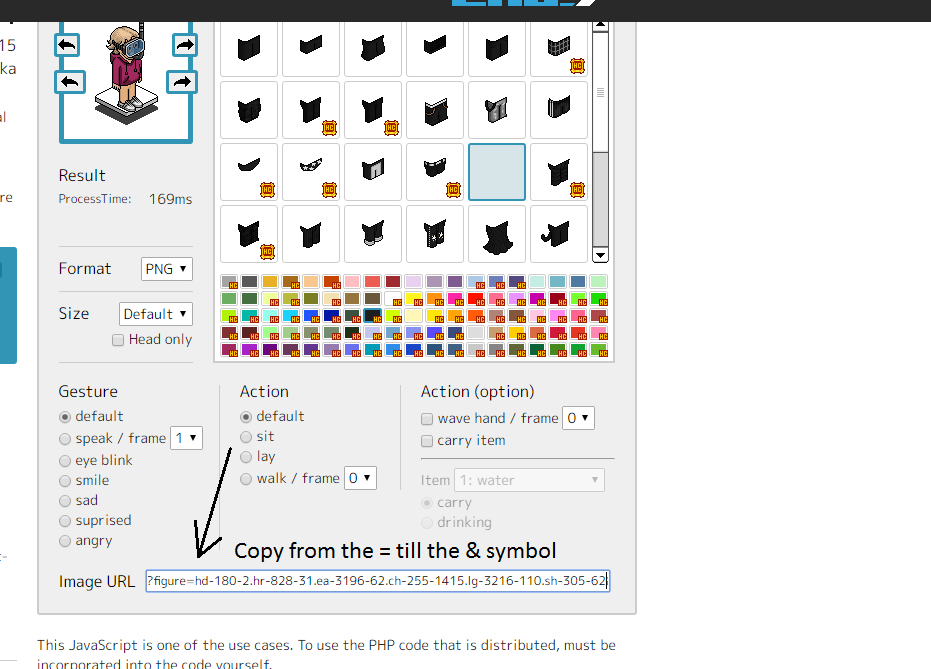
your code will look somthing like this
Code:
http://labs.habox.org/avatarimage.php?figure=hd-180-2.hr-828-31.ea-3196-62.ch-255-1415.lg-3216-110.sh-305-62&action=std&gesture=std&direction=2&head_direction=2&size=n&img_format=png
Code:
hd-180-2.hr-828-31.ea-3196-62.ch-255-1415.lg-3216-110.sh-305-62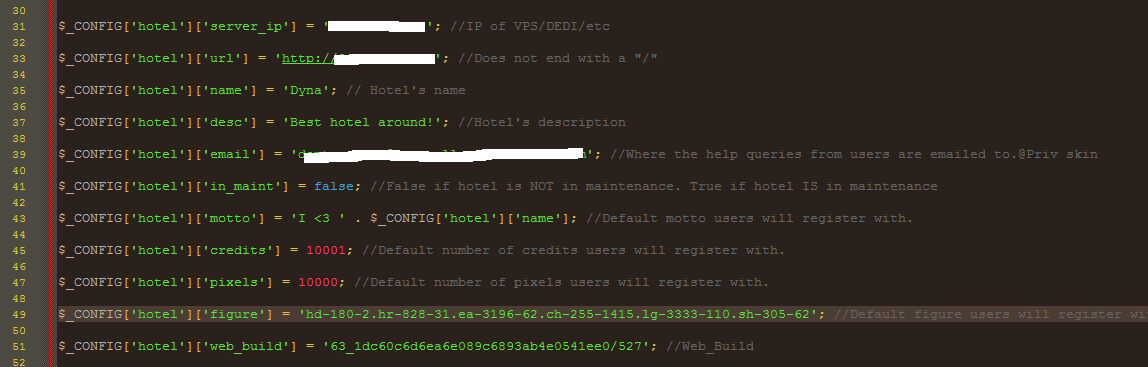
Thanks for reading, I've you have any problems I'll be glad to help you.


