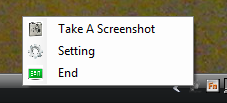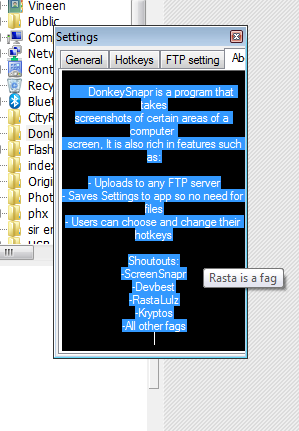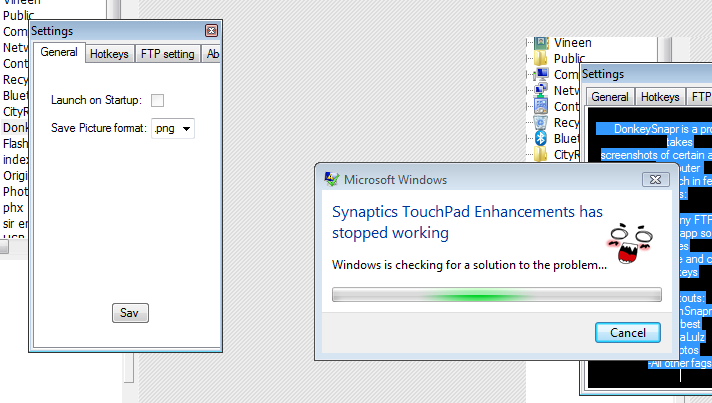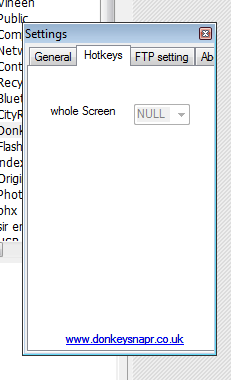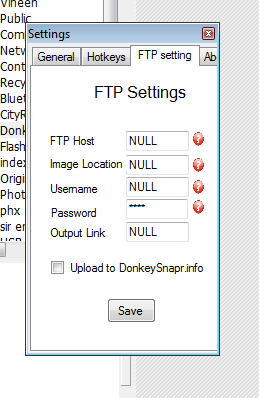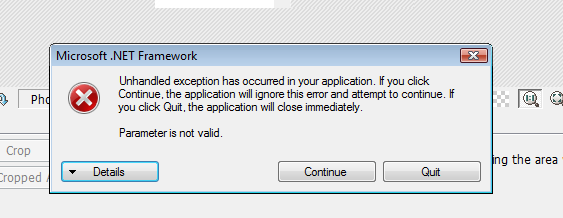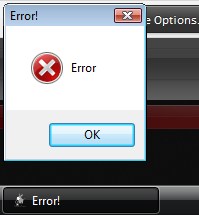Hello and welcome to the Official DonkeySnapr Release thread here on DevBest, im sure half of you already know about my development however i thought i'd make an official release thread. DonkeySnapr is still in development however i have decided to release a Functioning BETA release for you all to try out.
DonkeySnapr BETA was officialy realased on 24th March, and so far has had 27 views/downloads, and a few people prior to that to test out.
As this is only a BETA release, The features are only limited, so please bare with me til i fix and code more, will Be adding releases/fixes to THIS thread once i do them. So heres a few features of whats in the BETA:
- When opened, DonkeySnapr will GO TO TASKTRAY (people get confused about this, it is open)
- Saves files Localy (in DonkeySnapr destination folder) and uploads to Chosen FTP
- Users can Specify to use their own FTP or to upload to DonkeySnapr.info
- DonkeySnapr will upload the images in background and will alert via a balloontip when uploaded
- Image links will be copied directly to clipboard
- There is ONE hotkey for now which is F7 (when pressed screenshot window will appear) User specific coming soon
- users can also choose what image quality they want to upload images as
- DonkeySnapr has its own Cloud like page for images when uploaded via DonkeySnapr option
- User specific hotkeys will be coming soon (Where users can choose their hotkeys themselves)
- Multiple file upload (Drag and drop feature)
- Start program when windows starts
- GUI re-do (for settings for now and maybe a GUI for program if i decide to take task tray out)
- Few code cleanups and improvements + bugfixes
- Website changes (to main site and cloud page)
- Many more which i cant think of ^^
When i open DonkeySnapr, It doesnt open
As ive already stated, DonkeySnapr opens and goes directy to the task tray (where the system clock is)
When i take a screenshot and it goes to upload i get an error
This is because you havnt specified correct settings, Go to task tray, Right click on DonkeySnapr, click settings, Then go to FTP...Either enter your own details and press save, Or press "Upload to DonkeySnapr" and press save. this should fix the problem
Ive pressed take a screenshot and nothing happens
Wait for a moment or two then the program should enable the screenshot tools. pressing too many times will bring up multiple screenshot frames.
thats all i can think of for now anyway ^^, Please share any ideas, Bugs and/or feedback in the thread thanks, so all you need now is the Download link.
Download link:
You must be registered for see links
some other useful links
Development Thread:
You must be registered for see links
Official Website:
You must be registered for see links
FaceBook Page:
You must be registered for see links