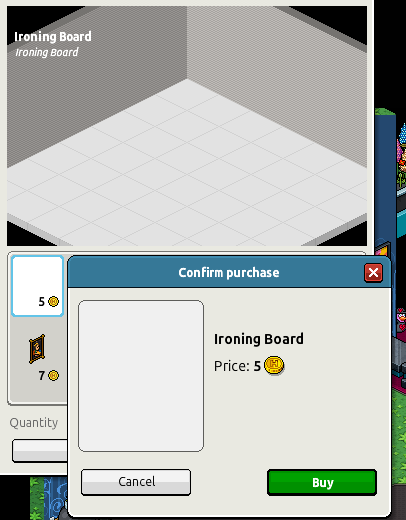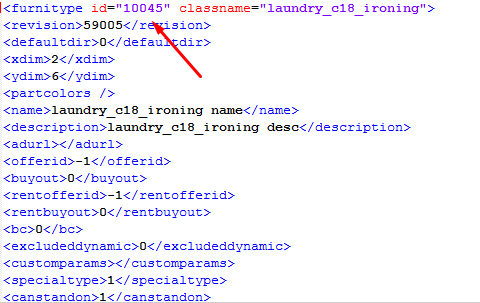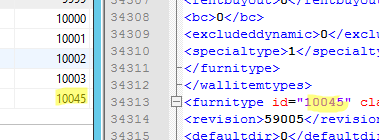LeopoldiusEN
New Member
- Dec 23, 2017
- 6
- 0
Hello there! - I am having a problem where, if I try to import an SWF(furniture) and create all the SQLs. (In Furniture, Catalog_Items). Then there is still a problem where that in the catalog no icon is showing up on the "furniture" and when I try to place the furniture, then its just a grey box.
- It have something to do with the furnidata. Because, I can change the look of already existing furnitures that is already coded in furnidata, but when I try to paste a new furni into the furnidata then afterall the outcome comes out as a grey box.
- Seriously need some advice, I have been trying for weeks now, and I am a dedicated pixel graphic designer, who likes to upload my own furnitures.
- It have something to do with the furnidata. Because, I can change the look of already existing furnitures that is already coded in furnidata, but when I try to paste a new furni into the furnidata then afterall the outcome comes out as a grey box.
- Seriously need some advice, I have been trying for weeks now, and I am a dedicated pixel graphic designer, who likes to upload my own furnitures.