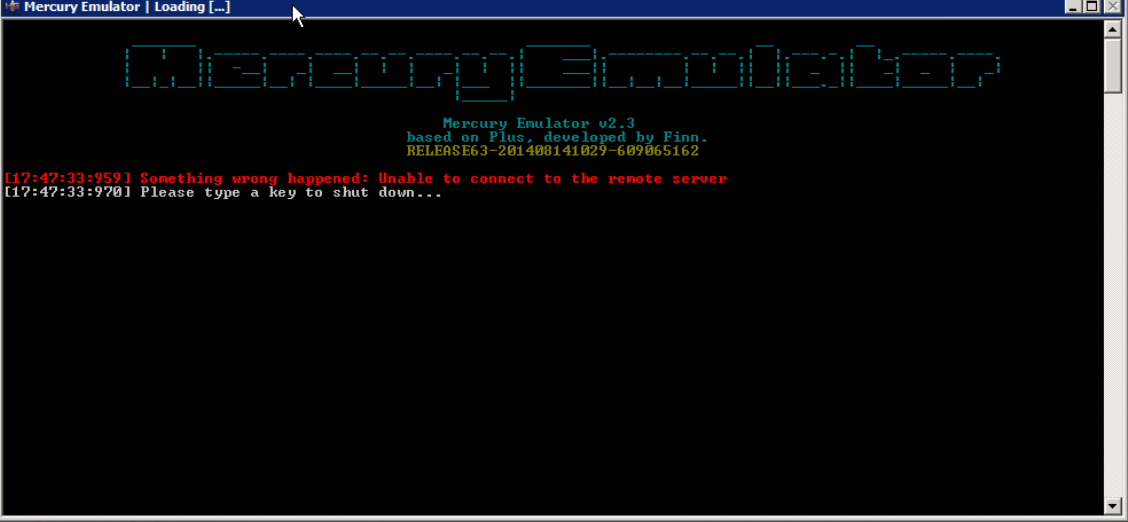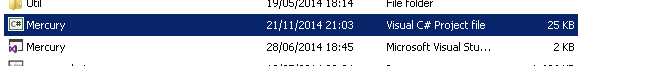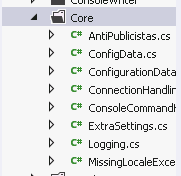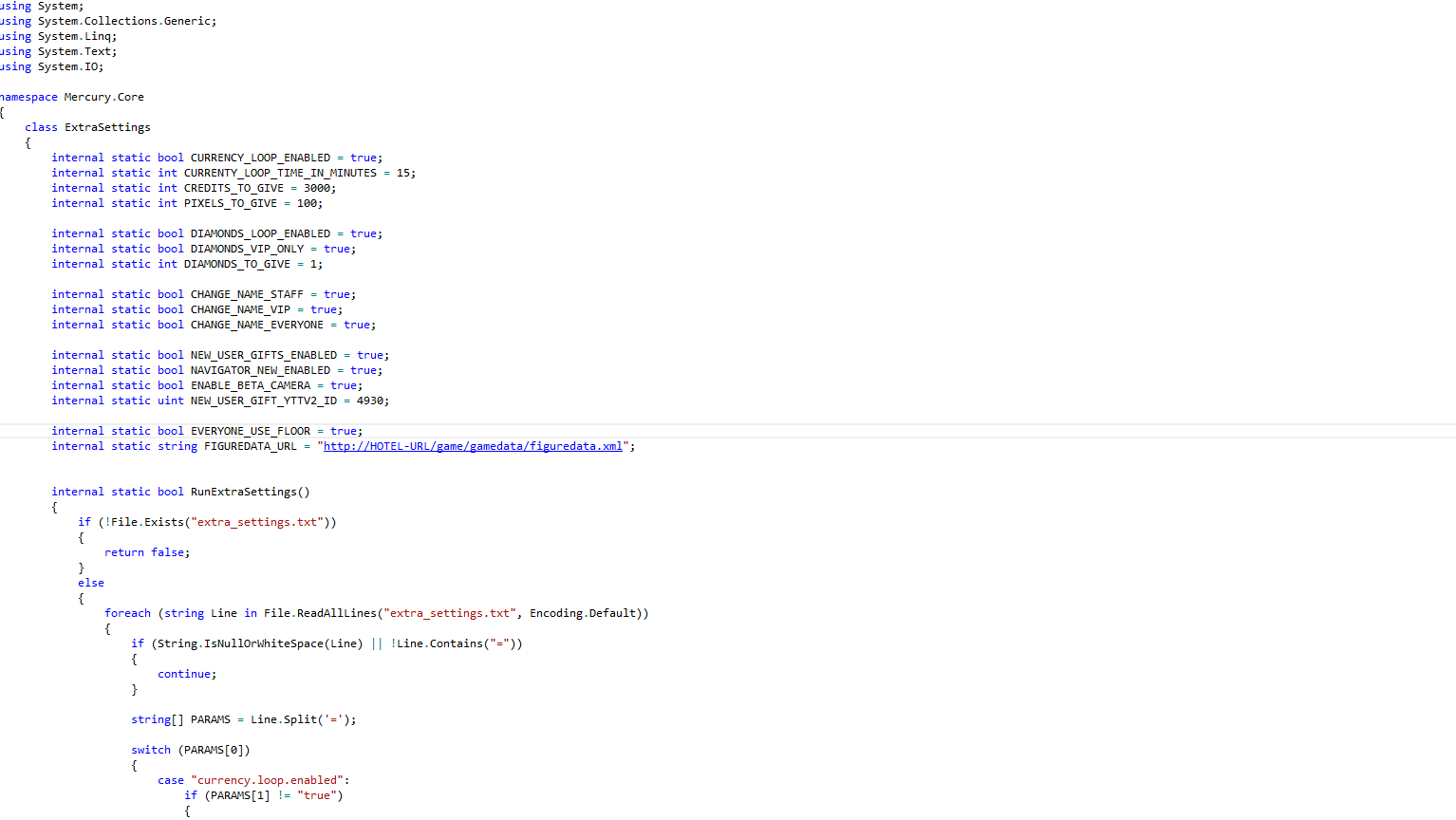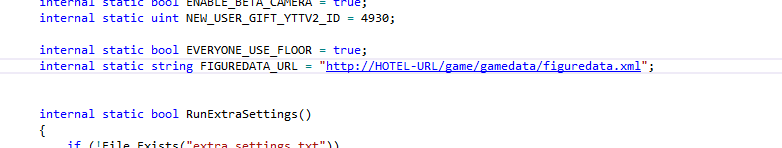BenHands
Member
- Oct 10, 2011
- 200
- 38
- Thread starter
- #21
Please make sure you have the right folder's and all the right files. Every-time I make one for localhost, or an new hotel, that somebody has requested. I always check their files first, to make sure it redirects me to the xml file's contents.
But I know for sure, that every-time I've done this, the same problem never came up.
But I know for sure, that every-time I've done this, the same problem never came up.