BenHands
Member
- Oct 10, 2011
- 200
- 38
Hey there DevBest!
I noticed on my hotel today, that I was getting "Unable to connect to remote server" on my Mercury Emulator. I don't know if this has happened to your hotel, but I managed to find a fix and here's how to fix it.
P.S You may need Visual Studio for this, to change a Website/URL in this emulator.
1. Open the project file for Mercury Emulator, (named Mercury and it's the Visual C# Project File)I noticed on my hotel today, that I was getting "Unable to connect to remote server" on my Mercury Emulator. I don't know if this has happened to your hotel, but I managed to find a fix and here's how to fix it.
P.S You may need Visual Studio for this, to change a Website/URL in this emulator.
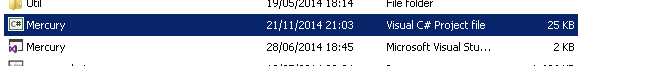
2. Once in Visual Studio, navigate again to the folder, Core
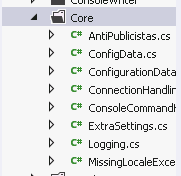
3. Then, open the file ExtraSettings.cs, the file should look like this.
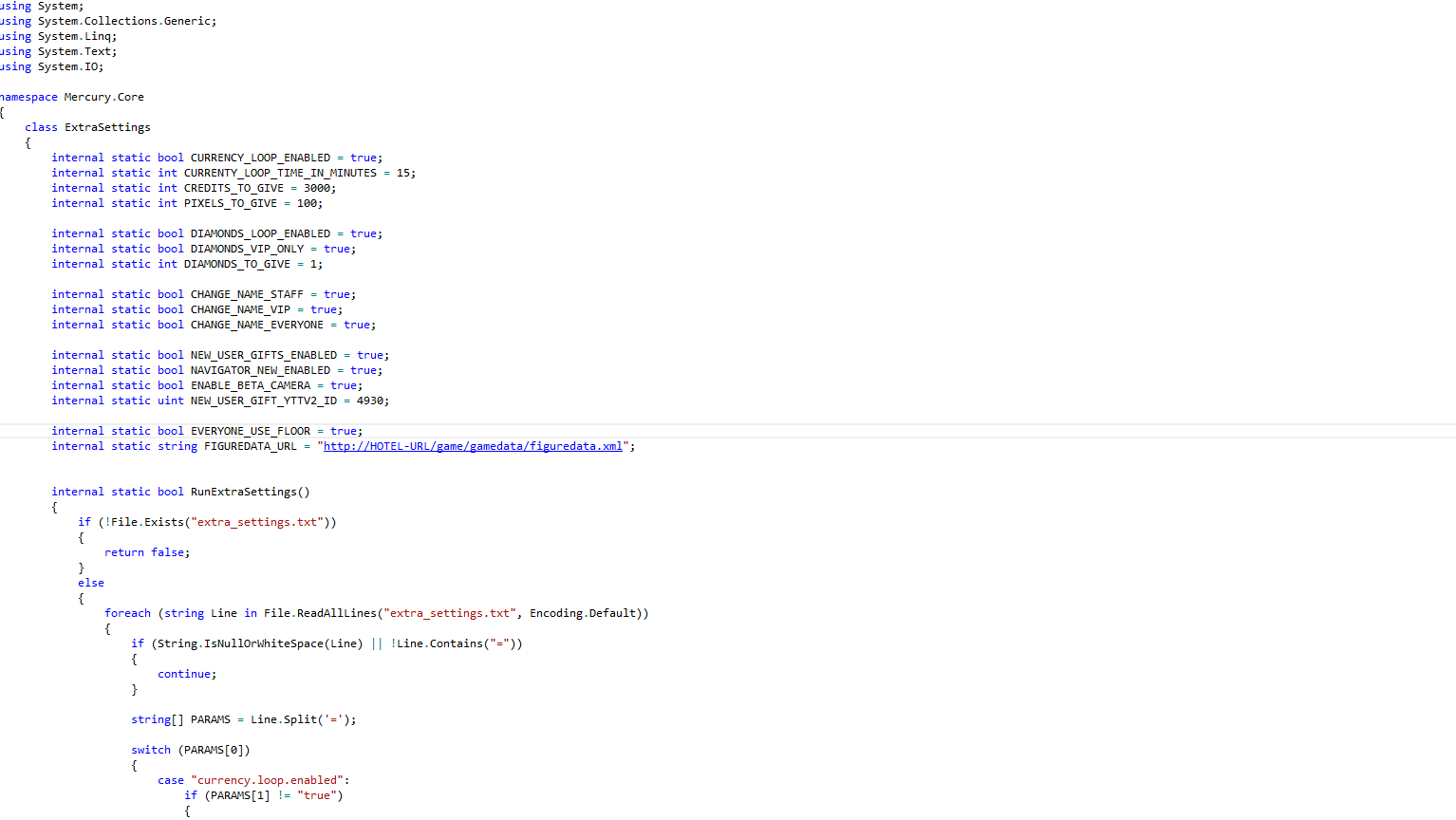
P.S Your ExtraSettings.cs file, won't have HOTEL-URL, this will be holobox.esy.es, this is what you will need to change.
4. Locate to where your figuredata.xml file is, in your swfs, and replace the holobox.esy.es with your hotel domain, and your figuredata.xml, the finished outcome should look like this.
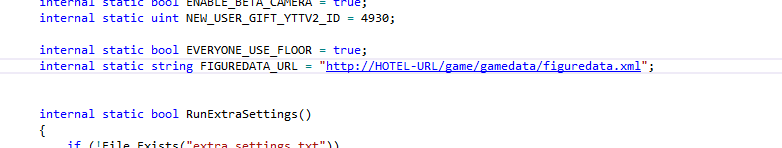
If I've missed any steps, or you don't understand any of the steps, I'll be happy to help you!


