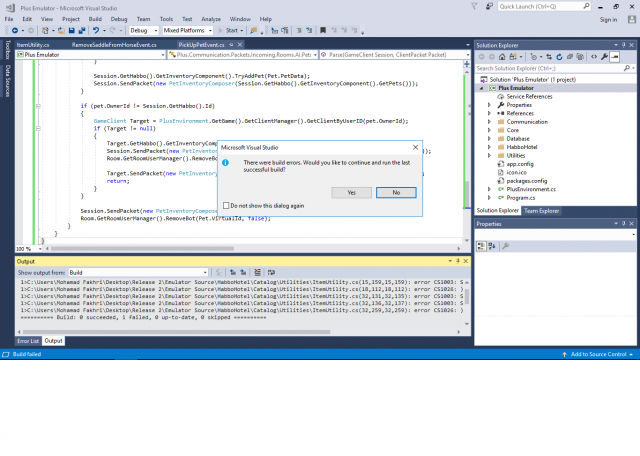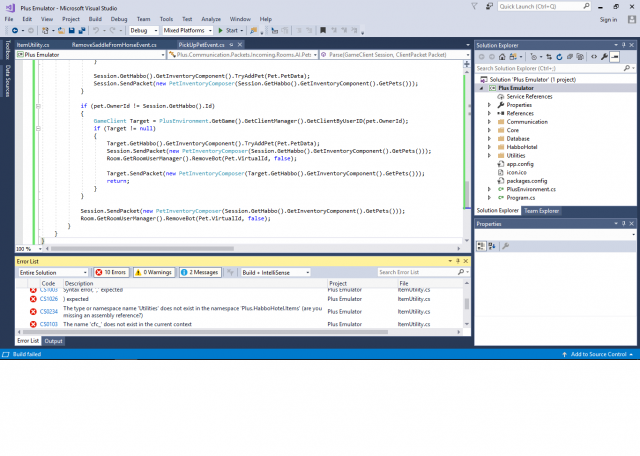ryumaki98
New Member
- May 29, 2011
- 28
- 1
You've all probably heard this countless times, but my client is stuck on 76%.
I've checked
I've also tried to change
Of course, to no avail, the client is still stuck. I've looked up tutorials and fixes and I've read them all, but it doesn't fix my issue for some unfortunate reason.
There are no errors shown when I do F12 on my client either
I've checked
- external variables
- override variables
- client.php
- config.php
- config.ini
- firewall ports
I've also tried to change
- all the swfs
- just the Habbo.swf itself
Of course, to no avail, the client is still stuck. I've looked up tutorials and fixes and I've read them all, but it doesn't fix my issue for some unfortunate reason.
There are no errors shown when I do F12 on my client either