wite
Posting Freak
- Aug 3, 2012
- 593
- 131
Hey,
Well a lot of people complain about how their hotel always gets DDoSed, even though they have cloudflare.
This is a simple, cheap tutorial on how to prevent this as much as possible.
1.
Visit CloudFlare
Then add your domain to your cloudflare account,
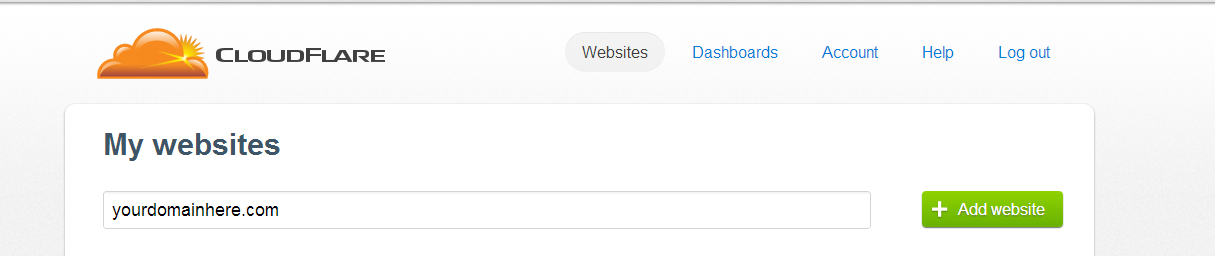
Obviously once you have typed your domain, click "Add Website".
This will stop people from being able to use "CMD" to find your IP.
You may now be thinking "But our IP in our client.php can still be DDoSed!" ?
2.
Go to
Click the simple "Place new order" button, shown below;
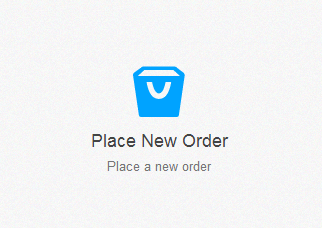
Now it will bring up an order screen, just simple click "Order Now!"
This will bring you to a page that looks like this;
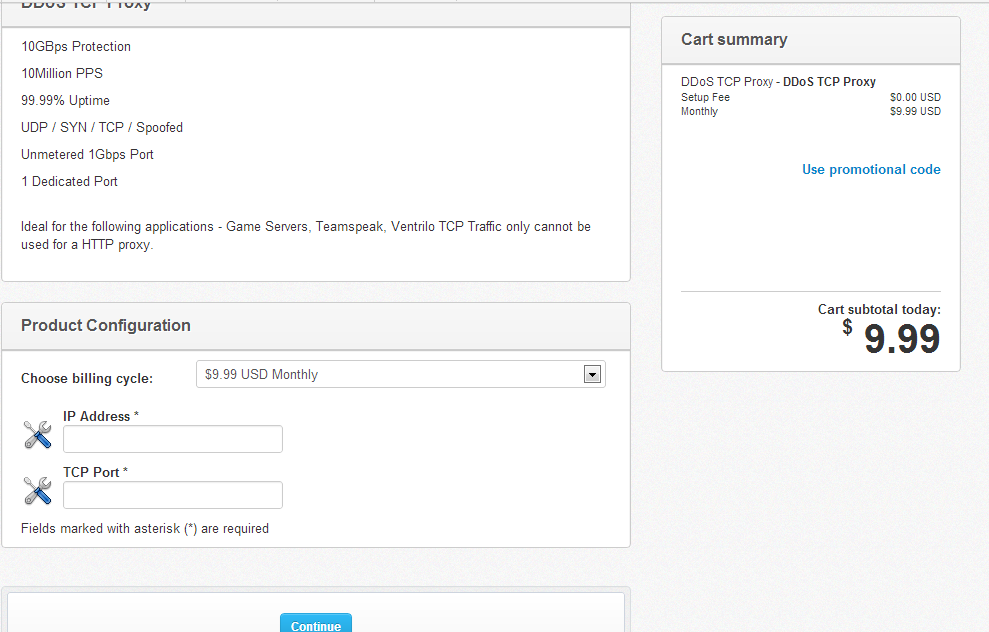
Just simply add your IP address and TCP port in the boxes shown.
Then click "Continue".
NOTE: Yes, this will cost you $10 per month. But you won't get any secure protection 100% free.
3.
You will now recieve a screen that will look like this:
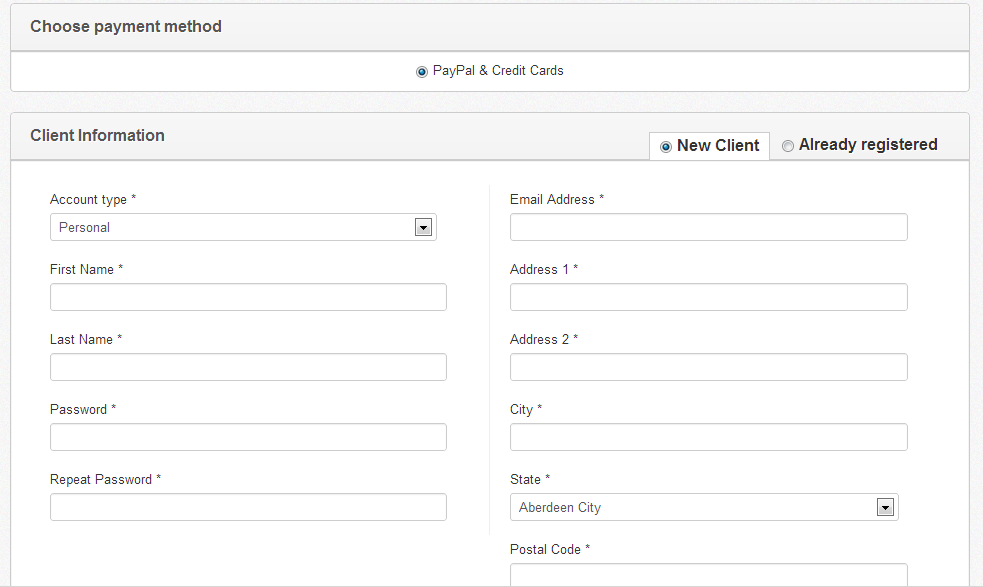
Simply fill in all the required boxes, then continue to the payment method of choice.
Click "Checkout" then you will pay for your new service. It's pretty simple and I recommend using PayPal.
4.
Now its time to use this new service.
You shall recieve an email, or in another way recieve a url that will look a little like this "proxy1pl.ddosproxy.info".
(URL's will vary).
Copy this URL, then go to your VPS/Host and find the page "Client.php".
Open client.php, and find > "connection.info.host" : "YOURIPHERE", <
Replace "YOURIPHERE" with the new URL you were given, example:
"connection.info.host" : "proxy1pl.ddosproxy.info"
Please Note: Only the URL you have been given will work.
Now save the file "client.php", then load your client. Your client will no longer show your IP, and you should be safe from DDoS attacks.
Hope this worked for all you Habbotards,
Any further questions? PM me.
Thanks,
Supa.
EDIT: This is for RevCMS, but can easily be used on UberCMS or HaddoCMS by finding where your IP is located in the client.
Well a lot of people complain about how their hotel always gets DDoSed, even though they have cloudflare.
This is a simple, cheap tutorial on how to prevent this as much as possible.
1.
Visit CloudFlare
You must be registered for see links
and register a free account, which is pretty simple.Then add your domain to your cloudflare account,
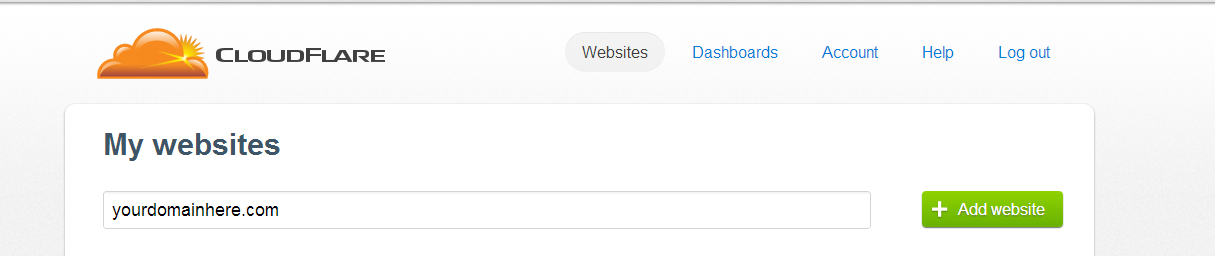
Obviously once you have typed your domain, click "Add Website".
This will stop people from being able to use "CMD" to find your IP.
You may now be thinking "But our IP in our client.php can still be DDoSed!" ?
2.
Go to
You must be registered for see links
or click
You must be registered for see links
.Click the simple "Place new order" button, shown below;
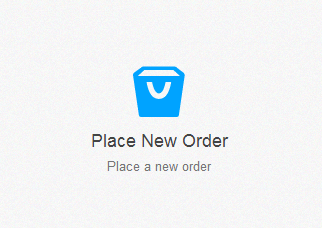
Now it will bring up an order screen, just simple click "Order Now!"
This will bring you to a page that looks like this;
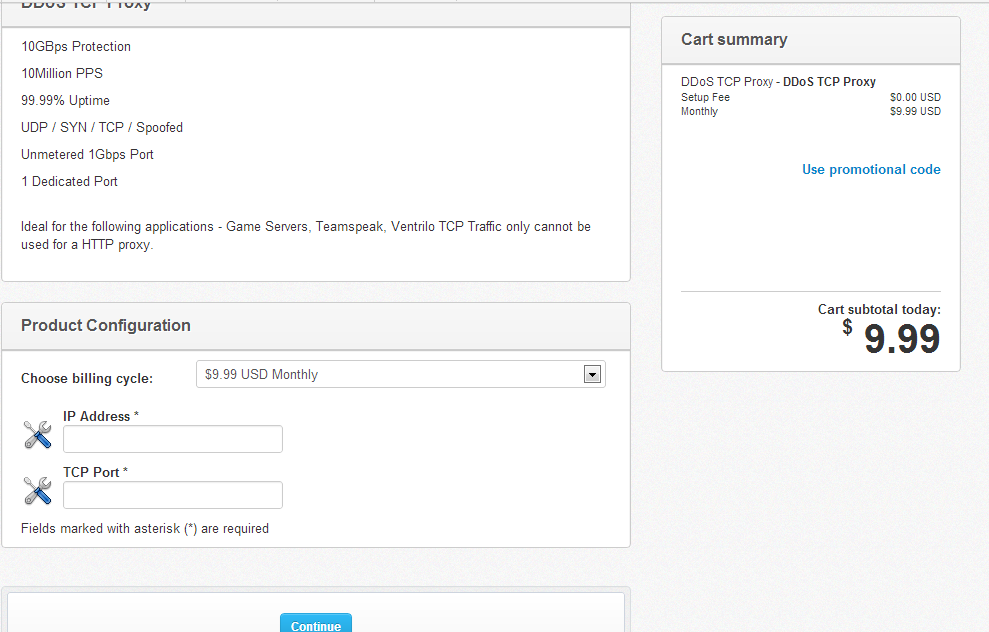
Just simply add your IP address and TCP port in the boxes shown.
Then click "Continue".
NOTE: Yes, this will cost you $10 per month. But you won't get any secure protection 100% free.
3.
You will now recieve a screen that will look like this:
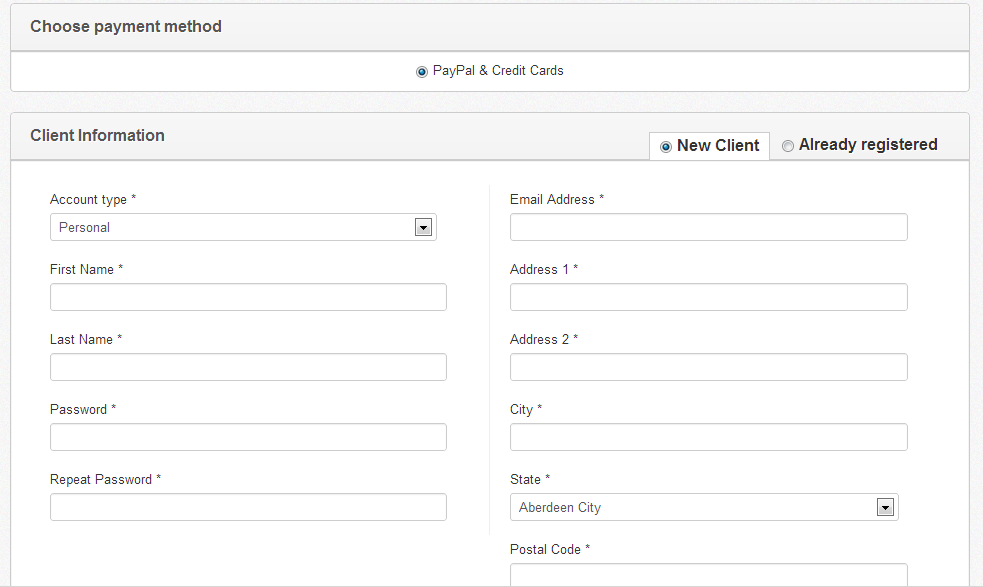
Simply fill in all the required boxes, then continue to the payment method of choice.
Click "Checkout" then you will pay for your new service. It's pretty simple and I recommend using PayPal.
4.
Now its time to use this new service.
You shall recieve an email, or in another way recieve a url that will look a little like this "proxy1pl.ddosproxy.info".
(URL's will vary).
Copy this URL, then go to your VPS/Host and find the page "Client.php".
Open client.php, and find > "connection.info.host" : "YOURIPHERE", <
Replace "YOURIPHERE" with the new URL you were given, example:
"connection.info.host" : "proxy1pl.ddosproxy.info"
Please Note: Only the URL you have been given will work.
Now save the file "client.php", then load your client. Your client will no longer show your IP, and you should be safe from DDoS attacks.
Hope this worked for all you Habbotards,
Any further questions? PM me.
Thanks,
Supa.
EDIT: This is for RevCMS, but can easily be used on UberCMS or HaddoCMS by finding where your IP is located in the client.




