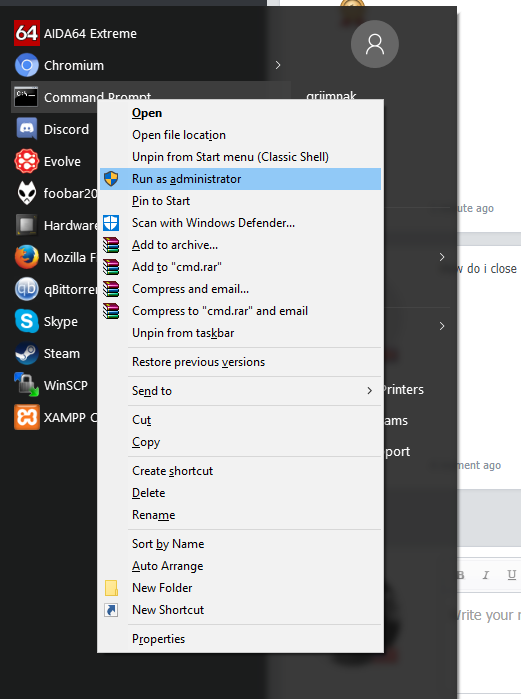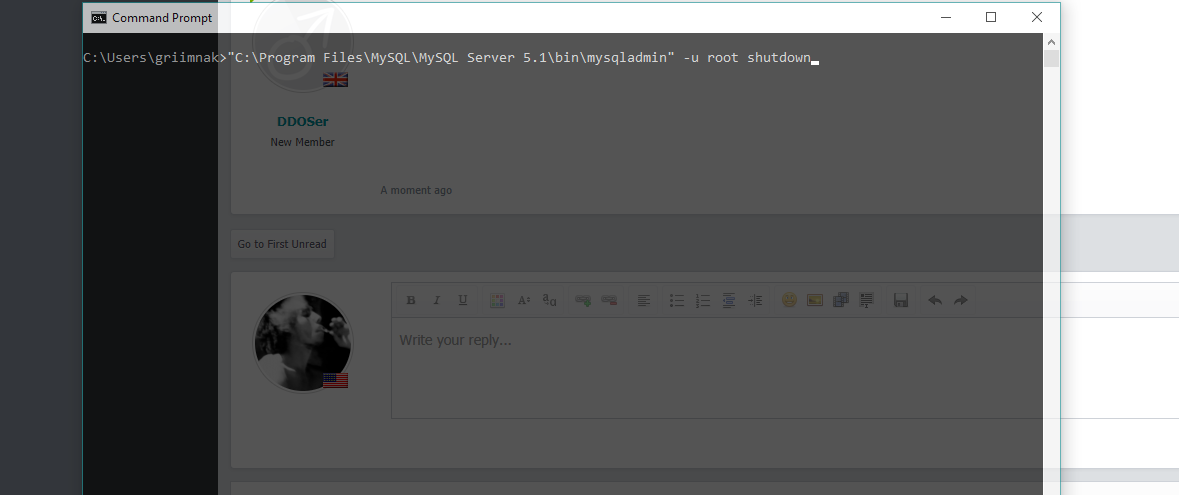You are using an out of date browser. It may not display this or other websites correctly.
You should upgrade or use an alternative browser.
You should upgrade or use an alternative browser.
Want to set up XXAMPP
- Thread starter DDOSer
- Start date
its not as difficult as you think.I want to set up xxampp so i can see live preview whilst using php.
Can someone help me set up xxampp
You must be registered for see links
1. install and wait for it to complete.
2. open up the xampp control panel
3. start apache and mysql
4. go to
You must be registered for see links
and set a root password for mysqlyou have setup xampp!
that isnt the reason but you probably had a really outdated one anyway.@gesus both im just uninstalling my xxamp i got and installing yours
the problem is that teamviewer or skype is using the port that mysql/apache uses so you will either have to change the ports of tv or skype (which ever one is using mysql port or vice versa) or unistall/disable tv and skype. i believe skype is the one using the port. also make sure your firewall is turned off.
to the mod who deleted my post you misunderstood me. i am not offering help via teamviewer i was asking if he had tv or skype because they are most likely blocking the mysql port! @Holmes @JMG
Weasel
👄 I'd intercept me
You can download the latest version of XAMPP on their official website:
There's a great tutorial on it over here:
If MySQL isn't starting, please include the error logs. Also @gesus - MySQL runs on port 3306, it's Apache you're talking about (port 80 & 443), which isn't the problem if it's MySQL that doesn't start.
You must be registered for see links
There's a great tutorial on it over here:
You must be registered for see links
If MySQL isn't starting, please include the error logs. Also @gesus - MySQL runs on port 3306, it's Apache you're talking about (port 80 & 443), which isn't the problem if it's MySQL that doesn't start.
its a firewall issue maybeYou can download the latest version of XAMPP on their official website:You must be registered for see links
There's a great tutorial on it over here:You must be registered for see links
If MySQL isn't starting, please include the error logs. Also @gesus - MySQL runs on port 3306, it's Apache you're talking about (port 80 & 443), which isn't the problem if it's MySQL that doesn't start.
- Thread starter
- #13
Port 3306 is in use by ""C:\Program Files\MySQL\MySQL Server 5.1\bin\mysqld" --defaults-file="C:\Program Files\MySQL\MySQL Server 5.1\my.ini" MySQL"!
MySQL WILL NOT start without the configured ports free!
You need to uninstall/disable/reconfigure the blocking application
or reconfigure MySQL and the Control Panel to listen on a different port
@griimnak
MySQL WILL NOT start without the configured ports free!
You need to uninstall/disable/reconfigure the blocking application
or reconfigure MySQL and the Control Panel to listen on a different port
@griimnak
griimnak
You're a slave to the money then you die
Looks like you've already got mysql open?Port 3306 is in use by ""C:\Program Files\MySQL\MySQL Server 5.1\bin\mysqld" --defaults-file="C:\Program Files\MySQL\MySQL Server 5.1\my.ini" MySQL"!
MySQL WILL NOT start without the configured ports free!
You need to uninstall/disable/reconfigure the blocking application
or reconfigure MySQL and the Control Panel to listen on a different port
@griimnak
Port 3306 is in use by ""C:\Program Files\MySQL\MySQL Server 5.1\bin\mysqld" --defaults-file="C:\Program Files\MySQL\MySQL Server 5.1\my.ini" MySQL"!
[cmd]
> "C:\Program Files\MySQL\MySQL Server 5.1\bin\mysqladmin" -u root shutdown
griimnak
You're a slave to the money then you die
Do you have multiple instances of MySQL installed?
Looks to me like he installed xampp, and stand alone mysql and it's open at the moment, lol.
Yeah just close your standalone mysql server, relaunch xampp and you should be fine
> "C:\Program Files\MySQL\MySQL Server 5.1\bin\mysqladmin" -u root shutdown
griimnak
You're a slave to the money then you die
Users who are viewing this thread
Total: 6 (members: 0, guests: 6)