You are using an out of date browser. It may not display this or other websites correctly.
You should upgrade or use an alternative browser.
You should upgrade or use an alternative browser.
Want to set up XXAMPP
- Thread starter DDOSer
- Start date
- Thread starter
- #22
@griimnak
16:49:21 [Apache] Error: Apache shutdown unexpectedly.
16:49:21 [Apache] This may be due to a blocked port, missing dependencies,
16:49:21 [Apache] improper privileges, a crash, or a shutdown by another method.
16:49:21 [Apache] Press the Logs button to view error logs and check
16:49:21 [Apache] the Windows Event Viewer for more clues
16:49:21 [Apache] If you need more help, copy and post this
16:49:21 [Apache] entire log window on the forums
16:49:21 [Apache] Error: Apache shutdown unexpectedly.
16:49:21 [Apache] This may be due to a blocked port, missing dependencies,
16:49:21 [Apache] improper privileges, a crash, or a shutdown by another method.
16:49:21 [Apache] Press the Logs button to view error logs and check
16:49:21 [Apache] the Windows Event Viewer for more clues
16:49:21 [Apache] If you need more help, copy and post this
16:49:21 [Apache] entire log window on the forums
- Thread starter
- #24
@Holmes
Active Connections
Proto Local Address Foreign Address State
TCP 0.0.0.0:80 Anonymous:0 LISTENING
TCP 0.0.0.0:135 Anonymous:0 LISTENING
TCP 0.0.0.0:443 Anonymous:0 LISTENING
TCP 0.0.0.0:445 Anonymous:0 LISTENING
TCP 0.0.0.0:895 Anonymous:0 LISTENING
TCP 0.0.0.0:1536 Anonymous:0 LISTENING
TCP 0.0.0.0:1537 Anonymous:0 LISTENING
TCP 0.0.0.0:1538 Anonymous:0 LISTENING
TCP 0.0.0.0:1539 Anonymous:0 LISTENING
TCP 0.0.0.0:1540 Anonymous:0 LISTENING
TCP 0.0.0.0:1541 Anonymous:0 LISTENING
TCP 0.0.0.0:2869 Anonymous:0 LISTENING
TCP 0.0.0.0:3001 Anonymous:0 LISTENING
TCP 0.0.0.0:3306 Anonymous:0 LISTENING
TCP 0.0.0.0:3306 Anonymous:0 LISTENING
TCP 0.0.0.0:5357 Anonymous:0 LISTENING
TCP 0.0.0.0:8435 Anonymous:0 LISTENING
TCP 0.0.0.0:8732 Anonymous:0 LISTENING
TCP 0.0.0.0:9911 Anonymous:0 LISTENING
TCP 0.0.0.0:14608 Anonymous:0 LISTENING
TCP 127.0.0.1:2211 Anonymous:9223 CLOSE_WAIT
TCP 127.0.0.1:4259 Anonymous:4260 ESTABLISHED
TCP 127.0.0.1:4260 Anonymous:4259 ESTABLISHED
TCP 127.0.0.1:4273 Anonymous:8254 ESTABLISHED
TCP 127.0.0.1:5064 Anonymous:9223 CLOSE_WAIT
TCP 127.0.0.1:5939 Anonymous:0 LISTENING
TCP 127.0.0.1:7634 Anonymous:9223 CLOSE_WAIT
TCP 127.0.0.1:8092 Anonymous:0 LISTENING
TCP 127.0.0.1:8254 Anonymous:0 LISTENING
TCP 127.0.0.1:8254 Anonymous:4273 ESTABLISHED
TCP 127.0.0.1:8254 Anonymous:15861 ESTABLISHED
TCP 127.0.0.1:8254 Anonymous:15863 ESTABLISHED
TCP 127.0.0.1:9050 Anonymous:0 LISTENING
TCP 127.0.0.1:9050 Anonymous:15839 TIME_WAIT
TCP 127.0.0.1:9223 Anonymous:0 LISTENING
TCP 127.0.0.1:9223 Anonymous:2211 FIN_WAIT_2
TCP 127.0.0.1:9223 Anonymous:5064 FIN_WAIT_2
TCP 127.0.0.1:9223 Anonymous:7634 FIN_WAIT_2
TCP 127.0.0.1:9223 Anonymous:12246 FIN_WAIT_2
TCP 127.0.0.1:9223 Anonymous:14744 ESTABLISHED
TCP 127.0.0.1:9223 Anonymous:15836 ESTABLISHED
TCP 127.0.0.1:12246 Anonymous:9223 CLOSE_WAIT
TCP 127.0.0.1:14705 Anonymous:0 LISTENING
TCP 127.0.0.1:14744 Anonymous:9223 ESTABLISHED
TCP 127.0.0.1:15836 Anonymous:9223 ESTABLISHED
TCP 127.0.0.1:15861 Anonymous:8254 ESTABLISHED
TCP 127.0.0.1:15863 Anonymous:8254 ESTABLISHED
TCP 192.168.0.29:139 Anonymous:0 LISTENING
TCP 192.168.0.29:1559 db5sch101101024:https ESTABLISHED
TCP 192.168.0.29:1883 162.125.64.3:https CLOSE_WAIT
TCP 192.168.0.29:10360 relay5:https ESTABLISHED
TCP 192.168.0.29:13082 62-210-29-108:3333 ESTABLISHED
TCP 192.168.0.29:14472 ms249:https ESTABLISHED
TCP 192.168.0.29:15107 162.125.32.5:https CLOSE_WAIT
TCP 192.168.0.29:15275 86.104.15.15:https ESTABLISHED
TCP 192.168.0.29:15433 wb-in-f188:5228 ESTABLISHED
TCP 192.168.0.29:15656 62-210-29-108:3333 ESTABLISHED
TCP 192.168.0.29:15759 104.24.105.173:http LAST_ACK
TCP 192.168.0.29:15833 myexternalip:http CLOSE_WAIT
TCP 192.168.0.29:15842 104.25.201.107:https TIME_WAIT
TCP 192.168.0.29:15844 104.25.201.107:https TIME_WAIT
TCP 192.168.0.29:15845 104.25.201.107:https TIME_WAIT
TCP 192.168.0.29:15846 104.25.201.107:https TIME_WAIT
TCP 192.168.0.29:15848 104.25.217.18:https TIME_WAIT
TCP 192.168.0.29:15849 lhr25s14-in-f14:https TIME_WAIT
TCP 192.168.0.29:15851 lhr35s11-in-f3:https TIME_WAIT
TCP 192.168.0.29:15852 lhr25s07-in-f14:https TIME_WAIT
TCP 192.168.0.29:15860 104.24.18.72:http TIME_WAIT
TCP 192.168.0.29:15864 a23-198-80-116:http ESTABLISHED
TCP 192.168.0.29:15865 2.17.26.26:https ESTABLISHED
TCP 192.168.0.29:15866 a23-198-77-26:http CLOSE_WAIT
TCP 192.168.0.29:15869 know-sspiprxy-vip:http TIME_WAIT
TCP 192.168.0.29:15870 know-sspiprxy-vip:http TIME_WAIT
TCP 192.168.0.29:15871 know-sspiprxy-vip:http TIME_WAIT
TCP 192.168.0.29:15872 know-sspiprxy-vip:http TIME_WAIT
TCP 192.168.0.29:15873 know-sspiprxy-vip:http TIME_WAIT
TCP 192.168.0.29:15874 know-sspiprxy-vip:http TIME_WAIT
TCP 192.168.0.29:15877 static:http TIME_WAIT
TCP 192.168.0.29:15878 static:http TIME_WAIT
TCP 192.168.0.29:15883 105.155.45.250:1990 SYN_SENT
TCP [::]:80 Anonymous:0 LISTENING
TCP [::]:135 Anonymous:0 LISTENING
TCP [::]:443 Anonymous:0 LISTENING
TCP [::]:445 Anonymous:0 LISTENING
TCP [::]:1536 Anonymous:0 LISTENING
TCP [::]:1537 Anonymous:0 LISTENING
TCP [::]:1538 Anonymous:0 LISTENING
TCP [::]:1539 Anonymous:0 LISTENING
TCP [::]:1540 Anonymous:0 LISTENING
TCP [::]:1541 Anonymous:0 LISTENING
TCP [::]:2869 Anonymous:0 LISTENING
TCP [::]:3306 Anonymous:0 LISTENING
TCP [::]:5357 Anonymous:0 LISTENING
TCP [::]:8732 Anonymous:0 LISTENING
TCP [::]:14608 Anonymous:0 LISTENING
UDP 0.0.0.0:67 *:*
UDP 0.0.0.0:500 *:*
UDP 0.0.0.0:3702 *:*
UDP 0.0.0.0:3702 *:*
UDP 0.0.0.0:3702 *:*
UDP 0.0.0.0:3702 *:*
UDP 0.0.0.0:3702 *:*
UDP 0.0.0.0:3702 *:*
UDP 0.0.0.0:4500 *:*
UDP 0.0.0.0:5050 *:*
UDP 0.0.0.0:5353 *:*
UDP 0.0.0.0:5353 *:*
UDP 0.0.0.0:5353 *:*
UDP 0.0.0.0:5353 *:*
UDP 0.0.0.0:5353 *:*
UDP 0.0.0.0:5355 *:*
UDP 0.0.0.0:49664 *:*
UDP 0.0.0.0:49668 *:*
UDP 0.0.0.0:53684 *:*
UDP 0.0.0.0:55873 *:*
UDP 127.0.0.1:1900 *:*
UDP 127.0.0.1:5353 *:*
UDP 127.0.0.1:51761 *:*
UDP 192.168.0.29:137 *:*
UDP 192.168.0.29:138 *:*
UDP 192.168.0.29:1900 *:*
UDP 192.168.0.29:51760 *:*
UDP [::]:500 *:*
UDP [::]:3702 *:*
UDP [::]:3702 *:*
UDP [::]:3702 *:*
UDP [::]:3702 *:*
UDP [::]:3702 *:*
UDP [::]:3702 *:*
UDP [::]:4500 *:*
UDP [::]:5353 *:*
UDP [::]:5353 *:*
UDP [::]:5353 *:*
UDP [::]:5355 *:*
UDP [::]:49665 *:*
UDP [::]:49669 *:*
UDP [::]:53685 *:*
UDP [::]:55874 *:*
UDP [::1]:1900 *:*
UDP [::1]:51759 *:*
UDP [fe80::84d:5293:59c1:33d1%4]:1900 *:*
UDP [fe80::84d:5293:59c1:33d1%4]:51758 *:*
@gesus @Holmes @griimnak Do any of u know the issue? MySQL now works but Apache isnt now
Active Connections
Proto Local Address Foreign Address State
TCP 0.0.0.0:80 Anonymous:0 LISTENING
TCP 0.0.0.0:135 Anonymous:0 LISTENING
TCP 0.0.0.0:443 Anonymous:0 LISTENING
TCP 0.0.0.0:445 Anonymous:0 LISTENING
TCP 0.0.0.0:895 Anonymous:0 LISTENING
TCP 0.0.0.0:1536 Anonymous:0 LISTENING
TCP 0.0.0.0:1537 Anonymous:0 LISTENING
TCP 0.0.0.0:1538 Anonymous:0 LISTENING
TCP 0.0.0.0:1539 Anonymous:0 LISTENING
TCP 0.0.0.0:1540 Anonymous:0 LISTENING
TCP 0.0.0.0:1541 Anonymous:0 LISTENING
TCP 0.0.0.0:2869 Anonymous:0 LISTENING
TCP 0.0.0.0:3001 Anonymous:0 LISTENING
TCP 0.0.0.0:3306 Anonymous:0 LISTENING
TCP 0.0.0.0:3306 Anonymous:0 LISTENING
TCP 0.0.0.0:5357 Anonymous:0 LISTENING
TCP 0.0.0.0:8435 Anonymous:0 LISTENING
TCP 0.0.0.0:8732 Anonymous:0 LISTENING
TCP 0.0.0.0:9911 Anonymous:0 LISTENING
TCP 0.0.0.0:14608 Anonymous:0 LISTENING
TCP 127.0.0.1:2211 Anonymous:9223 CLOSE_WAIT
TCP 127.0.0.1:4259 Anonymous:4260 ESTABLISHED
TCP 127.0.0.1:4260 Anonymous:4259 ESTABLISHED
TCP 127.0.0.1:4273 Anonymous:8254 ESTABLISHED
TCP 127.0.0.1:5064 Anonymous:9223 CLOSE_WAIT
TCP 127.0.0.1:5939 Anonymous:0 LISTENING
TCP 127.0.0.1:7634 Anonymous:9223 CLOSE_WAIT
TCP 127.0.0.1:8092 Anonymous:0 LISTENING
TCP 127.0.0.1:8254 Anonymous:0 LISTENING
TCP 127.0.0.1:8254 Anonymous:4273 ESTABLISHED
TCP 127.0.0.1:8254 Anonymous:15861 ESTABLISHED
TCP 127.0.0.1:8254 Anonymous:15863 ESTABLISHED
TCP 127.0.0.1:9050 Anonymous:0 LISTENING
TCP 127.0.0.1:9050 Anonymous:15839 TIME_WAIT
TCP 127.0.0.1:9223 Anonymous:0 LISTENING
TCP 127.0.0.1:9223 Anonymous:2211 FIN_WAIT_2
TCP 127.0.0.1:9223 Anonymous:5064 FIN_WAIT_2
TCP 127.0.0.1:9223 Anonymous:7634 FIN_WAIT_2
TCP 127.0.0.1:9223 Anonymous:12246 FIN_WAIT_2
TCP 127.0.0.1:9223 Anonymous:14744 ESTABLISHED
TCP 127.0.0.1:9223 Anonymous:15836 ESTABLISHED
TCP 127.0.0.1:12246 Anonymous:9223 CLOSE_WAIT
TCP 127.0.0.1:14705 Anonymous:0 LISTENING
TCP 127.0.0.1:14744 Anonymous:9223 ESTABLISHED
TCP 127.0.0.1:15836 Anonymous:9223 ESTABLISHED
TCP 127.0.0.1:15861 Anonymous:8254 ESTABLISHED
TCP 127.0.0.1:15863 Anonymous:8254 ESTABLISHED
TCP 192.168.0.29:139 Anonymous:0 LISTENING
TCP 192.168.0.29:1559 db5sch101101024:https ESTABLISHED
TCP 192.168.0.29:1883 162.125.64.3:https CLOSE_WAIT
TCP 192.168.0.29:10360 relay5:https ESTABLISHED
TCP 192.168.0.29:13082 62-210-29-108:3333 ESTABLISHED
TCP 192.168.0.29:14472 ms249:https ESTABLISHED
TCP 192.168.0.29:15107 162.125.32.5:https CLOSE_WAIT
TCP 192.168.0.29:15275 86.104.15.15:https ESTABLISHED
TCP 192.168.0.29:15433 wb-in-f188:5228 ESTABLISHED
TCP 192.168.0.29:15656 62-210-29-108:3333 ESTABLISHED
TCP 192.168.0.29:15759 104.24.105.173:http LAST_ACK
TCP 192.168.0.29:15833 myexternalip:http CLOSE_WAIT
TCP 192.168.0.29:15842 104.25.201.107:https TIME_WAIT
TCP 192.168.0.29:15844 104.25.201.107:https TIME_WAIT
TCP 192.168.0.29:15845 104.25.201.107:https TIME_WAIT
TCP 192.168.0.29:15846 104.25.201.107:https TIME_WAIT
TCP 192.168.0.29:15848 104.25.217.18:https TIME_WAIT
TCP 192.168.0.29:15849 lhr25s14-in-f14:https TIME_WAIT
TCP 192.168.0.29:15851 lhr35s11-in-f3:https TIME_WAIT
TCP 192.168.0.29:15852 lhr25s07-in-f14:https TIME_WAIT
TCP 192.168.0.29:15860 104.24.18.72:http TIME_WAIT
TCP 192.168.0.29:15864 a23-198-80-116:http ESTABLISHED
TCP 192.168.0.29:15865 2.17.26.26:https ESTABLISHED
TCP 192.168.0.29:15866 a23-198-77-26:http CLOSE_WAIT
TCP 192.168.0.29:15869 know-sspiprxy-vip:http TIME_WAIT
TCP 192.168.0.29:15870 know-sspiprxy-vip:http TIME_WAIT
TCP 192.168.0.29:15871 know-sspiprxy-vip:http TIME_WAIT
TCP 192.168.0.29:15872 know-sspiprxy-vip:http TIME_WAIT
TCP 192.168.0.29:15873 know-sspiprxy-vip:http TIME_WAIT
TCP 192.168.0.29:15874 know-sspiprxy-vip:http TIME_WAIT
TCP 192.168.0.29:15877 static:http TIME_WAIT
TCP 192.168.0.29:15878 static:http TIME_WAIT
TCP 192.168.0.29:15883 105.155.45.250:1990 SYN_SENT
TCP [::]:80 Anonymous:0 LISTENING
TCP [::]:135 Anonymous:0 LISTENING
TCP [::]:443 Anonymous:0 LISTENING
TCP [::]:445 Anonymous:0 LISTENING
TCP [::]:1536 Anonymous:0 LISTENING
TCP [::]:1537 Anonymous:0 LISTENING
TCP [::]:1538 Anonymous:0 LISTENING
TCP [::]:1539 Anonymous:0 LISTENING
TCP [::]:1540 Anonymous:0 LISTENING
TCP [::]:1541 Anonymous:0 LISTENING
TCP [::]:2869 Anonymous:0 LISTENING
TCP [::]:3306 Anonymous:0 LISTENING
TCP [::]:5357 Anonymous:0 LISTENING
TCP [::]:8732 Anonymous:0 LISTENING
TCP [::]:14608 Anonymous:0 LISTENING
UDP 0.0.0.0:67 *:*
UDP 0.0.0.0:500 *:*
UDP 0.0.0.0:3702 *:*
UDP 0.0.0.0:3702 *:*
UDP 0.0.0.0:3702 *:*
UDP 0.0.0.0:3702 *:*
UDP 0.0.0.0:3702 *:*
UDP 0.0.0.0:3702 *:*
UDP 0.0.0.0:4500 *:*
UDP 0.0.0.0:5050 *:*
UDP 0.0.0.0:5353 *:*
UDP 0.0.0.0:5353 *:*
UDP 0.0.0.0:5353 *:*
UDP 0.0.0.0:5353 *:*
UDP 0.0.0.0:5353 *:*
UDP 0.0.0.0:5355 *:*
UDP 0.0.0.0:49664 *:*
UDP 0.0.0.0:49668 *:*
UDP 0.0.0.0:53684 *:*
UDP 0.0.0.0:55873 *:*
UDP 127.0.0.1:1900 *:*
UDP 127.0.0.1:5353 *:*
UDP 127.0.0.1:51761 *:*
UDP 192.168.0.29:137 *:*
UDP 192.168.0.29:138 *:*
UDP 192.168.0.29:1900 *:*
UDP 192.168.0.29:51760 *:*
UDP [::]:500 *:*
UDP [::]:3702 *:*
UDP [::]:3702 *:*
UDP [::]:3702 *:*
UDP [::]:3702 *:*
UDP [::]:3702 *:*
UDP [::]:3702 *:*
UDP [::]:4500 *:*
UDP [::]:5353 *:*
UDP [::]:5353 *:*
UDP [::]:5353 *:*
UDP [::]:5355 *:*
UDP [::]:49665 *:*
UDP [::]:49669 *:*
UDP [::]:53685 *:*
UDP [::]:55874 *:*
UDP [::1]:1900 *:*
UDP [::1]:51759 *:*
UDP [fe80::84d:5293:59c1:33d1%4]:1900 *:*
UDP [fe80::84d:5293:59c1:33d1%4]:51758 *:*
@gesus @Holmes @griimnak Do any of u know the issue? MySQL now works but Apache isnt now
Weasel
👄 I'd intercept me
Something is using ports 80 and 443. Try rebooting your device, or figure out which services are running. As you also had MySQL running in the background, I assume the same counts for Apache, both from a previous installation or attempt.
Weasel
👄 I'd intercept me
It doesn't delete it, just stops the service from running. Just reboot your computer, easiest way to fix your problem.Do u know how to delete other apaches? like MySQL there was the cmd code
griimnak
You're a slave to the money then you die
If you're using the new xampp i think they removed that page where you'd make the mysql password, so just use this:@Holmes Flipping hero man <3 localhost/security isnt working any ideas?
> mysqladmin.exe -u root password YourPasswordHere
in xampp shell
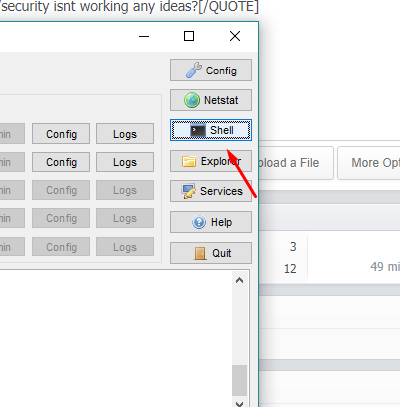
griimnak
You're a slave to the money then you die
Your last error is fixed by going to xampp/phpmyadmin/inc.config.php
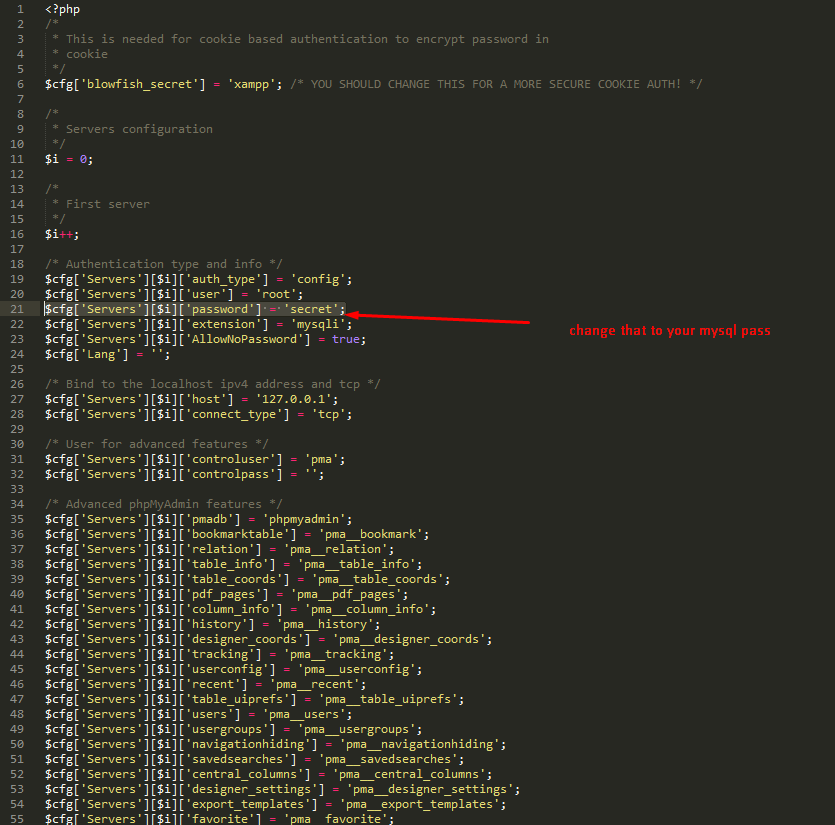
his problem is that mysql server 5.1 is running on port 3306 so its interfering with xampp mysqlYour last error is fixed by going to xampp/phpmyadmin/inc.config.php
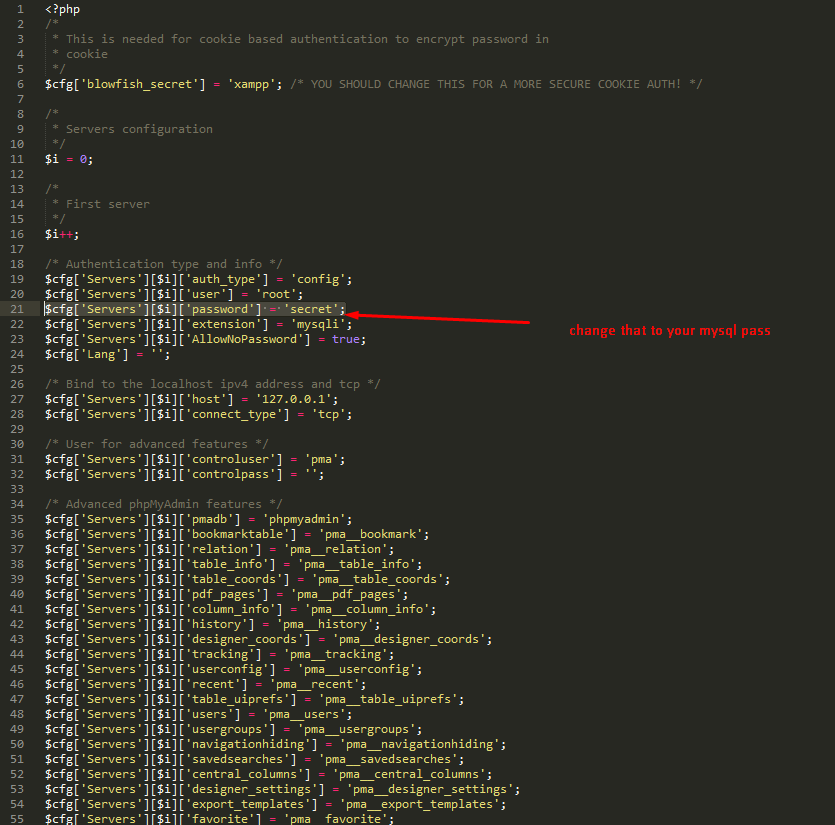

Problem detected!
19:12:30 [mysql] Port 3306 in use by ""C:\Program Files\MySQL\MySQL Server 5.1\bin\mysqld" --defaults-file="C:\Program Files\MySQL\MySQL Server 5.1\my.ini" MySQL"!
19:12:30 [mysql] MySQL WILL NOT start without the configured ports free!
19:12:30 [mysql] You need to uninstall/disable/reconfigure the blocking application
19:12:30 [mysql] or reconfigure MySQL and the Control Panel to listen on a different port
19:12:30 [mysql] Attempting to start MySQL service...
Users who are viewing this thread
Total: 2 (members: 0, guests: 2)


