Hi, as most of you know. This is a tutorial on how to make a Phoenix Habbo Retro. It hasn't got any screenshots at the moment, because my xampp isn't working at the moment! So here it is, it'll start from downloads, to actually logging into the hotel, and going onto client. If you have any trouble, there will be answers at the very bottom.
Downloads:
Downloads:
Xampp:
You must be registered for see links
xampp.htmPhoenix 2.0.4:
You must be registered for see links
(Download the 2.0.4, the 2.0.4 Fix, and the registration fix)Phoenix 3.6.0:
You must be registered for see links
Cracked emulator link removed. DevBest do not support cracked phoenix emulators/licenses!~Raz0r.
HABPLUSWFS:
You must be registered for see links
Winrar:
You must be registered for see links
(INSTALL XAMPP and Winrar, and make a file called " Habbo Stuff" For the rest.
Before we begin, you should go to start>my computer then click on localdisc c:/ not twice, but once to make sure you have enough room. if you have more than 3gb free, your ready to go!
Making the Retro:
Start the control panel of mysql, and apache on the xampp control panel first; Now, go to
You must be registered for see links
and select your language. Mines english.Then go to
You must be registered for see links
and set your password.Once your password has been set our ready to go.
Extract phoenix 2.0.4 and the fix, and the registration fix.
Now copy the files in the 2.0.4 fix, and registration fix, and put into the Phoenix 2.0.4
Once that has been done, simply go to c:/xampp or start>my computer>localdisc c:/> xampp
Then delete everything in htdocs.
This stage is done.
Now, go into your Phoenix 2.0.4, and copy all.
Put them into your htdocs folder in xampp root directory.
Click on config.
It'll say:
<?php
$host = "localhost";
$username = "root";
$password = "change to your xampp pass you set earlier.";
$dbname = "phoenix3";
$currentstyle = "Default";
$sitemail = 'your email address (optional)';
$twitter = ""; //Twitter account
$language = 'en';
?>
Then click " save "
DONE!
This stage is done.
Ok. Now extract the habpluswfs, and copy the c_images file, and put that into htdocs. Now we head over to dcr-project;
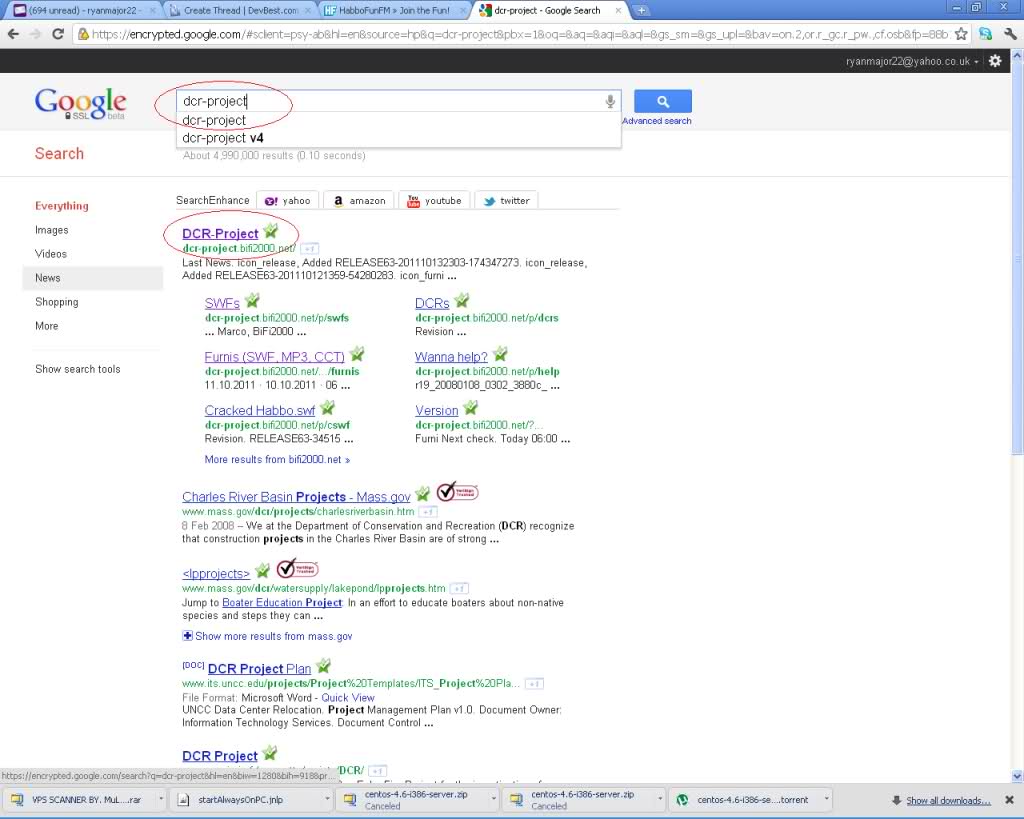
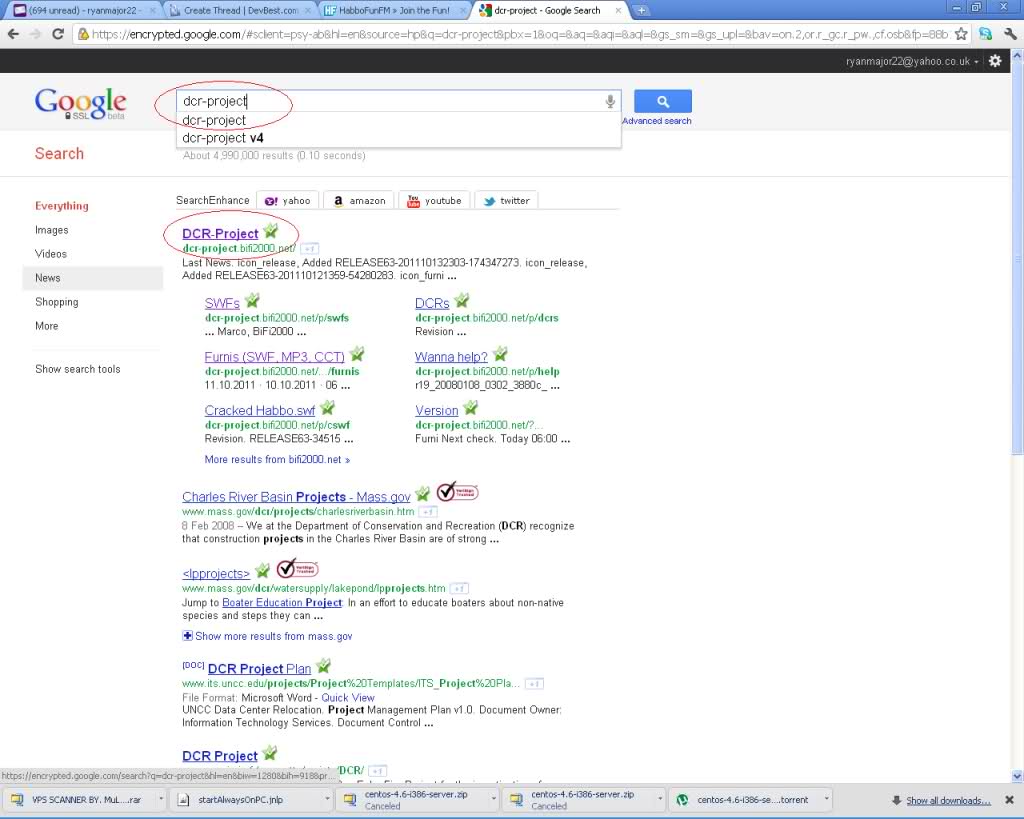
Click top one. click SWFS and look for this one below, or just click the link below haha, and then click the habbo.swf
Then extract the release63 one. We'll need this for later
go to xampp, htdocs, then go into client. click on Index, now we need to update our webbuild. So we go to
You must be registered for see links
(make sure you use google chrome). When you've done that, you will see this text;<!DOCTYPE html PUBLIC "-//W3C//DTD XHTML 1.0 Transitional//EN" "
 g="
g="
You must be registered for see links
"><html xmlns="
You must be registered for see links
" xml:lang="en" lang="en" xmlns g="
g="
You must be registered for see links
" xmlns:fb="
You must be registered for see links
"><head> <meta http-equiv="content-type" content="text/html; charset=utf-8" /> <title>Habbo Hotel - Make friends, join the fun, get noticed! </title><script type="text/javascript">var andSoItBegins = (new Date()).getTime();</script><link rel="shortcut icon" href="
You must be registered for see links
" type="image/vnd.microsoft.icon" /><link rel="alternate" type="application/rss+xml" title="Habbo Hotel - RSS" href="
You must be registered for see links
Look for: 63_1dc60c6d6ea6e089c6893ab4e0541ee0/611 or something like that, and copy it.
Then go onto client (htdocs) and change everything what looks like this:63_1dc60c6d6ea6e089c6893ab4e0541ee0/235
to this: 63_1dc60c6d6ea6e089c6893ab4e0541ee0/611
Screenie:
Now, you've updates your web build. ( I'm now bored -_-, contact my skype, and i'll do everything for you on teamviewer.
My skype: enillus
my msn: [email protected]
12.07.2011
You must be registered for see links
You must be registered for see links





















