thecuriousangel
Member
- Jun 10, 2011
- 105
- 8
Hello Everybody! First of all, I would like to say congratulations for everybody on their success and efforts in providing free Sign ups to play, and unlimited retro hotel as well.
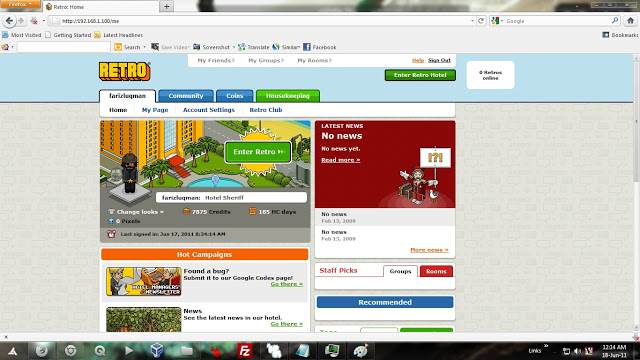

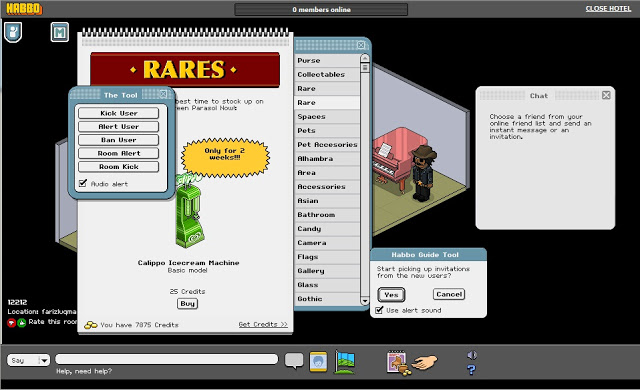
For those who are not successfully created a hotel you could try hosting on your own Hotel or host it on VPS (to keep it 24/7/365), for Habbo Retro v26.
This is what you will need:
- Holograph Emulator 26
- PHPRetro 4.0.10
-
This tutorial included screenshots. I regret that my tutorial might not be perfect . I'm also need to be guided on some parts I don't know, correct me and so, let's learn together
. I'm also need to be guided on some parts I don't know, correct me and so, let's learn together  I explained each of the sections so it would be easier... You might needed to install .Net Framework 4
I explained each of the sections so it would be easier... You might needed to install .Net Framework 4
This is the preparations we need to be done before starting to build your v26 Hotel
1. First of All, if you are hosting from home, you need to configure your modem, and you need to setup your Local IP (such 192.168.1.102 et cetera) so you can enable port forwarding fantastically.
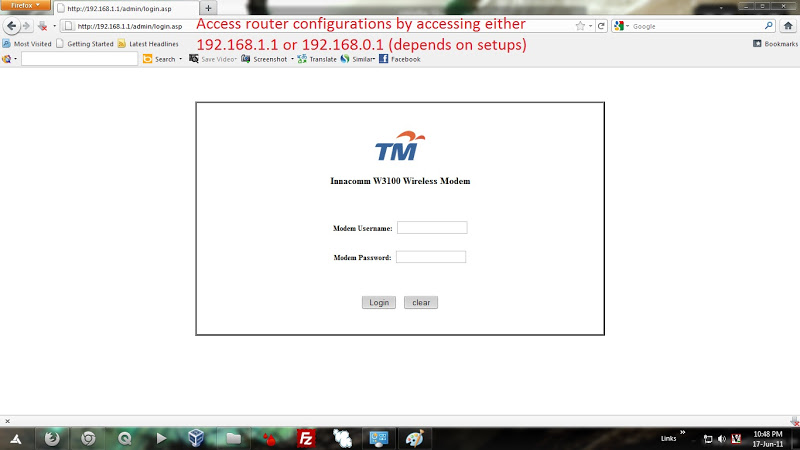
This is the best tool to help you determining whether port forwarding is enabled for your router/modem.
(If you cannot do port forwarding, Hamachi might be another option)
2. AFAIK, XAMPP is the best PHP + HTTPd + Perl + MySQL server. I'm using this version because it is actually better than the new one (i guess). Download this and install to your system :
3. The PHPRetro 4.0.10 -
4. The DCR files for v26 -
5. The Holograph emulator 26 -
1. Port forwarding
1.1 Firstly, Your computer's Local IP is assigned by yourself, not by DHCP.
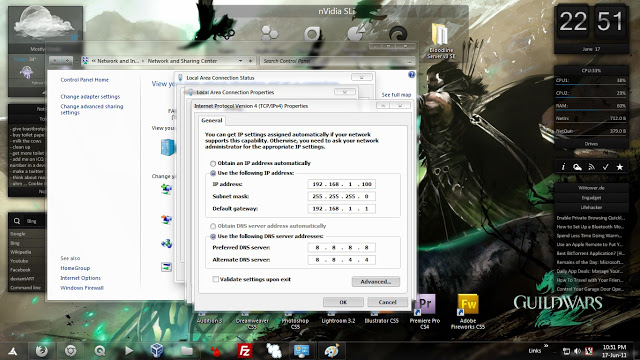
1.2 Go to local Area Network Properties, copy your current IP set up at Details and head to ipv4 configuration. Now, click on use the following IP address. and enter your IPs, gateway etc... make sure the range of your IP is not to small, for example: 192.168.1.100, so it would not be interfered by another computers that use the IP address assigned by DHCP. For the reason, the range 192.168.1.2 to 192.168.1.10 is not recommended
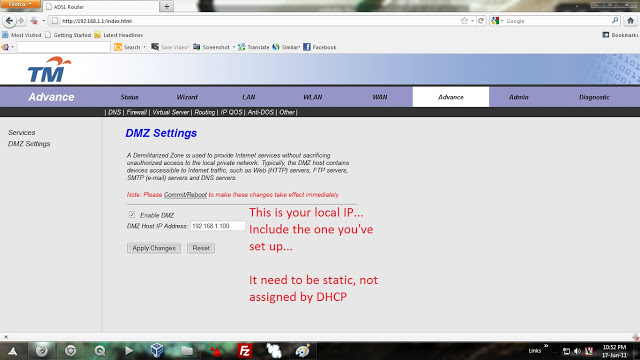
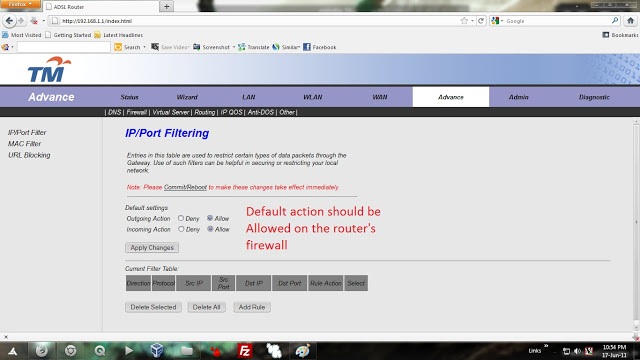
1.3 This option actually differs with type of modem/router you are currently using.
But the similarities are, you can enable DMZ and point it to your IP you have set just now.
1.4 Great, now you have set up a port forwarding that would enable the web services for your IP.
1.5 Get yourself some nice free domain (.tk is best for free domain)
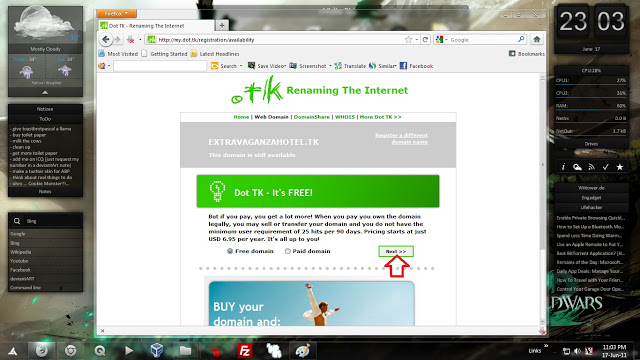
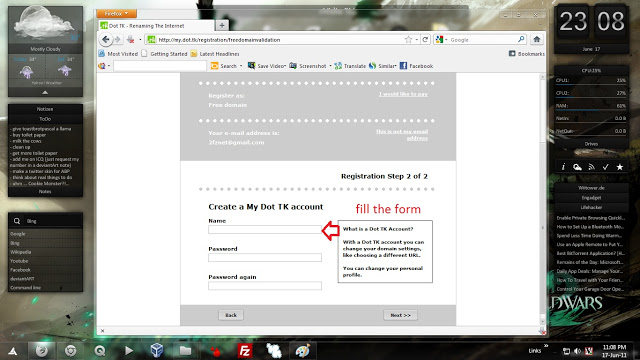
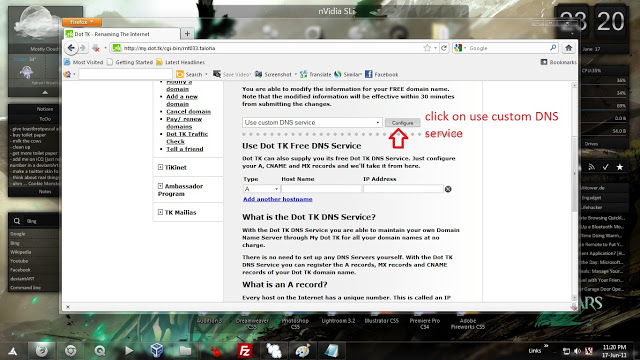
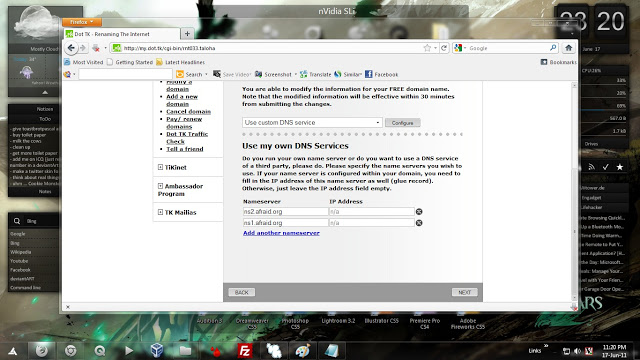
Create an account at Dot.tk to enable you to manage your domain name. then, choose option "Use Custom DNS" and point it to ns1.afraid.org and ns2.afraid.org
Then, create an account at FreeDNS.afraid.org. add your domain to freedns.afraid.org. this process of domain name management takes 15 minutes onwards so patience is needed
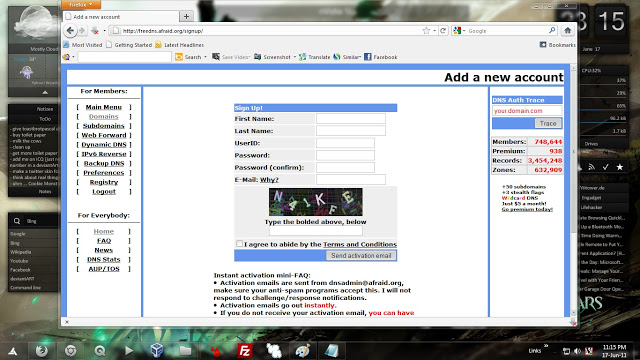
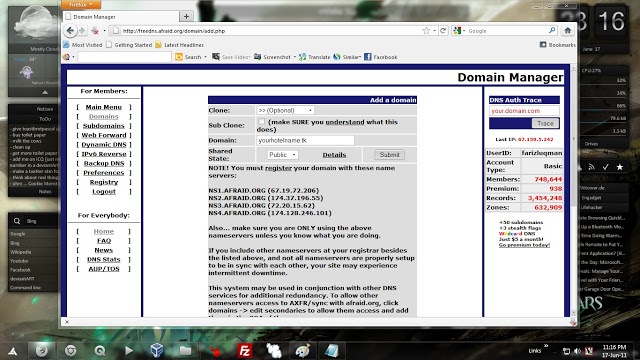
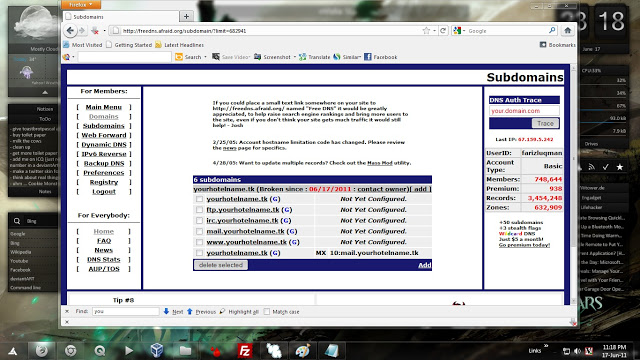
The basic setup is:
.yourhotelname.tk > [Web forward]
2. The Installation of XAMPP
2.1 First you need to install XAMPP to your computer. If you are running vista or windows 7 with UAC enabled, it is suggested that you don't install them at C:/program files/XAMPP, but use C:/XAMPP instead.
2.2 Installations are done automatically. For the reason, you need to configure your MySQL password and directory protection as well. For security purposes, it is strictly recommended for you to use password although there is a directory protection. This is to make sure that there is no security holes in your server managements.
Now, head to
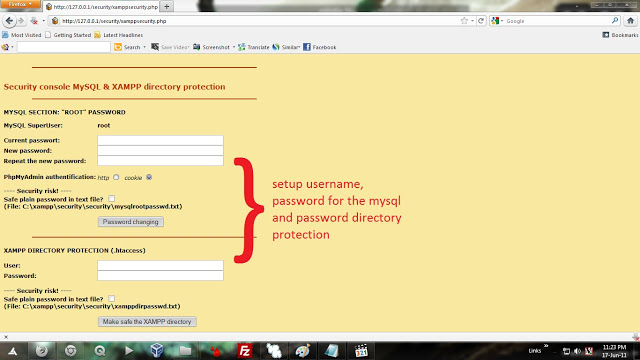
2.3 After everything is completed, go to C:/XAMPP/htdocs (normal web directory). Please delete the index.php (to remove the control panel of your XAMPP), no need to worry, you can still access the control panel at
2.4 go to
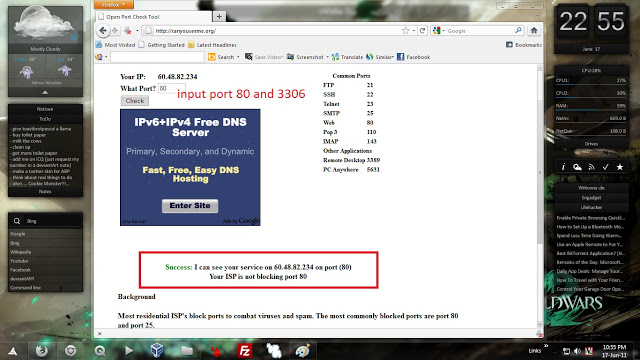
3. The DCR files
Extract the DCR files to C:/xampp/htdocs/v26 if you are going to host it by your self (make sure you have sufficient bandwidth to hold numbers of users) or upload somewhere. please take note that free web hosting wouldn't allow you to host Habbo dcr files (Habbo flash files as well), else, you'll be banned!
4. The Emulator/Server for your Retro Hotel v26
4.1 Before start, you first need to import a database "holodb.sql" in the the emulator folder. head to
4.2 Create a new database named holo. then, click on import. Choose file "holodb.sql" you found on the emulator folder and click GO
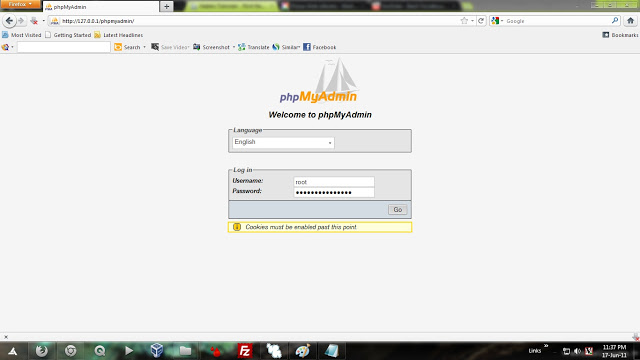
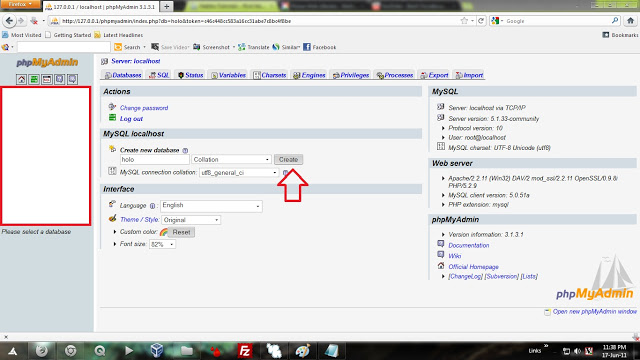
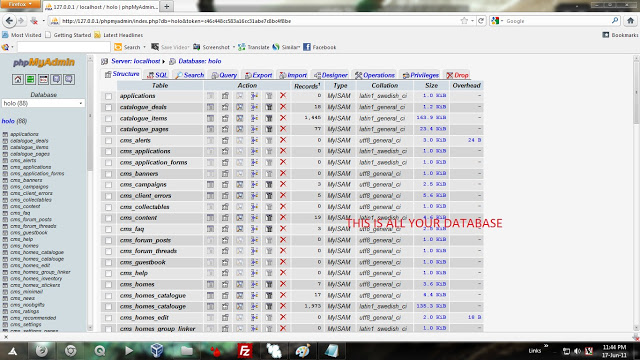
4.3 Wait until all Executions are completed.
if you received an error regarding insufficient memory, go to C:/xampp/php/ and edit php.ini. find memory_limit and then change the value to a higher one:
memory_limit = 200M
4.4 there you go, you have successfully created a database for your retro hotel. now, go to folder bin > Release > bin. and then edit mysql.ini like the following:
[mysql]
host=localhost
port=3306
database=holo (the database name you have created)
username=root
password=(your password)
then, save the file.
Note: It's not a good practice running the PHP scripts and emulators with the "root" account. Please create a new username, and GRANT the Mysql database to the new username.
4.5 Create a shortcut for Holograph Emulator.exe to your desktop or anywhere you want...
5. Finally, The Installation of PHPRetro 4.0.10-stable
5.1 PHPRetro gives you a nice welcome page, a content management system where you can manage your users, announce a news et cetera.
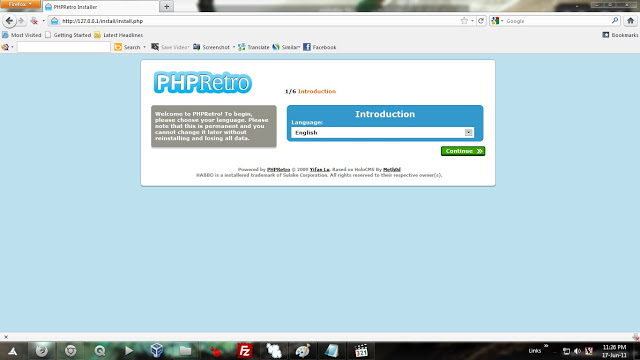
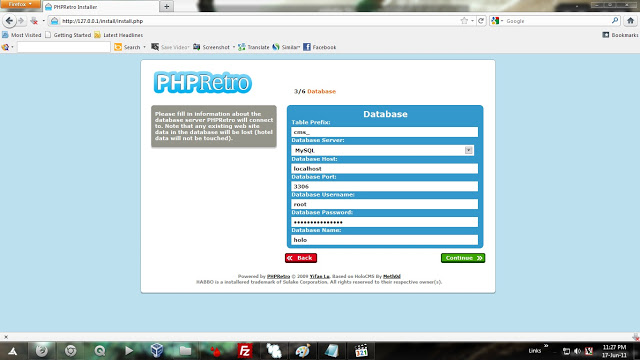
5.2 Now, extract the PHPRetro to your C:/xampp/htdocs folder. And head to http:// (Your ip address) /install. And follow the instructions
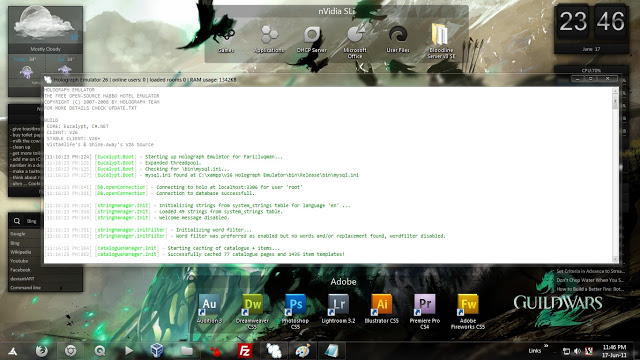
5.3 Go to
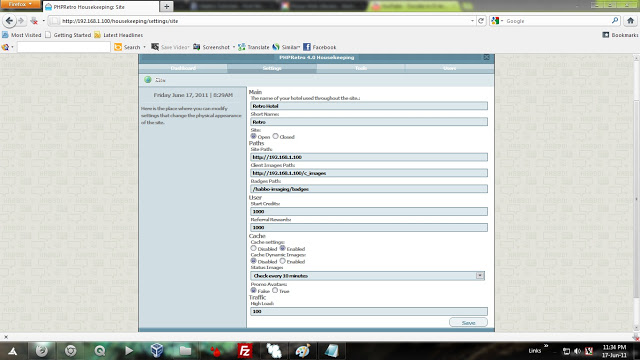
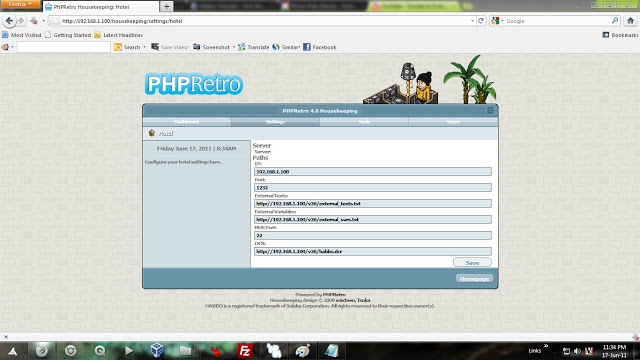
5.4 Move C:/xampp/htdocs/install/config.php to folder C:/xampp/htdocs/includes/ and delete the Install folder (for security purposes)
5.5 you have successfully set up your Habbo Retro v26!
6. The Extra Notes
6.1 Do not use Google Chrome in your trial and error. Because Google Chrome is "extremely fast" they didn't even update the cache even after you cleared it. use Google Chrome on another PC on the same network if you want to see your Hotel running in Chrome
6.2 The server appears Offline is one of the famous problem in PHPRetro, the solution is simple, Go to c:/xampp/htdocs/cache and delete file status.ret. refresh your page and it will be Online!
6.3 This is all offline playing! You will not appear online if you are using your current configuration. To make it online, you will need to change all your Local IP (which is in this tutorial 192.168.1.100 into your IP (get it here
6.4 Add your IP (get from
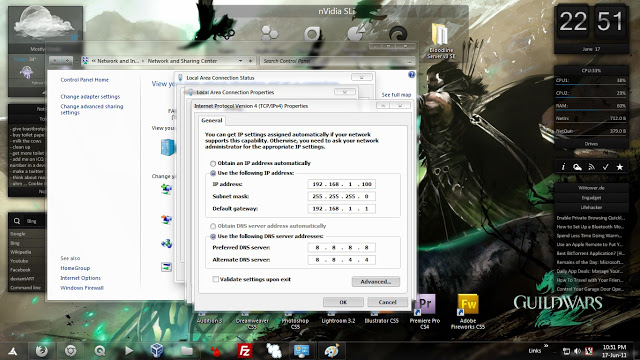
6.5 Use an Auto IP update
The FAQ [Frequently Asked Questions]
1. My Emulator starts then closed automatically, I can't even screenshot the error:
Install the .Net Framework, and the Mysql connector.
2. My hotel isn't accessible online
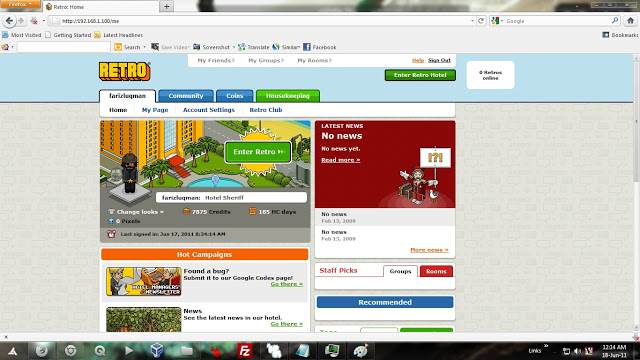
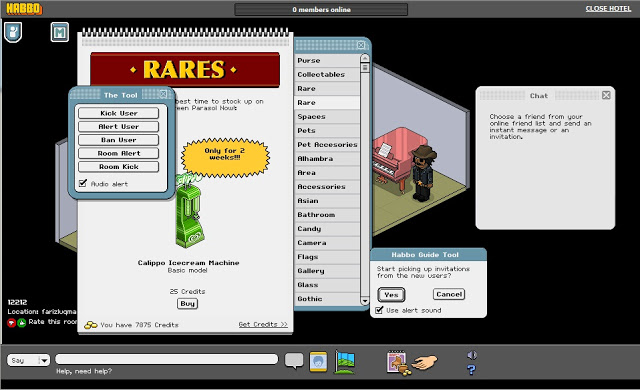
For those who are not successfully created a hotel you could try hosting on your own Hotel or host it on VPS (to keep it 24/7/365), for Habbo Retro v26.
This is what you will need:
- Holograph Emulator 26
- PHPRetro 4.0.10
-
You must be registered for see links
- mysql-connector-odbc-5.1.8This tutorial included screenshots. I regret that my tutorial might not be perfect
 . I'm also need to be guided on some parts I don't know, correct me and so, let's learn together
. I'm also need to be guided on some parts I don't know, correct me and so, let's learn together  I explained each of the sections so it would be easier... You might needed to install .Net Framework 4
I explained each of the sections so it would be easier... You might needed to install .Net Framework 4
You must be registered for see links
This is the preparations we need to be done before starting to build your v26 Hotel
1. First of All, if you are hosting from home, you need to configure your modem, and you need to setup your Local IP (such 192.168.1.102 et cetera) so you can enable port forwarding fantastically.
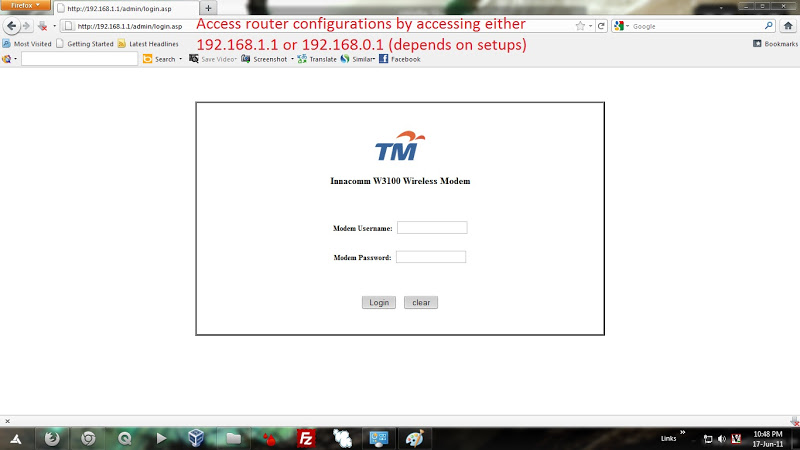
This is the best tool to help you determining whether port forwarding is enabled for your router/modem.
You must be registered for see links
- common ports is 80 and 3306 for mysql(If you cannot do port forwarding, Hamachi might be another option)
2. AFAIK, XAMPP is the best PHP + HTTPd + Perl + MySQL server. I'm using this version because it is actually better than the new one (i guess). Download this and install to your system :
You must be registered for see links
3. The PHPRetro 4.0.10 -
You must be registered for see links
- this holds the welcome scress, as well as Content Management Systems. You can announce and create group pages as well.4. The DCR files for v26 -
You must be registered for see links
- I noticed that pets are not working, maybe we need to add on or something. Overall, it's stable and working smoothly as well (please PM me if the link is not working) [Reuploaded]5. The Holograph emulator 26 -
You must be registered for see links
- download and extract them.1. Port forwarding
1.1 Firstly, Your computer's Local IP is assigned by yourself, not by DHCP.
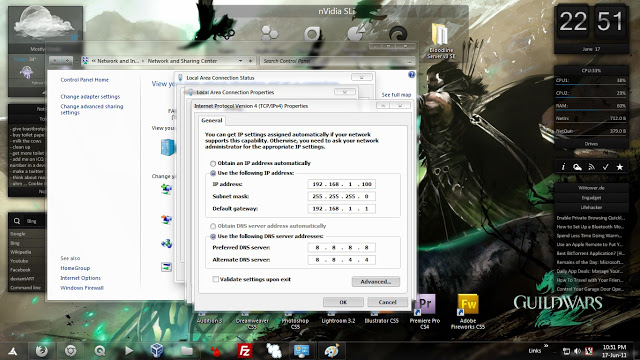
1.2 Go to local Area Network Properties, copy your current IP set up at Details and head to ipv4 configuration. Now, click on use the following IP address. and enter your IPs, gateway etc... make sure the range of your IP is not to small, for example: 192.168.1.100, so it would not be interfered by another computers that use the IP address assigned by DHCP. For the reason, the range 192.168.1.2 to 192.168.1.10 is not recommended
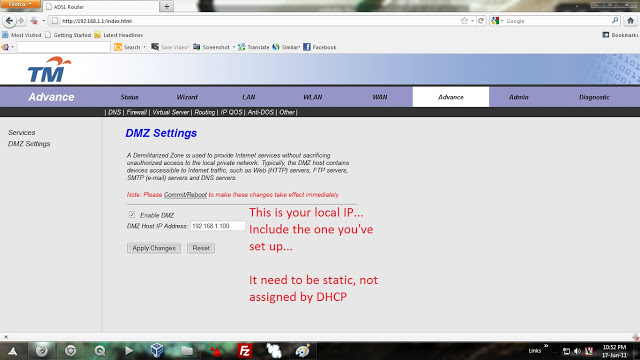
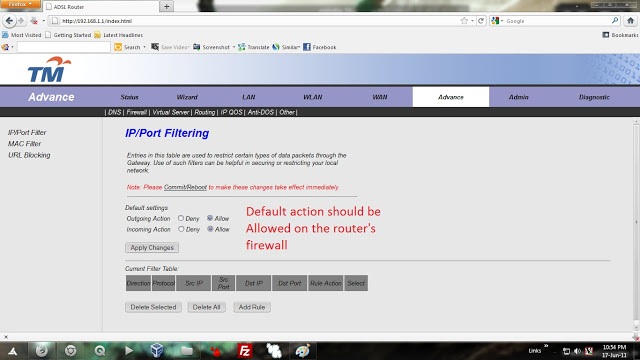
1.3 This option actually differs with type of modem/router you are currently using.
But the similarities are, you can enable DMZ and point it to your IP you have set just now.
1.4 Great, now you have set up a port forwarding that would enable the web services for your IP.
1.5 Get yourself some nice free domain (.tk is best for free domain)
You must be registered for see links
. then, you need a realtime DNS management from
You must be registered for see links
to update your IP (if you have Dynamic IP like me).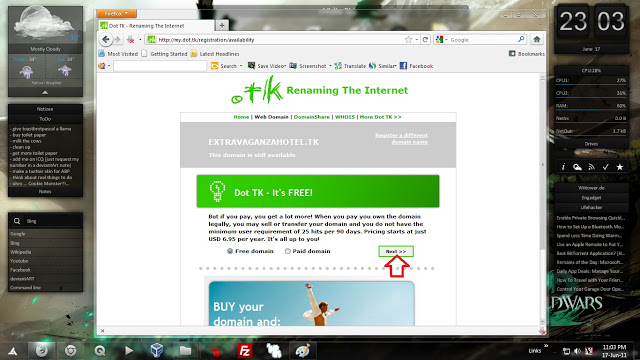
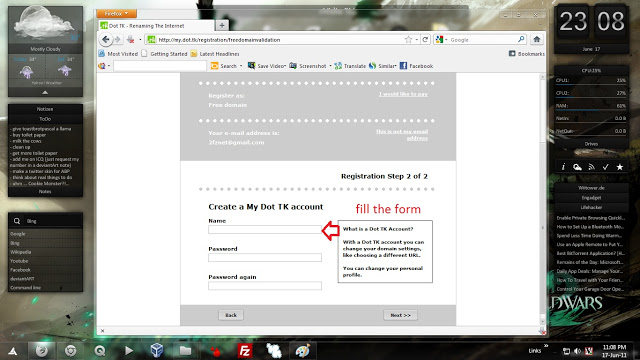
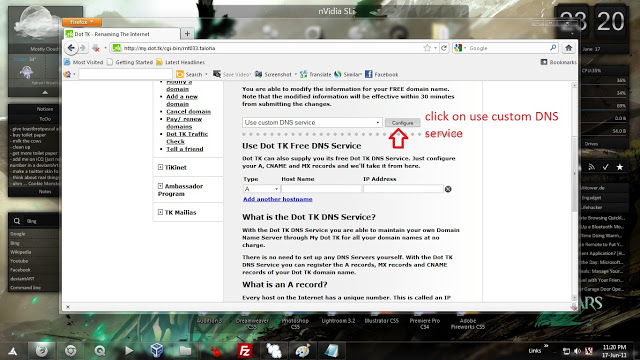
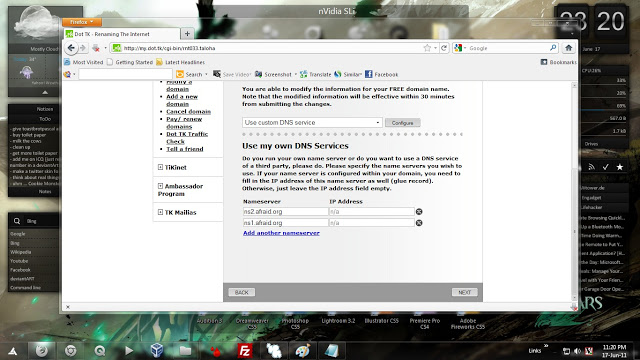
Create an account at Dot.tk to enable you to manage your domain name. then, choose option "Use Custom DNS" and point it to ns1.afraid.org and ns2.afraid.org
Then, create an account at FreeDNS.afraid.org. add your domain to freedns.afraid.org. this process of domain name management takes 15 minutes onwards so patience is needed
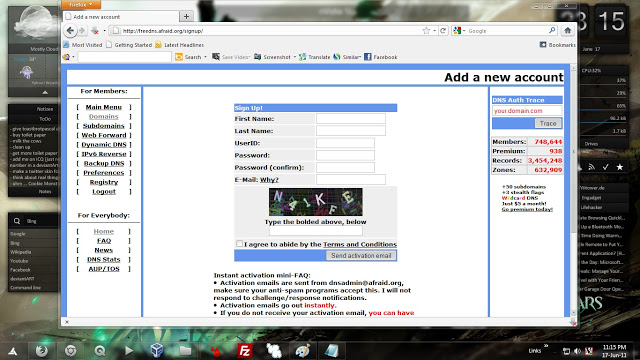
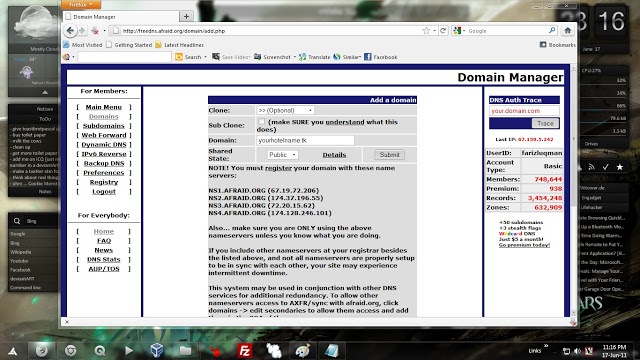
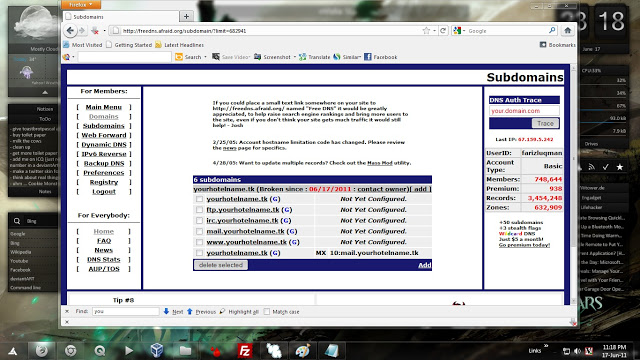
The basic setup is:
.yourhotelname.tk > [Web forward]
You must be registered for see links
(yourhotelname.tk will be redirected to
You must be registered for see links
)
You must be registered for see links
> [A Record] 64.61.125.33 (
You must be registered for see links
points to your own IP that you get at whatismyip.com into the record)2. The Installation of XAMPP
2.1 First you need to install XAMPP to your computer. If you are running vista or windows 7 with UAC enabled, it is suggested that you don't install them at C:/program files/XAMPP, but use C:/XAMPP instead.
2.2 Installations are done automatically. For the reason, you need to configure your MySQL password and directory protection as well. For security purposes, it is strictly recommended for you to use password although there is a directory protection. This is to make sure that there is no security holes in your server managements.
Now, head to
You must be registered for see links
- on your browser. There you need to setup your password. Please remember it and keep it on your mind for future needs.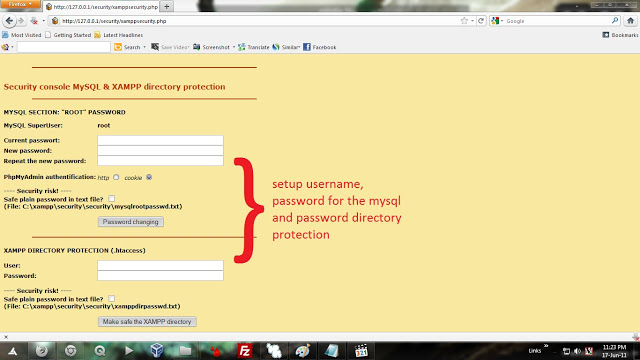
2.3 After everything is completed, go to C:/XAMPP/htdocs (normal web directory). Please delete the index.php (to remove the control panel of your XAMPP), no need to worry, you can still access the control panel at
You must be registered for see links
2.4 go to
You must be registered for see links
and tests port 80, port 3306 to see whether your IP is now Live!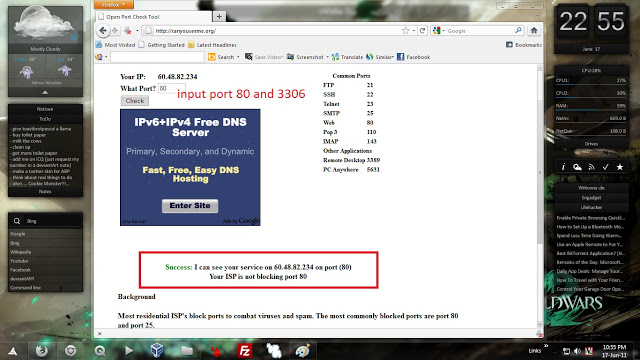
3. The DCR files
Extract the DCR files to C:/xampp/htdocs/v26 if you are going to host it by your self (make sure you have sufficient bandwidth to hold numbers of users) or upload somewhere. please take note that free web hosting wouldn't allow you to host Habbo dcr files (Habbo flash files as well), else, you'll be banned!
4. The Emulator/Server for your Retro Hotel v26
4.1 Before start, you first need to import a database "holodb.sql" in the the emulator folder. head to
You must be registered for see links
4.2 Create a new database named holo. then, click on import. Choose file "holodb.sql" you found on the emulator folder and click GO
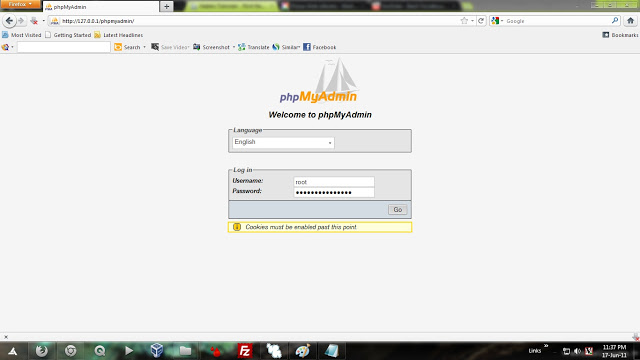
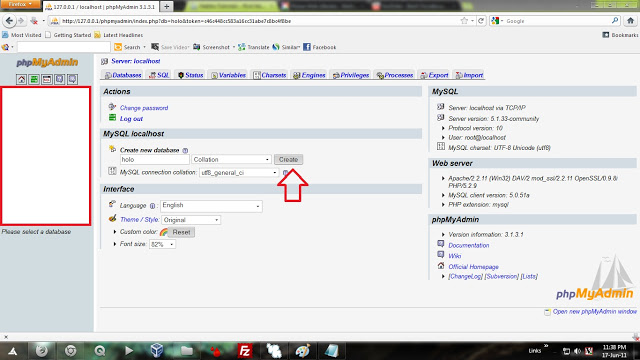
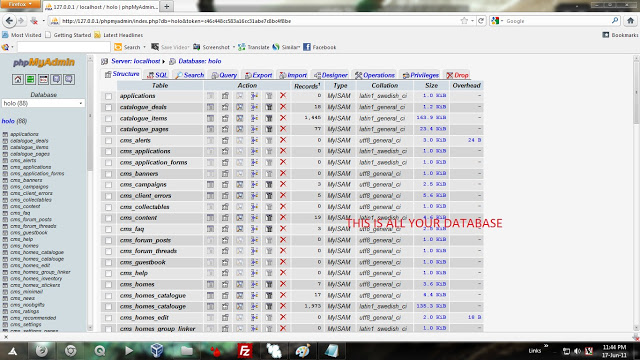
4.3 Wait until all Executions are completed.
if you received an error regarding insufficient memory, go to C:/xampp/php/ and edit php.ini. find memory_limit and then change the value to a higher one:
memory_limit = 200M
4.4 there you go, you have successfully created a database for your retro hotel. now, go to folder bin > Release > bin. and then edit mysql.ini like the following:
[mysql]
host=localhost
port=3306
database=holo (the database name you have created)
username=root
password=(your password)
then, save the file.
Note: It's not a good practice running the PHP scripts and emulators with the "root" account. Please create a new username, and GRANT the Mysql database to the new username.
4.5 Create a shortcut for Holograph Emulator.exe to your desktop or anywhere you want...
5. Finally, The Installation of PHPRetro 4.0.10-stable
5.1 PHPRetro gives you a nice welcome page, a content management system where you can manage your users, announce a news et cetera.
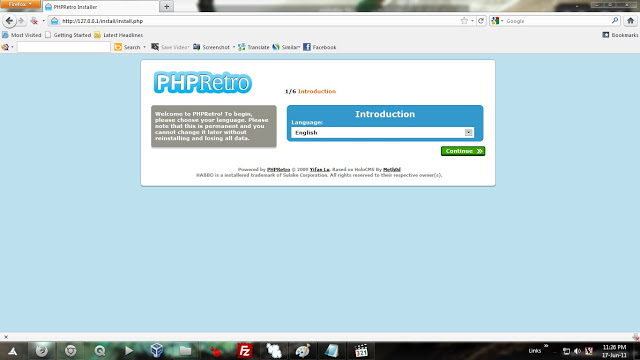
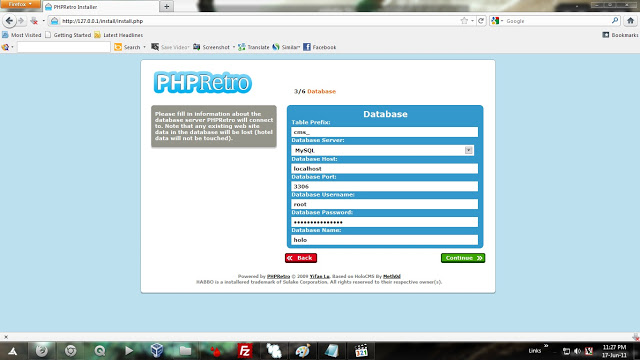
5.2 Now, extract the PHPRetro to your C:/xampp/htdocs folder. And head to http:// (Your ip address) /install. And follow the instructions
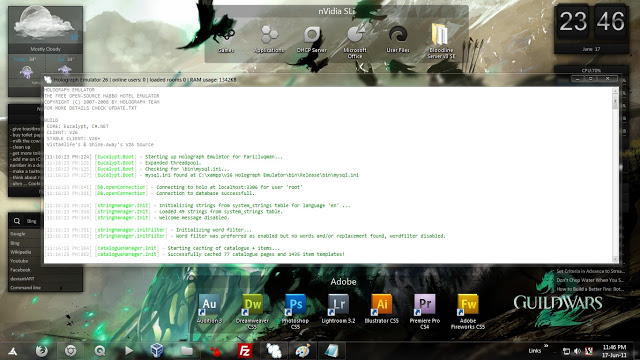
5.3 Go to
You must be registered for see links
, login and click on Settings > Site. Set your site path (to your IP you just set up or
You must be registered for see links
regarding the tutorial)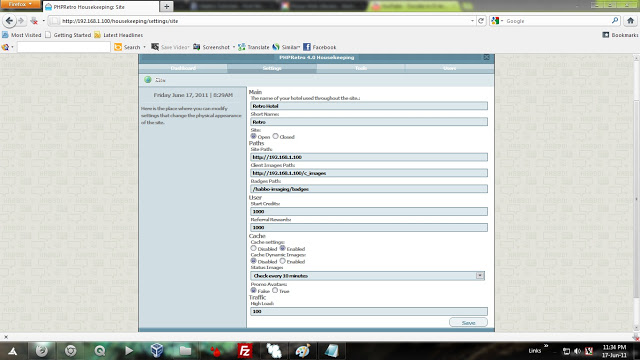
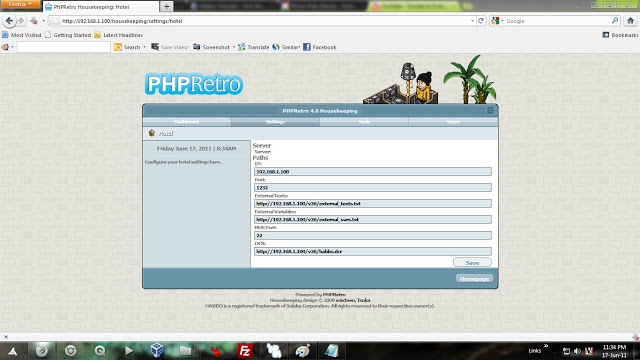
5.4 Move C:/xampp/htdocs/install/config.php to folder C:/xampp/htdocs/includes/ and delete the Install folder (for security purposes)
5.5 you have successfully set up your Habbo Retro v26!
6. The Extra Notes
6.1 Do not use Google Chrome in your trial and error. Because Google Chrome is "extremely fast" they didn't even update the cache even after you cleared it. use Google Chrome on another PC on the same network if you want to see your Hotel running in Chrome
6.2 The server appears Offline is one of the famous problem in PHPRetro, the solution is simple, Go to c:/xampp/htdocs/cache and delete file status.ret. refresh your page and it will be Online!
6.3 This is all offline playing! You will not appear online if you are using your current configuration. To make it online, you will need to change all your Local IP (which is in this tutorial 192.168.1.100 into your IP (get it here
You must be registered for see links
)6.4 Add your IP (get from
You must be registered for see links
) to your Local Area Network to enable you to access the Retro Hotel v6 via offline... change it whenever your Dynamic IP is changed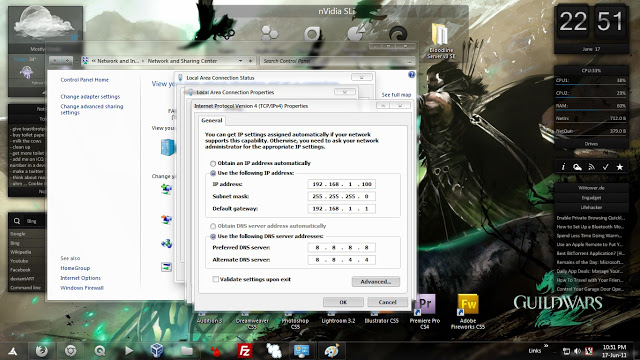
6.5 Use an Auto IP update
You must be registered for see links
to update your DNS settings, you connection to your Hotel is not interrupted even if your Dynamic IP changed.The FAQ [Frequently Asked Questions]
1. My Emulator starts then closed automatically, I can't even screenshot the error:
Install the .Net Framework, and the Mysql connector.
You must be registered for see links
- mysql-connector-odbc-5.1.8 |
You must be registered for see links
- You might try this connector also:
You must be registered for see links
-
You must be registered for see links
2. My hotel isn't accessible online
- Make sure that Portforwarding is done properly. [Google on how to do that] Please portforward the needed port for Habbo Retro
- Make a .tk domain and use the FreeDNS tools, very useful for people with dynamic dns
- Edit the C:\windows\system32\drivers\etc\hosts file. Add your domain name and your Local IP address. (Example:
You must be registered for see links192.168.0.100)




