DaLightz
See ya'll in the afterlife.
- May 19, 2012
- 1,136
- 262
Note: this only Works with Windows pc's!
So, let's say you have a home. A family, everyone has a pc. But yet, you guys want to stream your data locally with your family. Well, here's how you do it.
In windows machines, there is something know as a Homegroup. Homegroups let you share & stream data locally over your router (ipv4's).
Tutorial-
Step one-
 Yeah, click that.
Yeah, click that.
How you should have the default exploring page open. (Should look like below.)

Now, on the left hand corner, under the Libraries node, you should see "Homegroup" node.
Go ahead and click that! (Should look like below.)

Now, since I have already set this up, it shows that none of my other computer are online. HOWERVER, it shouldn't show that for you.
You should now see "Create homegroup" in blue text. Once you have done that, confirm and finish the setup.
Congrats! You've finished the initial setup. But that's not all you need to know.
--------------
Creating a custom password that you can remember-
This is actually quite easy. Go ahead and rightclick your Homegroup node. (Should look like below.)
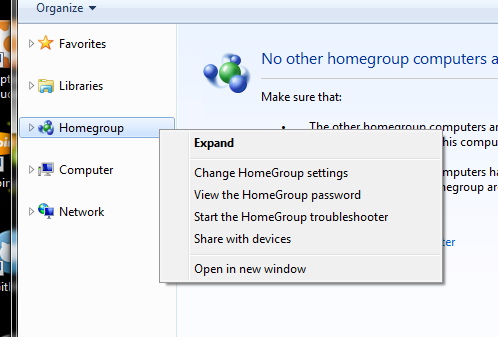
Once you've done that, click "Change HomeGroup Settings" (You should now have the same as below.)

Now go under "Other HomeGroup actions" and click "Change the password..." (You should have this same as below.)
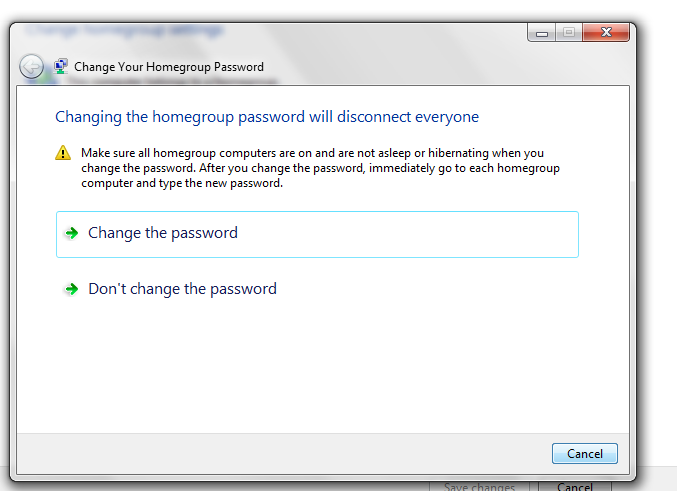
Go ahead and follow the instructions it shall give you.
--------------------
Having people join-
Now whenever you're on another computer, access the HomeGroup node from your file explorer, click join Homegroup, and input the password.
Your computer should be able to see users data now!
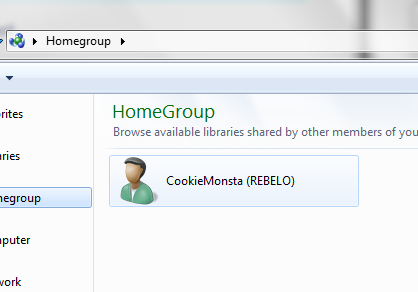 >
>
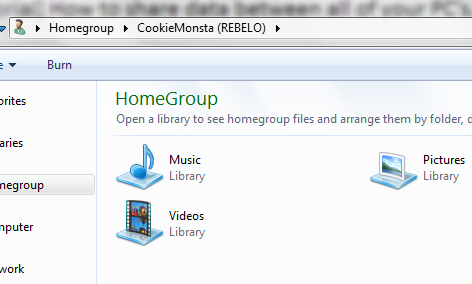
If this has helped you or tought you something new, please drop a like! Thanks!
So, let's say you have a home. A family, everyone has a pc. But yet, you guys want to stream your data locally with your family. Well, here's how you do it.
In windows machines, there is something know as a Homegroup. Homegroups let you share & stream data locally over your router (ipv4's).
Tutorial-
Step one-
- Open up your file explorer. (Should look like below.)

How you should have the default exploring page open. (Should look like below.)

Now, on the left hand corner, under the Libraries node, you should see "Homegroup" node.
Go ahead and click that! (Should look like below.)

Now, since I have already set this up, it shows that none of my other computer are online. HOWERVER, it shouldn't show that for you.
You should now see "Create homegroup" in blue text. Once you have done that, confirm and finish the setup.
Congrats! You've finished the initial setup. But that's not all you need to know.
--------------
Creating a custom password that you can remember-
This is actually quite easy. Go ahead and rightclick your Homegroup node. (Should look like below.)
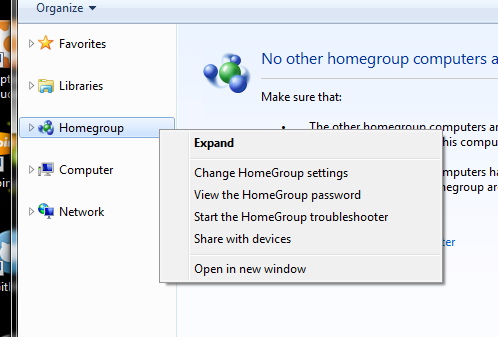
Once you've done that, click "Change HomeGroup Settings" (You should now have the same as below.)

Now go under "Other HomeGroup actions" and click "Change the password..." (You should have this same as below.)
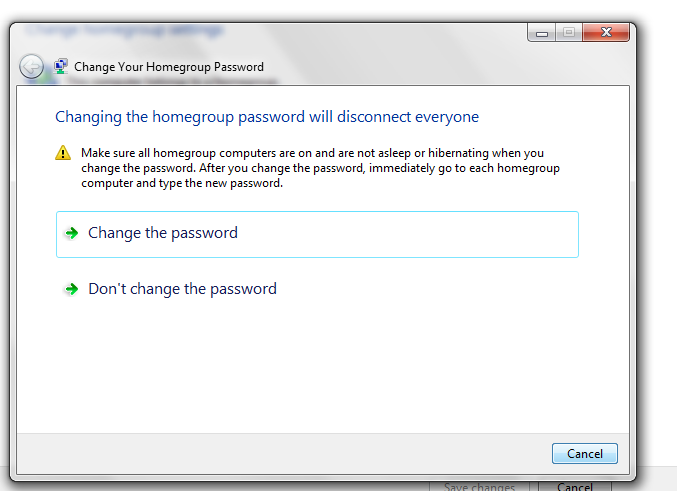
Go ahead and follow the instructions it shall give you.
--------------------
Having people join-
Now whenever you're on another computer, access the HomeGroup node from your file explorer, click join Homegroup, and input the password.
Your computer should be able to see users data now!
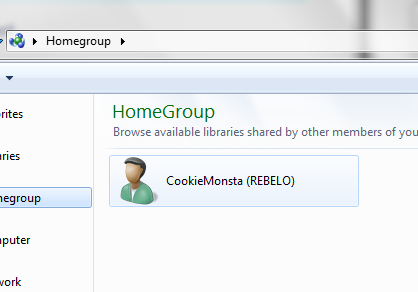
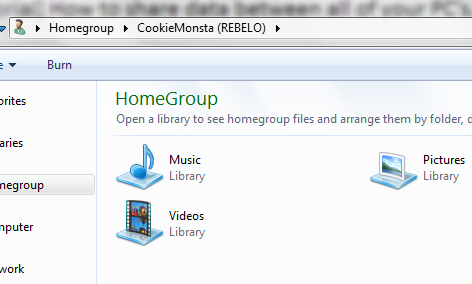
If this has helped you or tought you something new, please drop a like! Thanks!
