Bran
mediocre graphics artist
hey y'all, this is my first tutorial so go on easy on me (please ) I thought considering a bunch of people don't know how to edit the :enable 102 badge which is the Habbo badge above your head
) I thought considering a bunch of people don't know how to edit the :enable 102 badge which is the Habbo badge above your head
THIS BELOW:

i thought i would make a detailed tutorial on how to change it so you can put your own staff badge of your choice there!
you will need to download:
JPEXS Free Flash Decompiler -
PAINT.NET -
firstly you want to create your badge in paint.net MAKE sure the size of the badge is WIDTH: 31 and HEIGHT: 34 or it will be unaligned and also make sure the file type is GIF aswell!
when JPEXS Flash Decomplier is downloaded you want to open it up
when it's opened go into your emulator folder (where your SWFS are) and find the "Staff.swf"
 ) I thought considering a bunch of people don't know how to edit the :enable 102 badge which is the Habbo badge above your head
) I thought considering a bunch of people don't know how to edit the :enable 102 badge which is the Habbo badge above your headTHIS BELOW:

i thought i would make a detailed tutorial on how to change it so you can put your own staff badge of your choice there!
you will need to download:
JPEXS Free Flash Decompiler -
You must be registered for see links
PAINT.NET -
You must be registered for see links
firstly you want to create your badge in paint.net MAKE sure the size of the badge is WIDTH: 31 and HEIGHT: 34 or it will be unaligned and also make sure the file type is GIF aswell!
when JPEXS Flash Decomplier is downloaded you want to open it up
when it's opened go into your emulator folder (where your SWFS are) and find the "Staff.swf"
it SHOULD be in your wwwroot/localhost folder > R63B (or GAME) > gordon > PRODUCTION (whatever yours is)
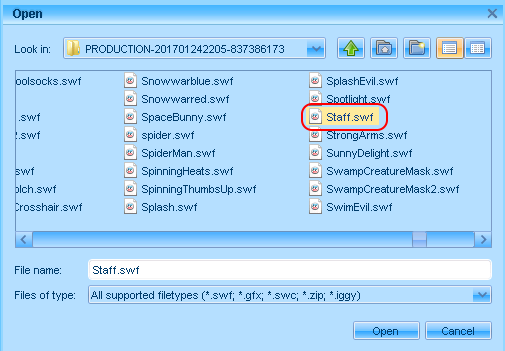
once you opened the Staff.swf it should look like this
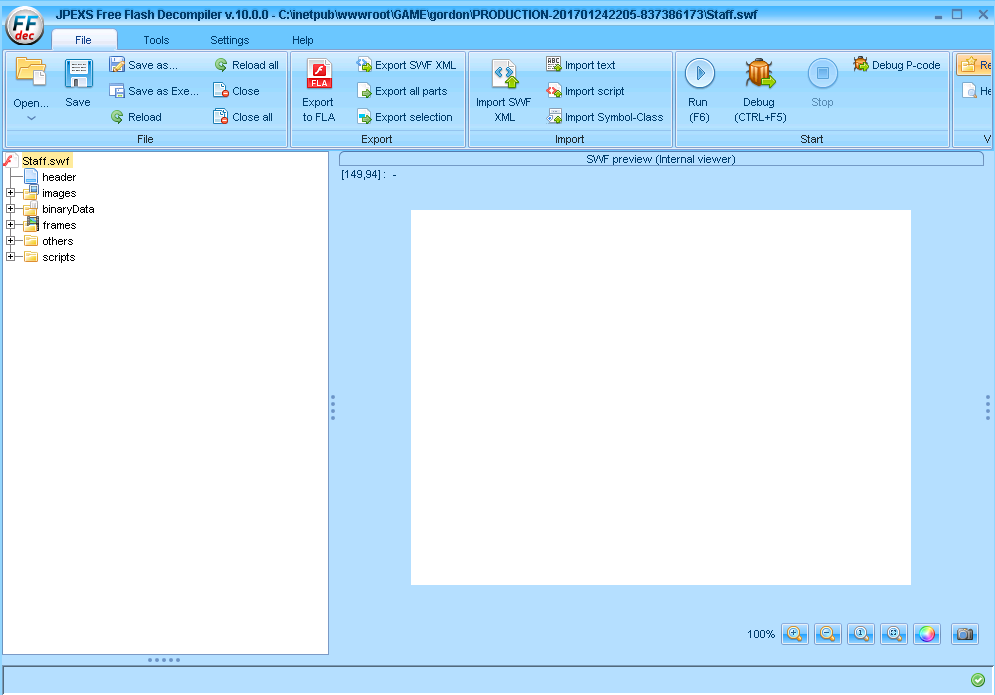
double click on images and it should look like this
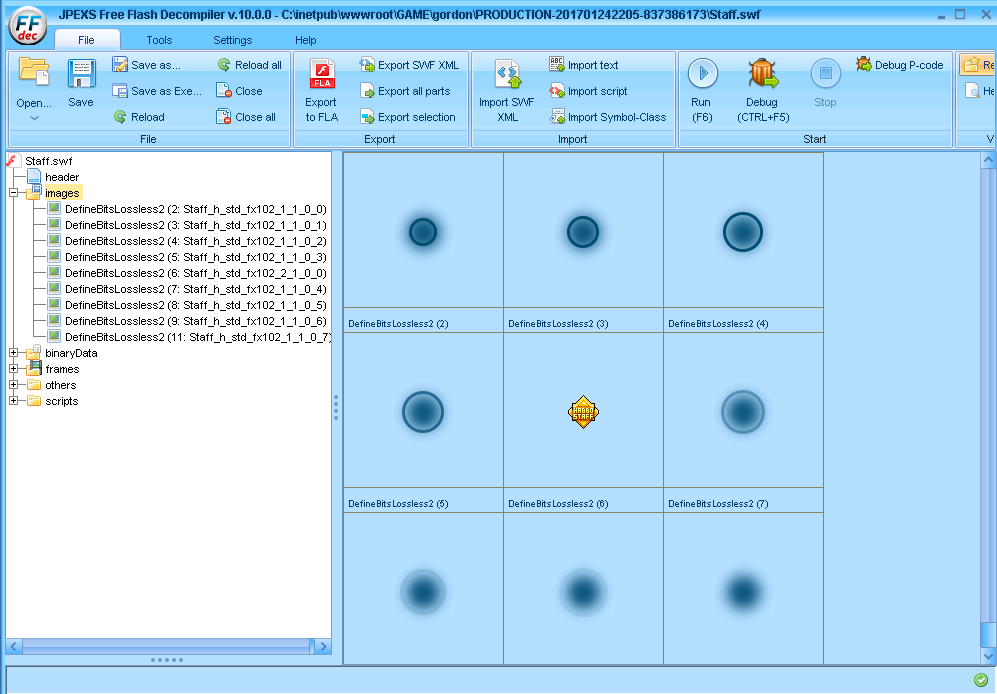
now double click on the "Habbo Staff" badge
and where it says "Replace" click on that button
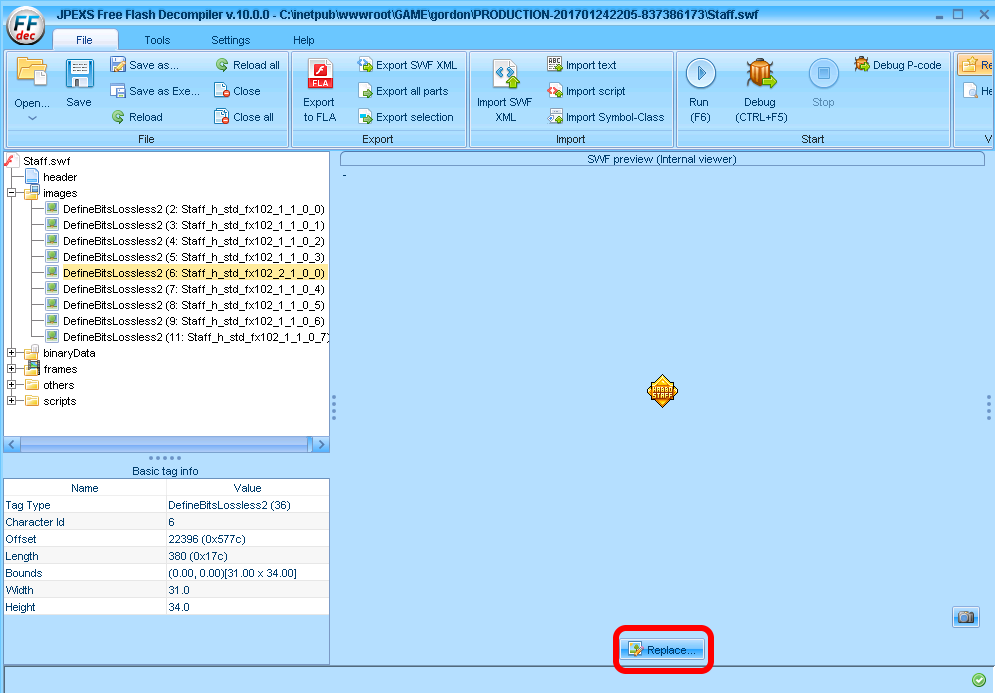
find your badge you saved (MAKE SURE THE FILE TYPE IF .gif)
double click your badge and it will replace it on the Decomplier
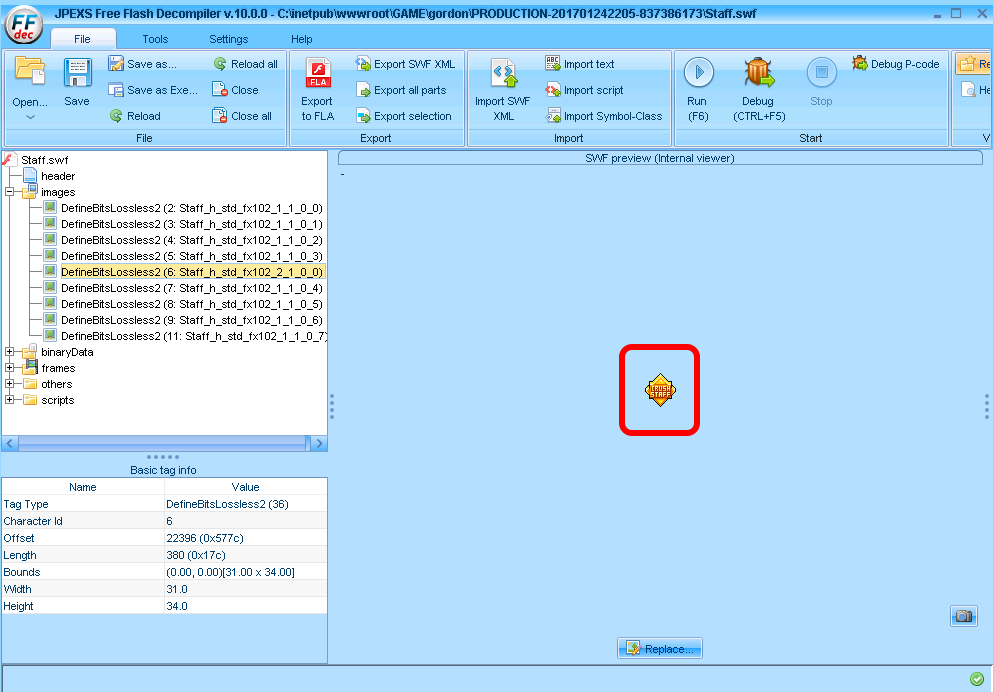
hit save at the top left hand corner
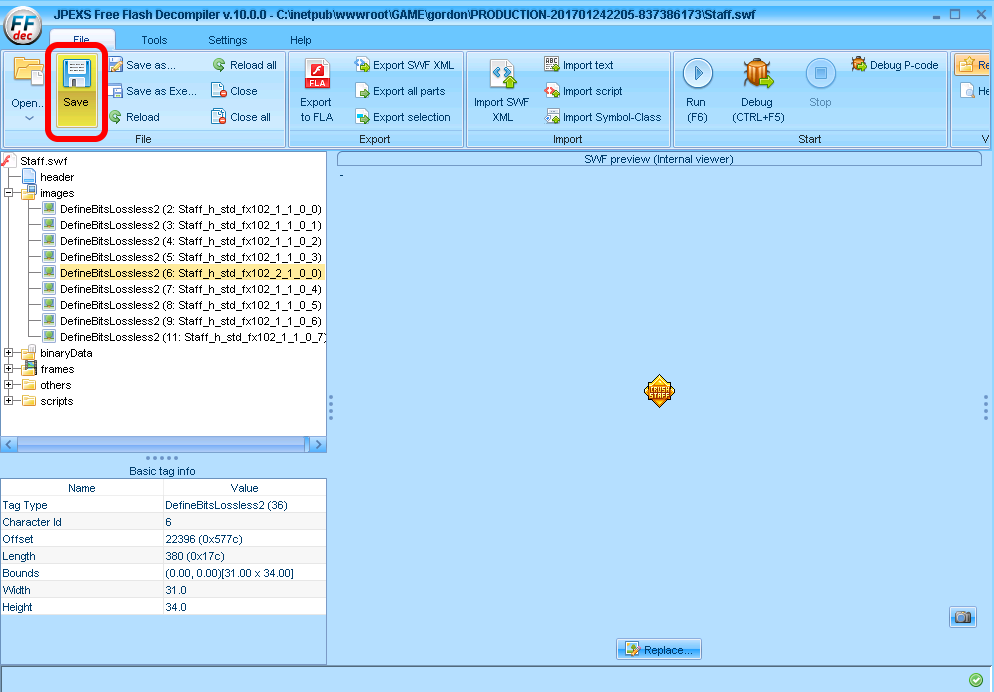
clear your cache via your browser and then go onto your hotel, when you load into the room it will have changed
if it doesn't appear above your head just say :enable 102 and it should appear!

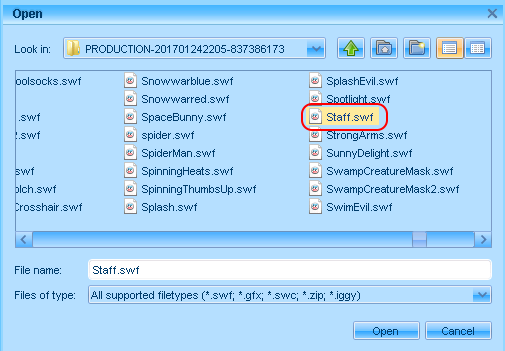
once you opened the Staff.swf it should look like this
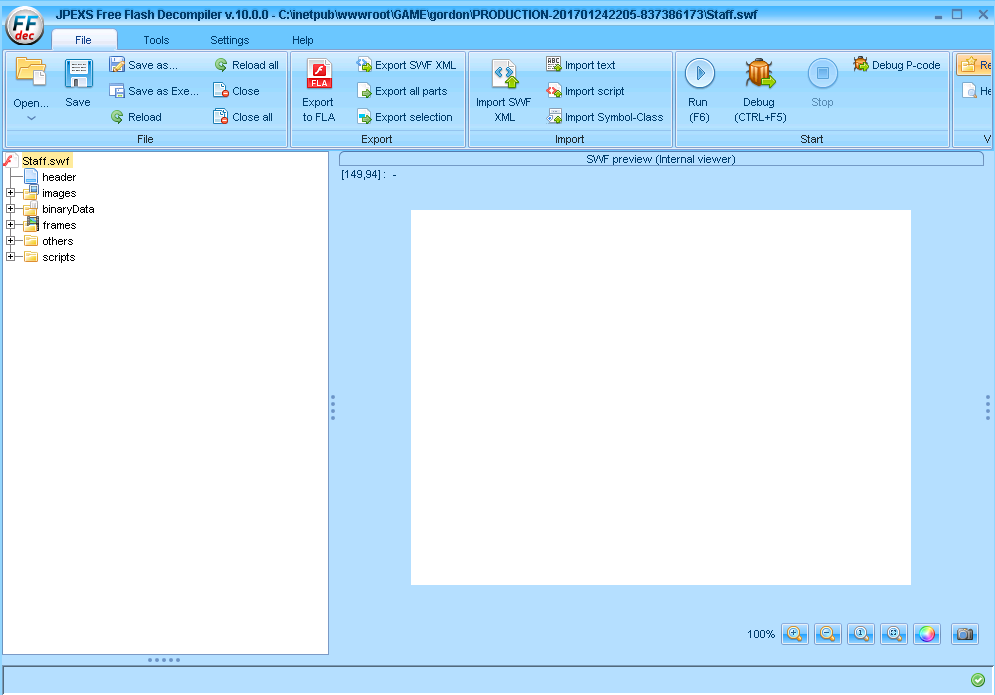
double click on images and it should look like this
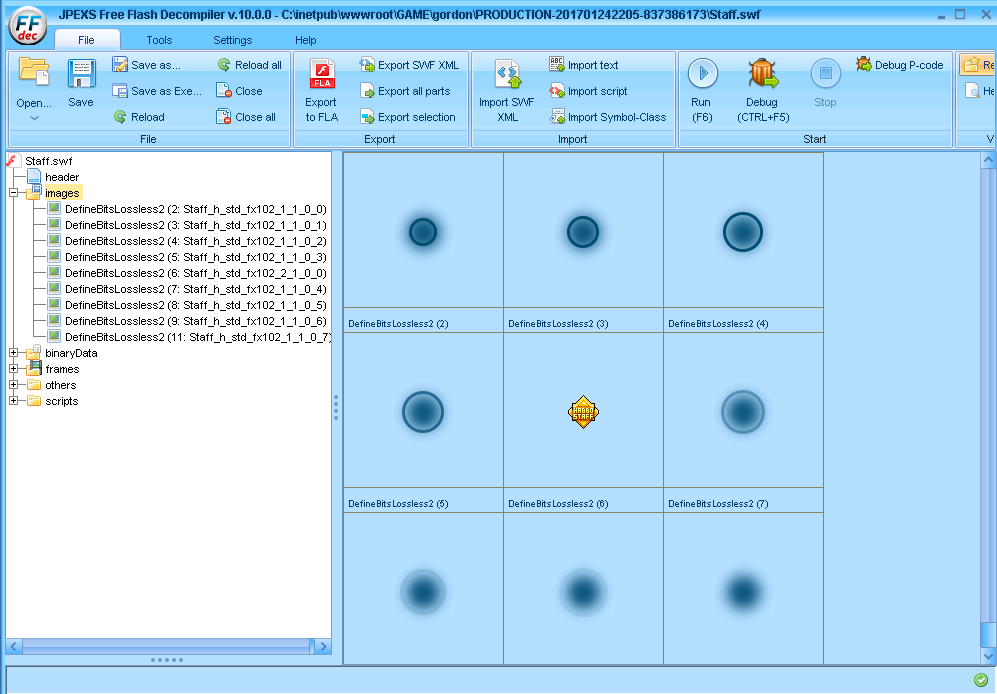
now double click on the "Habbo Staff" badge
and where it says "Replace" click on that button
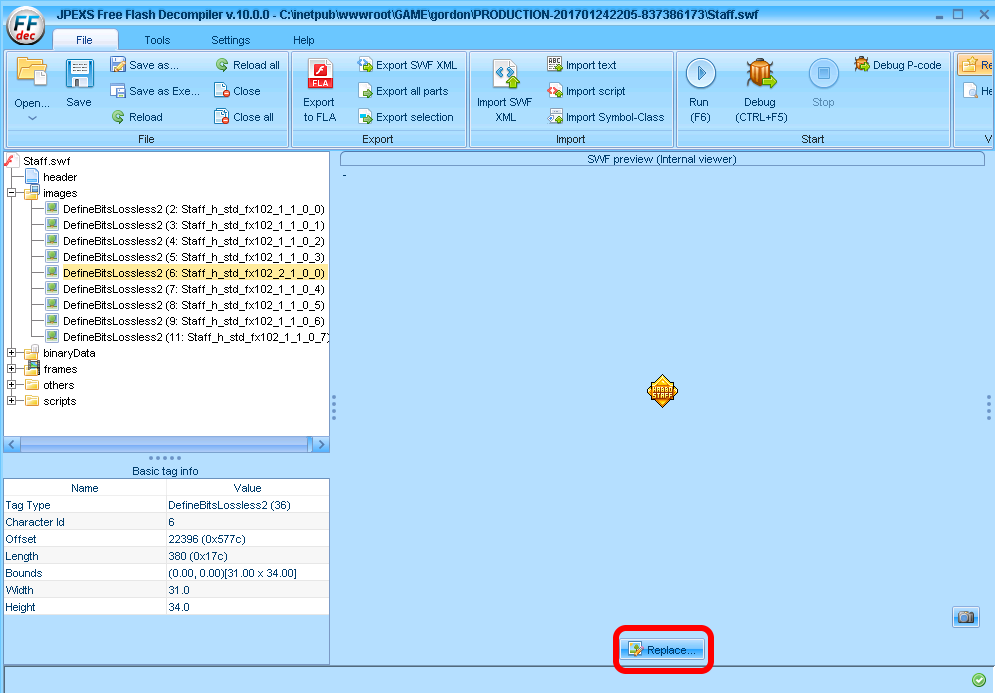
find your badge you saved (MAKE SURE THE FILE TYPE IF .gif)
double click your badge and it will replace it on the Decomplier
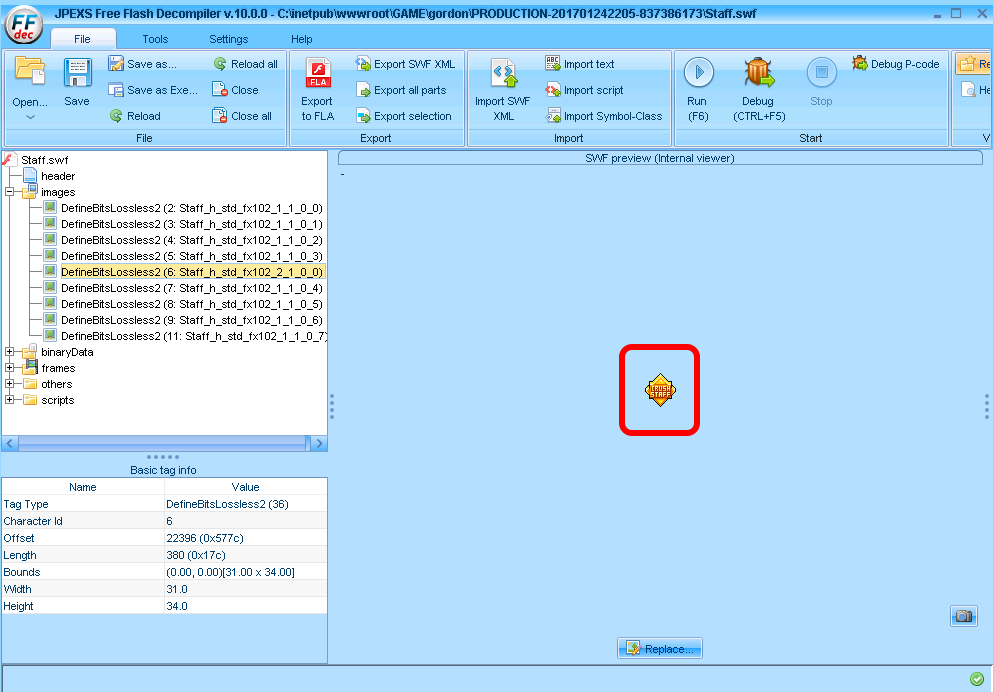
hit save at the top left hand corner
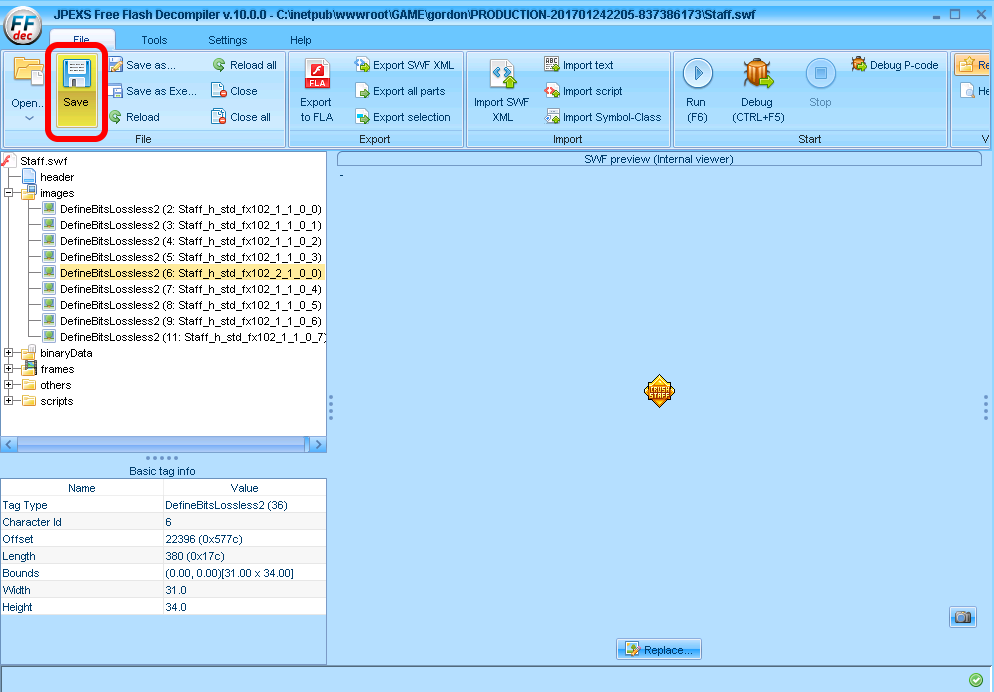
clear your cache via your browser and then go onto your hotel, when you load into the room it will have changed
if it doesn't appear above your head just say :enable 102 and it should appear!

Attachments
Last edited:





