Jo$h
Posting Freak
- Jul 7, 2010
- 1,030
- 79
[align=center][size=large]Making an image map using Gimp[/size][/align]
[align=center]The Image Map[/align]
The Image Map is an image that is used as a menu by clicking on a field, or preselected area on the image. If you do not use an image editing software (Gimp, Photoshop, ETC.) Creating an image map can be very complicated. So today, Im going to show you how to create an Image Map using GIMP.
If you do not have GIMP, or GNU Image Manipulation Program, Then you can install it
To Start out, You will need to create an Image To Be used. For this I do NOT suggest using GIMP, but Paint or Paint.NET. Below is an example image.
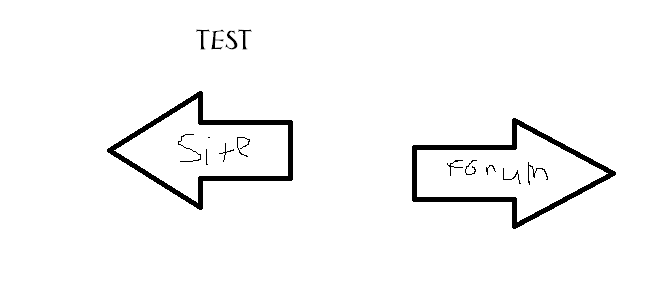
Then After that's saved, open gimp and in gimp select "Open" Under "File" when the browse screen comes up, select your file. next it should look like this:
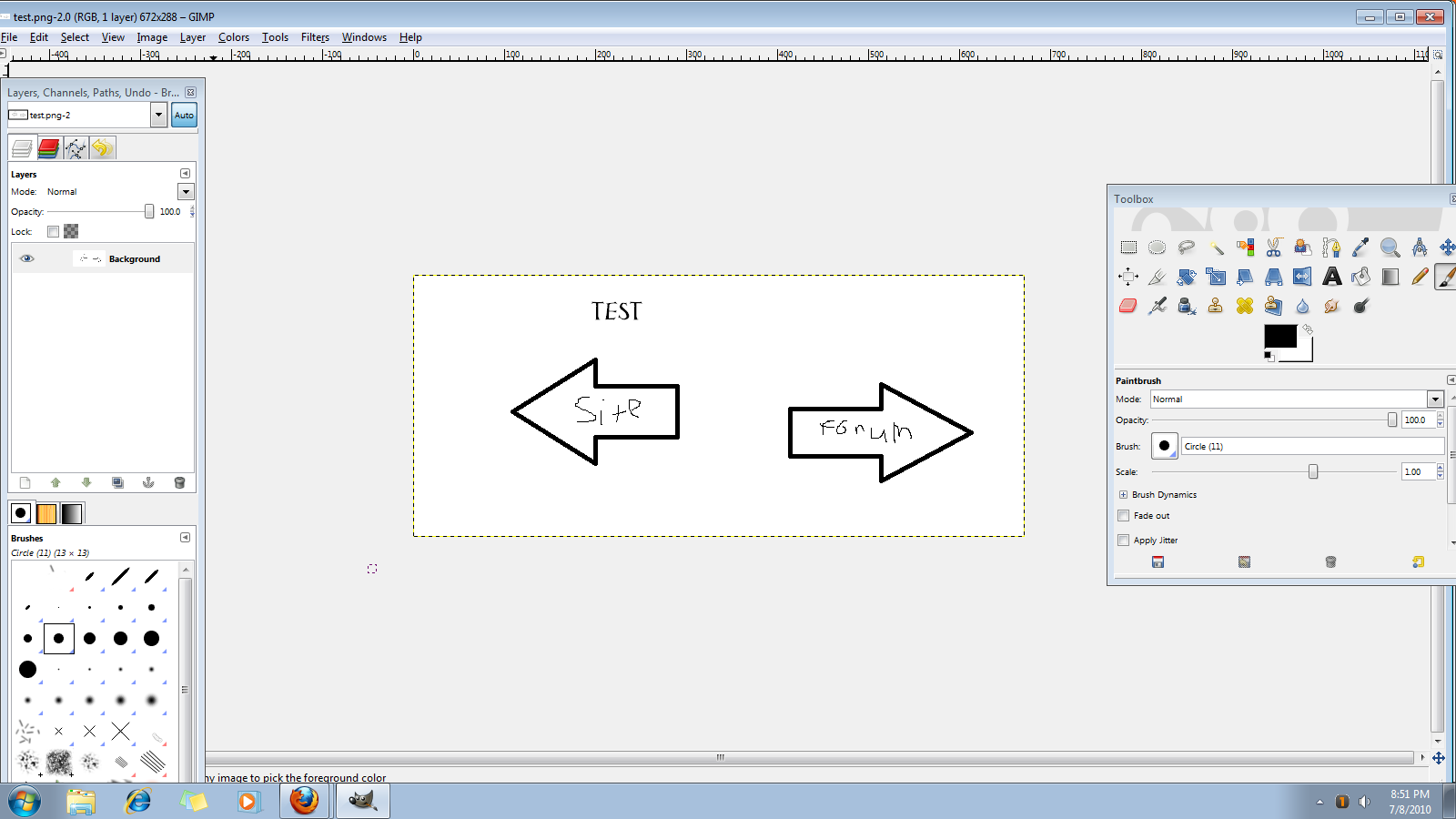
Now is where it gets more complicated. You will now need to select "Image Map" Under The "Web" Section under "Filters"
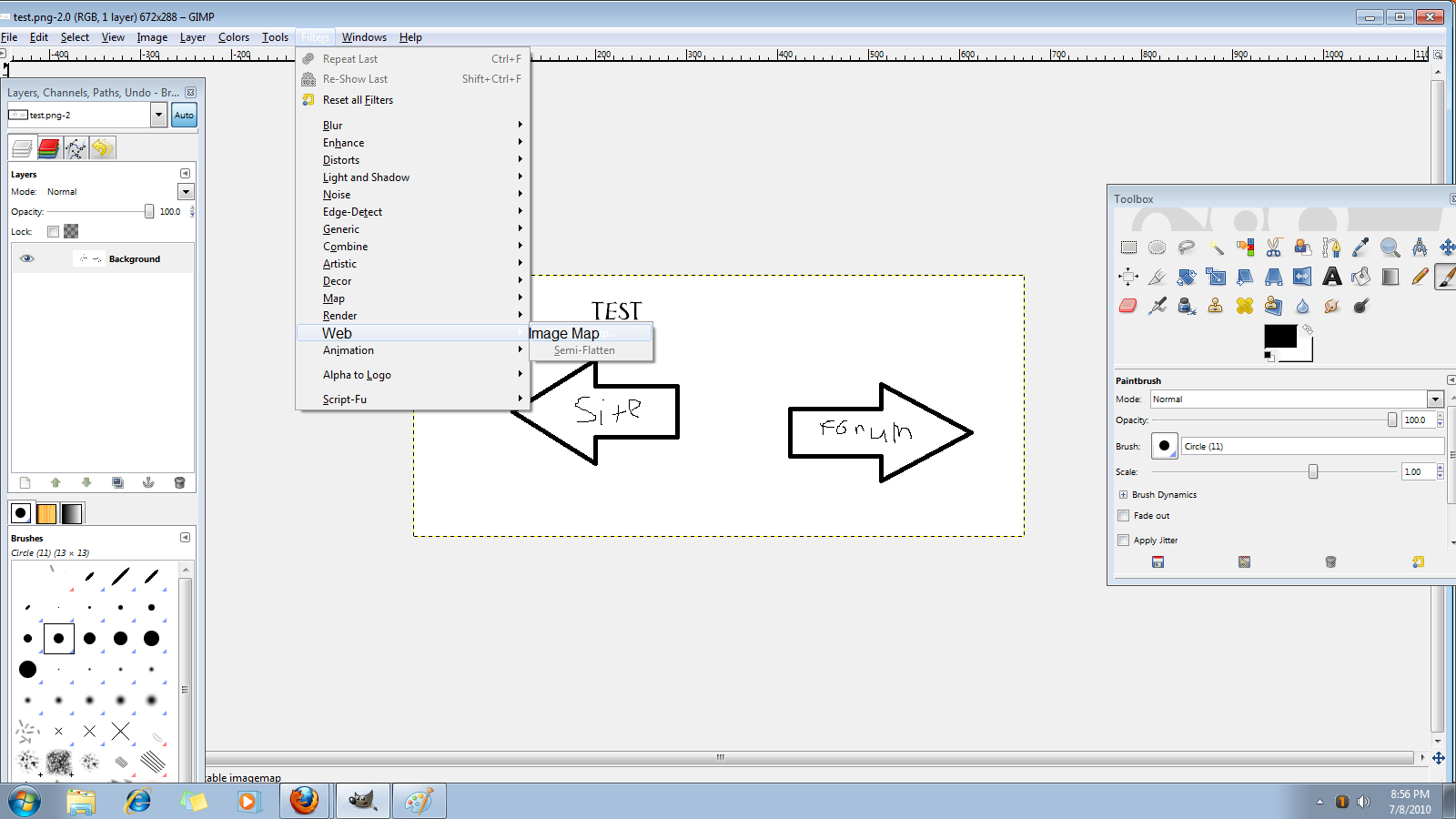
Next a screen like the one shown below will pop up.
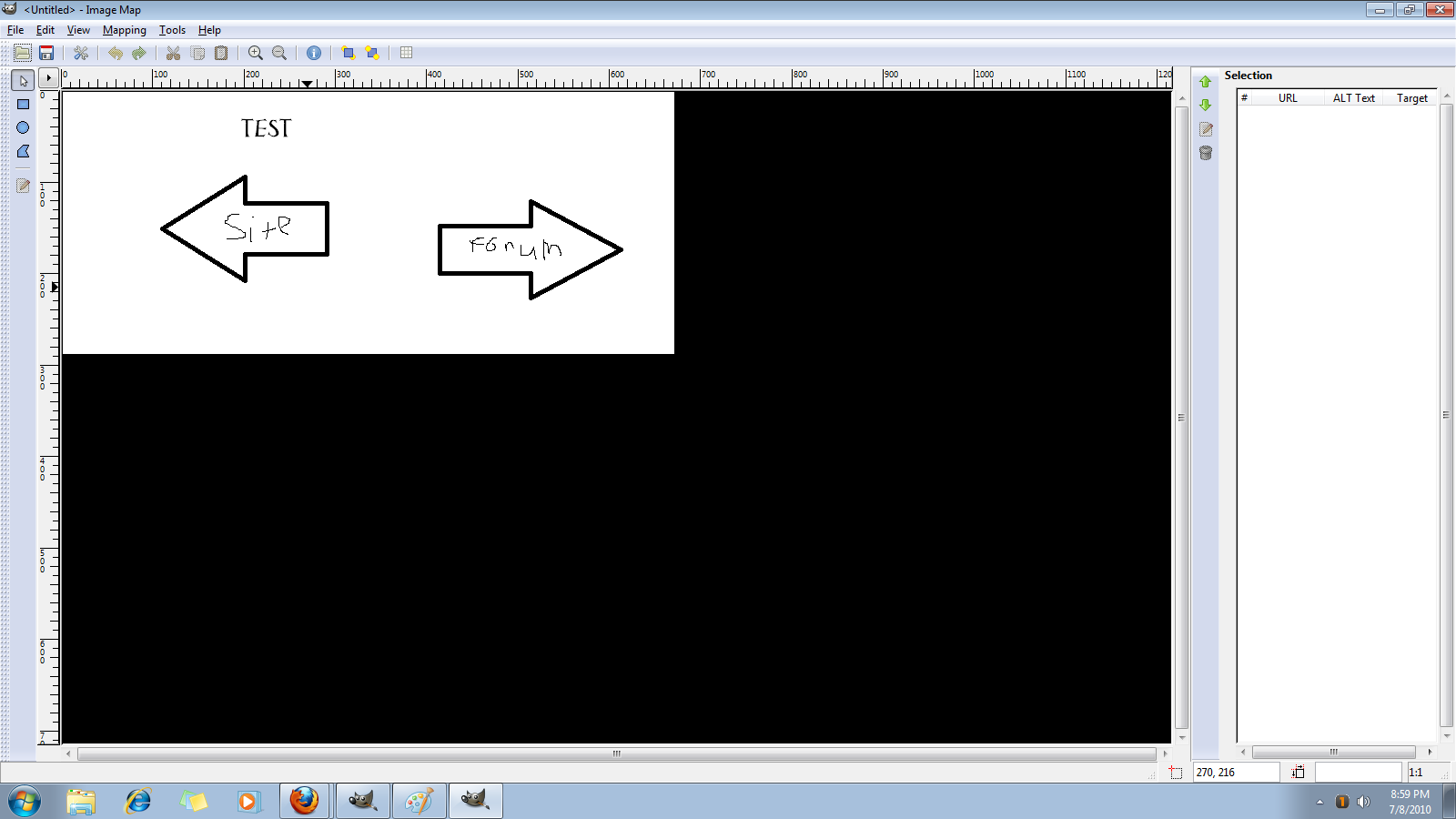
Then, You will need to use one of the three tools circled to select the field in which will be linked.
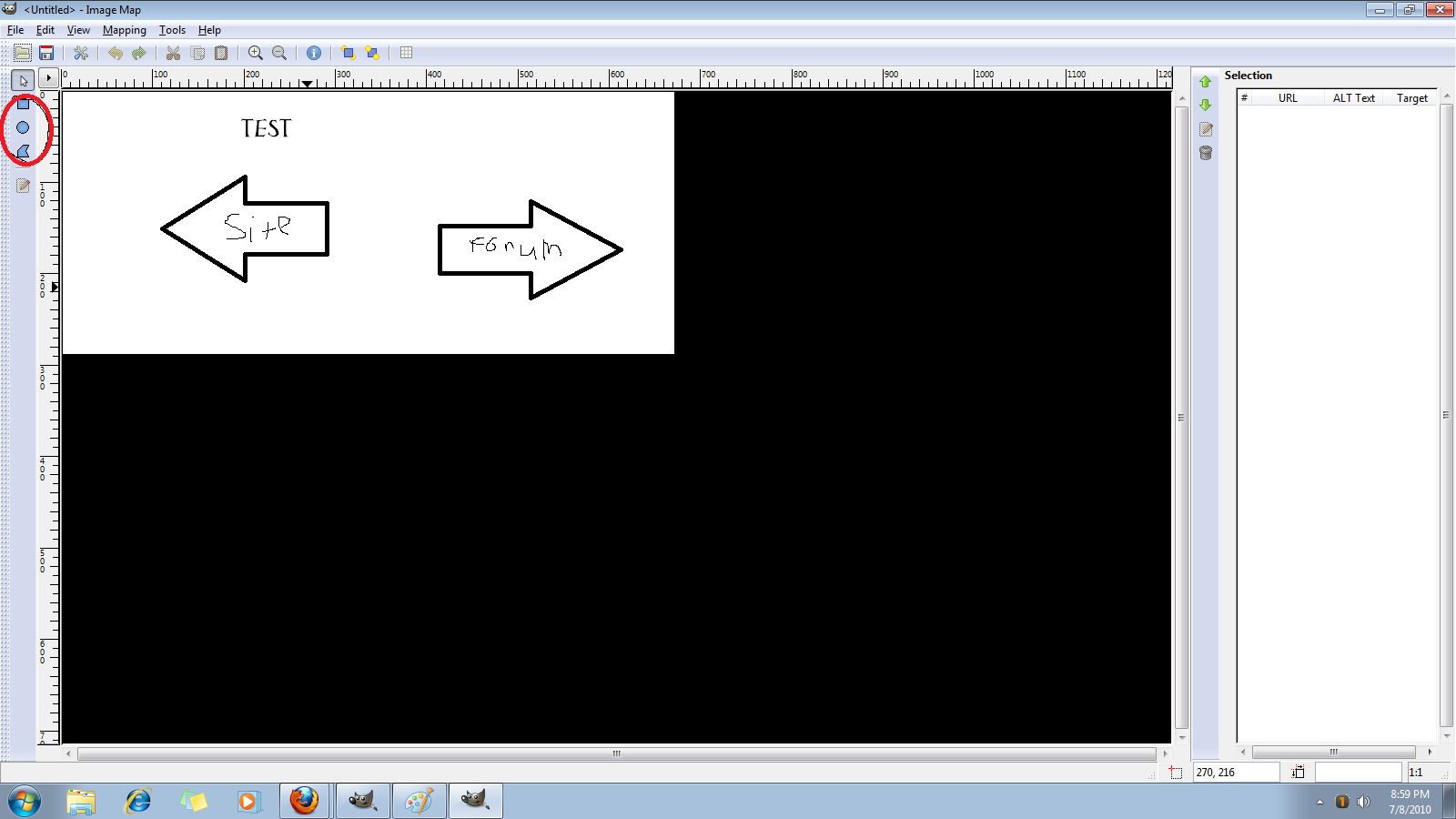
After you select the field and double click on the final point, you will then be able to type in the link, javascript command, or change the dimensions.
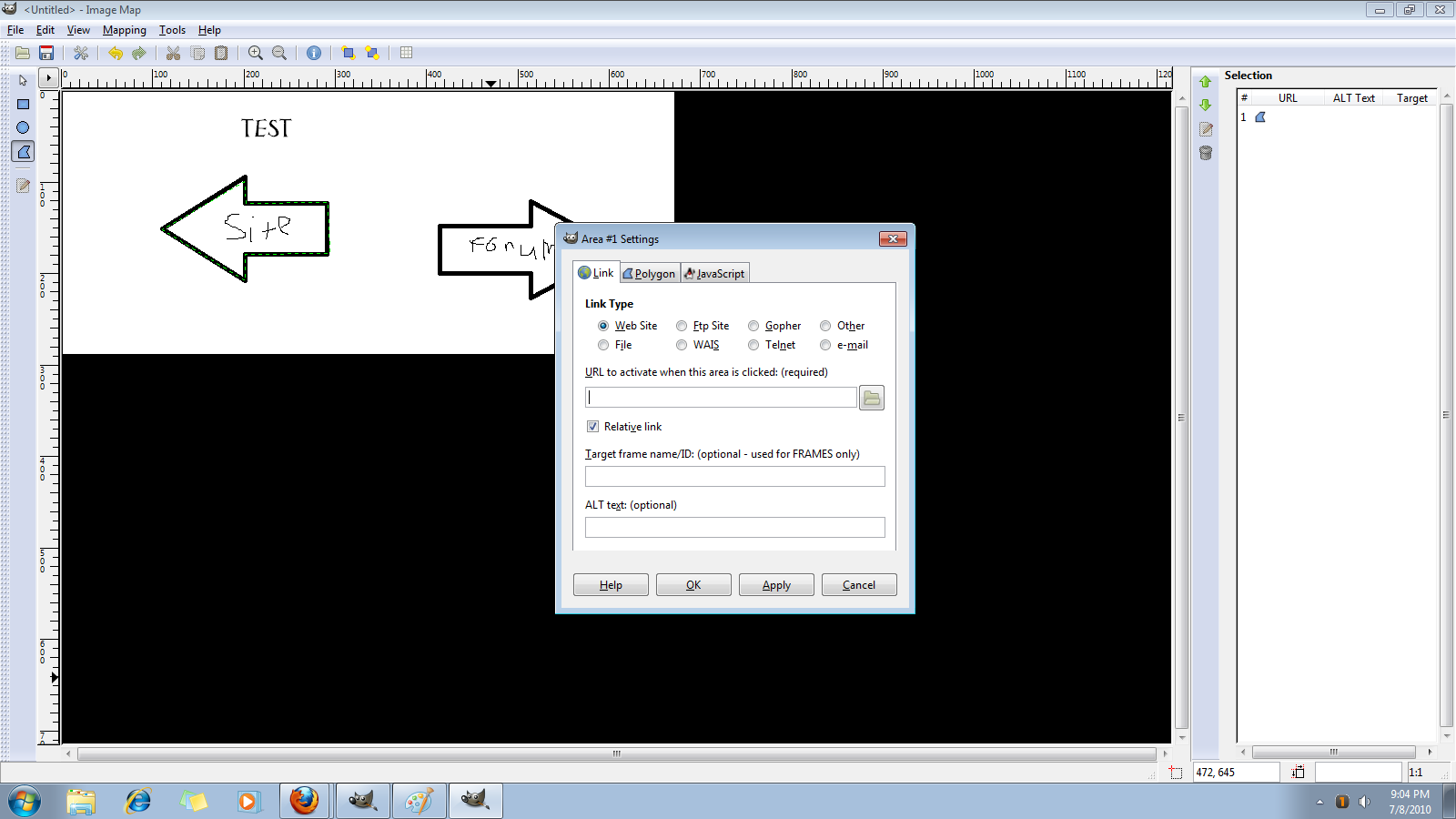
Then type in your link.
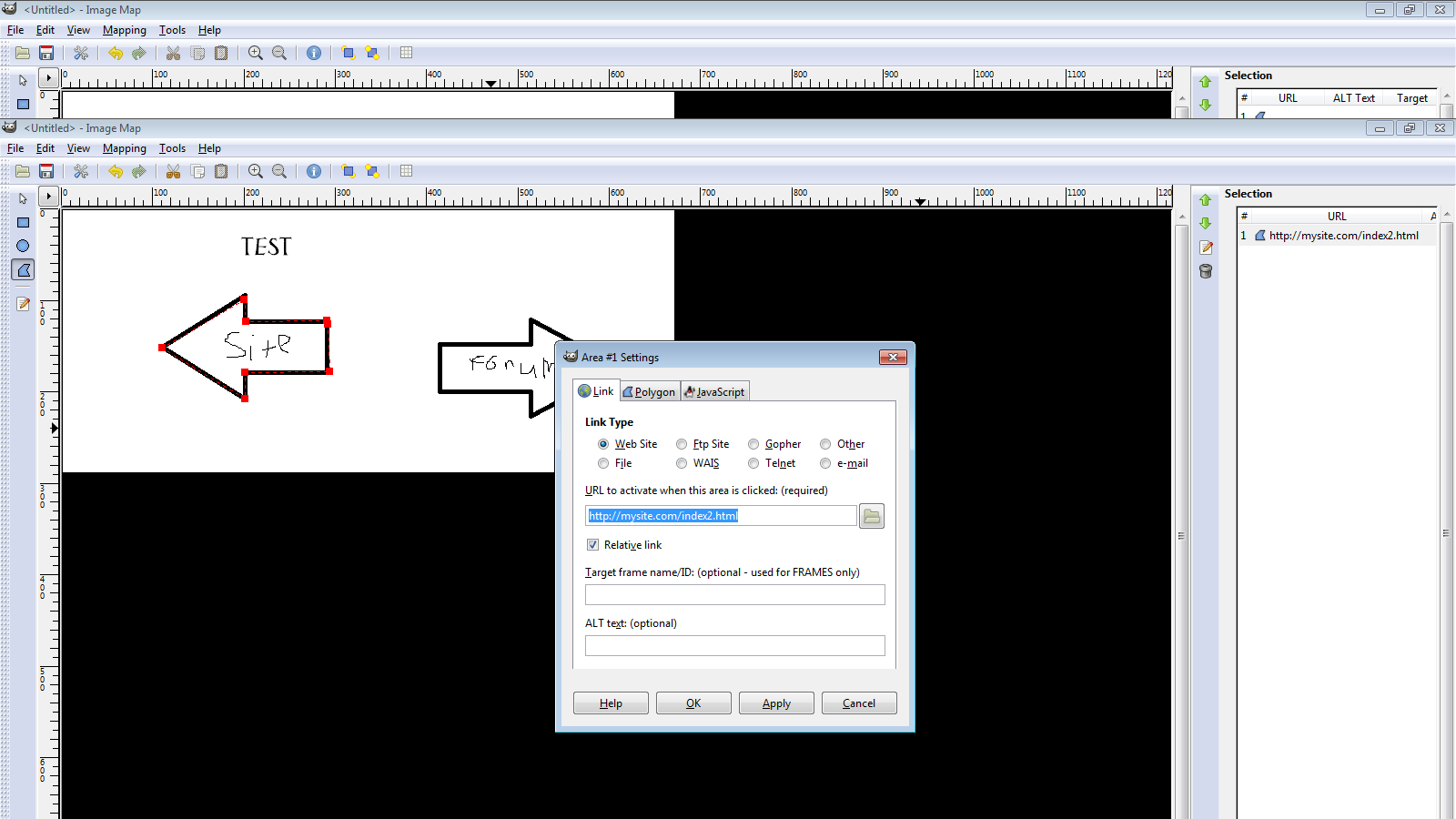
after that, click "Apply" and "Ok"
Next, save it.
Then, open it.
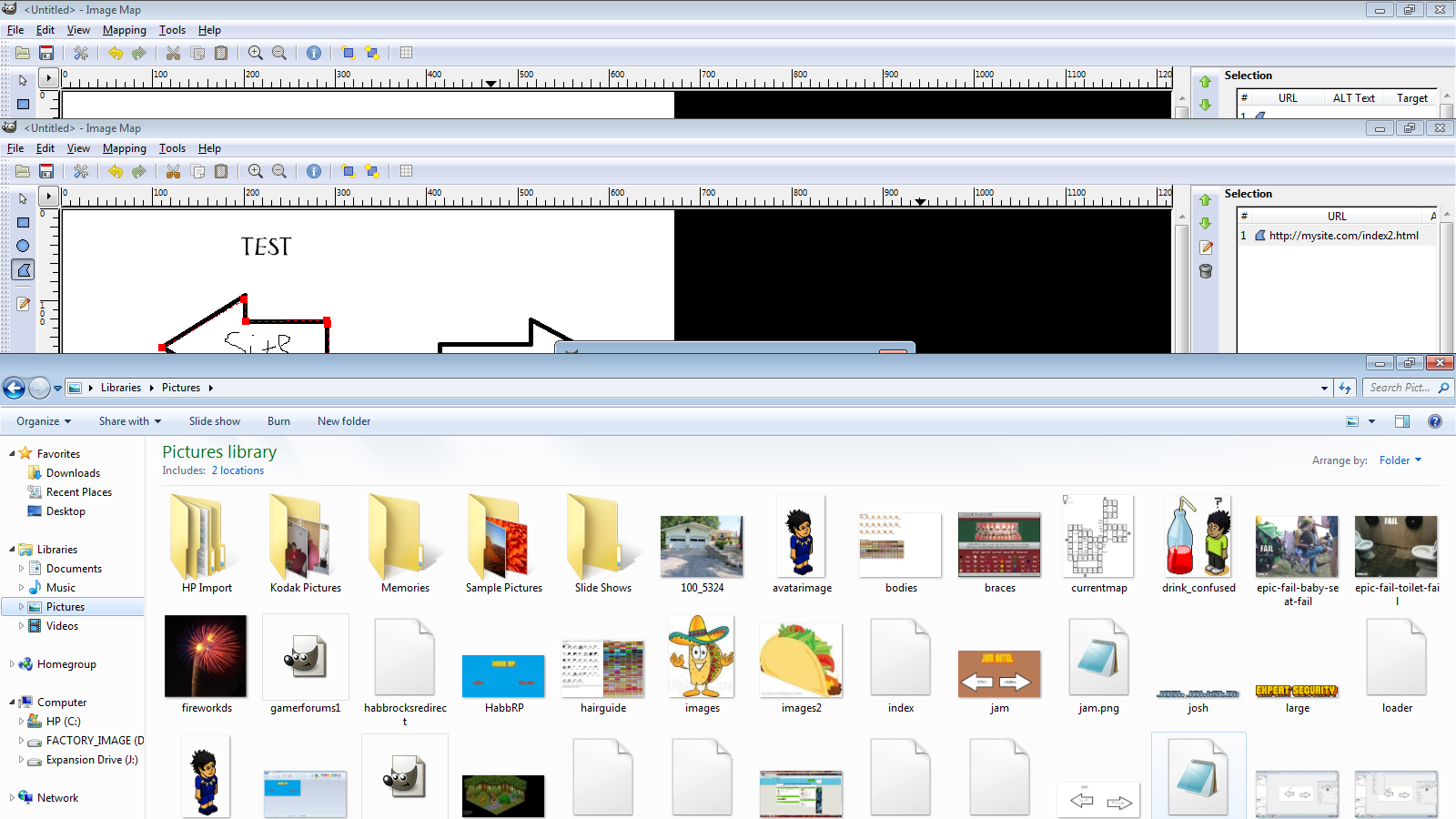
The Filename will be imagename.jpg.map
When you open it it will be just a regular HTML Code. Copy and paste that into your document. Make Sure your Document is in the same directory as your image.
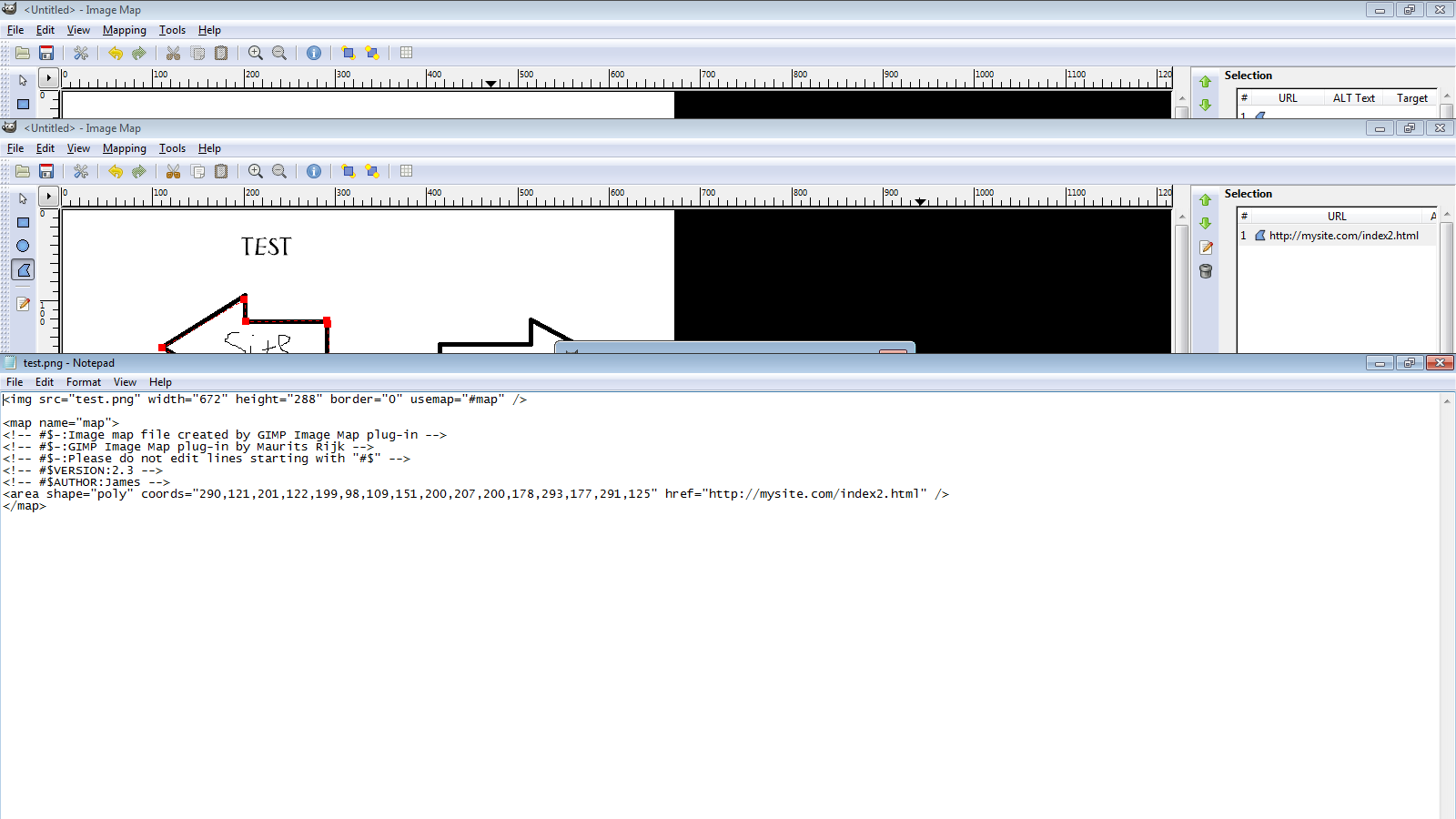
Once You Copy and Paste it should be a successful image map!
If you liked this Jo$h Tut, Click Thanks! Add Below what you need help with or PM me if you have problems!
[align=center]The Image Map[/align]
The Image Map is an image that is used as a menu by clicking on a field, or preselected area on the image. If you do not use an image editing software (Gimp, Photoshop, ETC.) Creating an image map can be very complicated. So today, Im going to show you how to create an Image Map using GIMP.
If you do not have GIMP, or GNU Image Manipulation Program, Then you can install it
You must be registered for see links
.To Start out, You will need to create an Image To Be used. For this I do NOT suggest using GIMP, but Paint or Paint.NET. Below is an example image.
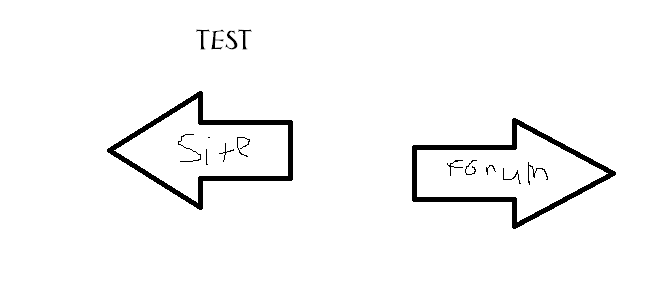
Then After that's saved, open gimp and in gimp select "Open" Under "File" when the browse screen comes up, select your file. next it should look like this:
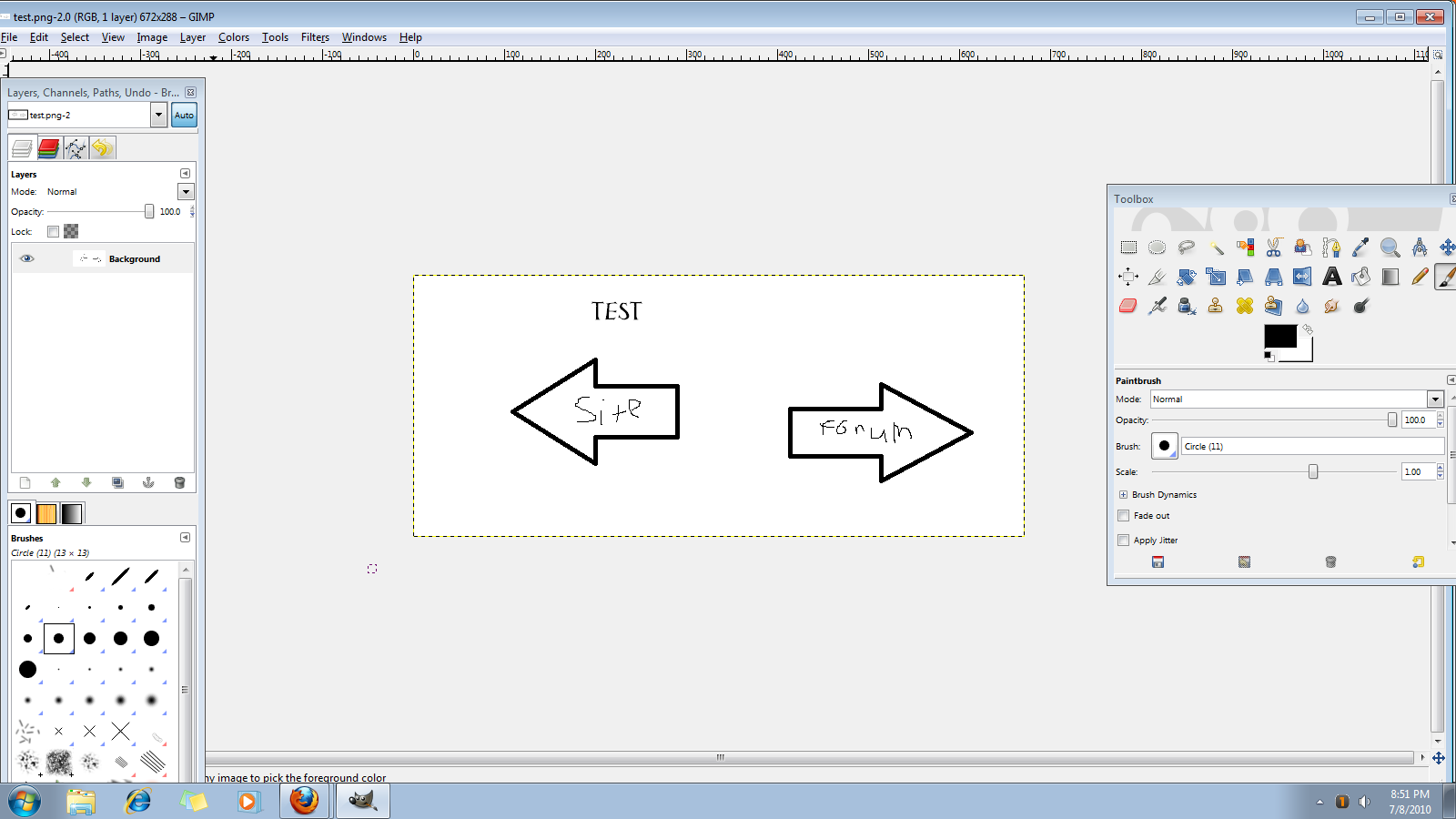
Now is where it gets more complicated. You will now need to select "Image Map" Under The "Web" Section under "Filters"
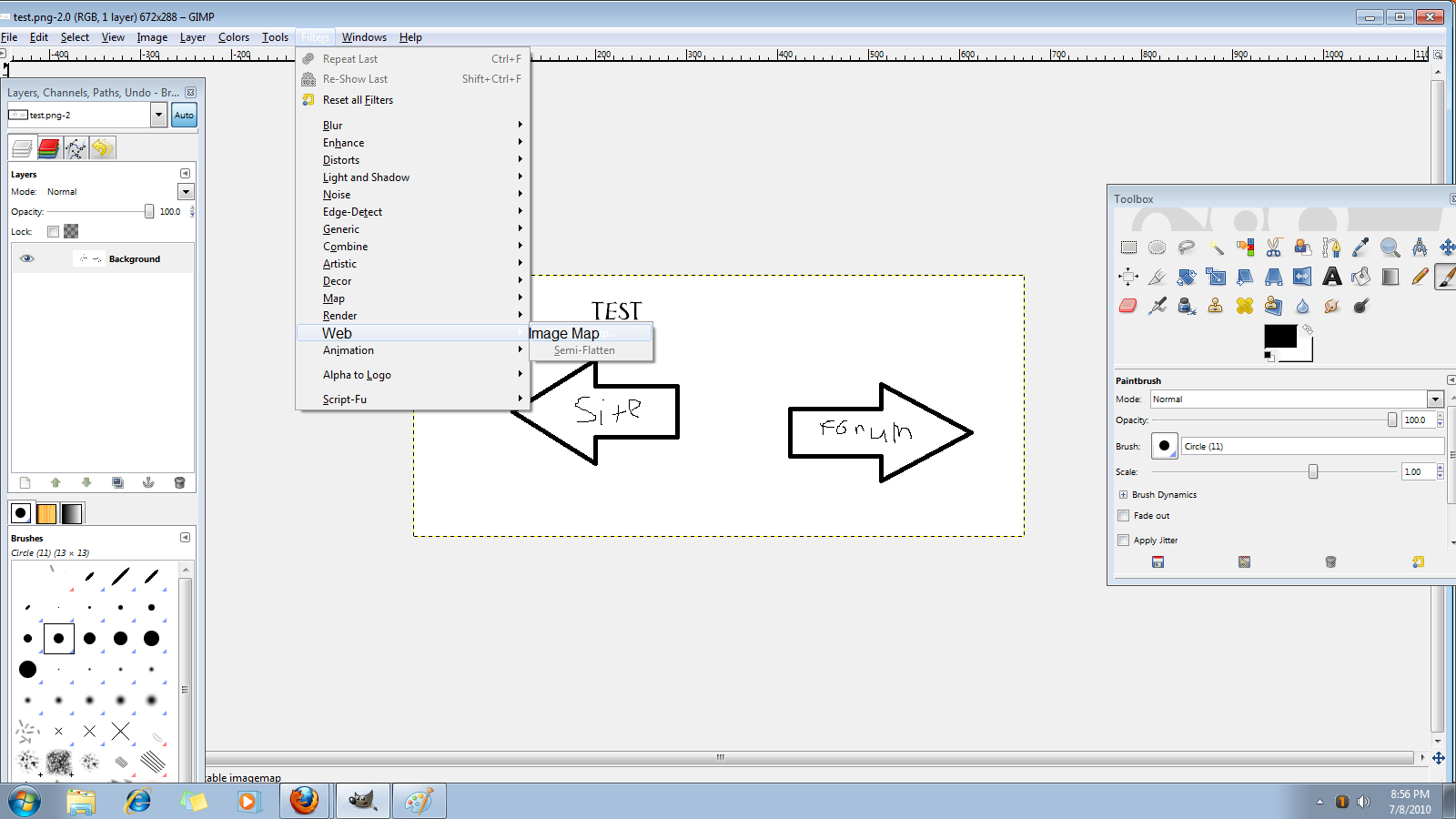
Next a screen like the one shown below will pop up.
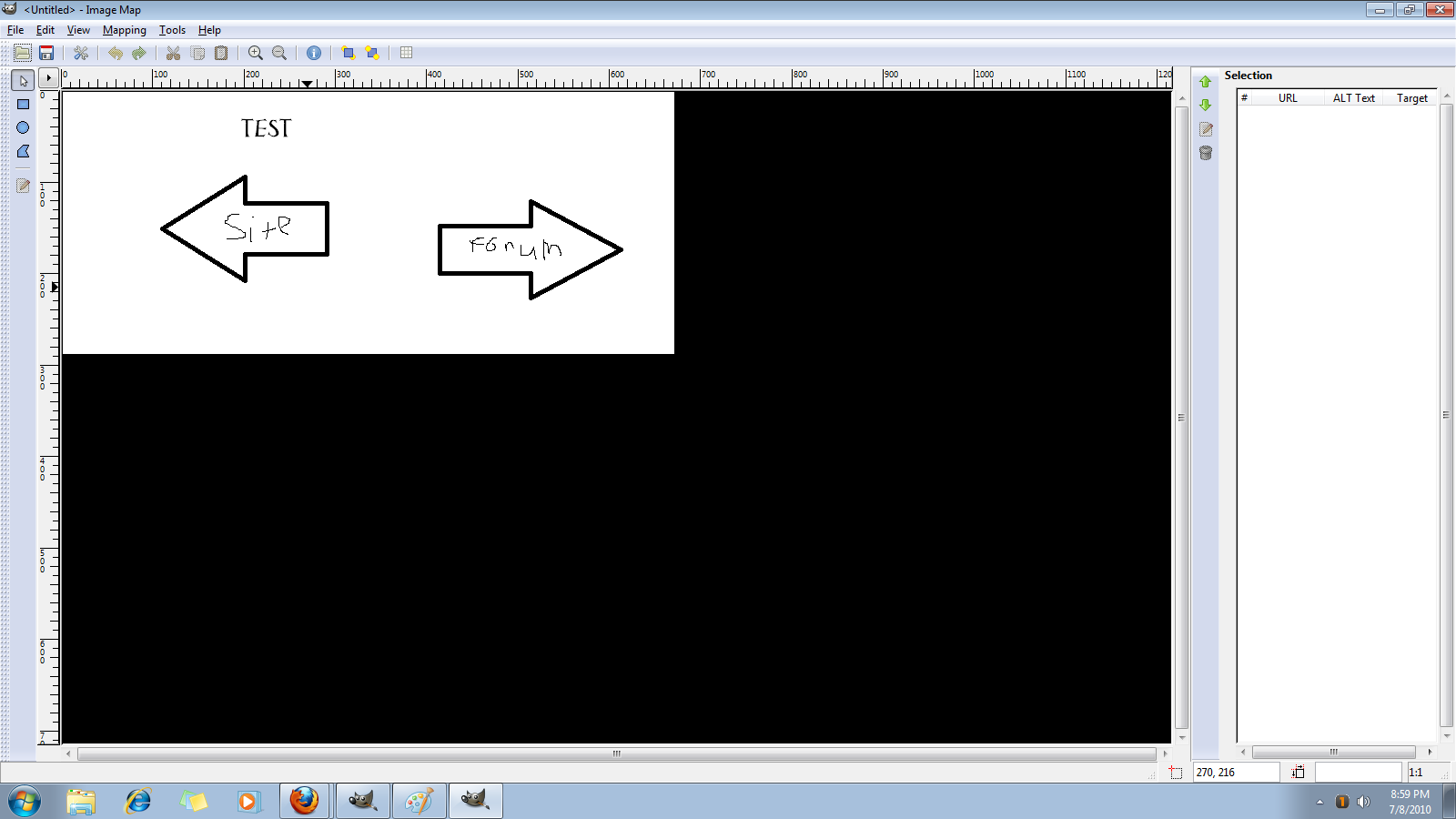
Then, You will need to use one of the three tools circled to select the field in which will be linked.
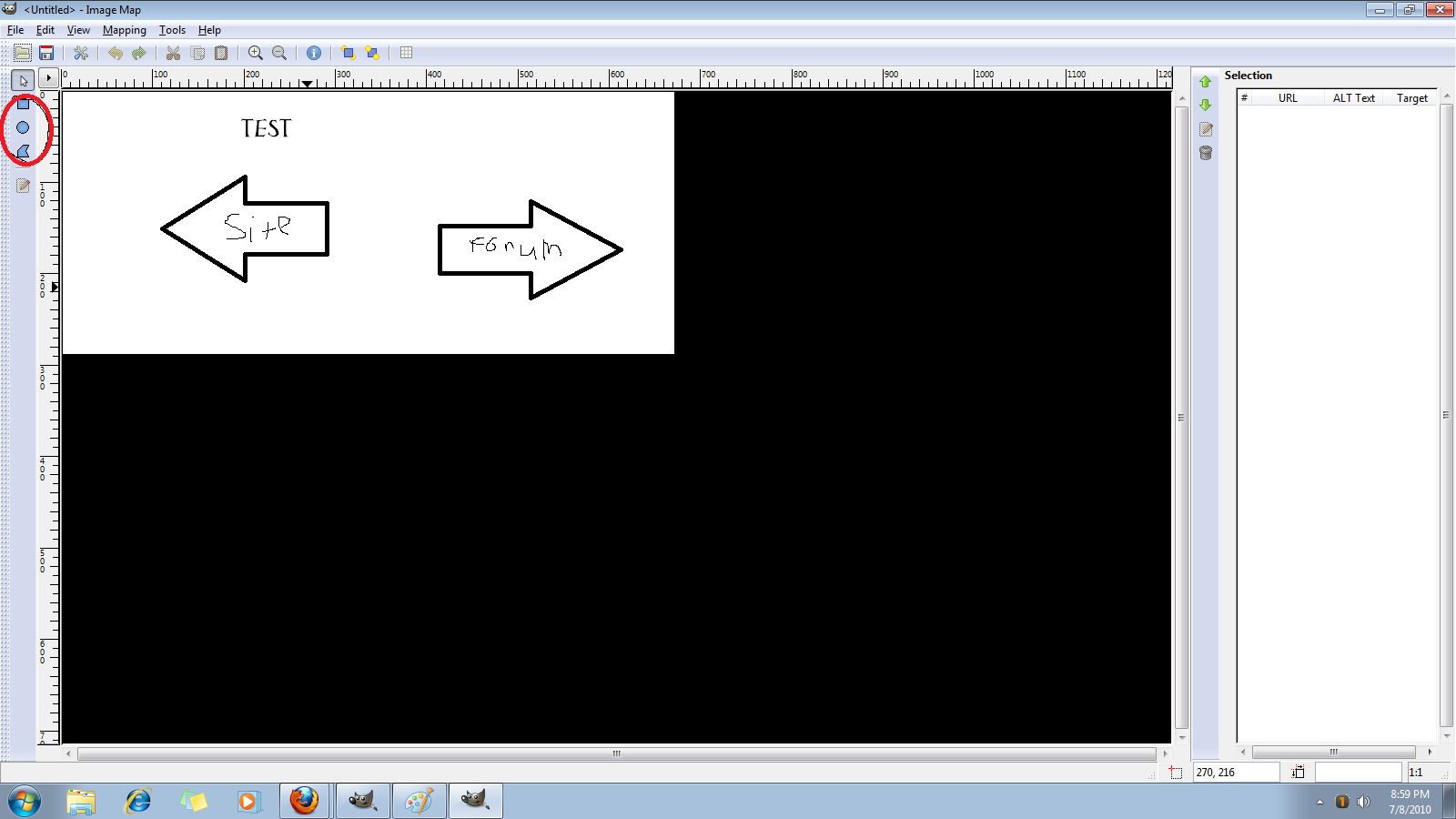
After you select the field and double click on the final point, you will then be able to type in the link, javascript command, or change the dimensions.
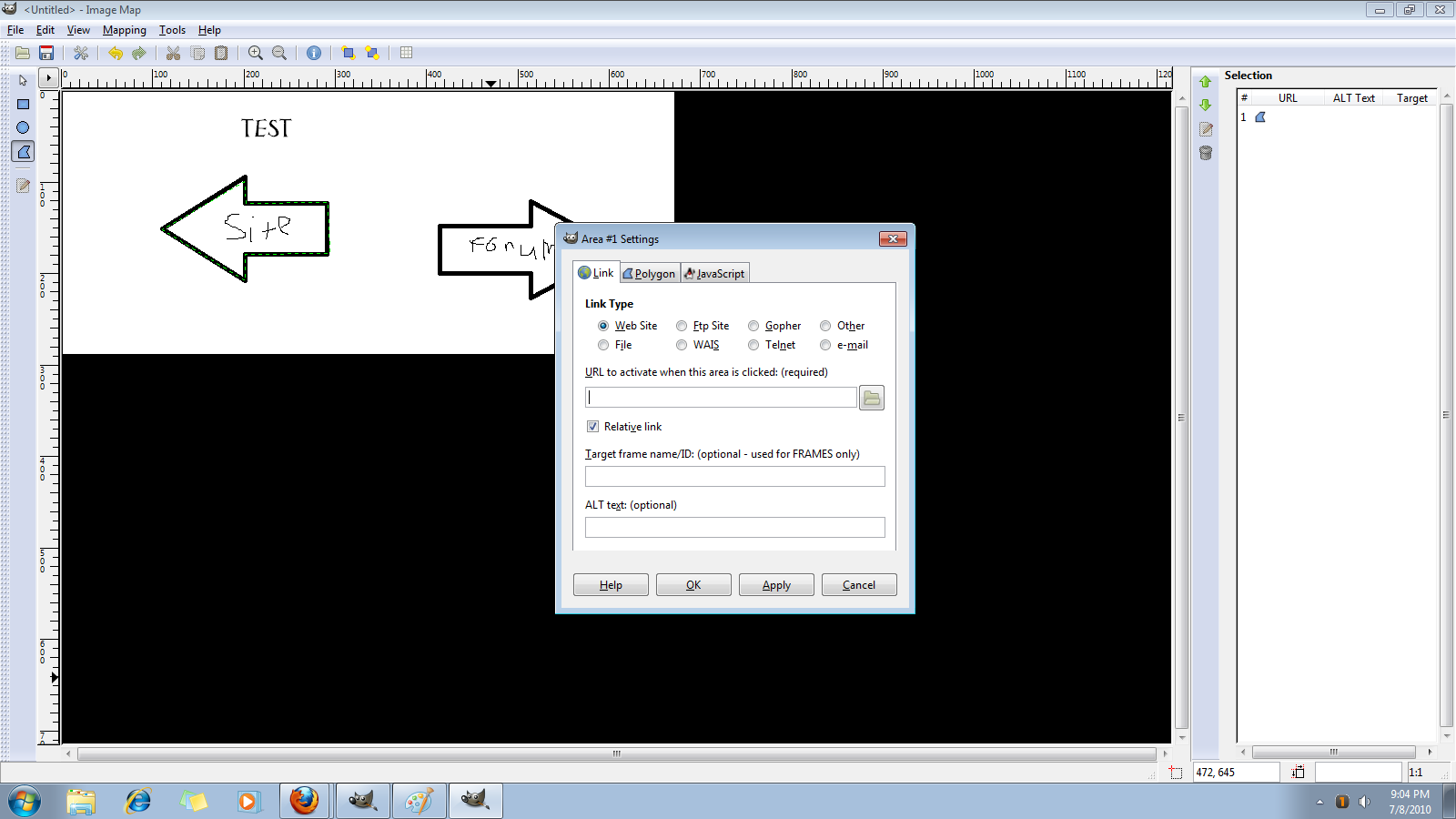
Then type in your link.
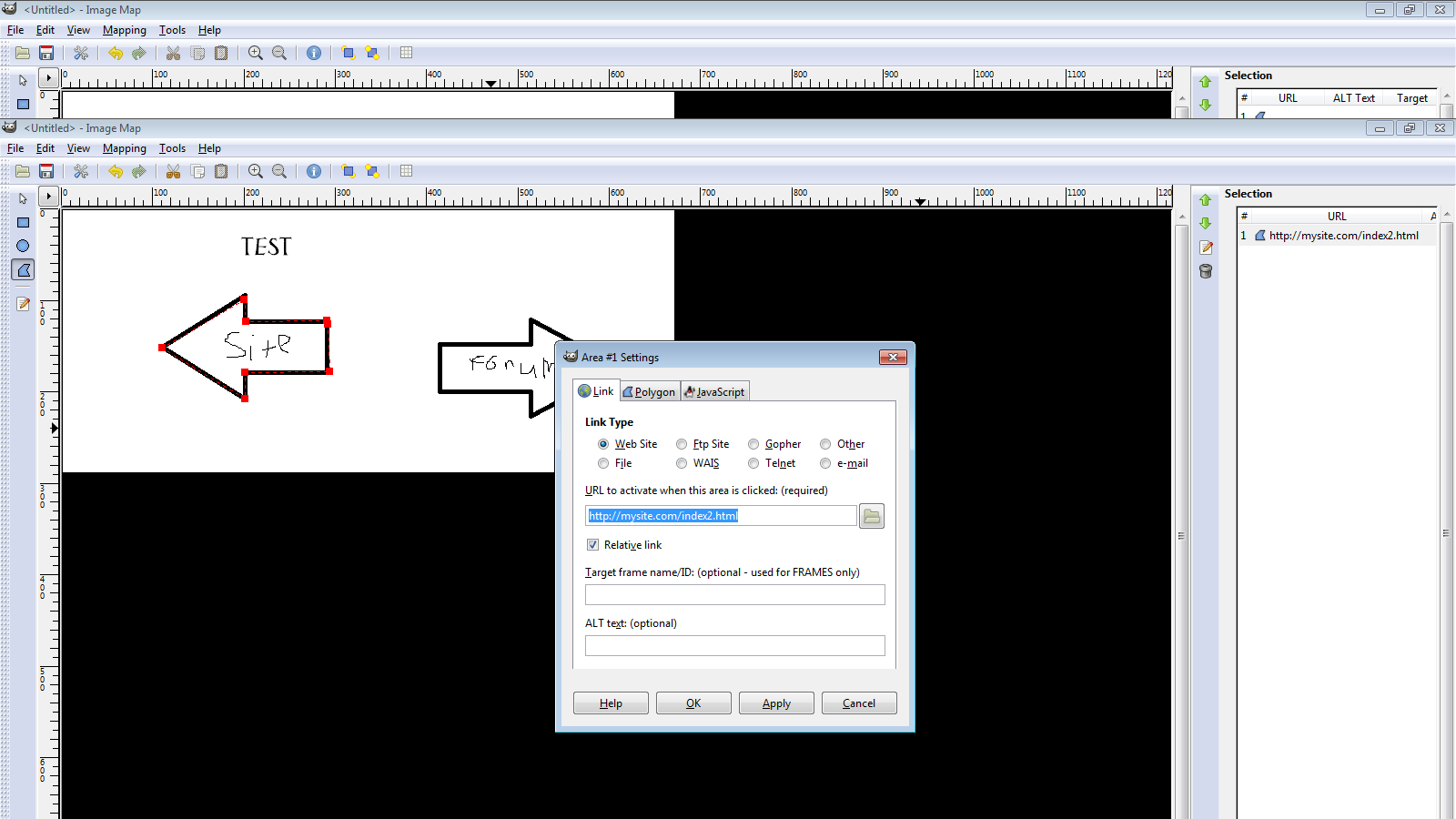
after that, click "Apply" and "Ok"
Next, save it.
Then, open it.
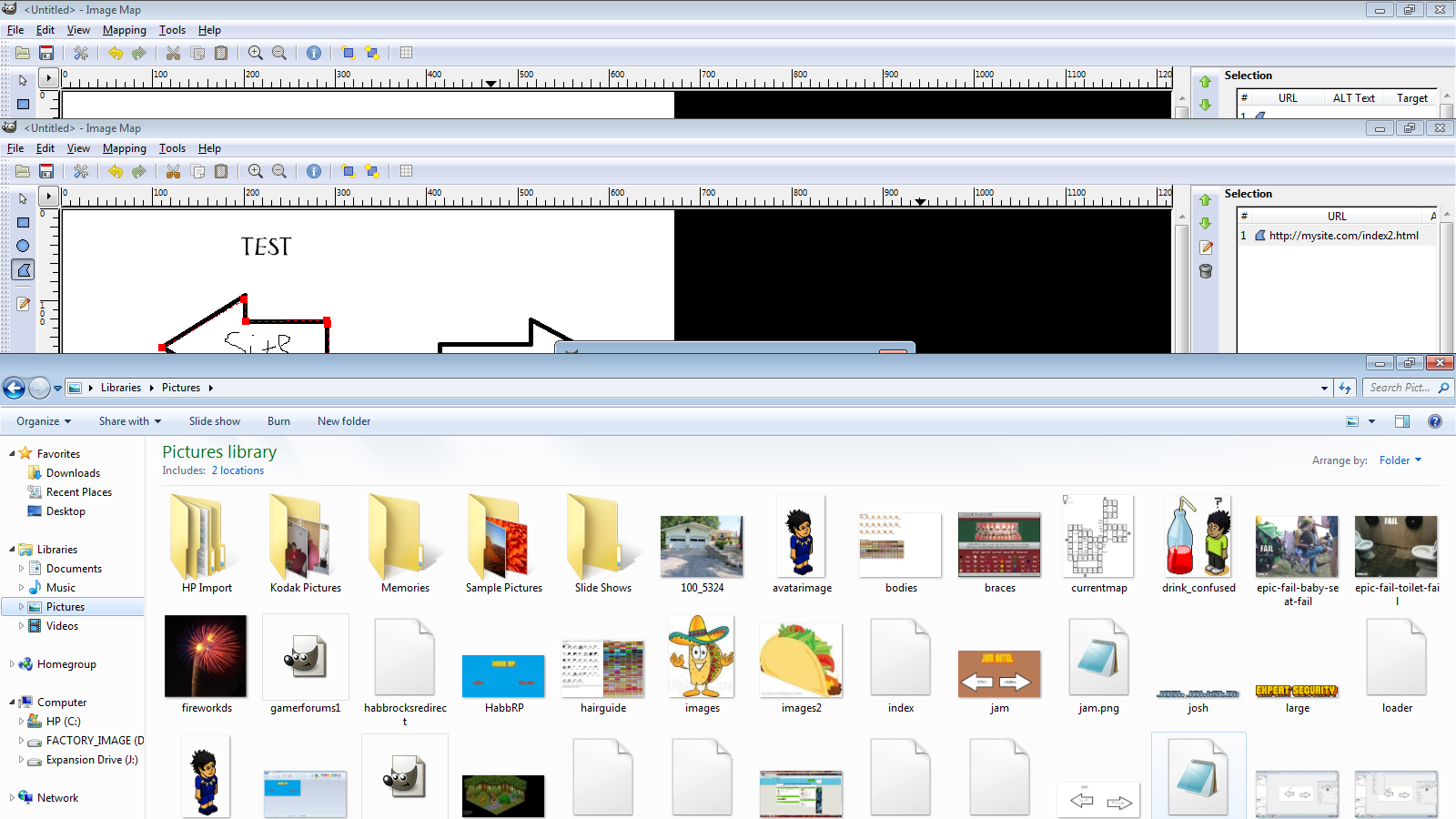
The Filename will be imagename.jpg.map
When you open it it will be just a regular HTML Code. Copy and paste that into your document. Make Sure your Document is in the same directory as your image.
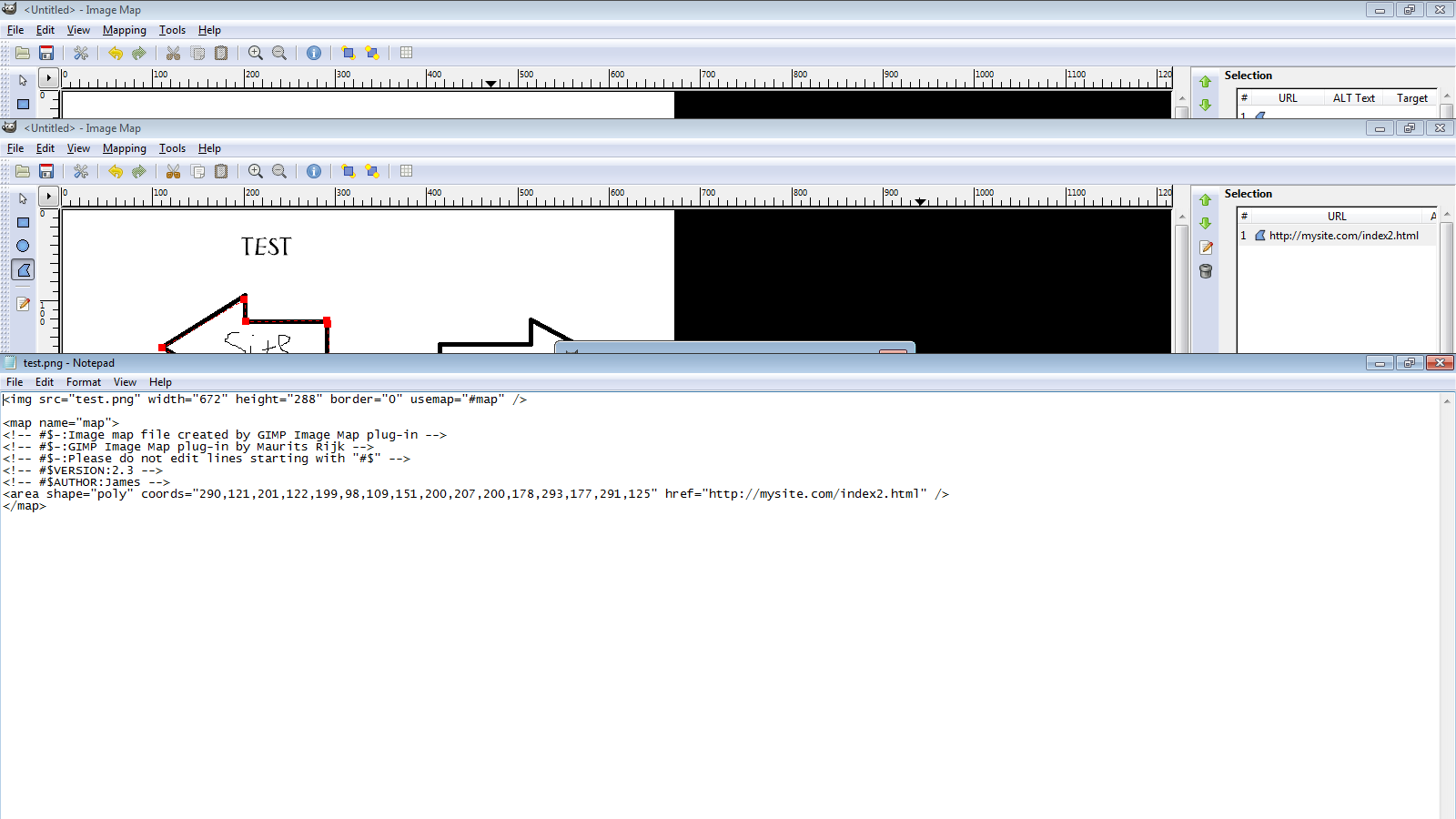
Once You Copy and Paste it should be a successful image map!
If you liked this Jo$h Tut, Click Thanks! Add Below what you need help with or PM me if you have problems!


