UruqiHabboRetro
New Member
- Feb 14, 2013
- 25
- 1
Sorry for the late replies!
Yeah, If you're using Xampp, delete the webdav folder.
I'll try the SQL again, It worked for me when I tried it while writing thread.. If your exporting the DB from /phpmyadmin the whole database might not of exported completly. Try to download Navicatt and try again.
Awesome news! Good luck with your retro!
Thanks, I was going to write on TUT for IIS w/ r63b, but I found it too hard to explain, and I wanted this tutorial noob-friendly.
Sorry for the late replies!
Yeah, If you're using Xampp, delete the webdav folder.
I'll try the SQL again, It worked for me when I tried it while writing thread.. If your exporting the DB from /phpmyadmin the whole database might not of exported completly. Try to download Navicatt and try again.
Awesome news! Good luck with your retro!
Thanks, I was going to write on TUT for IIS w/ r63b, but I found it too hard to explain, and I wanted this tutorial noob-friendly.
Sorry for the late replies!
Yeah, If you're using Xampp, delete the webdav folder.
I'll try the SQL again, It worked for me when I tried it while writing thread.. If your exporting the DB from /phpmyadmin the whole database might not of exported completly. Try to download Navicatt and try again.
Awesome news! Good luck with your retro!
Thanks, I was going to write on TUT for IIS w/ r63b, but I found it too hard to explain, and I wanted this tutorial noob-friendly.
Sorry for the late replies!
Yeah, If you're using Xampp, delete the webdav folder.
I'll try the SQL again, It worked for me when I tried it while writing thread.. If your exporting the DB from /phpmyadmin the whole database might not of exported completly. Try to download Navicatt and try again.
Awesome news! Good luck with your retro!
Thanks, I was going to write on TUT for IIS w/ r63b, but I found it too hard to explain, and I wanted this tutorial noob-friendly.
Sorry for the late replies!
Yeah, If you're using Xampp, delete the webdav folder.
I'll try the SQL again, It worked for me when I tried it while writing thread.. If your exporting the DB from /phpmyadmin the whole database might not of exported completly. Try to download Navicatt and try again.
Awesome news! Good luck with your retro!
Thanks, I was going to write on TUT for IIS w/ r63b, but I found it too hard to explain, and I wanted this tutorial noob-friendly.
What Navicat i need to use? Navicat Mysql?Hey Devbest, Kyle here!
As you probably know, r63b's are the "new thing" and they are fairly simple to make, so I thought I'd make a quick tutorial on how to, I hope this is noob friendly and works for you! Enjoy
___________________________________________________________________________________________
Downloads : Password for all files is : KyleVonnie
Xampp 1.7.3 :You must be registered for see links
BcStorm Emulator (Credits to Leon) :You must be registered for see links
DB SQL :You must be registered for see links
RevCMS :You must be registered for see links
SWFS :You must be registered for see links
WinRAR :You must be registered for see links
___________________________________________________________________________________________
Making of Retro :
1. Download Xampp 1.7.3 from the link above. Open the downloaded .exe file and you should see something similar to this:
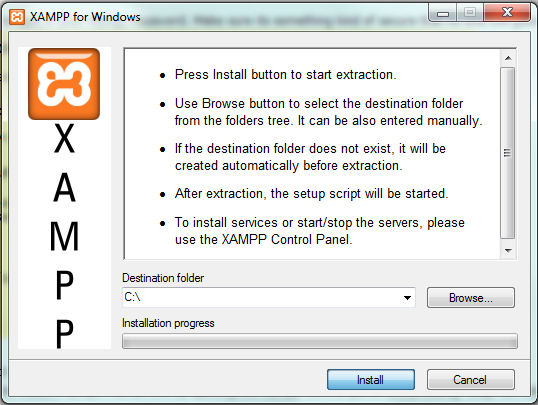
- Press Install, and Xampp should install by itself. Once the main setup is complete, another screen should popup.
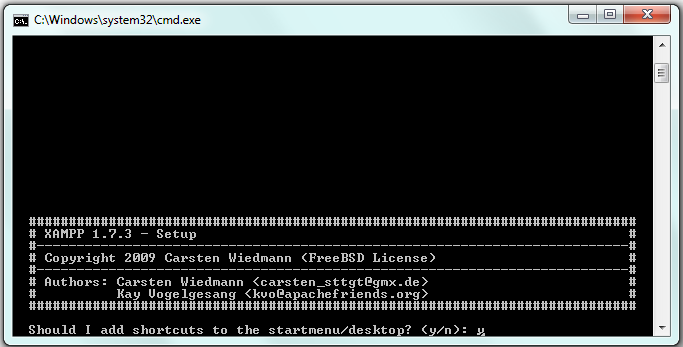
- Press enter twice.
- Then It should ask "Your Choice ? <y/n>", make sure its "n" and press enter.
- Once again, press enter twice, then at the next question type "x" and enter.
- Xampp is successfully installed!
2. Open the Xampp control panel, which is in C: > Xampp > xampp-control
- Start "Apache" and "MySql".
- Go toYou must be registered for see links
- Type in a MySql password where it says "New Password" and "Repeat the new password" and press Password Changing.
REMEMBER THIS PASSWORD!
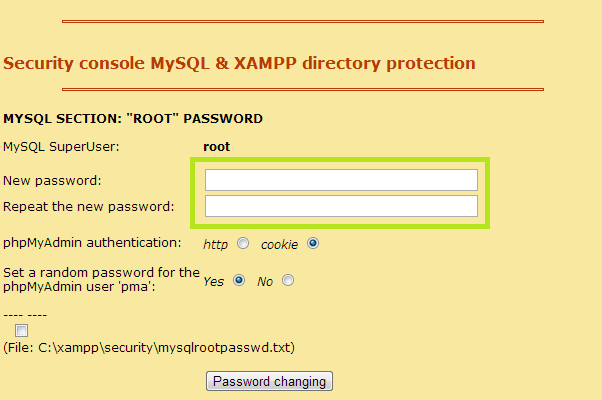
3. Download the DB SQL
- Go toYou must be registered for see linksand make a new database named r63b .
- Press Import and then Choose File
- Find the downloaded SQL and press open.
- Press "Go" and wait for the DB to import. (This might take a while).
(If you get an error about Xampp not being able to import DB, then download Navicatt and use that)
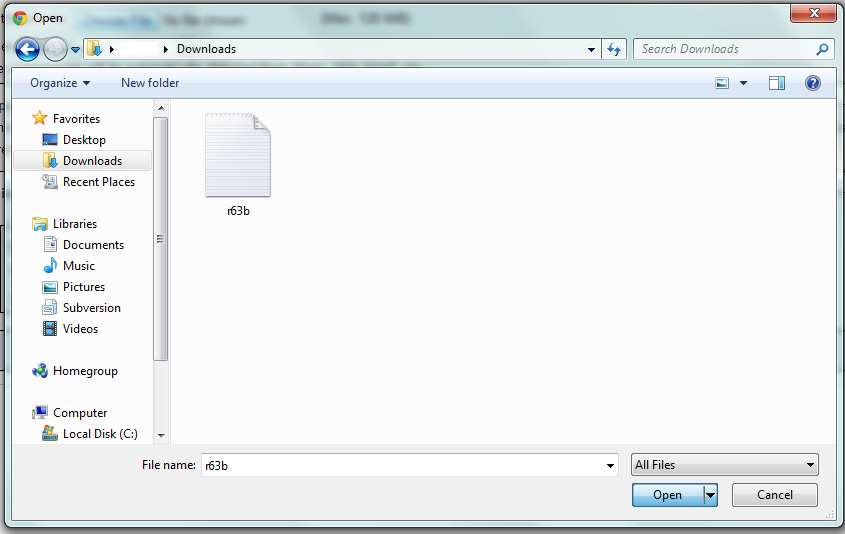
4. Next, go to your htdocs in your xampp folder.
- Delete everything in there.
- Download the RevCMS from the link above, and export them into your htdocs.
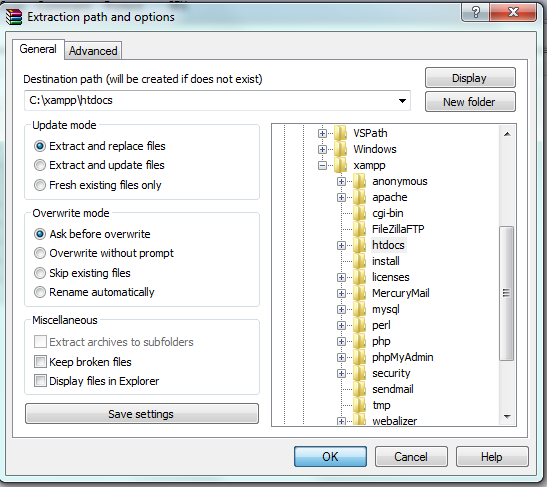
5. Open htdocs > app > management > config.php
- Fill out the config based on the codes below. Do not change anything if it's not said so.
Code:$_CONFIG['mysql']['connection_type'] = 'pconnect'; //Type of connection: It must be connect, or pconnect: if you want a persistent connection. $_CONFIG['mysql']['hostname'] = 'localhost'; //MySQL host $_CONFIG['mysql']['username'] = 'root'; //MySQL username $_CONFIG['mysql']['password'] = 'DBPASSWORD'; //MySQL password $_CONFIG['mysql']['database'] = 'r63b'; //MySQL database $_CONFIG['mysql']['port'] = '3306'; //MySQL's port /* * * Hotel management - All URLs do not end with an "/" * */ $_CONFIG['hotel']['server_ip'] = 'ServerIP'; //IP of VPS/DEDI/etc $_CONFIG['hotel']['url'] = 'http://localhost'; //Does not end with a "/" $_CONFIG['hotel']['name'] = 'HOTEL NAME'; // Hotel's name $_CONFIG['hotel']['desc'] = 'HOTEL MOTTO!'; //Hotel's description
6. Download the SWFS from above. Export these into your htdocs, this is a big file, so it will take some time to download and export. Be Patient
- If you didn't change the name of the folder or the config, everything should be already set up for you!
7. Download the BcStorm Emulator and export them onto your desktop or anything else you want.
- Go into BcStorm Folder > Bin > Debug > Settings > Open configuration and fill it out accordingly :
(Everything else should be fine)Code:## MySQL Configuration db.hostname=localhost db.port=3306 db.username=root db.password=DBpassword db.name=r63b
8. Go to BcStorm Folder > Bin > Debug > and open "Butterfly Emulator". Should run perfectly if you set everything up properly.
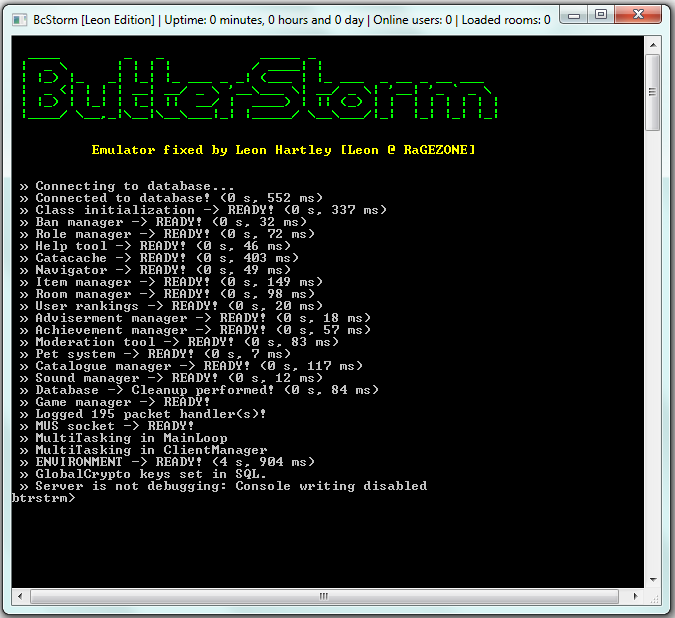
9. Make an account, and enter client, congratulations you now own a r63b retro! (That is if you did everything right)
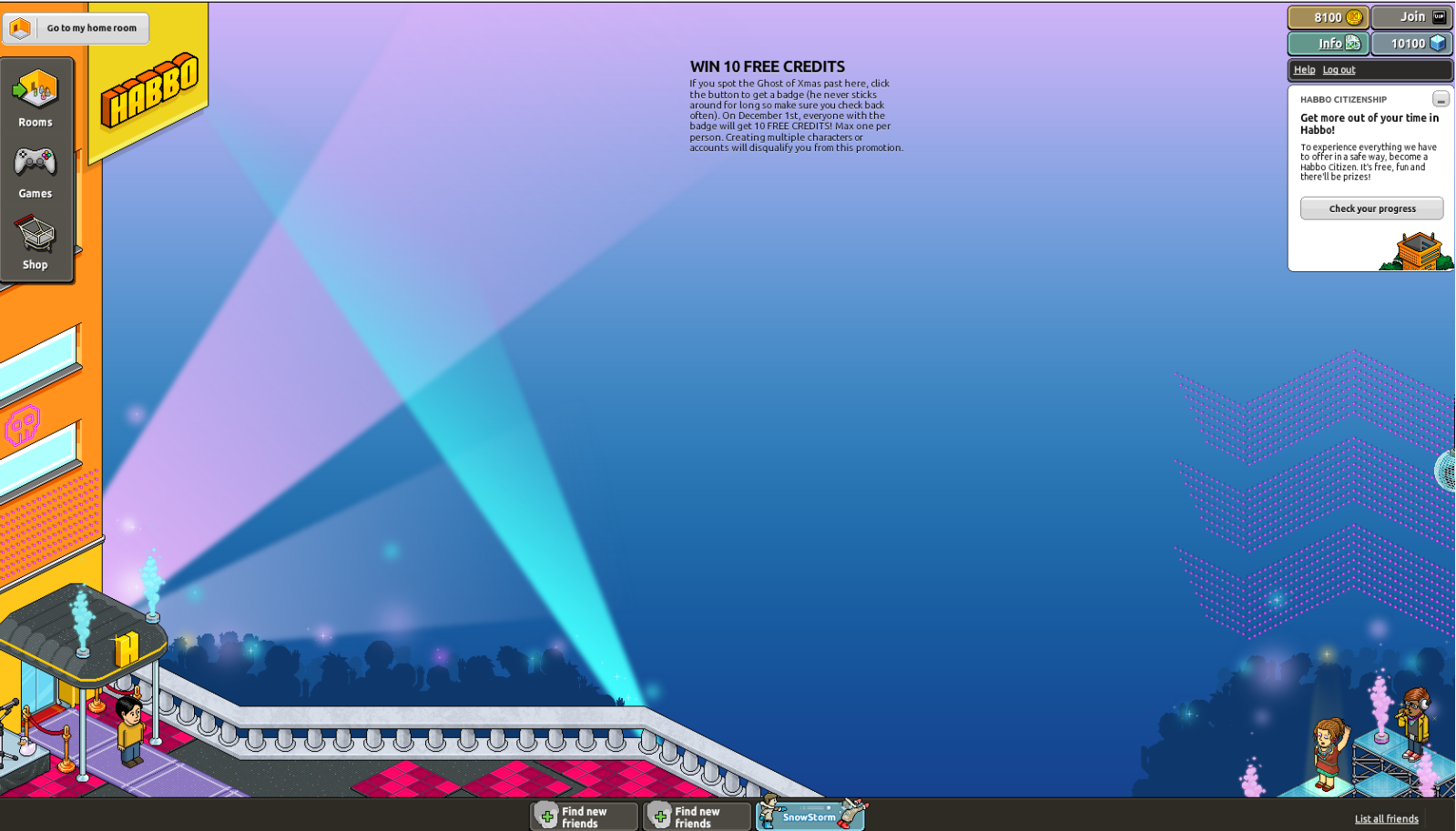
___________________________________________________________________________________________
Credits:
Leon - BcStorm Emu
Kryptos - RevCMS
Kyle - Tut
Sadly, I have no clue on who I should give the credits to for the Swfs or SQL, so please tell me if you know!
___________________________________________________________________________________________



Please stop spamming with multiple messages, just post one message with all your errors, it will be so much easier for me.Crazy, my Apache (Xampp) wont start , i want to use navicat but what version i need to download?

Whats your problem mate?Great TUT btw it really helped but this is my only problem.
Thanks! Love the positive feedbackBrilliant Tutorial, it's helped a lot of people!

I posted it earlier. For some strange reason my navigator only shows one public room which is the lobby, and the interior is completely empty. The pics i posted are above.Whats your problem mate?
I'm working on a fix for this bud, I get the same problem when I remade it.Can i please get some help? I've been waiting for two days.
THANK YOU SOOOO MUCH ive been needing this!I'm working on a fix for this bud, I get the same problem when I remade it.