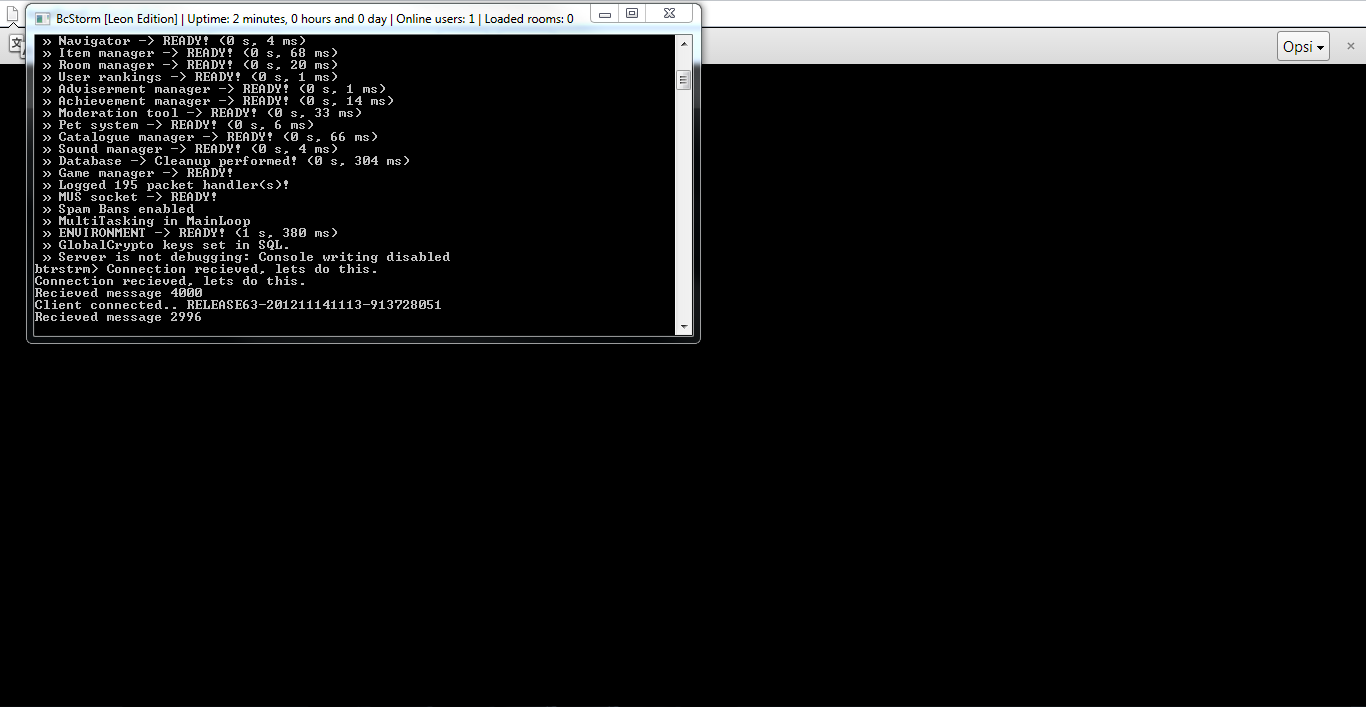Gehirnstaub
New Member
- Oct 3, 2013
- 2
- 0
Client does not work. ://
When I have 100% it comes a black screen and after a while I get this:
Can anyone help?
When I have 100% it comes a black screen and after a while I get this:
You must be registered for see links
Can anyone help?