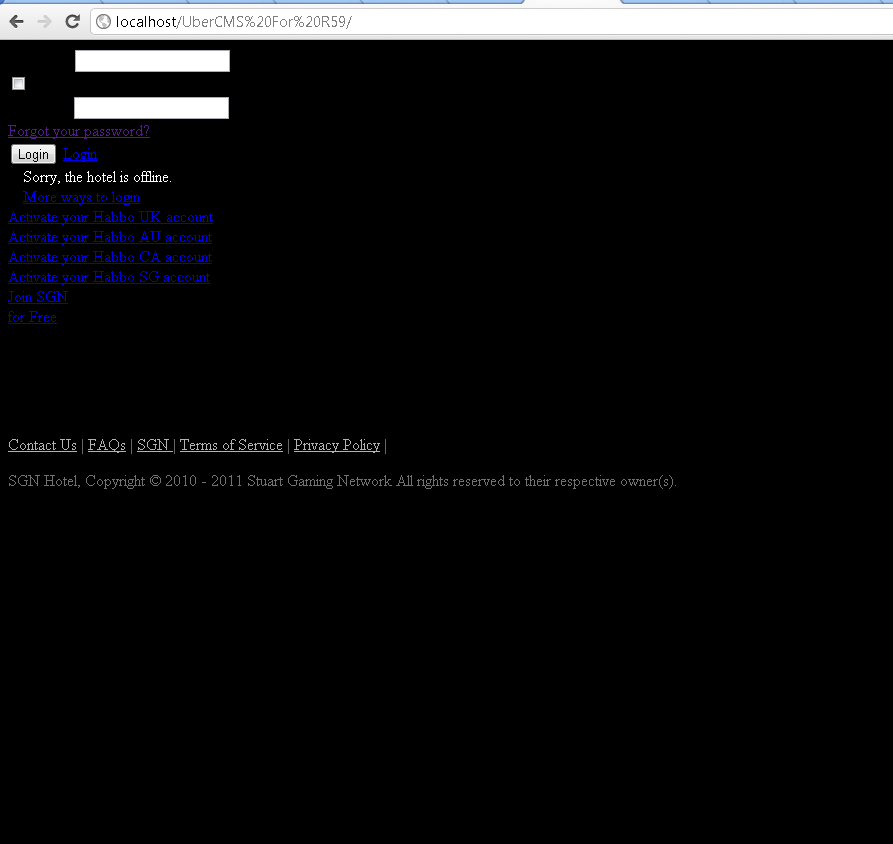You are using an out of date browser. It may not display this or other websites correctly.
You should upgrade or use an alternative browser.
You should upgrade or use an alternative browser.
[TUT] How to make a UberCMS hotel r57/r59 [TUT]
- Thread starter Troy
- Start date
- Status
- Not open for further replies.
Update your webbuild, use Habbo.com's.does anyone knowwhyIgetthis strangeimage(seeprint screenabove)when Igoto my hotel
I go to Localhost/Webbuilding or Localhost/housekeeping, I get this errror (seeprint screenbelow
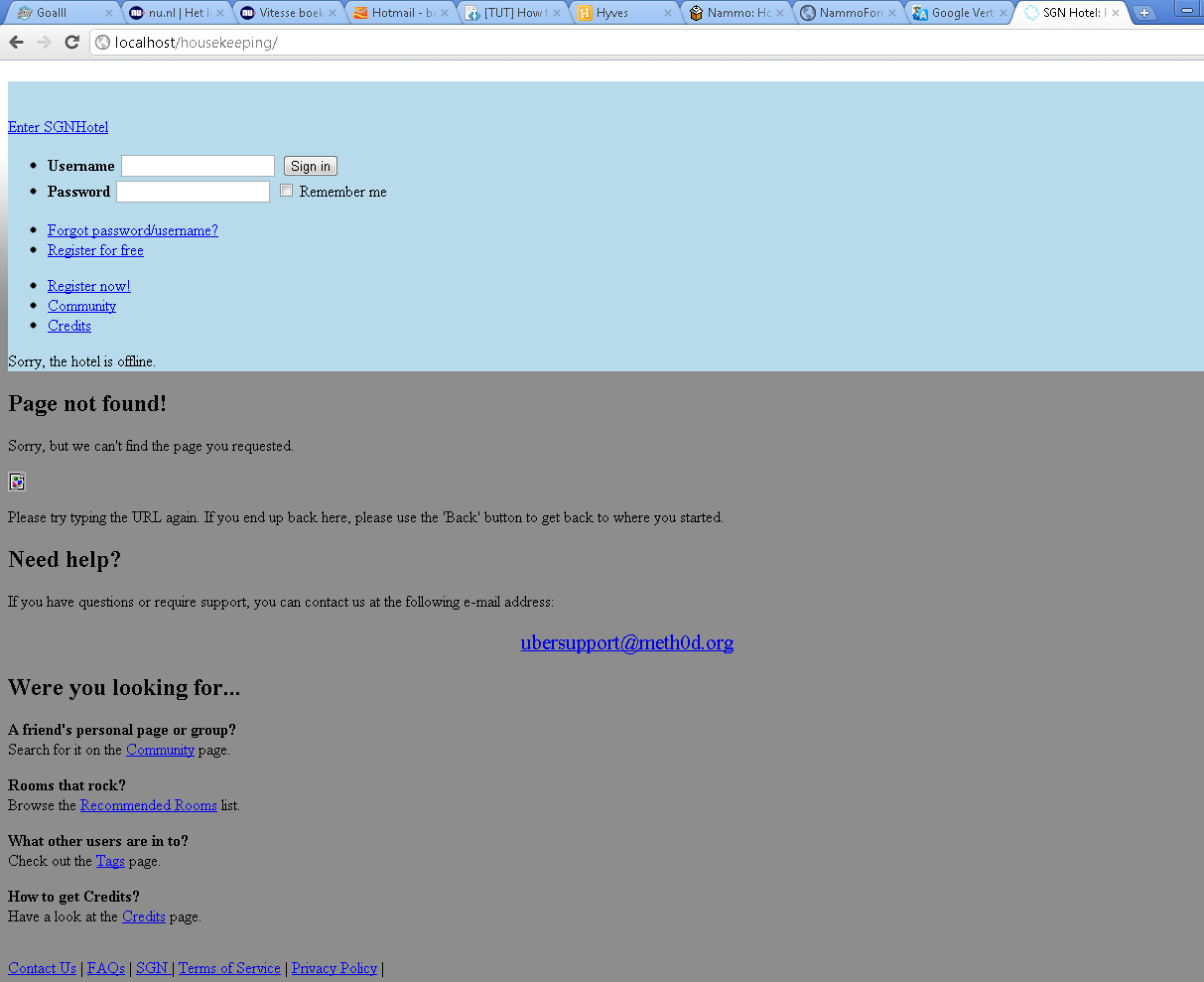
Heaplink
Developer & Designer
I go to Localhost/Webbuilding or Localhost/housekeeping, I get this errror (seeprint screenbelow
Check your webbuild... Has to be the same as Habbo's current...
Check your webbuild... Has to be the same as Habbo's current...
How do I check my Webbuilding
Will590
New Member
- Dec 14, 2011
- 5
- 0
I need some help with registration step 2 it says
Girls
Warning: mysql_fetch_array() expects parameter 1 to be resource, boolean given in C:\xampp\htdocs\uHabz\register\step2.php on line 101
Boys
Warning: mysql_fetch_array() expects parameter 1 to be resource, boolean given in C:\xampp\htdocs\uHabz\register\step2.php on line 109
Girls
Warning: mysql_fetch_array() expects parameter 1 to be resource, boolean given in C:\xampp\htdocs\uHabz\register\step2.php on line 101
Boys
Warning: mysql_fetch_array() expects parameter 1 to be resource, boolean given in C:\xampp\htdocs\uHabz\register\step2.php on line 109
Will590
New Member
- Dec 14, 2011
- 5
- 0
63_1dc60c6d6ea6e089c6893ab4e0541ee0/744
This is the latest webbuild of Habbo.com - You will need to place that in either an configuration file or in all files, that need that for the CSS (stylesheets).
i need some help with registration step 2 it says
Girls
Warning: mysql_fetch_array() expects parameter 1 to be resource, boolean given in C:\xampp\htdocs\uHabz\register\step2.php on line 101
Boys
Warning: mysql_fetch_array() expects parameter 1 to be resource, boolean given in C:\xampp\htdocs\uHabz\register\step2.php on line 109
Where shouldIplace
wan mustafa
New Member
- Dec 15, 2011
- 3
- 0
why i can't make it...it said database error..i must use which database?Sup guys.. making a UberCMS Tutorial to help others understand better. Yes, i know there's others out there.
Before we get started these are the list of things you will need throughout the tutorial:
Xampp -You must be registered for see links
WinRar -You must be registered for see links
UberCMS -You must be registered for see links
Slaxxer's UberEMU v3-You must be registered for see links
R57 or R59 swfs (which ever you prefer) -You must be registered for see linksorYou must be registered for see links
MySQL Driver - 6.1.2.0
^ Credits to whom made the above ^
Okay lets get started!
First, you will need to download Xampp and set it up correctly when prompted.
Once your finished installation go to your C:/ Drive then there should be a folder
titled "xampp" click that then > htdocs folder.
Delete everything inside of the htdocs folder.
**Note** If your making a r57 Hotel then download the r57 swf's located above,
if your making r59 then download the r59 swf's above.
Once you've done that extract the r57/r59 swf's folder into your htdocs using WinRar.
Next, download the UberCMS and extract all the files inside of the UberCMS into
your htdocs using WinRar.

Next we are going to set up PhpMyAdmin….
Open up your internet browser now and type inYou must be registered for see links
Set a password that you will remember and use for your
edit needs on your hotel.

After you create your password your going to type in the web browser again
You must be registered for see links
your username is : root and your password is whatever you created above.
Next, your going to create a database and you can name it whatever you would like..
for mine I'm going to name mine "beta" then press create.

Your going to import your database provided with the Slaxxer's uberEMU
into the database you just created. Click "Import" > upload the file > and press Go.
Once it's all uploaded go to your swfs and find gamedata and edit your external variables to your ip address/ports and the external texts.
On your desktop you should have your emulator extracted.
Open Slaxxer's uberEMU folder and click the following folders.
bin>debug> and open the uber-config file in notepad/wordpad
and change the settings to your own.
Now go into your C:/ drive > xampp folder>htdocs>inc> open up inc.config
in notepad/wordpad and edit them to your settings.
Now go into your C:/ drive > xampp folder>htdocs>inc>tpl> open up page_client.tpl
in notepad/wordpad and change the settings in there
to your swf's which you downloaded.
Next go toYou must be registered for see linksand check if your site is working if all
is well then run your emulator and if you get no errors with that.
Register your user and load the client and everything should be running well !

If it turns out you have any errors or you don't understand
something in the tutorial then, post below I can help you fix it
or understand better
Hope I helped
wan mustafa
New Member
- Dec 15, 2011
- 3
- 0
who can give me the video how to make hotel...
wan mustafa
New Member
- Dec 15, 2011
- 3
- 0
Who can give me the video how to make hotel?
- Status
- Not open for further replies.
Users who are viewing this thread
Total: 3 (members: 0, guests: 3)