Owen
•
- Mar 20, 2013
- 1,208
- 614
How to add a badge
Step 1, make a badge and make sure it is .GIF (Make sure the badge is 50x50 pixels)
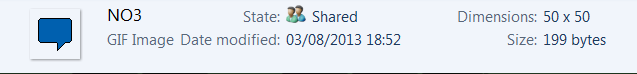
Step 2, upload your file to a site where you can share pictures directly.
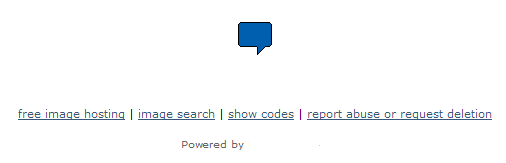
Step 3, download the image from the link of your badge and then place that image in Album 1584. (You can do this via your VPS)
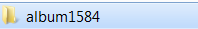
Step 4, Go now into the R63 folder and select the enternal flash texts notepad in the R63 folder.
Step 5, copy this flash texts code into the notepad;
badge_name_(name)=(title)
badge_desc_(name)=(desc)
(name) means that you need to replace this with the name of the image as in if you renamed the image to XLJ, you would put XLJ in that spot.
(title) means that you need to replace this with whatever you want to call this badge.
(desc) means that you need to replace this with the description of badge of what you would like it to mainly say in a short sentence.
Step 6, now do :givebadge (badgename) (username) and reload the client and your completely finished! - (on the cilent) - If this tut helped you then please leave a like!
Step 1, make a badge and make sure it is .GIF (Make sure the badge is 50x50 pixels)
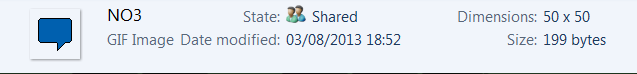
Step 2, upload your file to a site where you can share pictures directly.
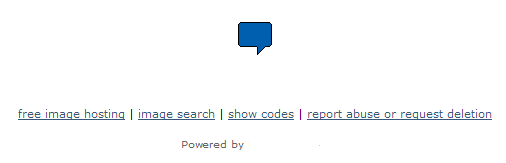
Step 3, download the image from the link of your badge and then place that image in Album 1584. (You can do this via your VPS)
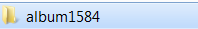
Step 4, Go now into the R63 folder and select the enternal flash texts notepad in the R63 folder.
Step 5, copy this flash texts code into the notepad;
badge_name_(name)=(title)
badge_desc_(name)=(desc)
(name) means that you need to replace this with the name of the image as in if you renamed the image to XLJ, you would put XLJ in that spot.
(title) means that you need to replace this with whatever you want to call this badge.
(desc) means that you need to replace this with the description of badge of what you would like it to mainly say in a short sentence.
Step 6, now do :givebadge (badgename) (username) and reload the client and your completely finished! - (on the cilent) - If this tut helped you then please leave a like!


 good work!
good work!