You are using an out of date browser. It may not display this or other websites correctly.
You should upgrade or use an alternative browser.
You should upgrade or use an alternative browser.
TinyGrab
- Thread starter Sean
- Start date
- Status
- Not open for further replies.
Sean
Don't Worry, Be Happy
- Thread starter
- #5
The i-subdomain is their and it is suppose to be like that as you can see
And @ Donkey are you saying I need a PHP script in the folder aswell?
If so do you know where I can find one
here is an image of the settings that Cpanel gives me to use
You must be registered for see links
worksAnd @ Donkey are you saying I need a PHP script in the folder aswell?
If so do you know where I can find one

here is an image of the settings that Cpanel gives me to use
Sean
Don't Worry, Be Happy
- Thread starter
- #7
Sorry for the confusionNo, I assume it's coded in .net/c#? And will probably be similar how I do it
Btw nice name
 I did not mean to come across as I own it, its just one that I saw someone else use and downloaded it
I did not mean to come across as I own it, its just one that I saw someone else use and downloaded it
You must be registered for see links
You using own details or? Make sure in settings you save and click uoss to donkeysnapr if u using it
Sean
Don't Worry, Be Happy
- Thread starter
- #19
FTP Host: ftp.sean-davies.com
Image Location: public_html/I-subdomain
Username: [email protected]
Password: *******
Output link:
Image Location: public_html/I-subdomain
Username: [email protected]
Password: *******
Output link:
You must be registered for see links
- Status
- Not open for further replies.
Users who are viewing this thread
Total: 4 (members: 0, guests: 4)