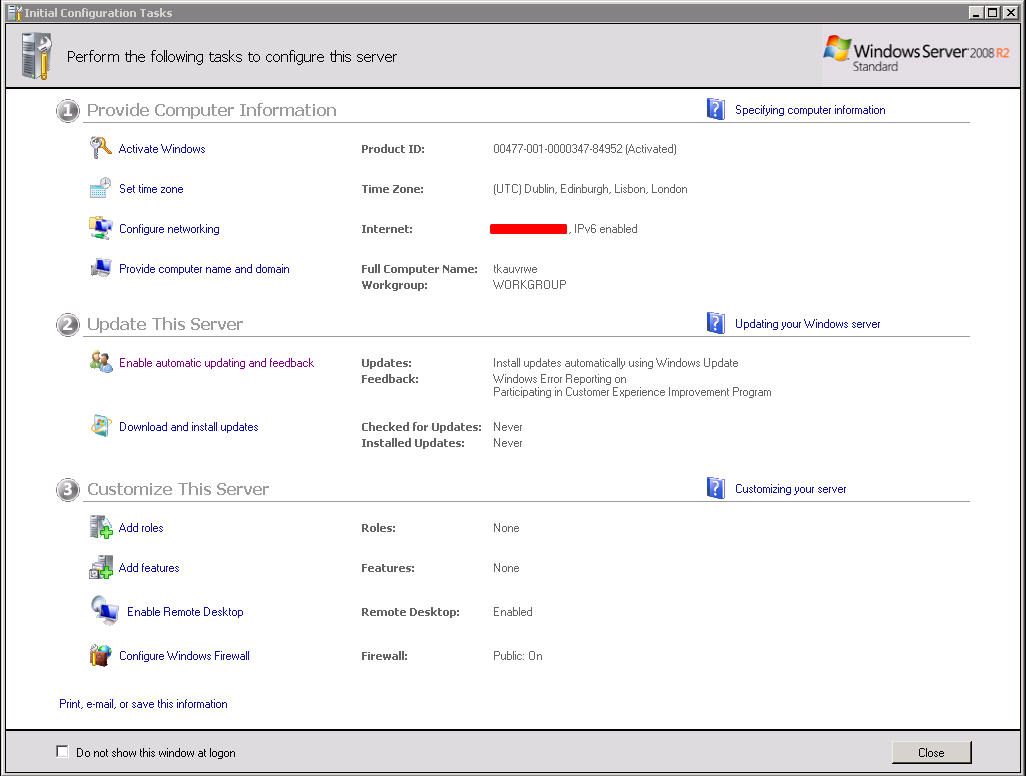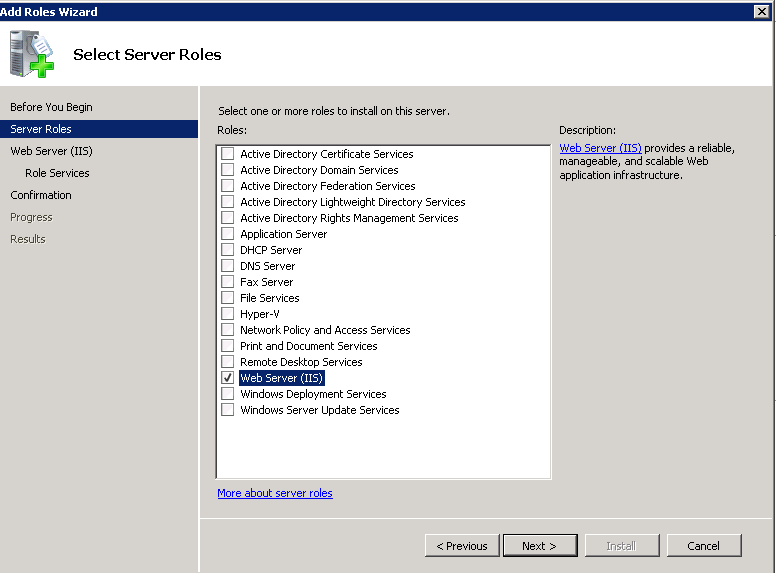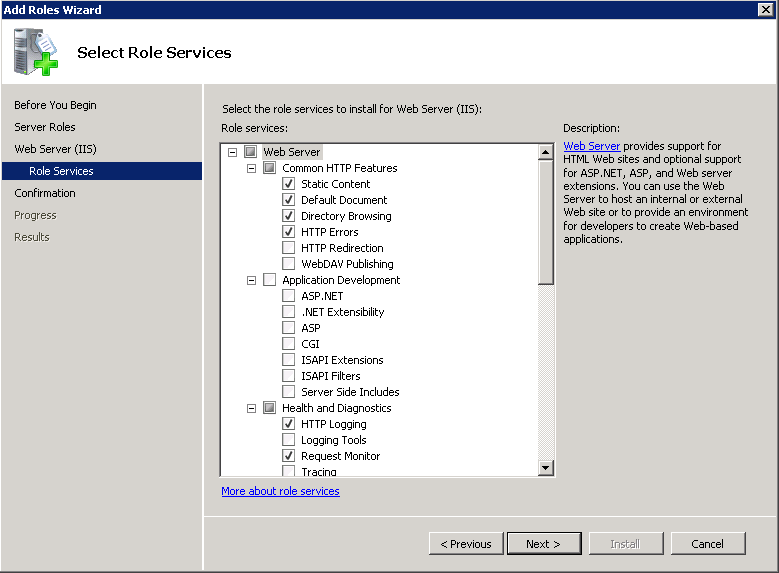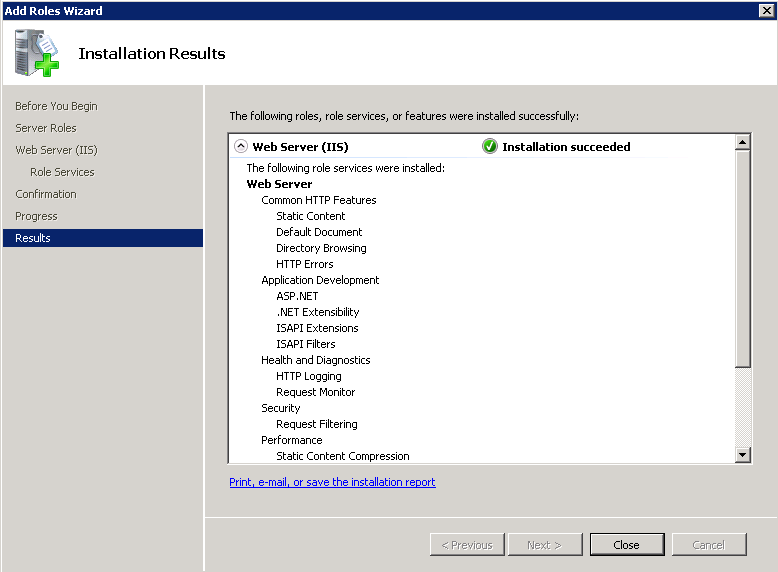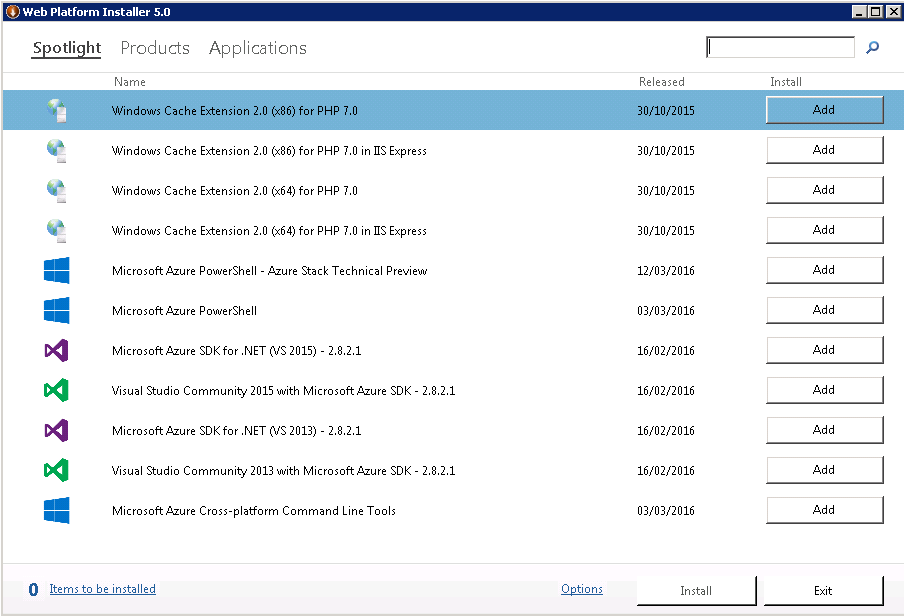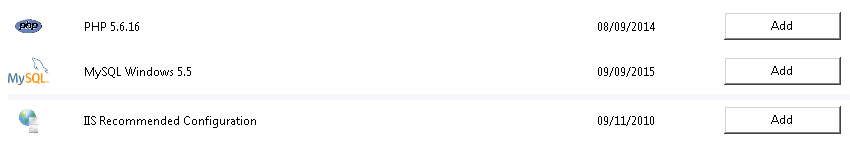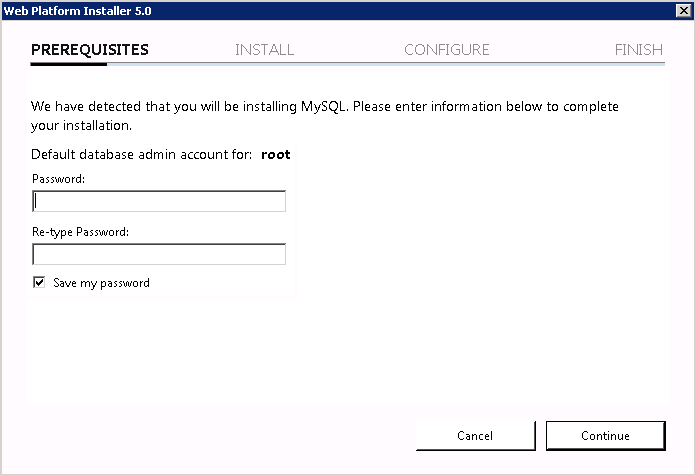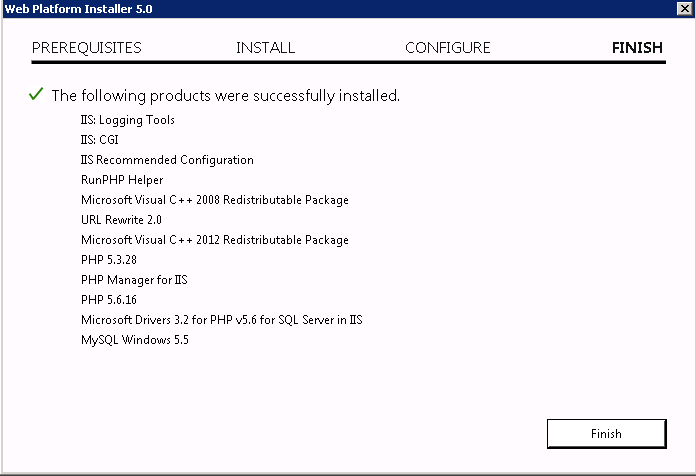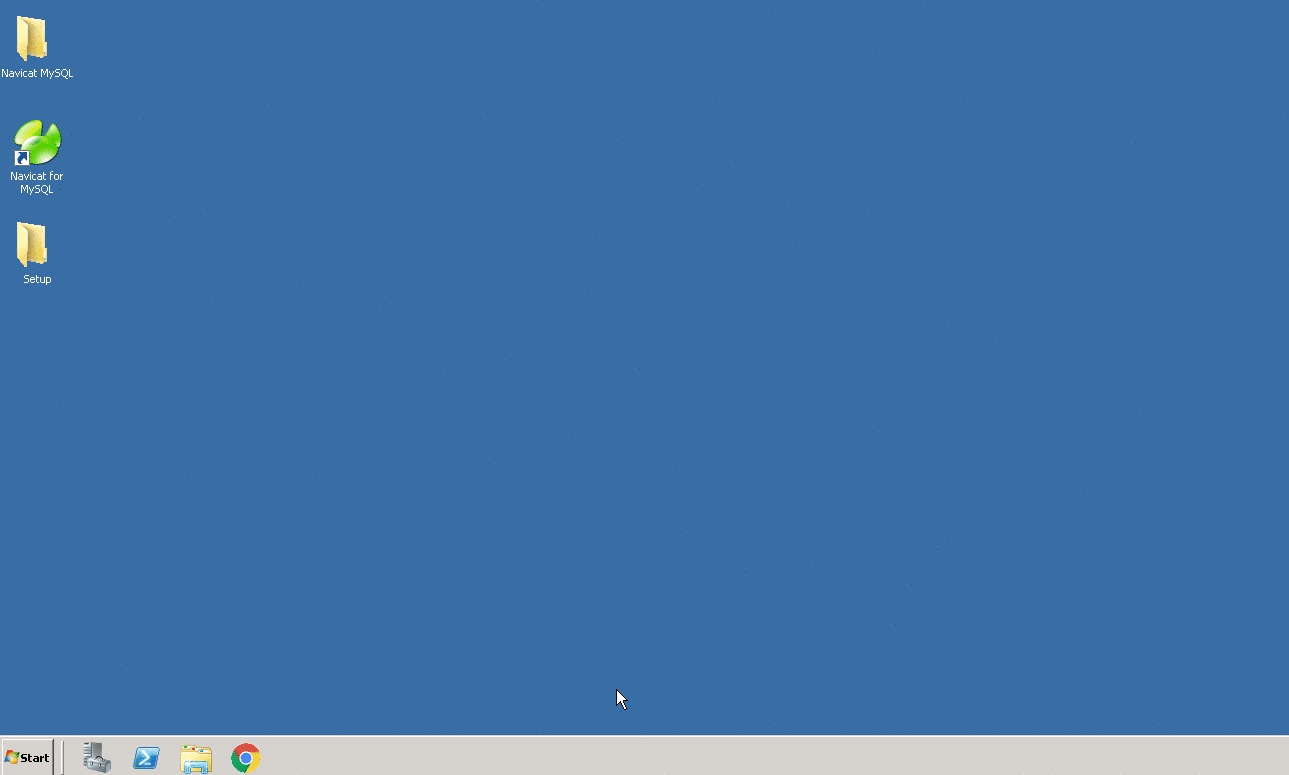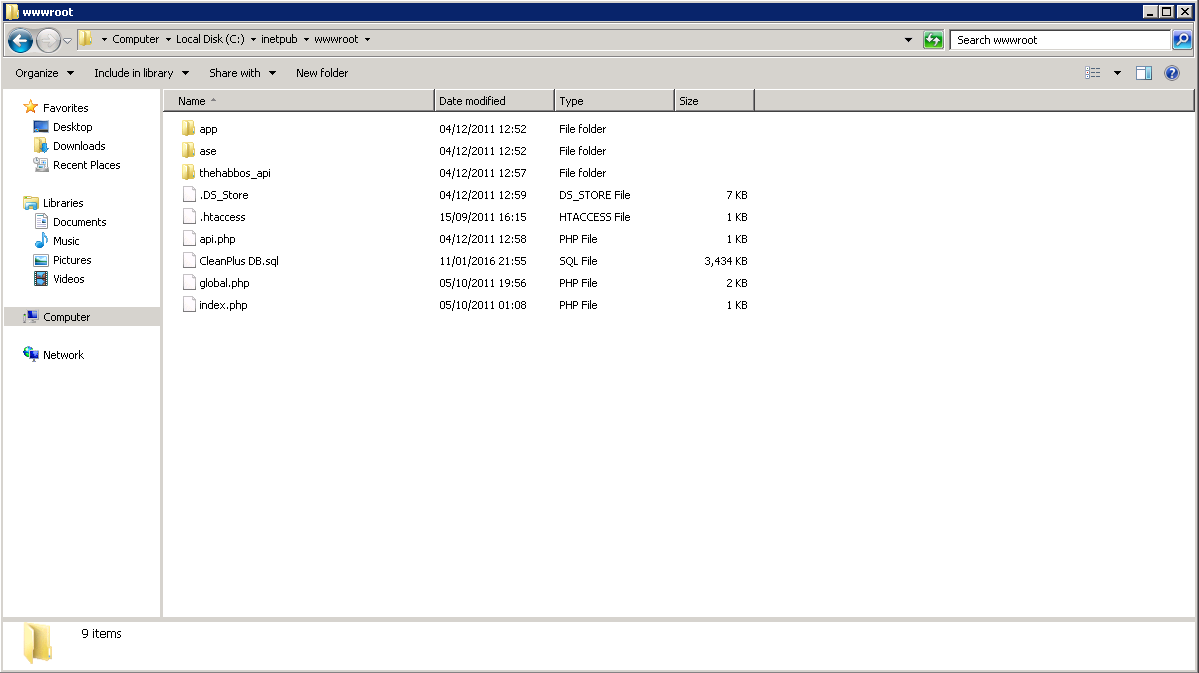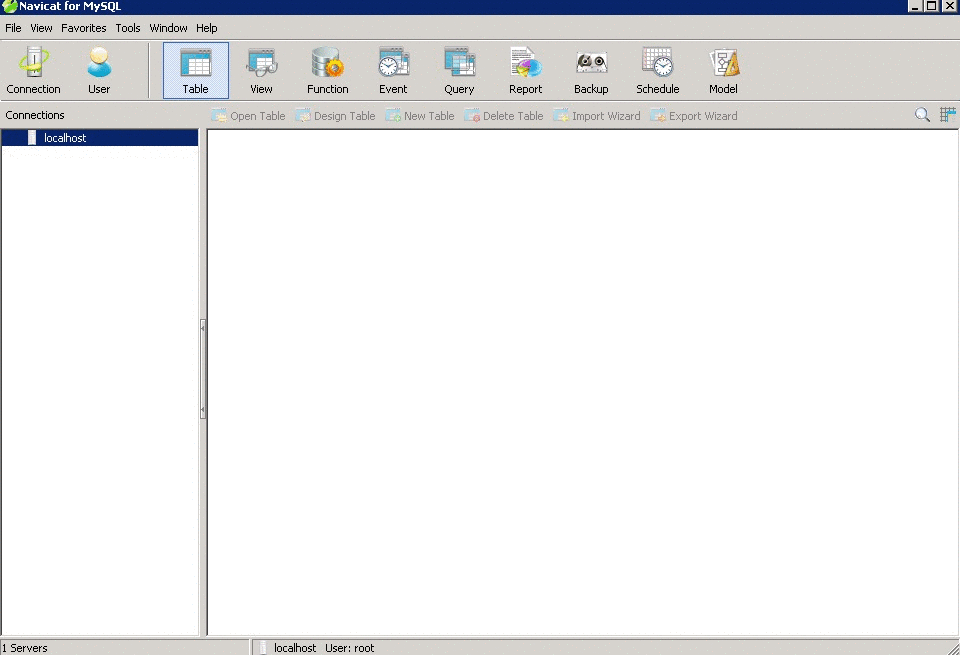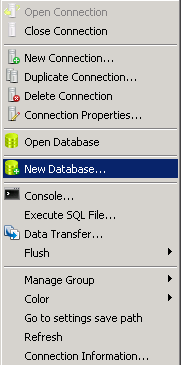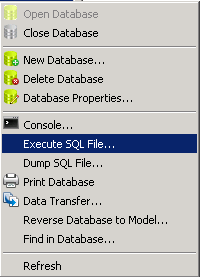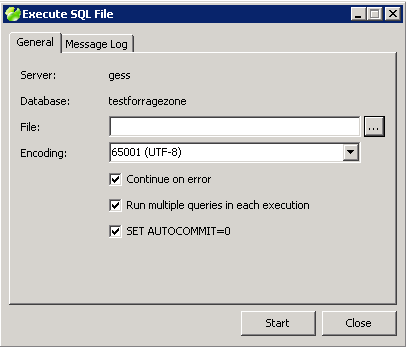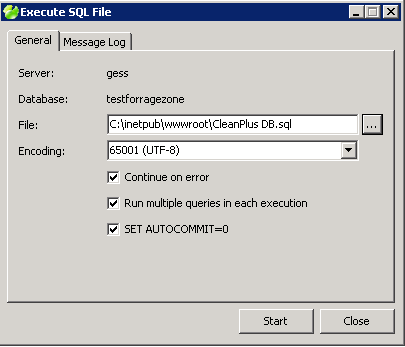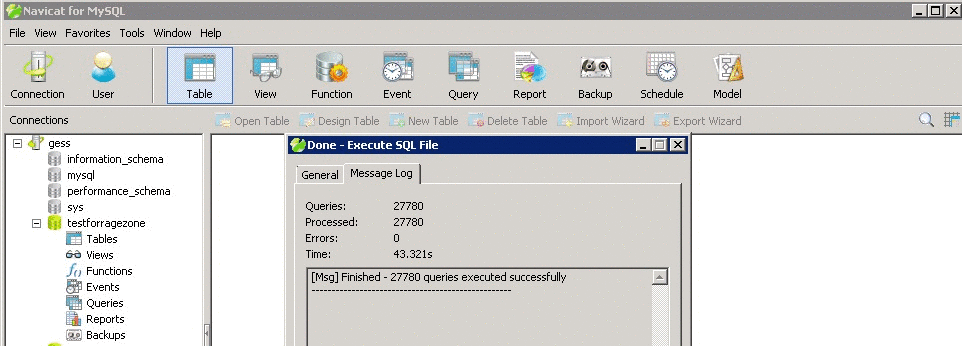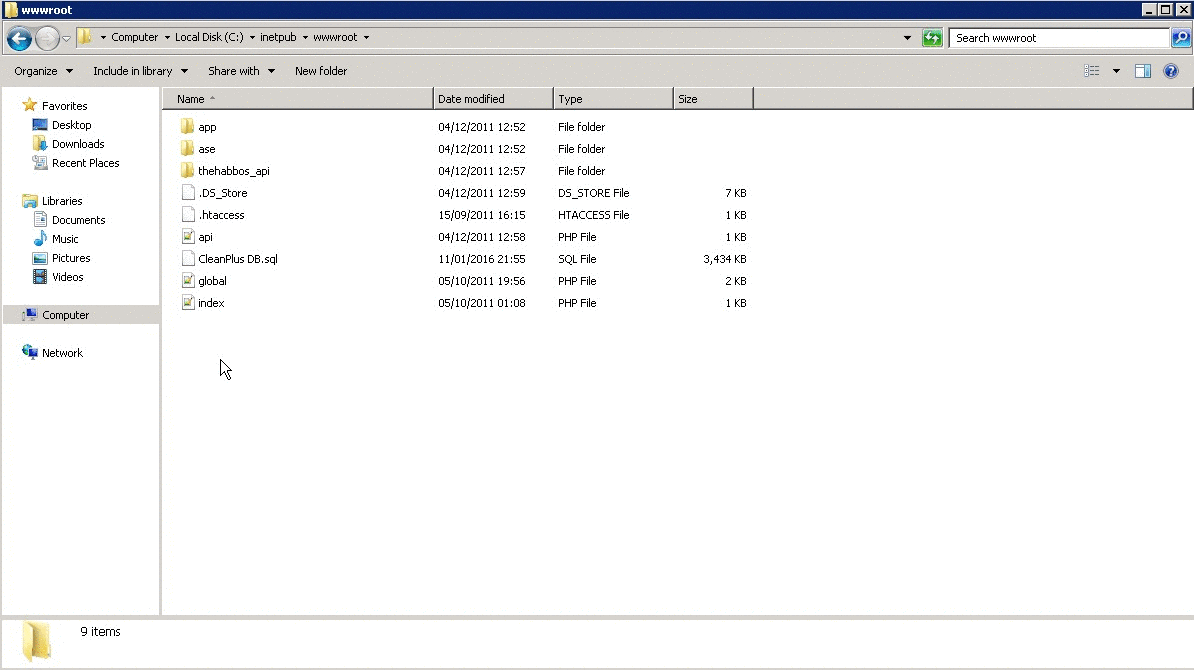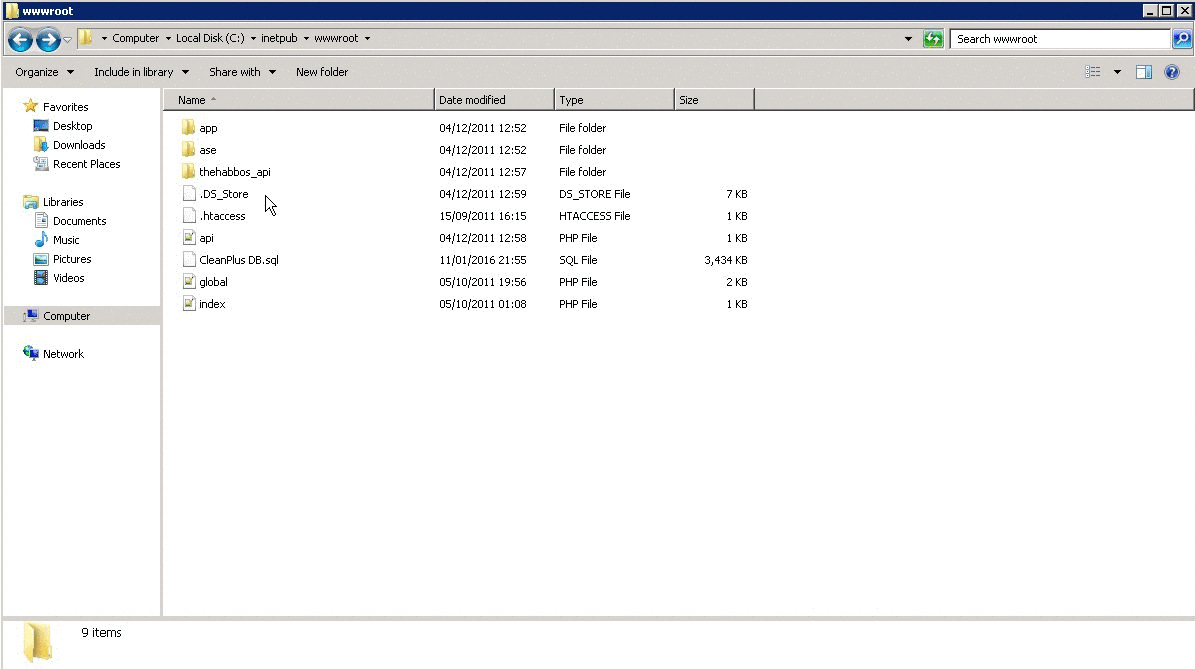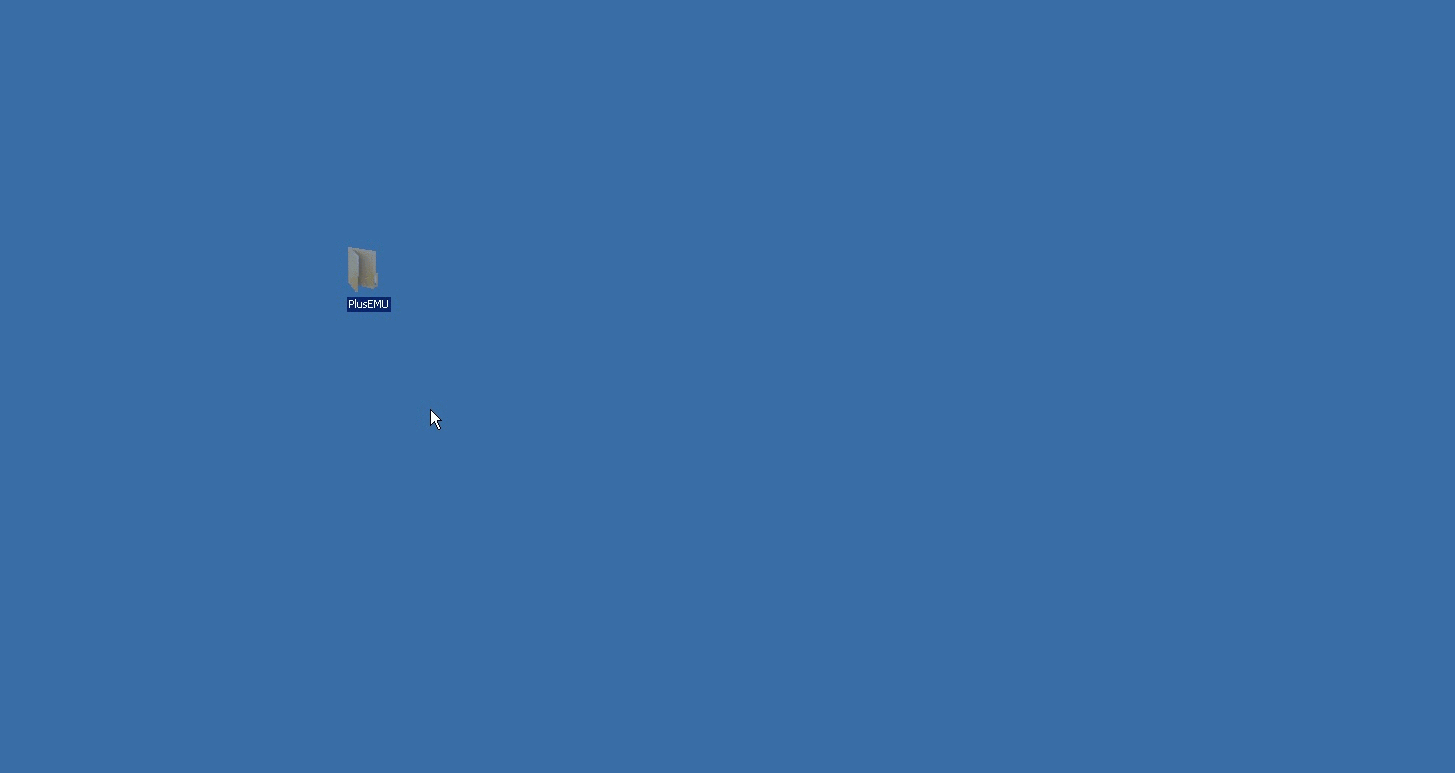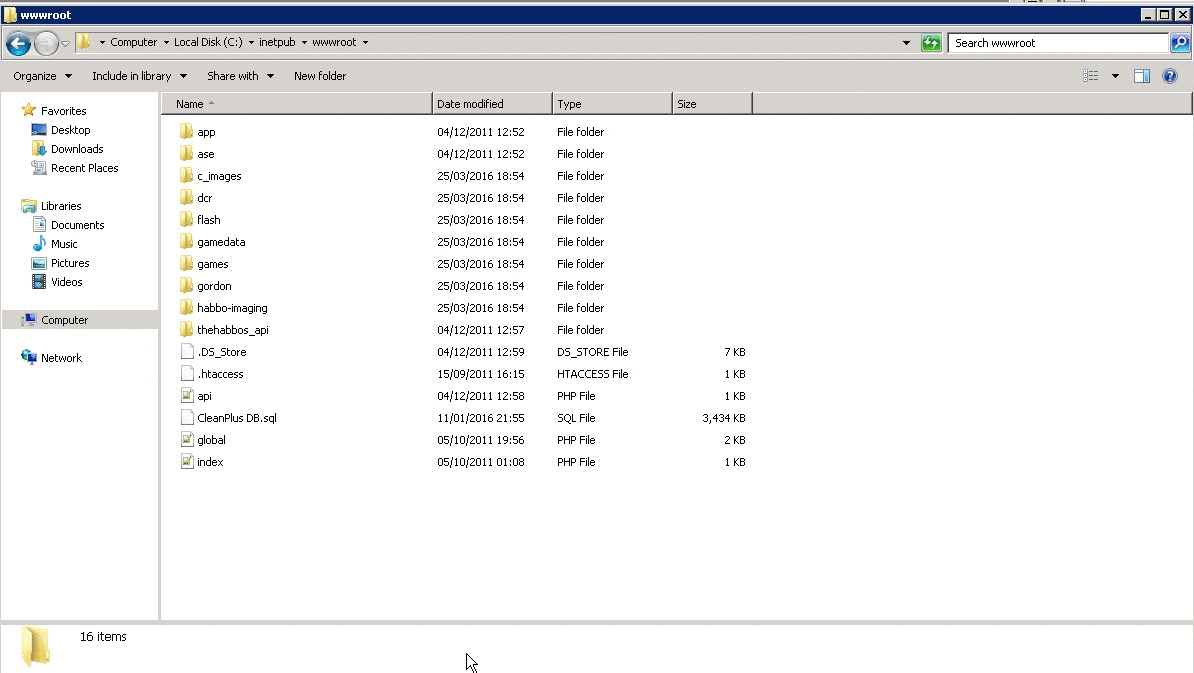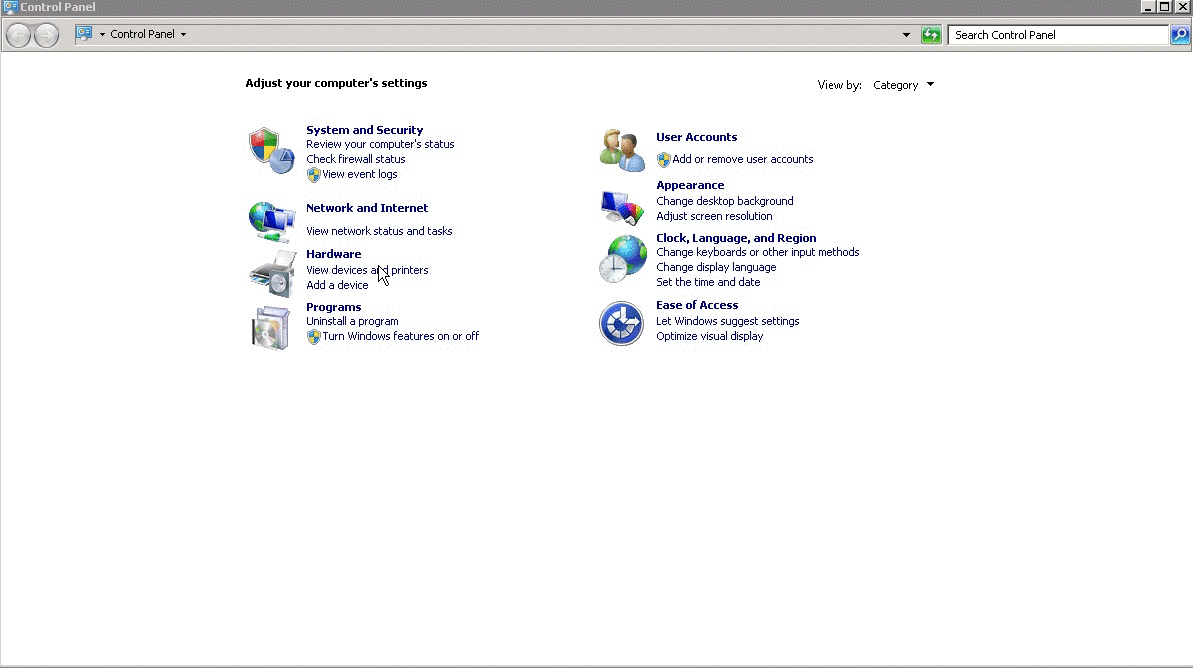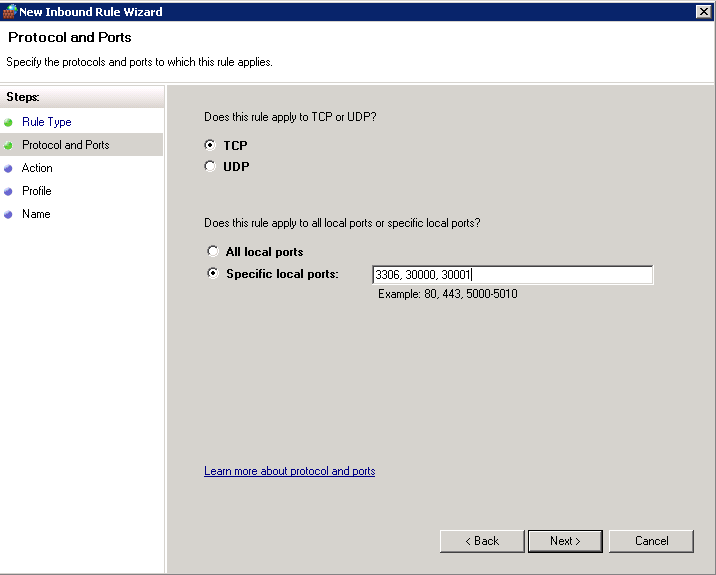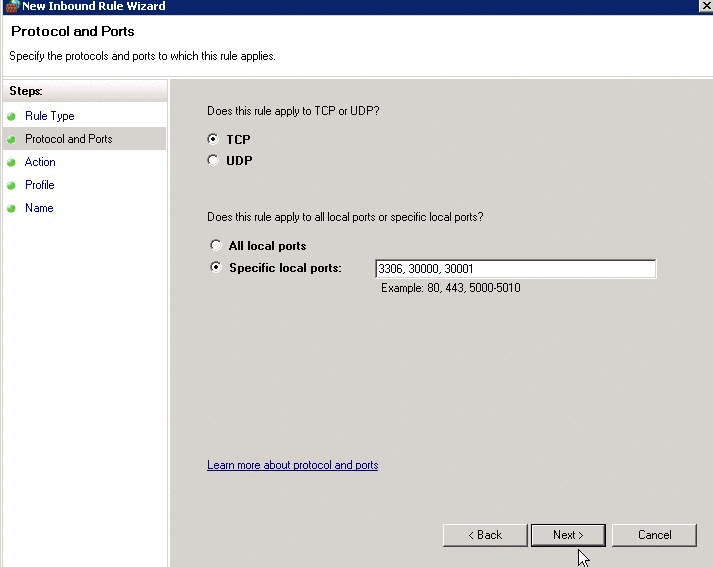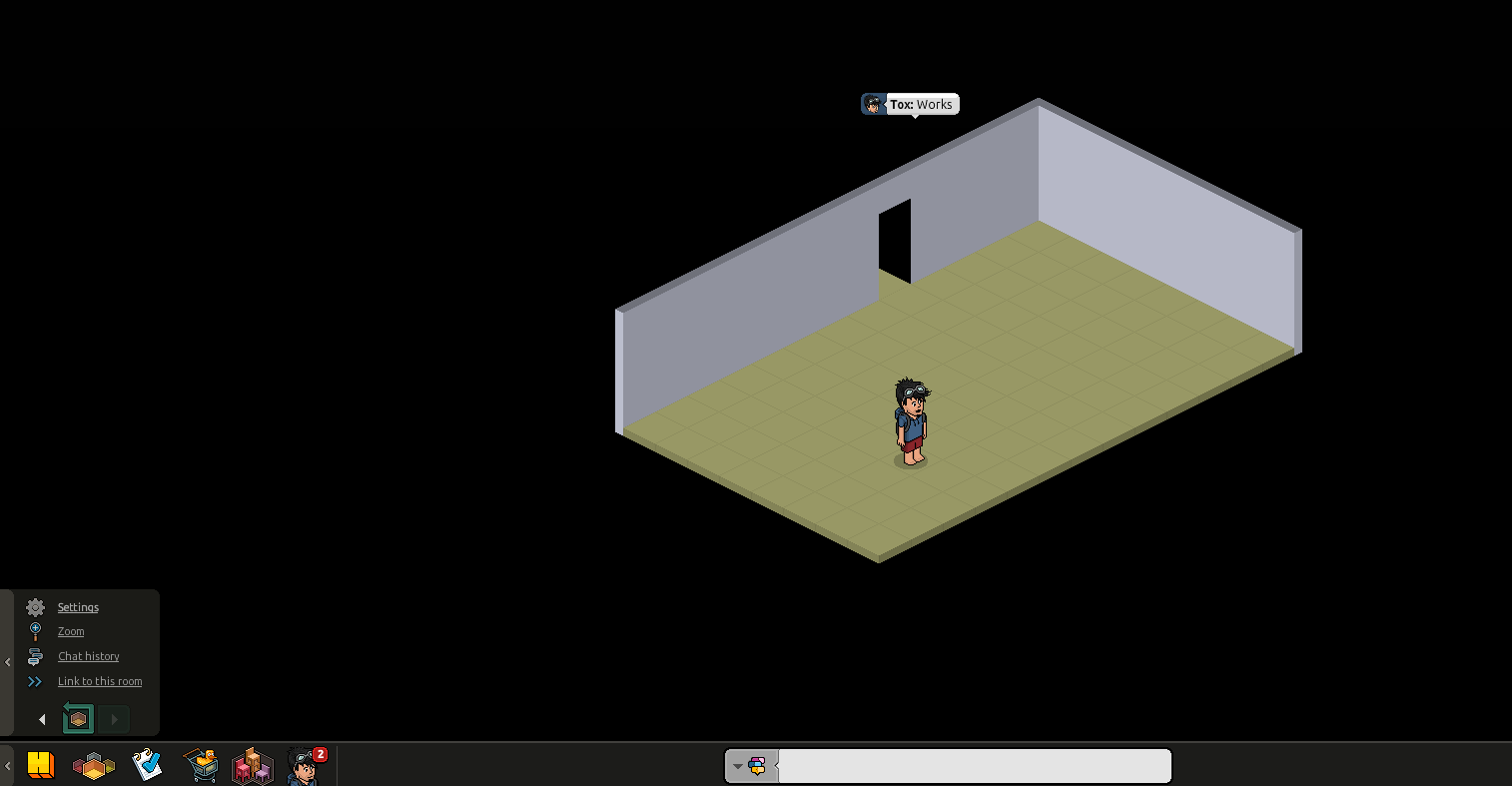Kristopher
Photographer
- Dec 25, 2010
- 803
- 68
I've been around the community for years and I would like to extend my services to others who would like to have a retro. I would fully install the proper things that you would need to run your retro correctly.
Such as:
Please note you must provide your own VPS, Proxy, and Domain.
If there is any issues regarding missing SQL or SQL error's I would be more then happy to fix and work them out for you. Even fix Html bugs and fulfill any other requests.
I just asking for my services would be $5 for basic support and $10 for advanced support. Basic support would give you the basic setup with CMS and emulator connecting to client. The Advanced support would give you a fully working retro full support until your ready to go and add stuff on your own includes, (Logo, Theme support, Top site banner, and limited catalogue support. I would prefer to do all talking on devbest PM's just to make sure everything is verified.
Process takes about 30 minutes to - 2 hours. Depends on anything that occurs and the service you want.
Such as:
- Plus Emulator or Arcturus Emulator or Any Phoenix Edit (Not Recommended)
- RevCMS (Any Theme) or UberCMS
- IIS - Navicat - PHPMyAdmin (Navicat is recommended)
Please note you must provide your own VPS, Proxy, and Domain.
If there is any issues regarding missing SQL or SQL error's I would be more then happy to fix and work them out for you. Even fix Html bugs and fulfill any other requests.
I just asking for my services would be $5 for basic support and $10 for advanced support. Basic support would give you the basic setup with CMS and emulator connecting to client. The Advanced support would give you a fully working retro full support until your ready to go and add stuff on your own includes, (Logo, Theme support, Top site banner, and limited catalogue support. I would prefer to do all talking on devbest PM's just to make sure everything is verified.
Process takes about 30 minutes to - 2 hours. Depends on anything that occurs and the service you want.
Last edited: