Seriosk
Programmer;
- Oct 29, 2016
- 256
- 105

SC
 N SNAP
N SNAP
Hello DevBest, I am here today posting about my new development. I am currently coding an alternative to LightShot that will include more features than the original LightShot and hopefully be more user-friendly, and overall much better to use than LightShot.
Design
The design is simple, its still a tray icon based application but carries some design improvements such as icons on the menu items when right clicking on the main icon and its also built with flat icons, which in my opinion look much better than the original icons that are used by some of the other software in this category. The design of the website is planned to be built on the Bootstrap 4.0 CSS library and also include various flat icons, along with extra design enhancements closer to the time.
Code
Not much to say here for now, the code is built with the new features of C# 6.0 and is currently a Windows Form Application as not much design is required and it carries the functions pre-added that we need for the application. The website is built with a simple PHP framework coded by the other contributor (Web Developer) and includes a simple view image page, handled by a unique image url and also includes a home, login and registration page. It currently uses Imgur.com's popular API to host the image files and stores the unique ID and image url in a simple MySQL table. Unfortunately this wont be released open-sourced but it may be released with the source at a later date.
Also not forgetting how the icons work, the icons are actually automatically downloaded from our webite directly when you first use this, I'll probably implement a re-cache function at a later date for when or if we ever change the icons as at the moment, it only downs them if the files don't currently exist.

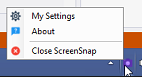
Big thanks to @JynX also for contributing on this with me with many of the functionality, mainly PHP but also helped with ideas and some of the code in C#. Another big thanks, to @Pr1nc3 for testing this out and checking if everything is functioning well.
Let me know what you think of the icons on the screenshots, Im not 100% sure atm
Lets build a strong, positive project!
Tonight's Updates: 01/11/2016 22:05Design
The design is simple, its still a tray icon based application but carries some design improvements such as icons on the menu items when right clicking on the main icon and its also built with flat icons, which in my opinion look much better than the original icons that are used by some of the other software in this category. The design of the website is planned to be built on the Bootstrap 4.0 CSS library and also include various flat icons, along with extra design enhancements closer to the time.
Code
Not much to say here for now, the code is built with the new features of C# 6.0 and is currently a Windows Form Application as not much design is required and it carries the functions pre-added that we need for the application. The website is built with a simple PHP framework coded by the other contributor (Web Developer) and includes a simple view image page, handled by a unique image url and also includes a home, login and registration page. It currently uses Imgur.com's popular API to host the image files and stores the unique ID and image url in a simple MySQL table. Unfortunately this wont be released open-sourced but it may be released with the source at a later date.
Also not forgetting how the icons work, the icons are actually automatically downloaded from our webite directly when you first use this, I'll probably implement a re-cache function at a later date for when or if we ever change the icons as at the moment, it only downs them if the files don't currently exist.

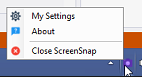
Code:
var menu = new ContextMenuStrip();
var mySettingsItem = new ToolStripMenuItem
{
Image = Image.FromFile(Program.GetFolderPath() + "/my_settings.ico"),
Text = @"My Settings"
};
Code:
notifyIcon.MouseClick += new MouseEventHandler(OnMouseClick);
notifyIcon.Icon = Icon.ExtractAssociatedIcon(savePath);
notifyIcon.Text = @"Screen Snap";
notifyIcon.Visible = true;
notifyIcon.ContextMenuStrip = new ContextMenus().CreateNew();Big thanks to @JynX also for contributing on this with me with many of the functionality, mainly PHP but also helped with ideas and some of the code in C#. Another big thanks, to @Pr1nc3 for testing this out and checking if everything is functioning well.
Let me know what you think of the icons on the screenshots, Im not 100% sure atm

Lets build a strong, positive project!
- You can now select an area to snap when you click on the tray icon
- Added a prntscr hotkey to do above
Last edited:


