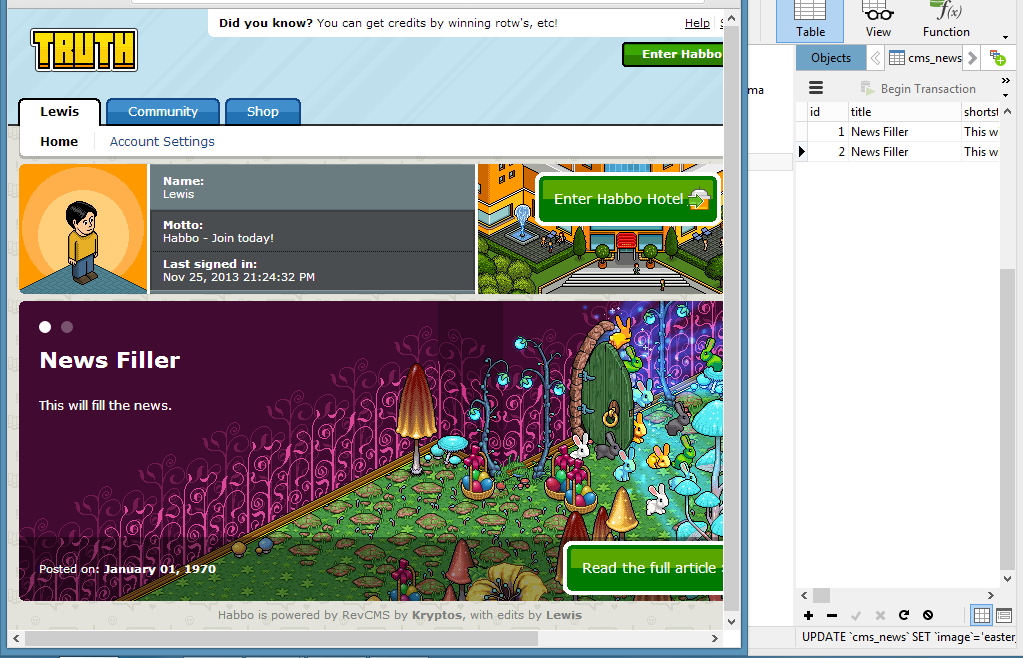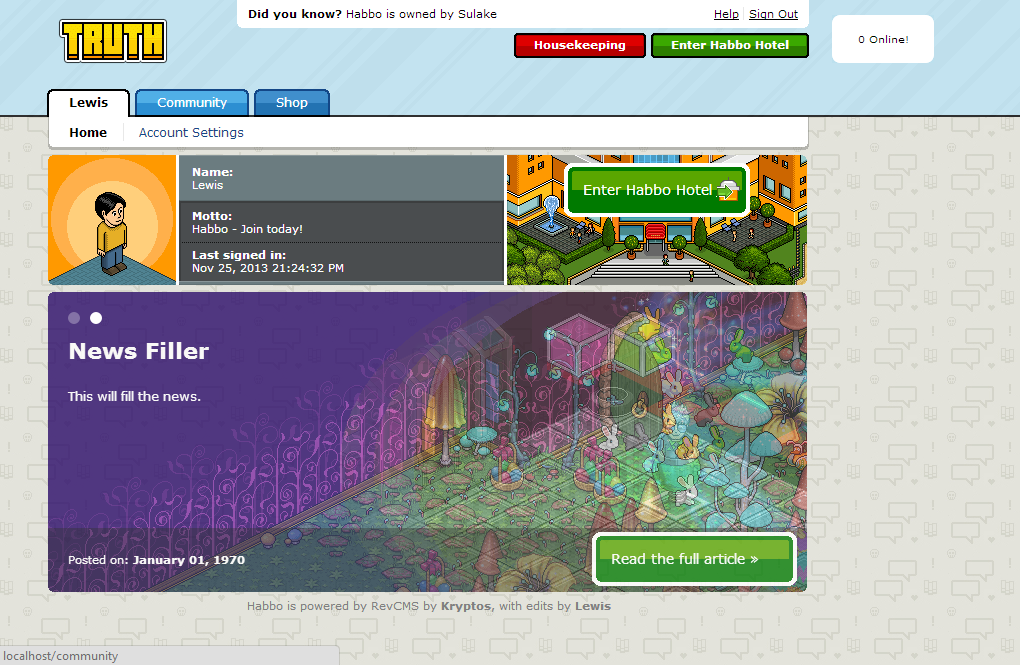Data
Posting Freak
- May 19, 2013
- 593
- 97
Hey Devbest!
I was bored, so I decided to do a nice Habbo Theme edit.
What have I done?
I've tried to make it abit easier to use.
Setup a sidebar, in /includes/side.php with stuff like Quick Navigation on the side.
Made it so when you reload the page the 'Did you know?' changes, you can also set them in the config for people who don't like changing stuff.
(Incase you want to edit it go to /includes/dyk.php)
Put a shine as the topbg, as some people like the shine.
Build 2 Changelog
Build 2.5.0 Changelog
Build 1
Download Mirrors:
- Use Build 2, it's better.
Build 2
Download Mirrors:
-- Not recommended, due to bugs.. --
Build 2.0.1
Download Mirrors:
- 2.5.0 Is recommended.
If you mirror it tell me and i'll add it to main thread.
Build 2.5.0
Build 3
Please install helicon ape to get /community/staff to work. (
Build 2 Screenies:
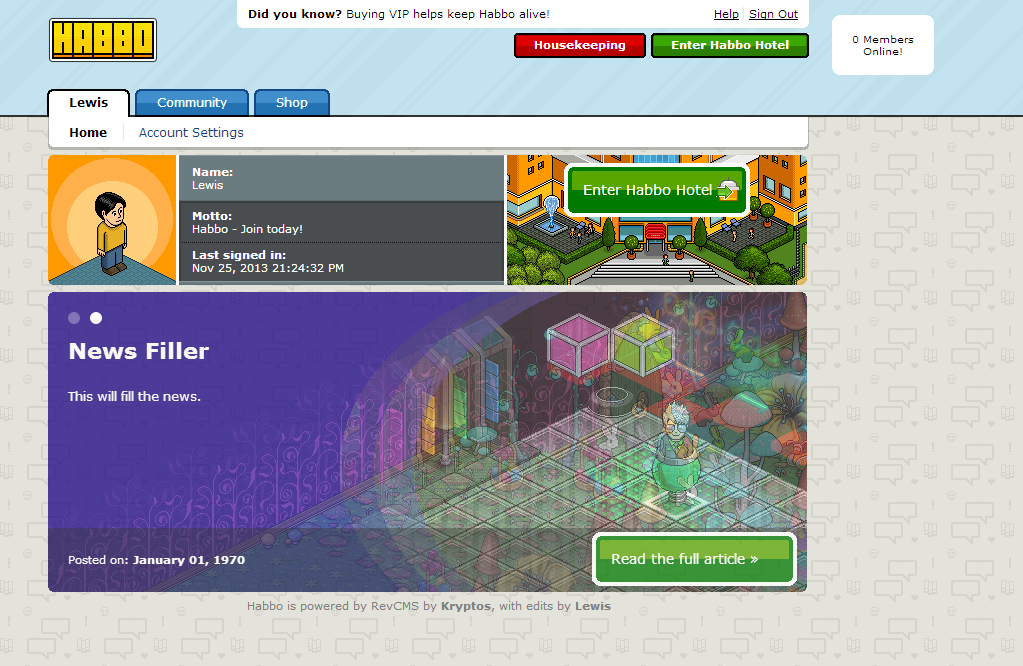
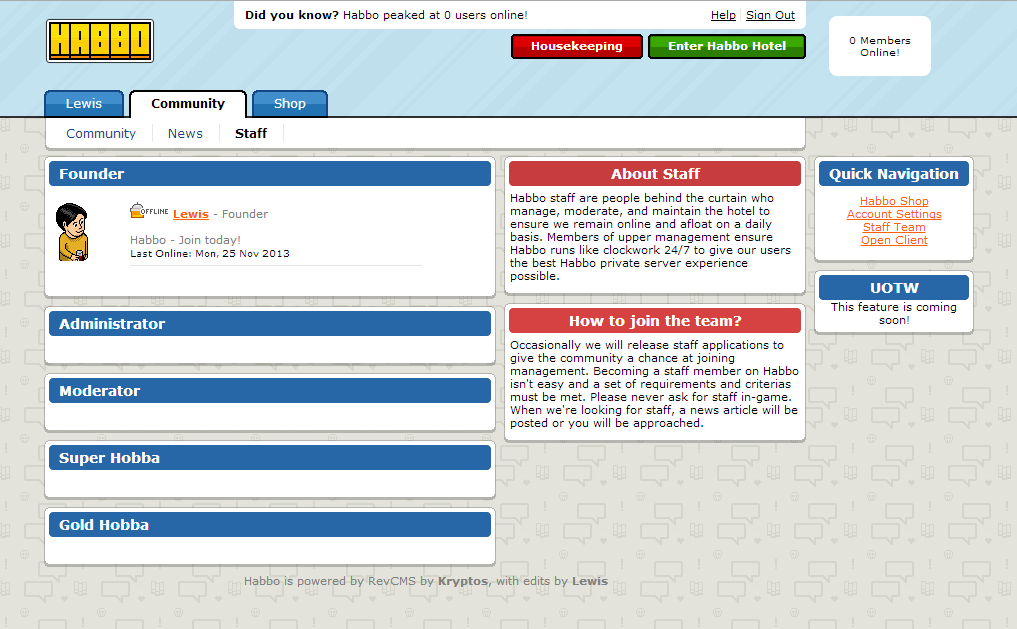

Hot Campaigns SQL:
Credits:
Hejula - RevCMS habbo theme
Kryptos - RevCMS
Bow - Cleaning it up.
Me - Doing a few edits.
If you want anything added, or done just post here.
RevCMS Housekeeping Release
How to setup the HK?
- Add the 'hk.php' file to app/tpl/skins/habbo.
- Add the admin folder to app/tpl/skins/habbo.
------------- Optional for hotel alert to work -------------
- If you use IIS go to IIS Manager > Sites -> Your site(If you haven't made changes it will be Default) -> PHP manager -> Scroll down ->
enable or disable an extension -> php_sockets.dll -> right click -> Enable.
-> Restart IIS.
-> Now go to app/tpl/skins/habbo/admin/settings.php and change the $ip = "127.0.0.1"; variable to $ip = "YOUR SERVER IP";
IF YOUR MUS PORT ISN'T 30001 CHANGE IT TO WHATEVER IT IS.
------------------------------------------------------------
-> Now run the SQL in the winrar file.
-> Go to app/class.core.php and add
-> Then go to class.template.php go to '$this->setParams('online', $core->getOnline());' and add this under
-> Now you can go to YourURL/hk.
-> Rank 6+ allowed by default.
RevCMS HK
What should I do if I find a bug? Feel free to post it here, then I can fix it for everyone else.
What should I do if I find a exploit? PM me it and will get it fixed.
Before people ask I done most of this myself but some of it is using functions from another HK(GrapeASE, done it about a week ago will redo it in a different way soon - Edit user page.)
Download:Mirror 1 -
Mirror 2 -
Here is the user of the week script.
Forgot to do SQLs in download.
I was bored, so I decided to do a nice Habbo Theme edit.
What have I done?
I've tried to make it abit easier to use.
Setup a sidebar, in /includes/side.php with stuff like Quick Navigation on the side.
Made it so when you reload the page the 'Did you know?' changes, you can also set them in the config for people who don't like changing stuff.
(Incase you want to edit it go to /includes/dyk.php)
Put a shine as the topbg, as some people like the shine.
Build 2 Changelog
New News Slider.
New Housekeeping button
On staff page you cannot do much of the main features while not be logged in.
You get redirected back to index page when you go to shop, client, community page if you don't have a active session.
Gave staff figures a new action(on staff page).
Changed index, register.
Added a header.php.
Added a {online_text} to set users online text.
Build 2.5.0 Changelog
Build 3 Changelog- New ASE, BootASE(Credits to me, grapefruit, BootStrap)
- New BG
- On staff page, if there isn't a active session you can't see 'enter {hotelname}'. And 'Signout' becomes 'Register'.
- Fixed HouseKeeping button.
Changelog;
Community Page redesigned.
Housekeeping Redesigned
Habbo.Com's CSS (People have had issues with this)
A few template updates.
Fixed 'Read article' button.
Redone the way the footer is done.
Added Session/Kieran's homes.
News Comments
In config it's default is set to 'I am new to (yourhotelname)'.
You no longer have to update much of the dyk area.
I have added a radio box but it is commented out, you can remove the <!-- surrounding it --> to use it.
Build 1
Download Mirrors:
You must be registered for see links
- 1
You must be registered for see links
- 2 Build 2
Download Mirrors:
You must be registered for see links
- 1
You must be registered for see links
- 2-- Not recommended, due to bugs.. --
Build 2.0.1
Download Mirrors:
You must be registered for see links
- 1
You must be registered for see links
-2 If you mirror it tell me and i'll add it to main thread.
Build 2.5.0
You must be registered for see links
- 1 Recommended Build there was a bug making everyone have HK, fixed!Build 3
You must be registered for see links
Please install helicon ape to get /community/staff to work. (
You must be registered for see links
)Build 2 Screenies:
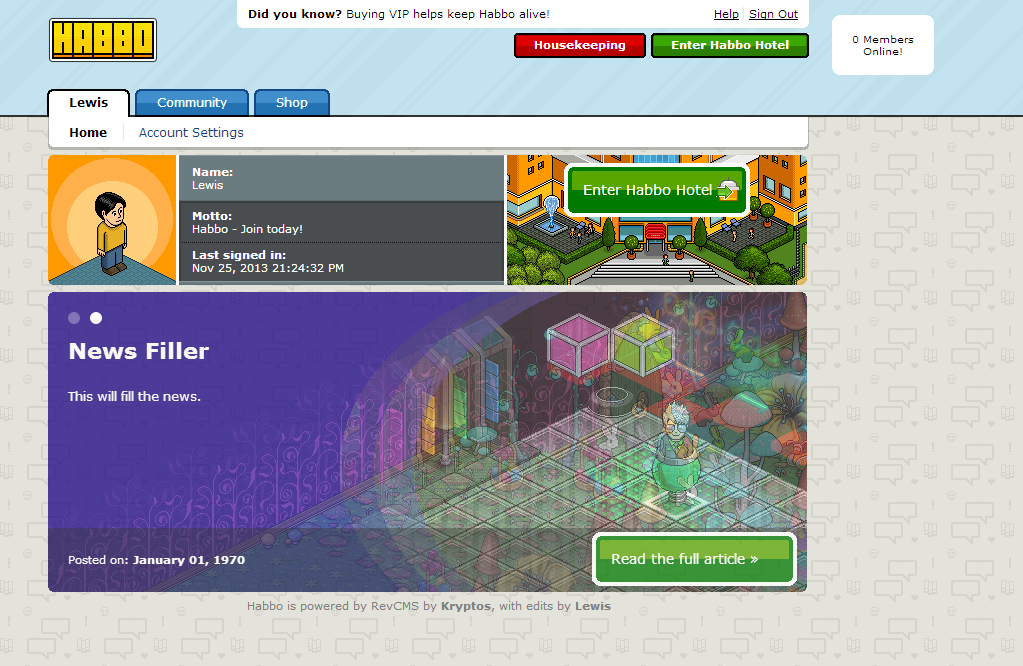
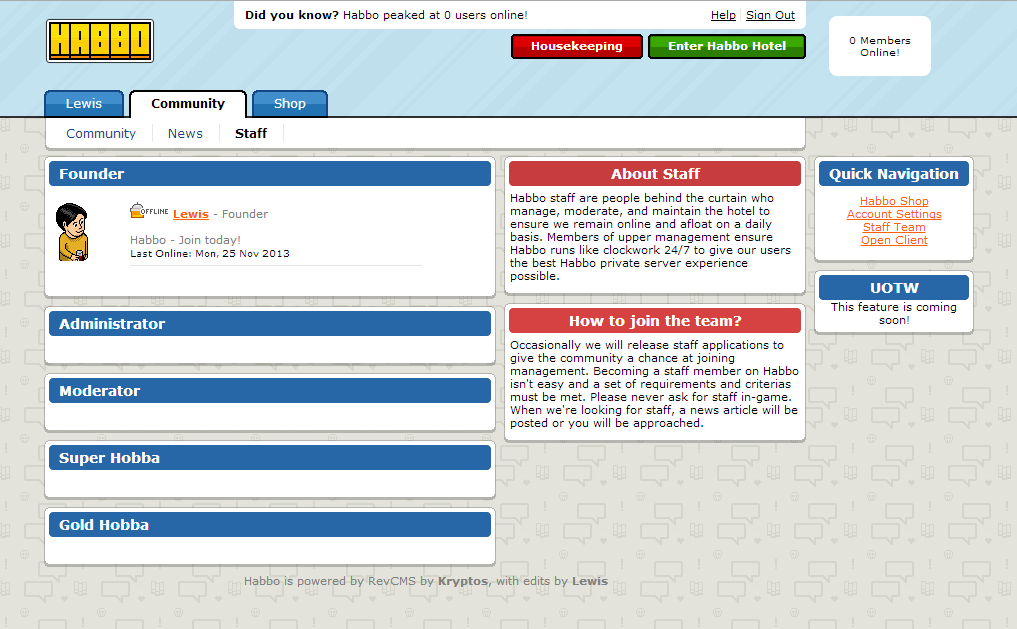

Hot Campaigns SQL:
SET FOREIGN_KEY_CHECKS=0;
-- ----------------------------
-- Table structure for site_hotcampaigns
-- ----------------------------
DROP TABLE IF EXISTS `site_hotcampaigns`;
CREATE TABLE `site_hotcampaigns` (
`id` int(11) NOT NULL AUTO_INCREMENT,
`enabled` enum('0','1') NOT NULL DEFAULT '1',
`image_url` text NOT NULL,
`caption` text NOT NULL,
`desc` text NOT NULL,
`url` text NOT NULL,
`order_id` int(11) NOT NULL DEFAULT '0',
PRIMARY KEY (`id`)
) ENGINE=MyISAM AUTO_INCREMENT=3 DEFAULT CHARSET=latin1;
Credits:
Hejula - RevCMS habbo theme
Kryptos - RevCMS
Bow - Cleaning it up.
Me - Doing a few edits.
If you want anything added, or done just post here.
RevCMS Housekeeping Release
How to setup the HK?
- Add the 'hk.php' file to app/tpl/skins/habbo.
- Add the admin folder to app/tpl/skins/habbo.
------------- Optional for hotel alert to work -------------
- If you use IIS go to IIS Manager > Sites -> Your site(If you haven't made changes it will be Default) -> PHP manager -> Scroll down ->
enable or disable an extension -> php_sockets.dll -> right click -> Enable.
-> Restart IIS.
-> Now go to app/tpl/skins/habbo/admin/settings.php and change the $ip = "127.0.0.1"; variable to $ip = "YOUR SERVER IP";
IF YOUR MUS PORT ISN'T 30001 CHANGE IT TO WHATEVER IT IS.
------------------------------------------------------------
-> Now run the SQL in the winrar file.
-> Go to app/class.core.php and add
You must be registered for see links
to the top(near the getOnline) function.-> Then go to class.template.php go to '$this->setParams('online', $core->getOnline());' and add this under
You must be registered for see links
.-> Now you can go to YourURL/hk.
-> Rank 6+ allowed by default.
RevCMS HK
What should I do if I find a bug? Feel free to post it here, then I can fix it for everyone else.
What should I do if I find a exploit? PM me it and will get it fixed.
Before people ask I done most of this myself but some of it is using functions from another HK(GrapeASE, done it about a week ago will redo it in a different way soon - Edit user page.)
Download:Mirror 1 -
You must be registered for see links
Mirror 2 -
You must be registered for see links
Here is the user of the week script.
Code:
<div class="habblet-container ">
<div class="cbb clearfix settings ">
<?php
$q = mysql_query("SELECT * FROM settings WHERE id = 1");
$newq = mysql_fetch_assoc($q);
$q = mysql_query("SELECT * FROM users WHERE username = '" . $newq['uotw'] . "'");
$lol = mysql_fetch_assoc($q);
?>
<h2 class="title">User of the week</h2>
<div style="padding:5px">
<img src = "http://www.habbo.nl/habbo-imaging/avatarimage?figure=<?php echo $lol['look']; ?>">
<div style = "float:right;padding:12px;margin-right:-15px;width:200px;">
<span>Username: <?php echo $lol['username']; ?></span></br>
<span>Motto: <?php echo $lol['motto']; ?></span></br>
<span>Last Online: <?php echo date("l jS \of F",$m['last_online']); ?></span>
</div>
</div>
</div>
</div>Forgot to do SQLs in download.
Code:
-- ----------------------------
-- Table structure for `hk_logs`
-- ----------------------------
DROP TABLE IF EXISTS `hk_logs`;
CREATE TABLE `hk_logs` (
`id` int(11) unsigned NOT NULL AUTO_INCREMENT,
`type` varchar(255) NOT NULL,
`time` varchar(255) NOT NULL,
`who_done` varchar(255) NOT NULL,
PRIMARY KEY (`id`)
) ENGINE=InnoDB DEFAULT CHARSET=utf8;
-- ----------------------------
-- Table structure for `settings`
-- ----------------------------
DROP TABLE IF EXISTS `settings`;
CREATE TABLE `settings` (
`id` int(11) NOT NULL AUTO_INCREMENT,
`uotw` varchar(255) DEFAULT NULL,
`hk_alert` varchar(255) DEFAULT NULL,
PRIMARY KEY (`id`)
) ENGINE=InnoDB AUTO_INCREMENT=2 DEFAULT CHARSET=utf8;
-- ----------------------------
-- Records of settings
-- ----------------------------
INSERT INTO `settings` VALUES ('1', 'Test', 'Fkng awesome');
Last edited: