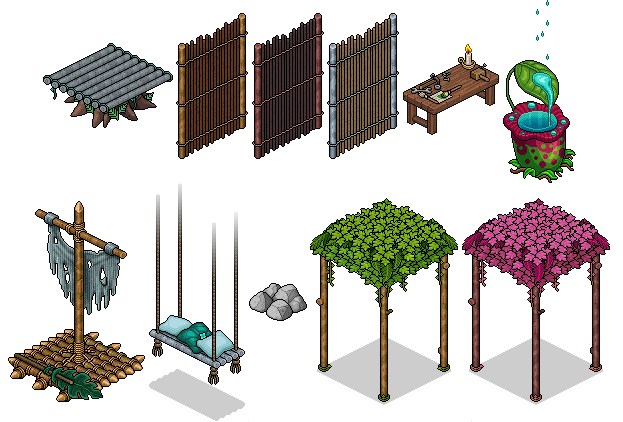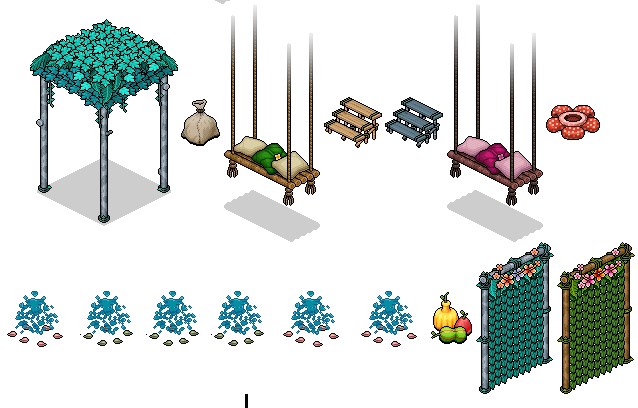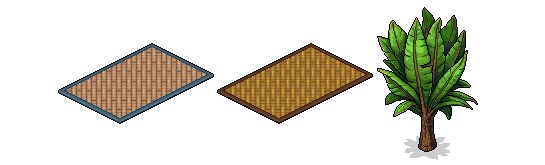You are using an out of date browser. It may not display this or other websites correctly.
You should upgrade or use an alternative browser.
You should upgrade or use an alternative browser.
[Release] 71 New Jungle Furnis [Release]
- Thread starter Linxon
- Start date
JayC
Well-Known Member
Thanks for the re-release but I really can't stand these kinds of people. They created all of the SQL's and uploaded everything. You simply just did Copy + Paste into a new thread and give yourself 20% credit?Credits:
80% toYou must be registered for see links
20% to me for releasing it here on DevBest
You are the type of person that just opens your emulator and change the credits, but don't touch anything else and rename it aren't you

Linxon
IzyHosting.com
- Mar 28, 2015
- 104
- 8
- Thread starter
- #3
Oh, hello. I forgot to change the credits.. I just copied "Credits" from my friend that have released something else, gonna fix it now.Thanks for the re-release but I really can't stand these kinds of people. They created all of the SQL's and uploaded everything. You simply just did Copy + Paste into a new thread and give yourself 20% credit?
You are the type of person that just opens your emulator and change the credits, but don't touch anything else and rename it aren't you
Linxon
IzyHosting.com
- Mar 28, 2015
- 104
- 8
- Thread starter
- #5
Hello, steps:How do I add them exactly?
Step 1: Download the winrar file from mediafire.
Step 2: Take all the .swf files and drag it into hof_furni
Step 3: Copy the codes from furnidata and paste it into the furnidata in your swf map.
Step 4: Run the SQLs in your database.
Hello, steps:
Step 1: Download the winrar file from mediafire.
Step 2: Take all the .swf files and drag it into hof_furni
Step 3: Copy the codes from furnidata and paste it into the furnidata in your swf map.
Step 4: Run the SQLs in your database.
You must be registered for see links
Brought
更加努力
- Jan 14, 2013
- 593
- 203
That has nothing to do with the furnidata... the furniture items are missing from the database. Your SQL was incorrect or didn't completely properly. Try re-running it with MySQL Strict mode disabled.Are you sure the furnidata run 100% correct?
EngeldesTodes
Deutsch Techno-Freak WIR SIND EIN
- Feb 21, 2011
- 1,075
- 77
lol either the sql is buggy or the fact navicat cant do a simple sql file in a text document
[SQL] CATALOG PAGES:
INSERT INTO `DB`.`catalog_pages` (`id`, `parent_id`, `caption`, `icon_image`, `visible`, `enabled`, `min_rank`, `min_vip`, `order_num`, `page_link`, `page_layout`, `page_strings_1`, `page_strings_2`) VALUES (912363, '-1', 'Floresta', '776', '1', '1', '1', '0', '7', '', 'default_3x3', '', '');
[Err] 1064 - You have an error in your SQL syntax; check the manual that corresponds to your MySQL server version for the right syntax to use near 'CATALOG PAGES:
INSERT INTO `DB`.`catalog_pages` (`id`, `parent_id`, `captio' at line 1
that with the MySQL strict disabled
[SQL] CATALOG PAGES:
INSERT INTO `DB`.`catalog_pages` (`id`, `parent_id`, `caption`, `icon_image`, `visible`, `enabled`, `min_rank`, `min_vip`, `order_num`, `page_link`, `page_layout`, `page_strings_1`, `page_strings_2`) VALUES (912363, '-1', 'Floresta', '776', '1', '1', '1', '0', '7', '', 'default_3x3', '', '');
[Err] 1064 - You have an error in your SQL syntax; check the manual that corresponds to your MySQL server version for the right syntax to use near 'CATALOG PAGES:
INSERT INTO `DB`.`catalog_pages` (`id`, `parent_id`, `captio' at line 1
that with the MySQL strict disabled
Last edited:
Brought
更加努力
- Jan 14, 2013
- 593
- 203
Post a help thread if you'd like help. This is a release thread.lol either the sql is buggy or the fact navicat cant do a simple sql file in a text document
[SQL] CATALOG PAGES:
INSERT INTO `DB`.`catalog_pages` (`id`, `parent_id`, `caption`, `icon_image`, `visible`, `enabled`, `min_rank`, `min_vip`, `order_num`, `page_link`, `page_layout`, `page_strings_1`, `page_strings_2`) VALUES (912363, '-1', 'Floresta', '776', '1', '1', '1', '0', '7', '', 'default_3x3', '', '');
[Err] 1064 - You have an error in your SQL syntax; check the manual that corresponds to your MySQL server version for the right syntax to use near 'CATALOG PAGES:
INSERT INTO `DB`.`catalog_pages` (`id`, `parent_id`, `captio' at line 1
that with the MySQL strict disabled
JayC
Well-Known Member
First of all I doubt your database name is "DB"lol either the sql is buggy or the fact navicat cant do a simple sql file in a text document
[SQL] CATALOG PAGES:
INSERT INTO `DB`.`catalog_pages` (`id`, `parent_id`, `caption`, `icon_image`, `visible`, `enabled`, `min_rank`, `min_vip`, `order_num`, `page_link`, `page_layout`, `page_strings_1`, `page_strings_2`) VALUES (912363, '-1', 'Floresta', '776', '1', '1', '1', '0', '7', '', 'default_3x3', '', '');
[Err] 1064 - You have an error in your SQL syntax; check the manual that corresponds to your MySQL server version for the right syntax to use near 'CATALOG PAGES:
INSERT INTO `DB`.`catalog_pages` (`id`, `parent_id`, `captio' at line 1
that with the MySQL strict disabled
INTO `DB`.`catalog_pages`
Second of all there is an error in this release, they put single quotes in a few of the catalog item names and it throws an error you have to adjust them or add a slash.
Lastly,
Do not bitch because Navicat isn't setup for idiots who don't know what their database name is. Navicat follows a syntax, the same syntax as default phpmyadmin, and when you tell it you want to put something in DB it says ->WHERE IS DATABASE `DB`?
Brought
更加努力
- Jan 14, 2013
- 593
- 203
Yes, preach.First of all I doubt your database name is "DB"
INTO `DB`.`catalog_pages`
Second of all there is an error in this release, they put single quotes in a few of the catalog item names and it throws an error you have to adjust them or add a slash.
Lastly,
Do not bitch because Navicat isn't setup for idiots who don't know what their database name is. Navicat follows a syntax, the same syntax as default phpmyadmin, and when you tell it you want to put something in DB it says ->WHERE IS DATABASE `DB`?

clubwise
Member
- Jun 30, 2013
- 38
- 2
I'v tried a few swfs and create my own sqls but it doenst make the difference :SI had the same issue when I added them and I didn't feel like remaking 71 SQL's
Users who are viewing this thread
Total: 2 (members: 0, guests: 2)