AlexVolc
New Member
- Apr 20, 2018
- 16
- 10
Hello there! community of Devbest! I have recently taken the time to create a tool that reads furnidata, parses it, downloads swfs and icons and writes necessary SQLs to make it easy to add new furnis!
First of all you will need to have 'furnidata.xml' I have provided one in the download, and you will need to open it and find the specific furniline you want to download. For example I will use Easter 2018
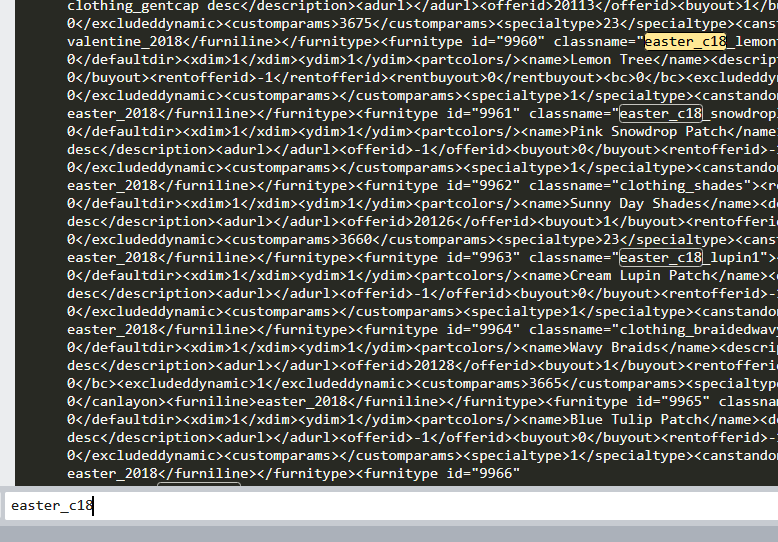
Next you want to highlight all of the furnidata that is related to your furniline and copy it (ctr+v). Next navigate to the furnidata.txt and paste it in there. Make sure you copy up to the closing </furnitype> tag and start on an opening <furnitype> tag.
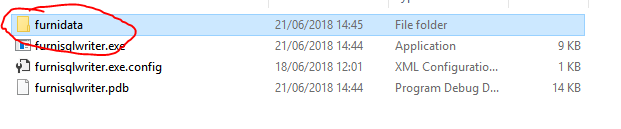
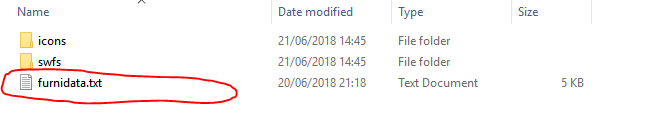
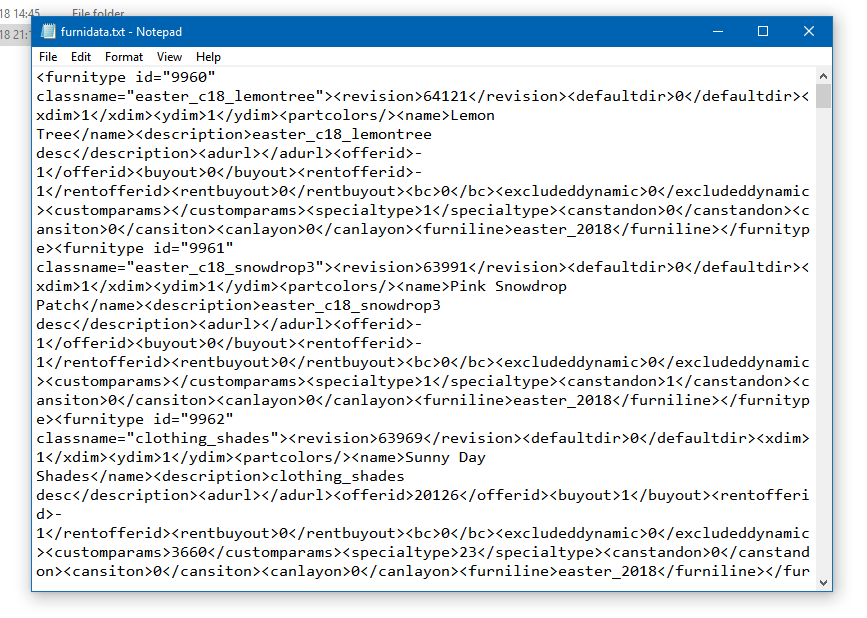
After you have pasted the furnidata into furnidata.txt make sure to save it, then go to run the actual program.
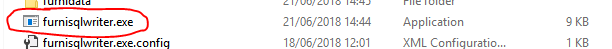
It will look like this once you have opened it:
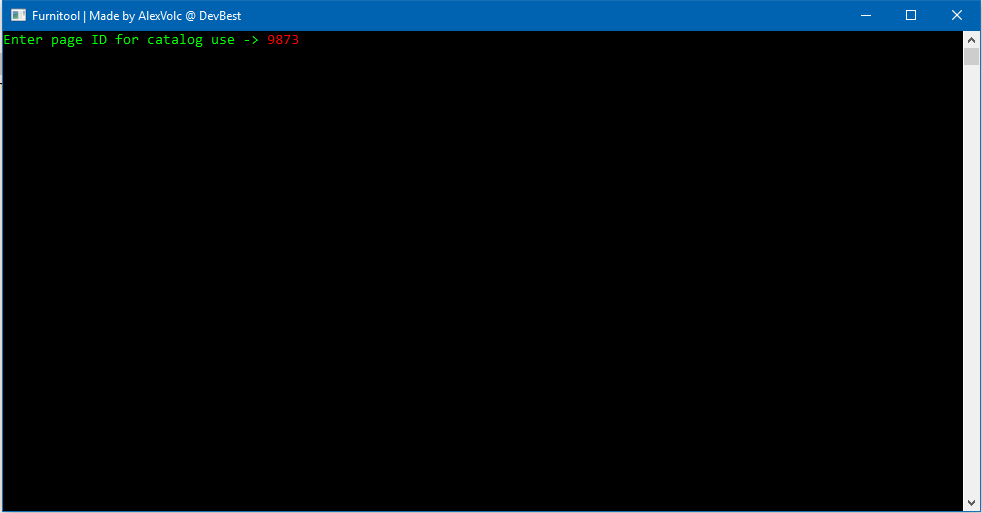
Here it will ask you for the page_id you will use from catalog_pages. This is so that it can write the SQLs that put it into the catalog for you. After you have done that it will proceed to download all the SWFs and Icons in regards to those furnis.
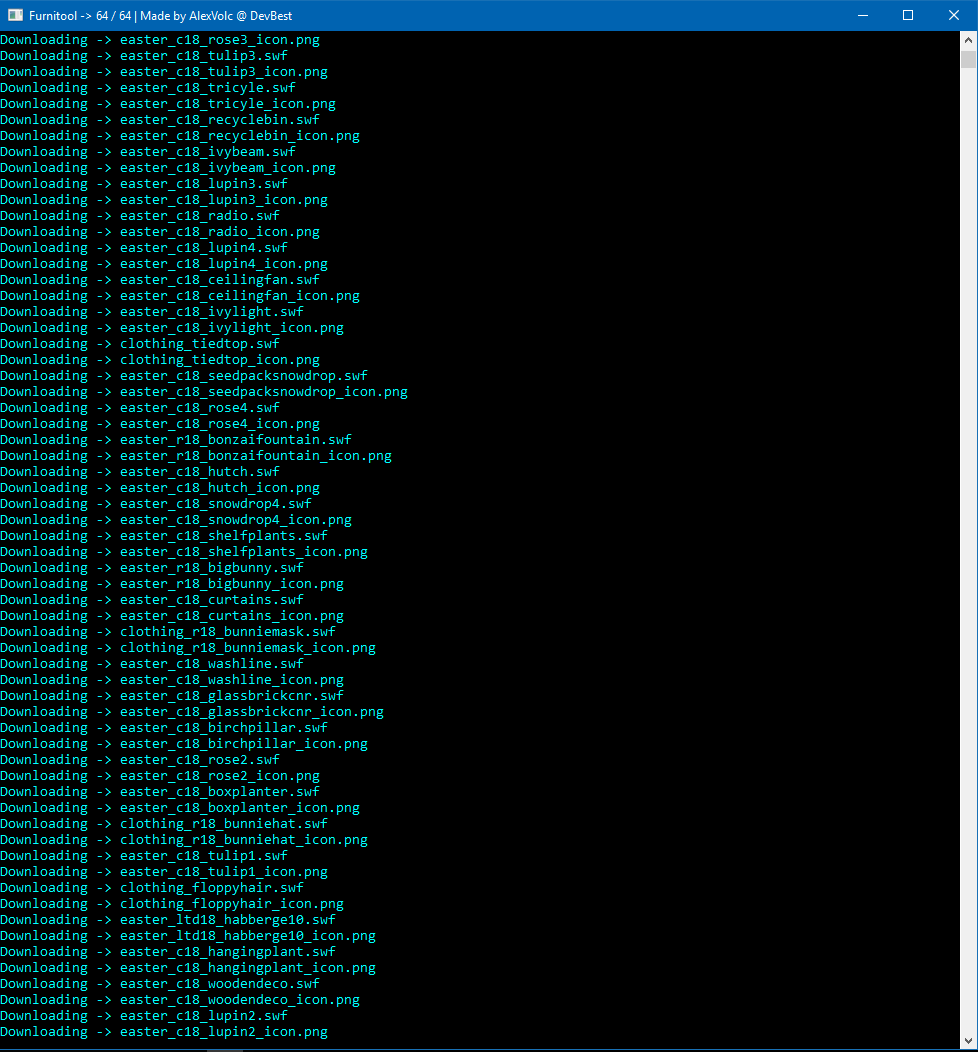
The outputs will be found in the underlined items.
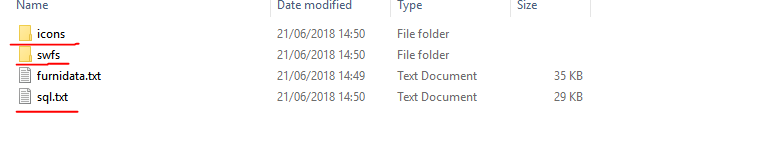
What does this actually do?
Update - 28 JUN 18
First of all you will need to have 'furnidata.xml' I have provided one in the download, and you will need to open it and find the specific furniline you want to download. For example I will use Easter 2018
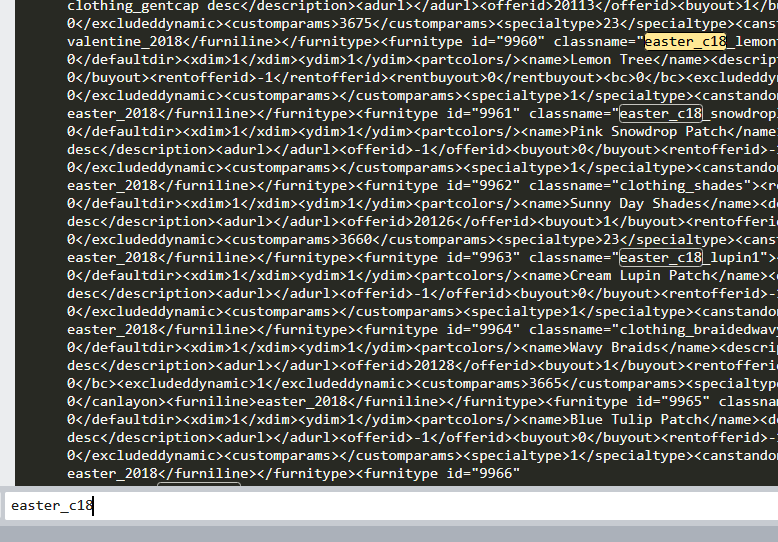
Next you want to highlight all of the furnidata that is related to your furniline and copy it (ctr+v). Next navigate to the furnidata.txt and paste it in there. Make sure you copy up to the closing </furnitype> tag and start on an opening <furnitype> tag.
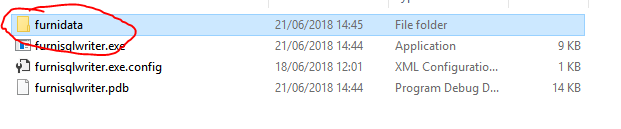
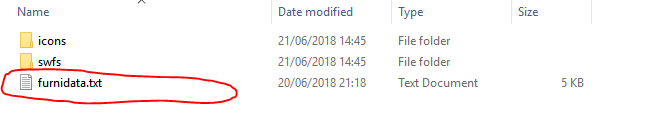
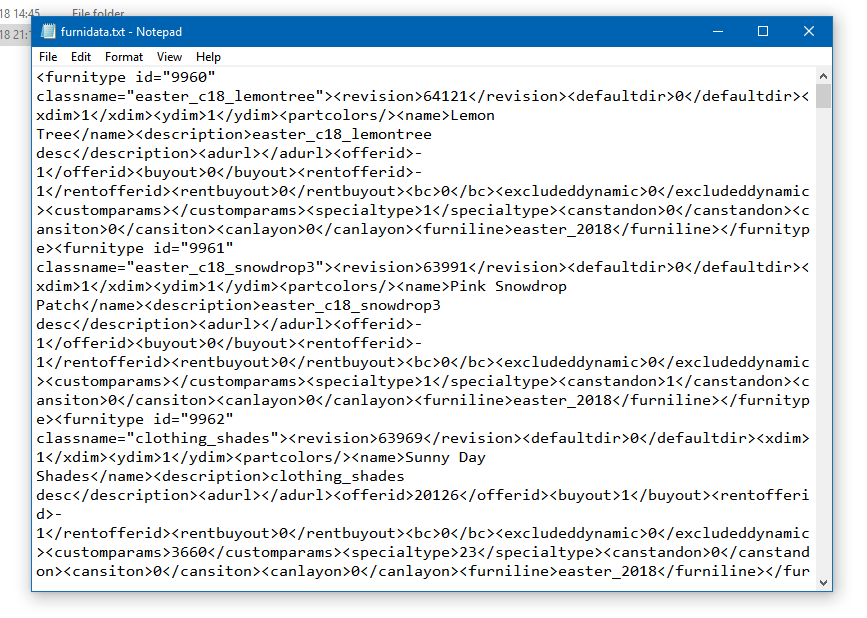
After you have pasted the furnidata into furnidata.txt make sure to save it, then go to run the actual program.
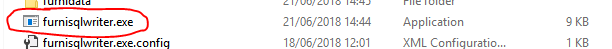
It will look like this once you have opened it:
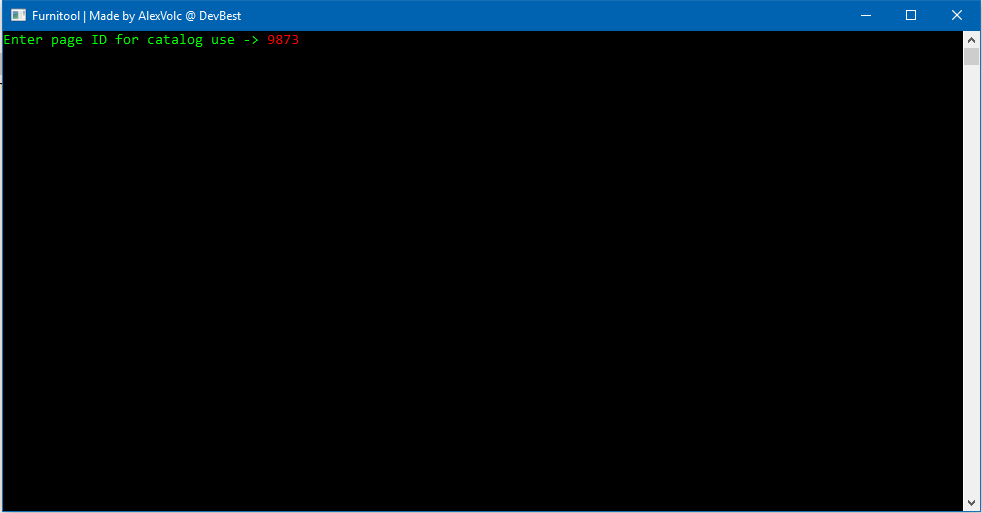
Here it will ask you for the page_id you will use from catalog_pages. This is so that it can write the SQLs that put it into the catalog for you. After you have done that it will proceed to download all the SWFs and Icons in regards to those furnis.
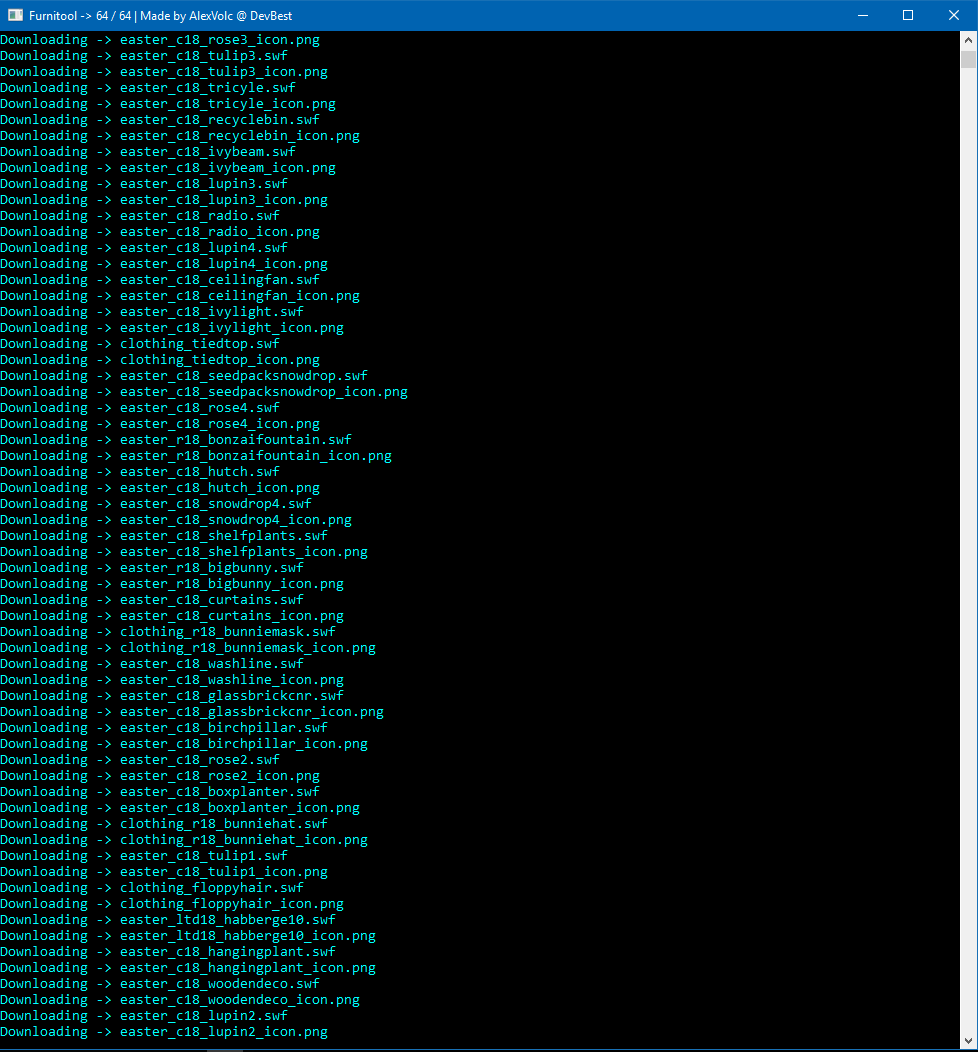
The outputs will be found in the underlined items.
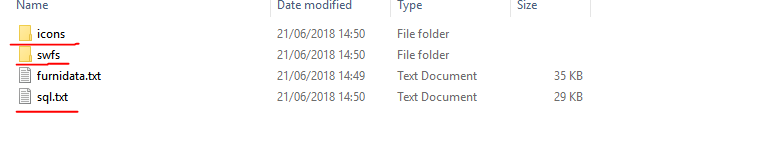
What does this actually do?
- It downloads all of the relevant swfs from the following link ->
You must be registered for see links
- It downloads all of the relevant icons from the following link ->
You must be registered for see links
- It automatically detects if the furni is a bed and adjusts SQL accordingly.
- If the furni is a clothing item it will also write the catalog_clothing SQLs and adjust the furniture SQLs accordingly.
- Stackheights and interaction types will mostly be incorrect unless it is a bed or clothing item as this data is not found in furnidata.
- This is not designed to download everything in furnidata.xml but is technically capable of it, it would just leave you with 1000s of furnis to fix because not all of the SQLs are fully correct.
Update - 28 JUN 18
- All links now originate from
You must be registered for see links(Everything is now 100% direct from habbo)
- It now continues on error and logs it in a file called errorLog.txt found in the furnidata folder.
- Writes all clothing SQLs properly now.
You must be registered for see links
Last edited:
