Txc
Member
- Jan 26, 2017
- 84
- 45
Hey Devbest community, have you ever set up an r2 emulator and had your builder(s) start constructing your welcome lounge, added a bunch of custom features, then had people bitching about your hotel not having custom clothes? Or is that just me... Anyway, today I bring you a release for R2 Custom Clothes, because a good 70% of the community has struggled with this for time.
Step 1: Download the pack I provided in this thread
Step 2: Copy everything in the 1053 Custom Clothes into your gordon/PRODUCTION-20XX (corresponding production folder) and replace existing files
Step 3: Copy the figuredata and figuremap XML files from the XML folder in the pack to your gamedata folder (I've already included the figuremap in the swf folder because it pulls from there in your external vars)
Step 4: Copy the figuredata.xml to your extra folder in your emulator too
Step 5: Restart your emulator
Step 6: (FOR CLOUDFLARE USERS ONLY) Purge everything in your cache (Log In and click caching tab to do this)
Step 7: Clear your browser's cache
Step 8: Profit
(SEE BELOW FOR TROUBLESHOOTING ISSUES)
My R2 Plus Edit (Appoc Edit) With Custom Clothes:
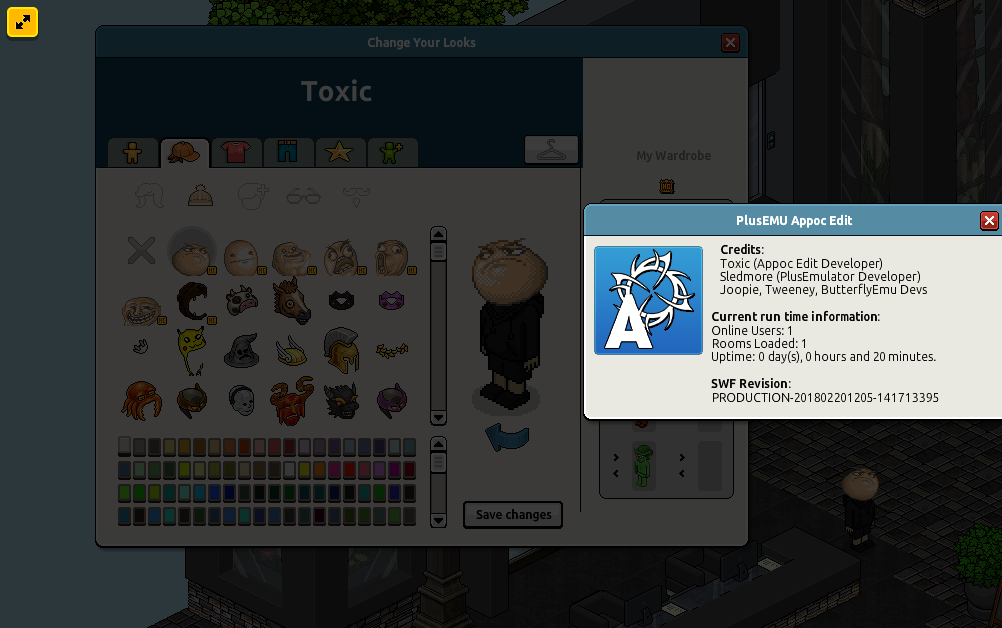
IF YOUR CLOTHES HAVE ISSUES:
TRY: Truncating your catalog_clothing
If that doesn't work we're gonna open our plus emulator project.
Go to FigureDataManager.cs and find this code (took out the regions to shorten the thread)
REMOVE EVERY LAST BIT OF THAT BULLSHIT. Replace it with
And if your clothes don't after that PM me for my address so you can come shoot me irl.
Step 1: Download the pack I provided in this thread
You must be registered for see links
Step 2: Copy everything in the 1053 Custom Clothes into your gordon/PRODUCTION-20XX (corresponding production folder) and replace existing files
Step 3: Copy the figuredata and figuremap XML files from the XML folder in the pack to your gamedata folder (I've already included the figuremap in the swf folder because it pulls from there in your external vars)
Step 4: Copy the figuredata.xml to your extra folder in your emulator too
Step 5: Restart your emulator
Step 6: (FOR CLOUDFLARE USERS ONLY) Purge everything in your cache (Log In and click caching tab to do this)
Step 7: Clear your browser's cache
Step 8: Profit
(SEE BELOW FOR TROUBLESHOOTING ISSUES)
My R2 Plus Edit (Appoc Edit) With Custom Clothes:
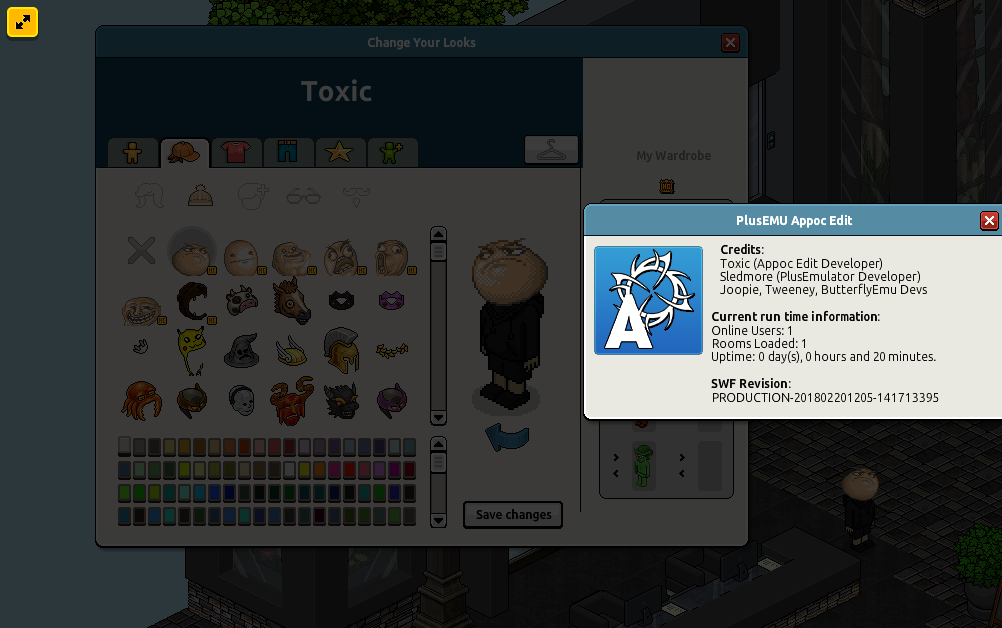
IF YOUR CLOTHES HAVE ISSUES:
TRY: Truncating your catalog_clothing
If that doesn't work we're gonna open our plus emulator project.
Go to FigureDataManager.cs and find this code (took out the regions to shorten the thread)
Code:
public string ProcessFigure(string figure, string gender, ICollection<ClothingParts> clothingParts, bool hasHabboClub)
{
figure = figure.ToLower();
gender = gender.ToUpper();
string rebuildFigure = string.Empty;
/Check clothing, colors & Habbo Club
/Check Required Clothing
/Check Purchasable Clothing
return rebuildFigure;
}
Code:
public string ProcessFigure(string Figure, string gender, ICollection<ClothingParts> clothingParts, bool hasHabboClub)
{
return Figure; //filtering is done in UpdateFigure so no need to rebuild it here
}And if your clothes don't after that PM me for my address so you can come shoot me irl.

