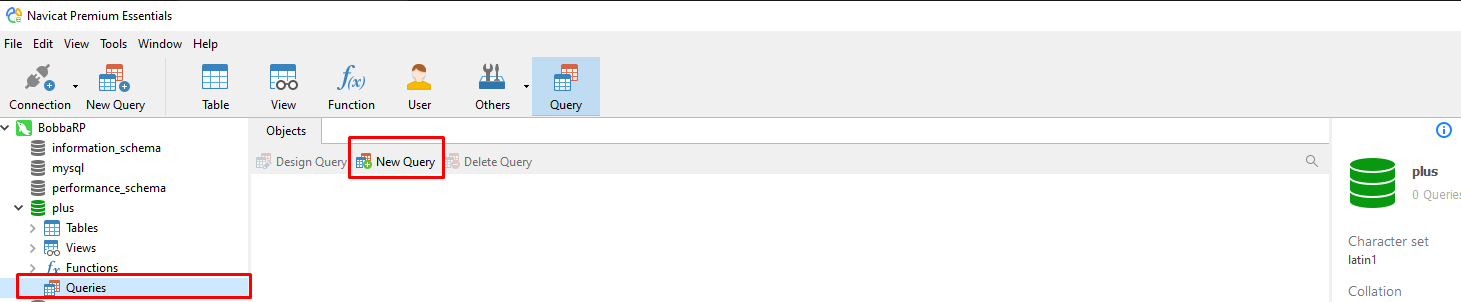Tijn20
New Member
- Apr 15, 2020
- 16
- 0
Hello,
I have a problem with my habbo retro. I make a retro with Briancms everthing work perfectly but 1 thing doesn't work
My character don't load in and my character is outside the room. I look everywhere but i can't find anything what can help me.
Can someone help me? on teamviewer or something. I have 1 thing more my animals en club badges doesn't load in to.
Screenshot from my habbo:
Sorry for my English
---------------------------------------------------
My External_override_variables code:
I have a problem with my habbo retro. I make a retro with Briancms everthing work perfectly but 1 thing doesn't work

My character don't load in and my character is outside the room. I look everywhere but i can't find anything what can help me.
Can someone help me? on teamviewer or something. I have 1 thing more my animals en club badges doesn't load in to.
Screenshot from my habbo:
You must be registered for see images attach
Sorry for my English

---------------------------------------------------
My External_override_variables code:
Code:
seasonalcurrencyindicator.currency=103
seasonalcurrencyindicator.enabled=true
seasonalcurrencyindicator.page=diamonds
ads.domain=localhost
roomenterad.habblet.enabled=false
diamonds.enabled=true
camera.enabled=false
builders.club.enabled=false
toolbar.stories.enabled=false
supersaverads.video.promo.development.mode=false
supersaverads.video.promo.enabled=false
offers.enabled=false
offers.sponsorpay.appid=0
offers.supersonic.enabled=false
avatareditor.promohabbos=http://localhost/game/gamedata/habblet/xml/promo_habbos.xml
game.center.default_game=basejump
game.center.enabled=true
game.center.promoted_game=basejump
embed.showInRoomInfo=true
sms.identity.verification.button.enabled=false
sms.identity.verification.enabled=false
multi.item.trading.enabled=true
disabled.custom.chat.styles=1,2,8,18,23,28,30,31,32,33,34,35
flash.dynamic.download.name.template=%typeid%.swf
flash.dynamic.download.url=http://localhost/game/dcr/hof_furni/
flash.dynamic.icon.download.name.template=icons/%typeid%%param%_icon.png
group.badge.url=http://localhost/game/habbo-imaging/badge/%imagerdata%.gif
habbopages.url=http://localhost/game/gamedata/habbopages/
flash.client.url=http://localhost/game/gordon/PRODUCTION-201701242205-837386173/
external.texts.txt=http://localhost/game/gamedata/external_flash_texts.txt
external.override.texts.txt=http://localhost/game/gamedata/override/external_flash_override_texts.txt
external.override.variables.txt=http://localhost/game/gamedata/override/external_override_variables.txt
productdata.load.url=http://localhost/game/gamedata/productdata.txt
furnidata.load.url=http://localhost/game/gamedata/furnidata.xml
 hope the problem is there.
hope the problem is there.