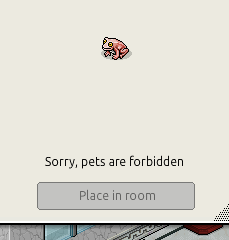You are using an out of date browser. It may not display this or other websites correctly.
You should upgrade or use an alternative browser.
You should upgrade or use an alternative browser.
Placing pets in rooms
- Thread starter CosmoPeak
- Start date
Couldn't tell you without being at a computer but in GetGuestRoomResultComposer there are 3 booleans that I have never looked into. All set to false in Plus I think.
Try changing those around. If no one else prpvides a solution I'll log it tomorrow when I'm on a PC.
Try changing those around. If no one else prpvides a solution I'll log it tomorrow when I'm on a PC.
CosmoPeak
PeakRP.com
- Thread starter
- #3
Just tried changing these, I don't think they have any effect unfortunately.Couldn't tell you without being at a computer but in GetGuestRoomResultComposer there are 3 booleans that I have never looked into. All set to false in Plus I think.
Try changing those around. If no one else prpvides a solution I'll log it tomorrow when I'm on a PC.
Jerry
not rly active lol
Hi LukeOx,
In RoomSettingsDataComposer.cs, find this:
And you can replace "Room.AllowPets" with true.
In RoomAppender.cs (where this writes the room data), find this:
And you can replace "Data.AllowPets == 1" with 1==1 or something, up to you.
If that's not the case, maybe the SaveRoomSettingsEvent.cs isn't saving the setting for allowing pets properly. :s
Or maybe this boolean in GetGuestRoomResultComposer.cs:
Has to do with something related to pets, not sure.
In RoomSettingsDataComposer.cs, find this:
Code:
base.WriteInteger(Room.AllowPets); // allows pets in room - pet system lacking, so always offIn RoomAppender.cs (where this writes the room data), find this:
Code:
if (Data.AllowPets == 1)
RoomType += 16;If that's not the case, maybe the SaveRoomSettingsEvent.cs isn't saving the setting for allowing pets properly. :s
Or maybe this boolean in GetGuestRoomResultComposer.cs:
Code:
base.WriteBoolean(Session.GetHabbo().GetPermissions().HasRight("mod_tool") || Data.OwnerId == Session.GetHabbo().Id);Has to do with something related to pets, not sure.
Hi LukeOx,
In RoomSettingsDataComposer.cs, find this:
Code:base.WriteInteger(Room.AllowPets); // allows pets in room - pet system lacking, so always off
Could be right with RoomSettingsData.
Or maybe this boolean in GetGuestRoomResultComposer.cs:
Code:base.WriteBoolean(Session.GetHabbo().GetPermissions().HasRight("mod_tool") || Data.OwnerId == Session.GetHabbo().Id);
Has to do with something related to pets, not sure.
This is for room muting (the toggle button).
CosmoPeak
PeakRP.com
- Thread starter
- #6
I've set it to base.WriteInteger(1) already (tried Boolean true as well). I also looked at the SWF and it does a check to see if it's 1 (something like _loc12_ = somevar.roomSession.somevar == 1).Hi LukeOx,
In RoomSettingsDataComposer.cs, find this:
And you can replace "Room.AllowPets" with true.Code:base.WriteInteger(Room.AllowPets); // allows pets in room - pet system lacking, so always off
In RoomAppender.cs (where this writes the room data), find this:
And you can replace "Data.AllowPets == 1" with 1==1 or something, up to you.Code:if (Data.AllowPets == 1) RoomType += 16;
If that's not the case, maybe the SaveRoomSettingsEvent.cs isn't saving the setting for allowing pets properly. :s
Or maybe this boolean in GetGuestRoomResultComposer.cs:
Code:base.WriteBoolean(Session.GetHabbo().GetPermissions().HasRight("mod_tool") || Data.OwnerId == Session.GetHabbo().Id);
Has to do with something related to pets, not sure.
I'll look at room appender later though.
Hmm, I think RoomAppender is only for the navigator. I don't think changing any of those has had any effect.
Users who are viewing this thread
Total: 3 (members: 0, guests: 3)