Rock
New Member
- Aug 1, 2010
- 15
- 0
Hello Dear TheHabbos.ORG Population
I'm here today to show you how to make a hotel via Hablog v9 With No Hamachi.
These are the downloads that you will need If you do not have them already Even if you do you best download the Hablog one again just to make sure that it opens properly Please make sure that you do the WinRAR Download first Prior to the Other Ones:
Then when you have Hablog v9 Installed Via WinRAR It should look like this:
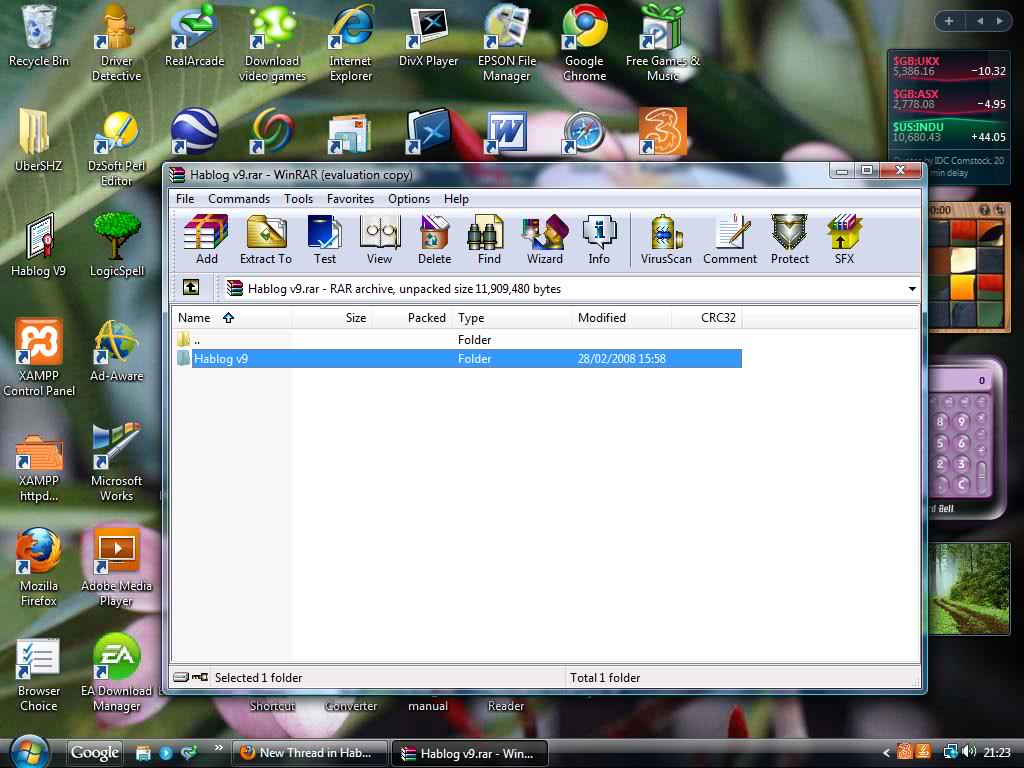
Then you need to slightly click the Hablog v9 Folder Once then you drag it to the desktop like this:
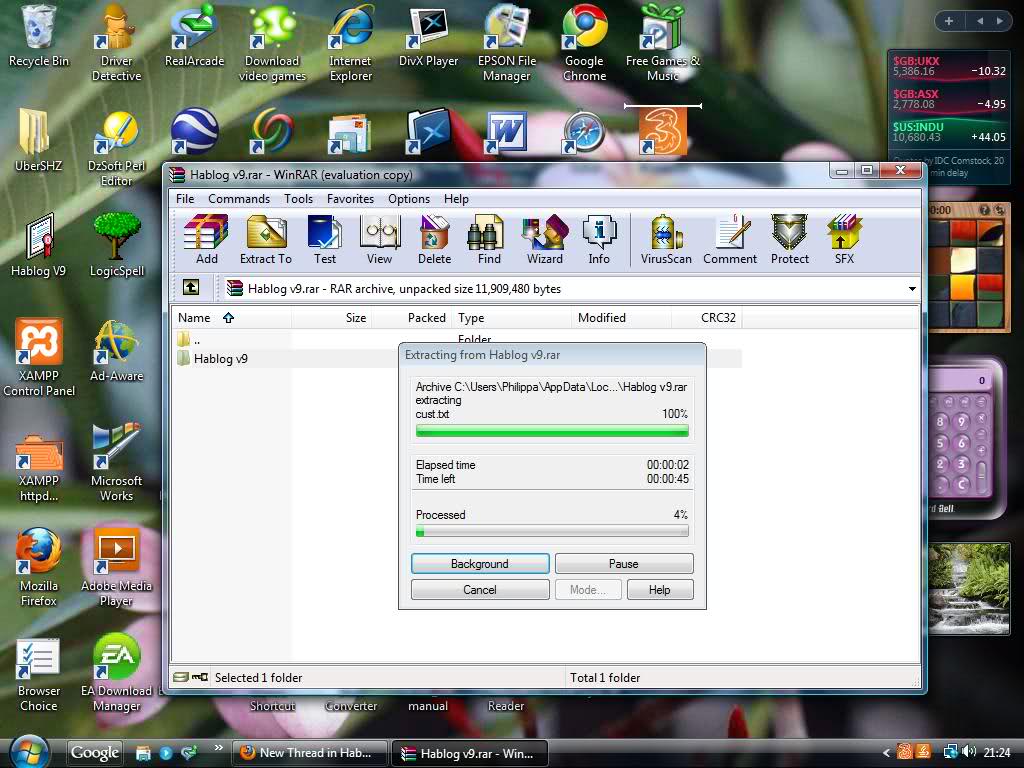
Then you go to the start button In search or run you either click Run or you Click the Search bar then you type in 'Hablog' If you are using this on Run you Hit enter I do believe or if you are using it on Vista or Windows 7 Or anything like my desktop one is in the screenshot then you wait for it to come up and click the one that looks like this:
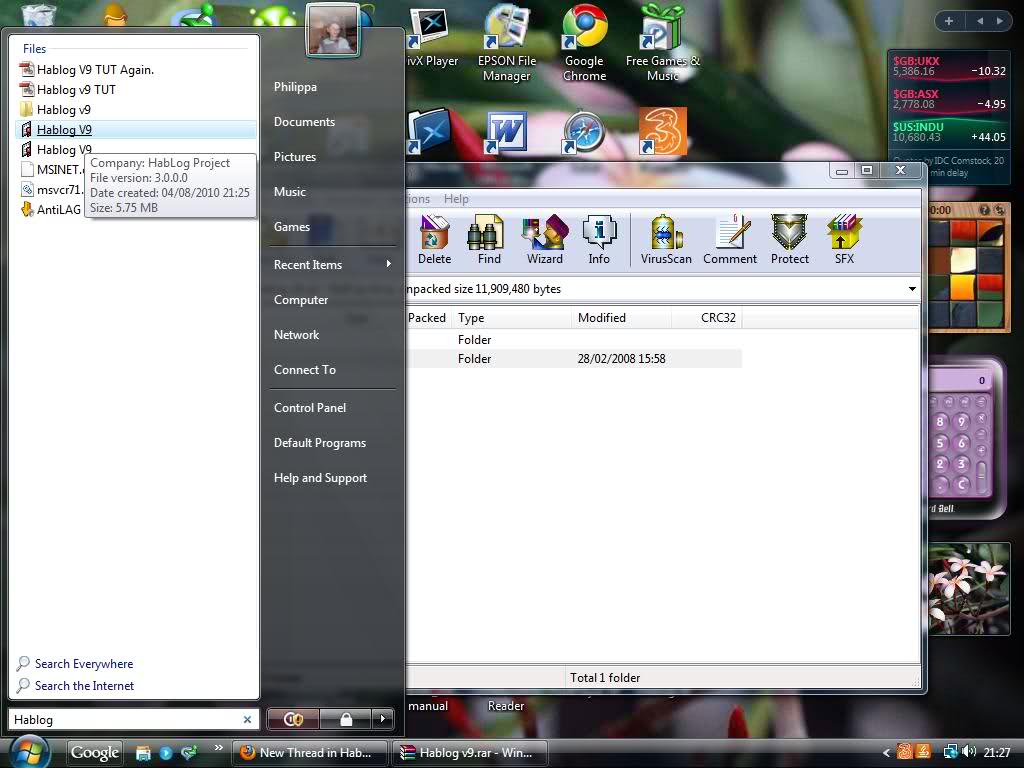
Then when you click it it should come up with something like this:
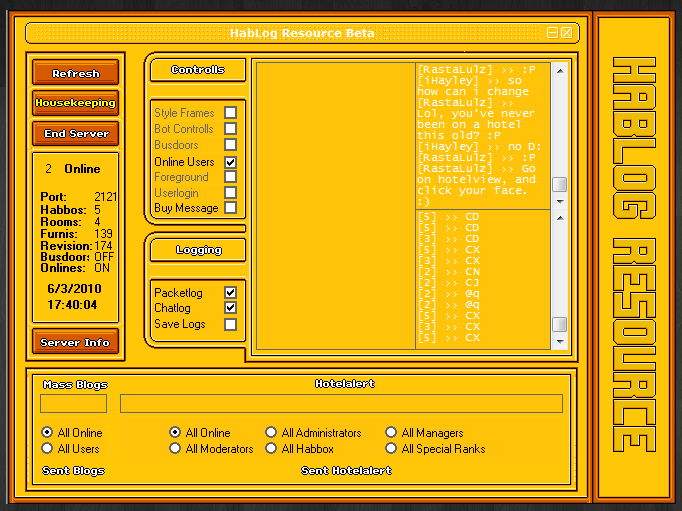
Now click Housekeeping
Then change your port from 1232 Or whatever it is to 2121 Like this:
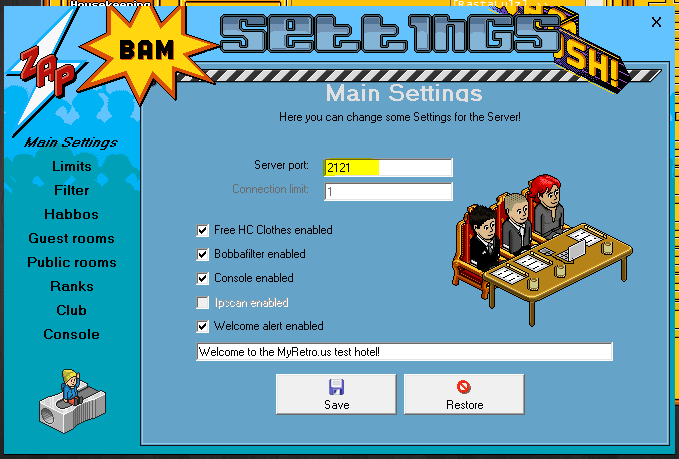
Then obviously click save
Now you need to keep this on at all times like an UberEMU Or whatever server a HoloCMS Retro uses as this is your server also housekeeping does not need to be kept on only the main orangey page if you however click housekeeping you can then manage it from there.
Now to get your site and loader Please go to:
When you are there you will be able to see this:
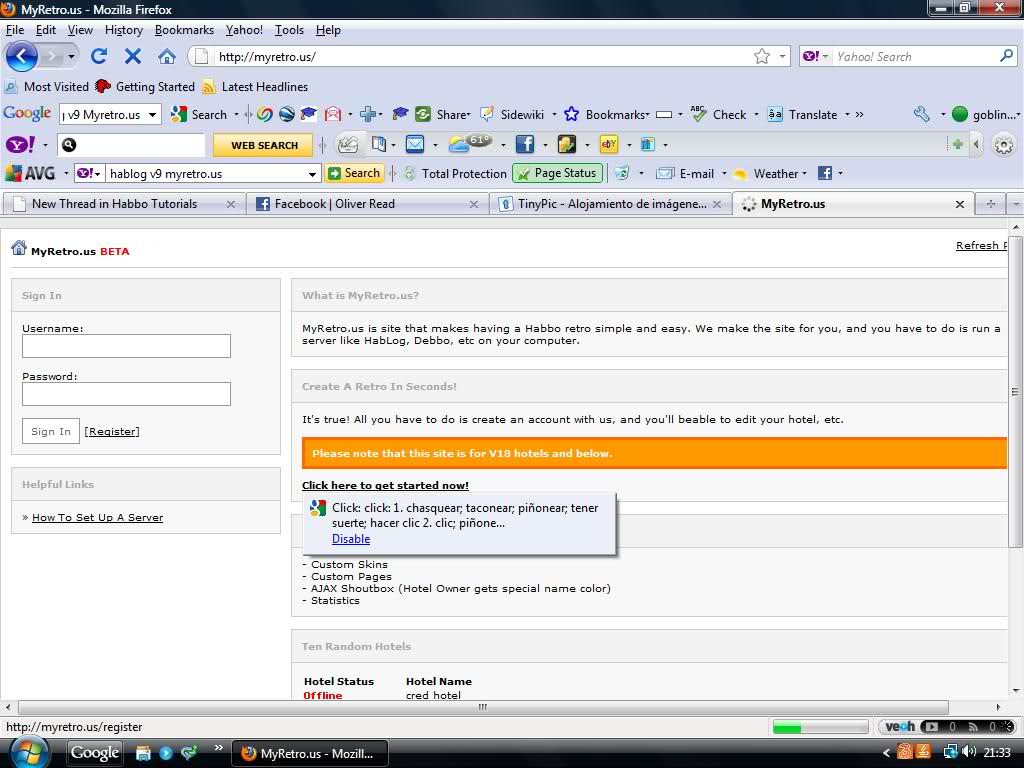
Then when you are there Click 'Click here to get started.'
Obviously.
Then you should come up with something like this:
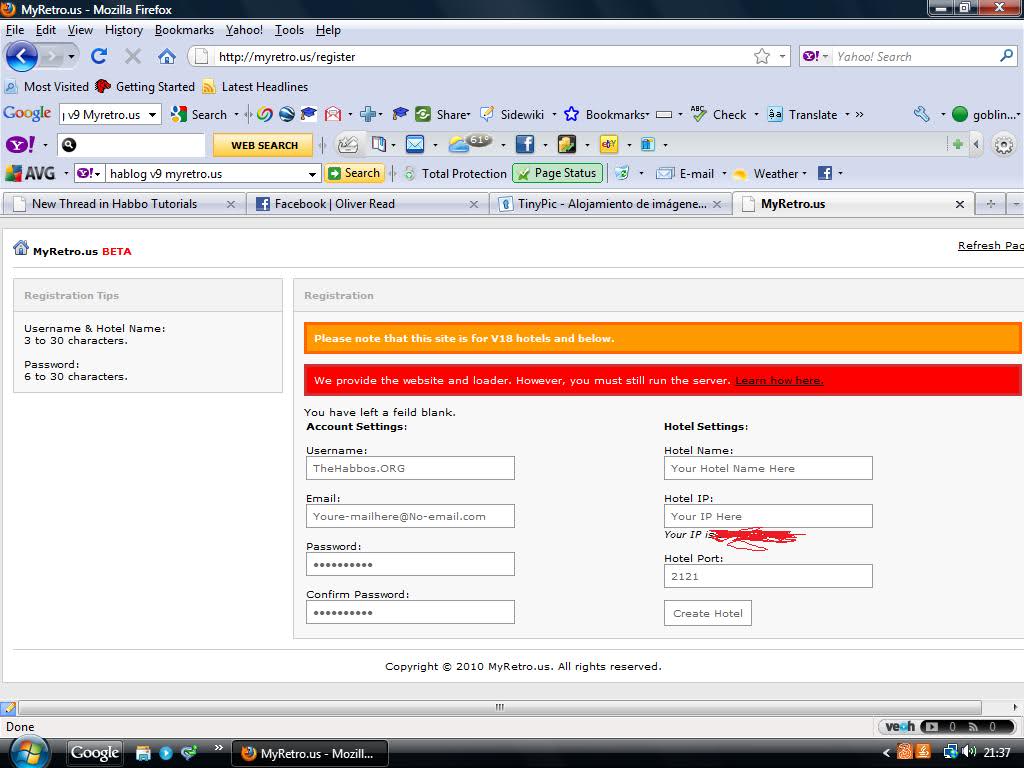
Then you should obviously click 'Create Hotel.'
Then you should come up with this:
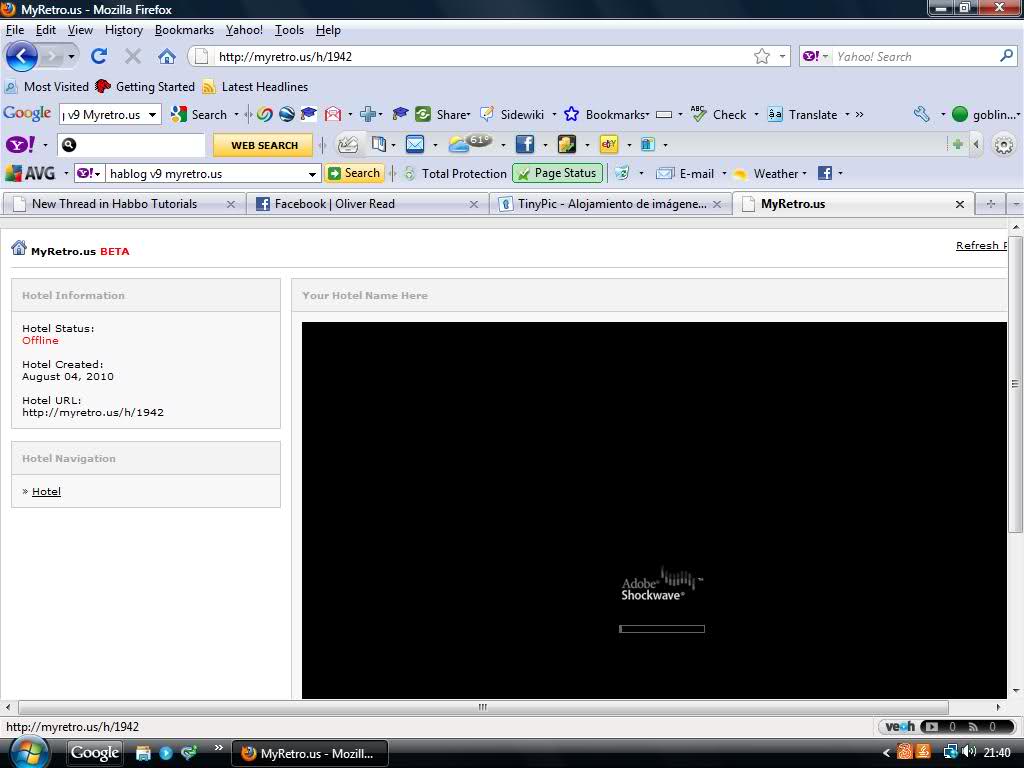
It says My hotel is 'Offline.' For a very good reason Obviously I have not got my server on so the hotel will be offline.
But if you have your server on and your hotel has worked fine in the past and now it does not then read on:
You need to be on this page firstly Your Hotel URL Also Website Also Loader At the top of it you will see a house I presume that takes you to the homepage but if you click MyRetor.us BETA It takes you to your dashboard:
If it comes up with this which it I think always does all you need to do Obviously is to click: 'Dashboard.'
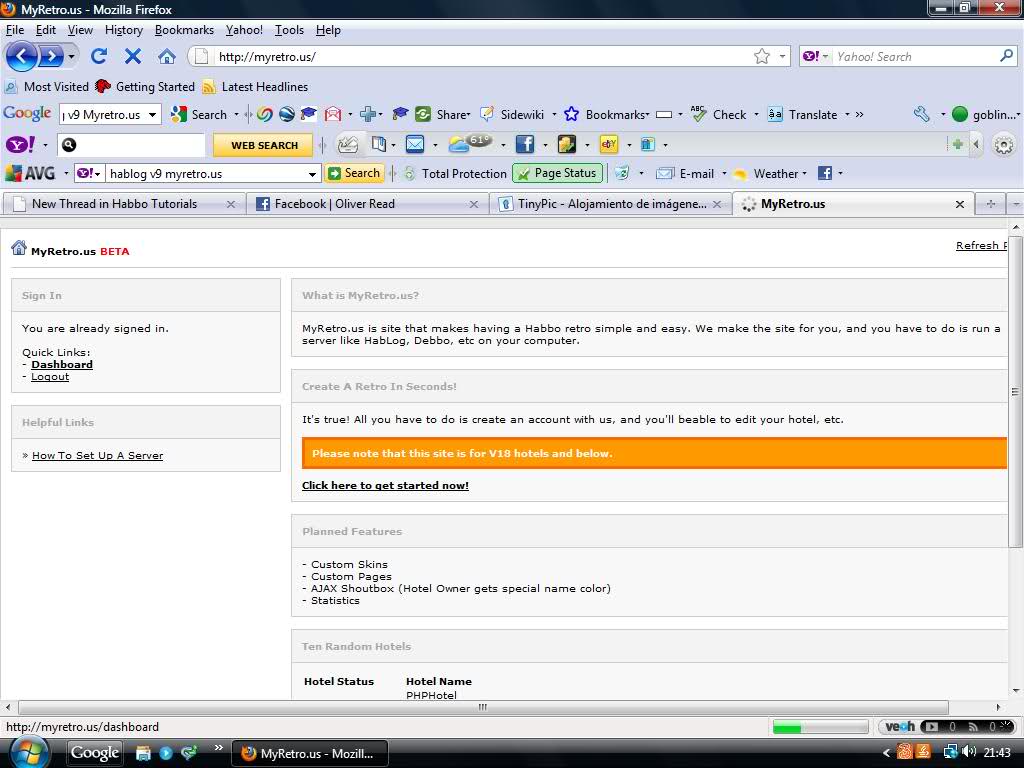
Once you have clicked: 'Dashboard.'
You will see this:
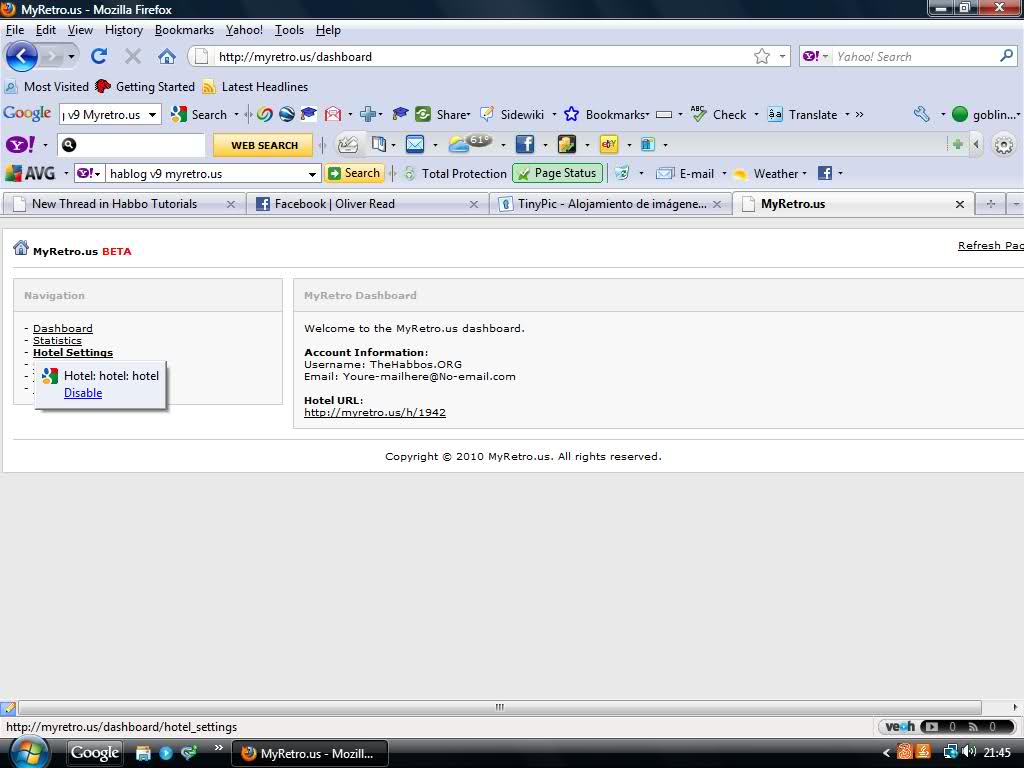
Then you obviously or as sensible people would click 'Hotel Settings.'
You will then come up with a dialog which says something like: 'Hotel Name.'
'Your IP.'
'Port.'
The problem usally is that your IP Is not up-to-date so to sort your Ip out please go to
Then if the IP Is different or if it is not copy and paste it into the 'Your IP.' Or whatever it says in The Hotel Settings.
Thanks I hope I helped,
If I have not made myself clear then please reply I will try and get back to you also if you feel that this does not work or you need help with a perticular issue please reply I will try and get back to you.
Thank you!
I hope I helped.
Thanks,
Rock,
Current Eiro Hotel: Senior Administrator / Hotel Manager / Joint-Owner.
I'm here today to show you how to make a hotel via Hablog v9 With No Hamachi.
These are the downloads that you will need If you do not have them already Even if you do you best download the Hablog one again just to make sure that it opens properly Please make sure that you do the WinRAR Download first Prior to the Other Ones:
You must be registered for see links
You must be registered for see links
Then when you have Hablog v9 Installed Via WinRAR It should look like this:
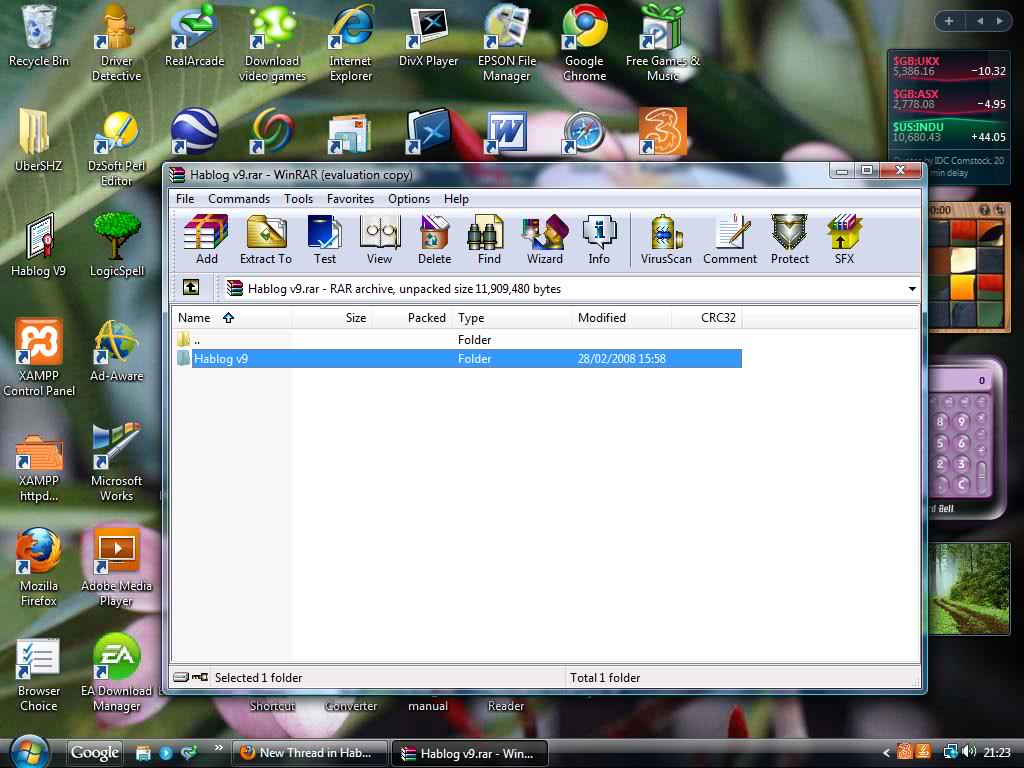
Then you need to slightly click the Hablog v9 Folder Once then you drag it to the desktop like this:
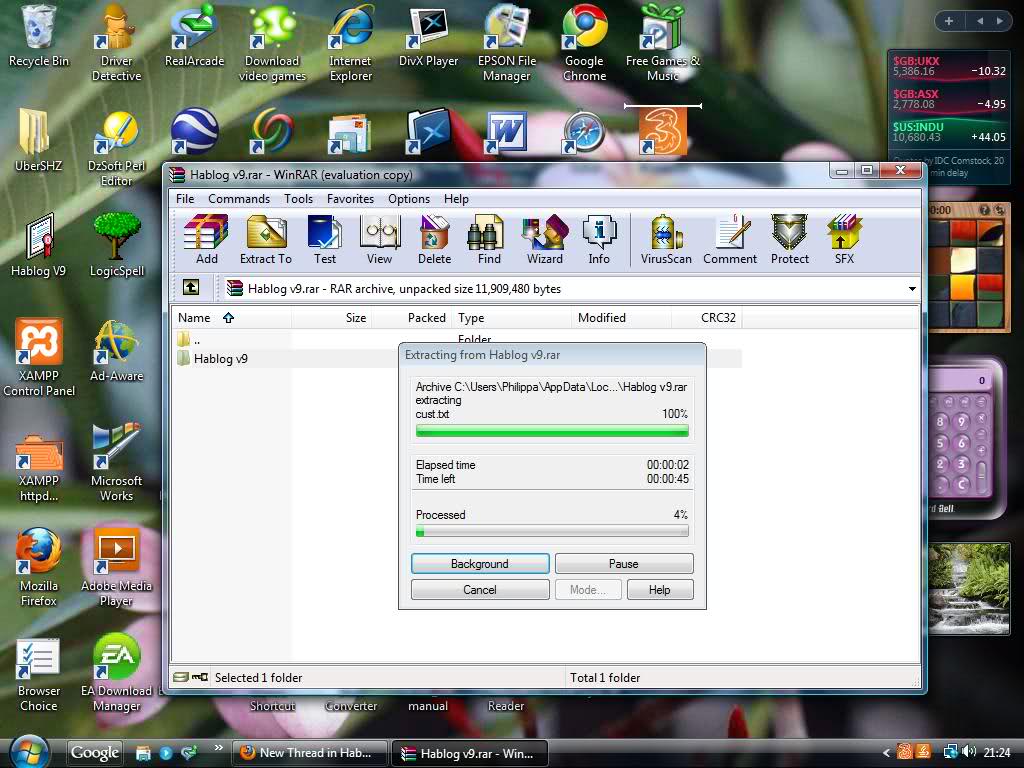
Then you go to the start button In search or run you either click Run or you Click the Search bar then you type in 'Hablog' If you are using this on Run you Hit enter I do believe or if you are using it on Vista or Windows 7 Or anything like my desktop one is in the screenshot then you wait for it to come up and click the one that looks like this:
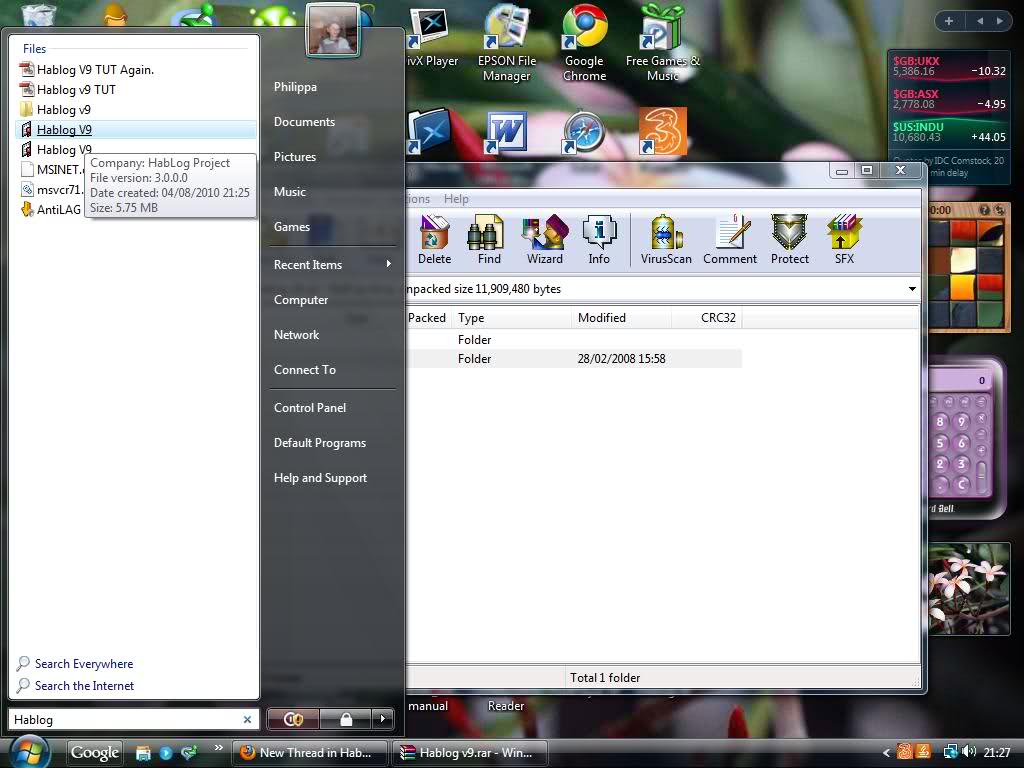
Then when you click it it should come up with something like this:
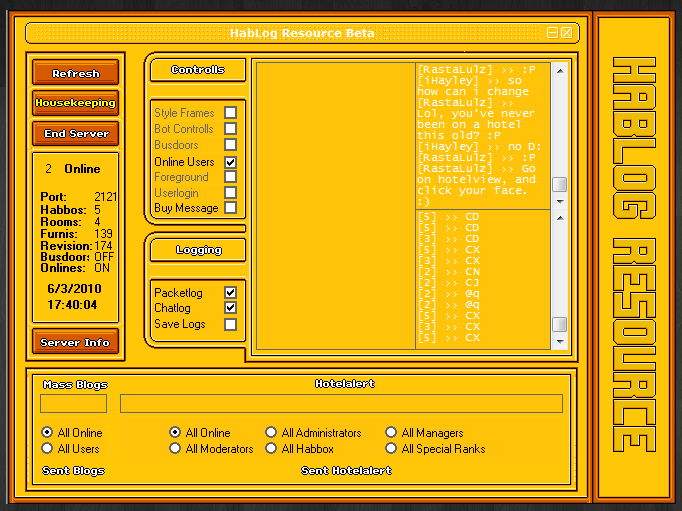
Now click Housekeeping
Then change your port from 1232 Or whatever it is to 2121 Like this:
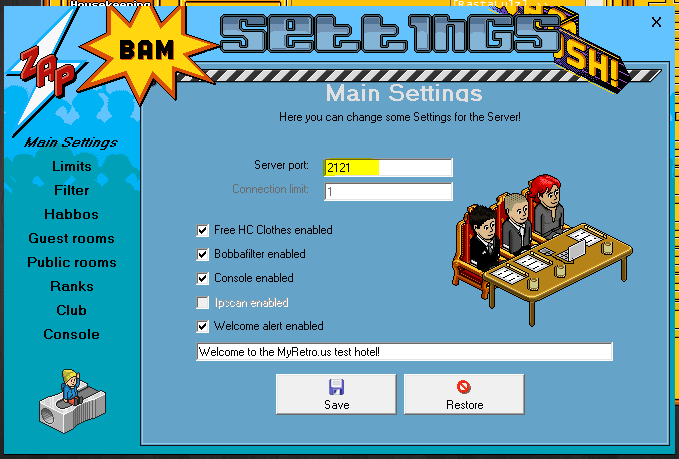
Then obviously click save
Now you need to keep this on at all times like an UberEMU Or whatever server a HoloCMS Retro uses as this is your server also housekeeping does not need to be kept on only the main orangey page if you however click housekeeping you can then manage it from there.
Now to get your site and loader Please go to:
You must be registered for see links
When you are there you will be able to see this:
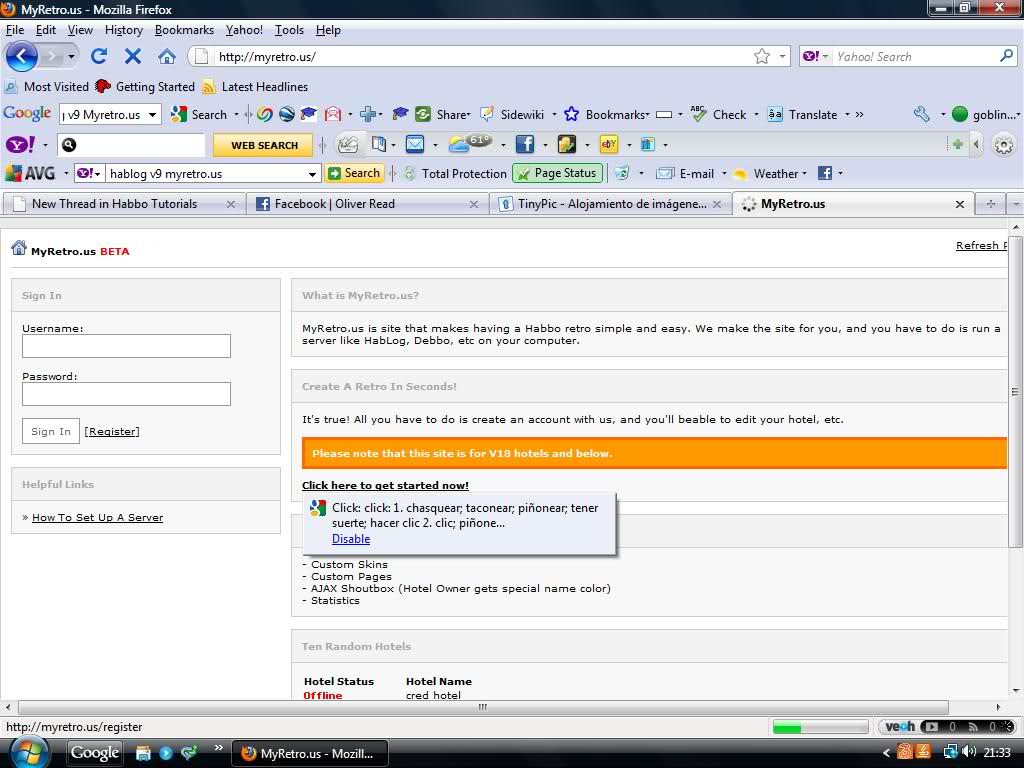
Then when you are there Click 'Click here to get started.'
Obviously.
Then you should come up with something like this:
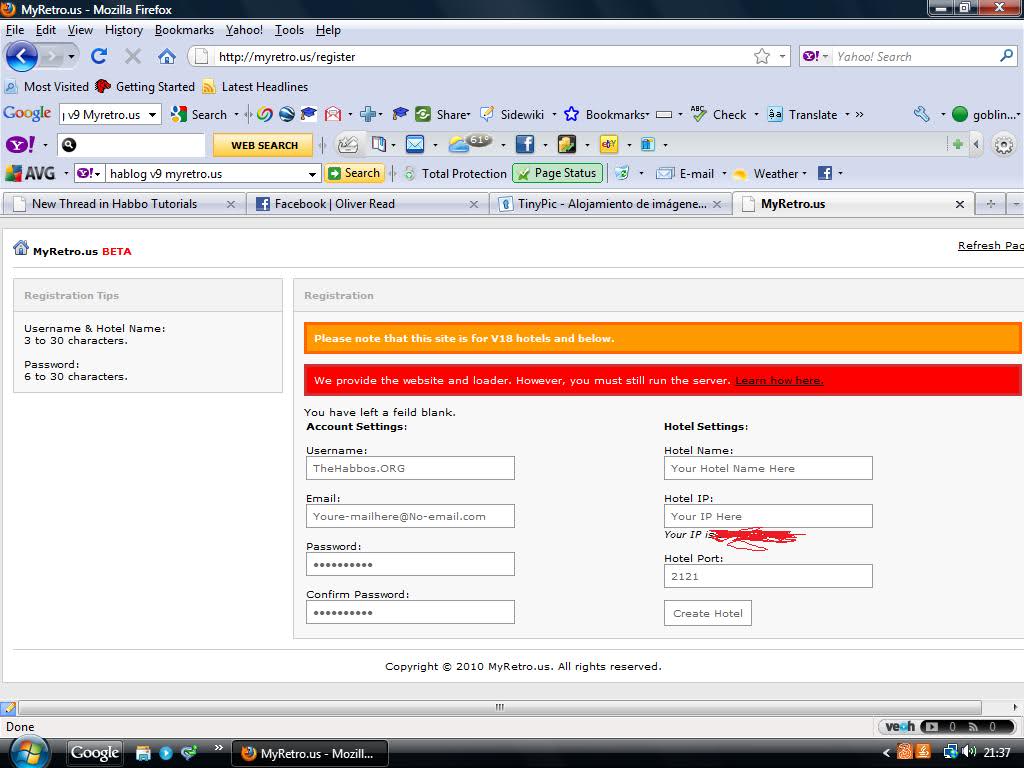
Then you should obviously click 'Create Hotel.'
Then you should come up with this:
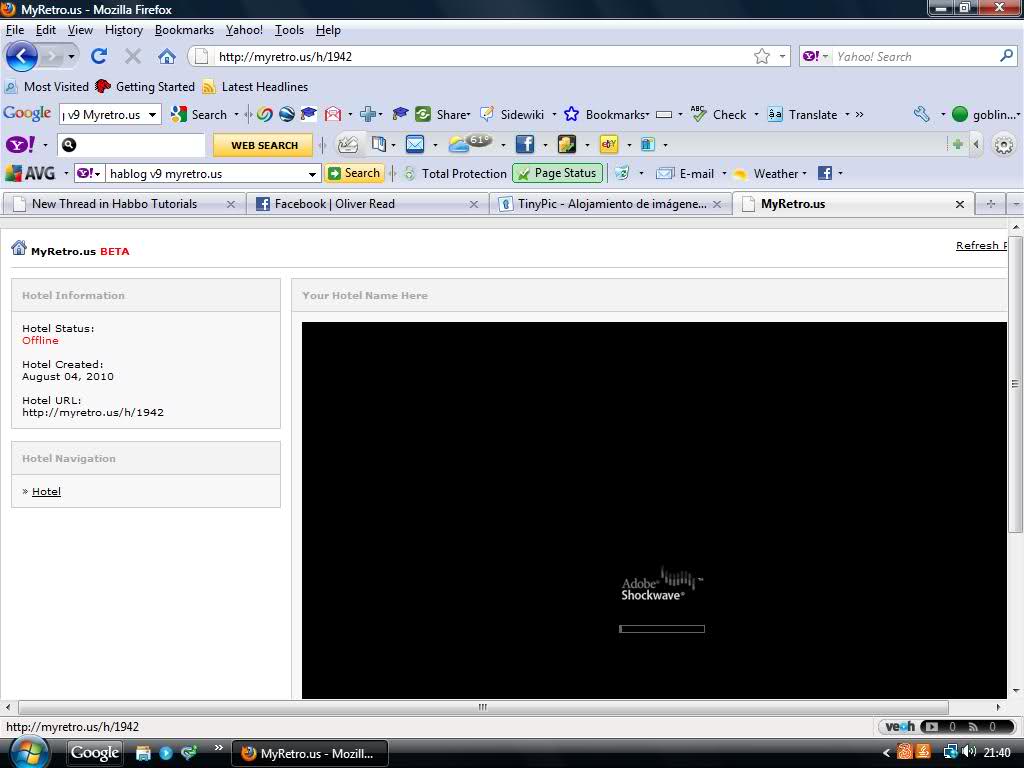
It says My hotel is 'Offline.' For a very good reason Obviously I have not got my server on so the hotel will be offline.
But if you have your server on and your hotel has worked fine in the past and now it does not then read on:
You need to be on this page firstly Your Hotel URL Also Website Also Loader At the top of it you will see a house I presume that takes you to the homepage but if you click MyRetor.us BETA It takes you to your dashboard:
If it comes up with this which it I think always does all you need to do Obviously is to click: 'Dashboard.'
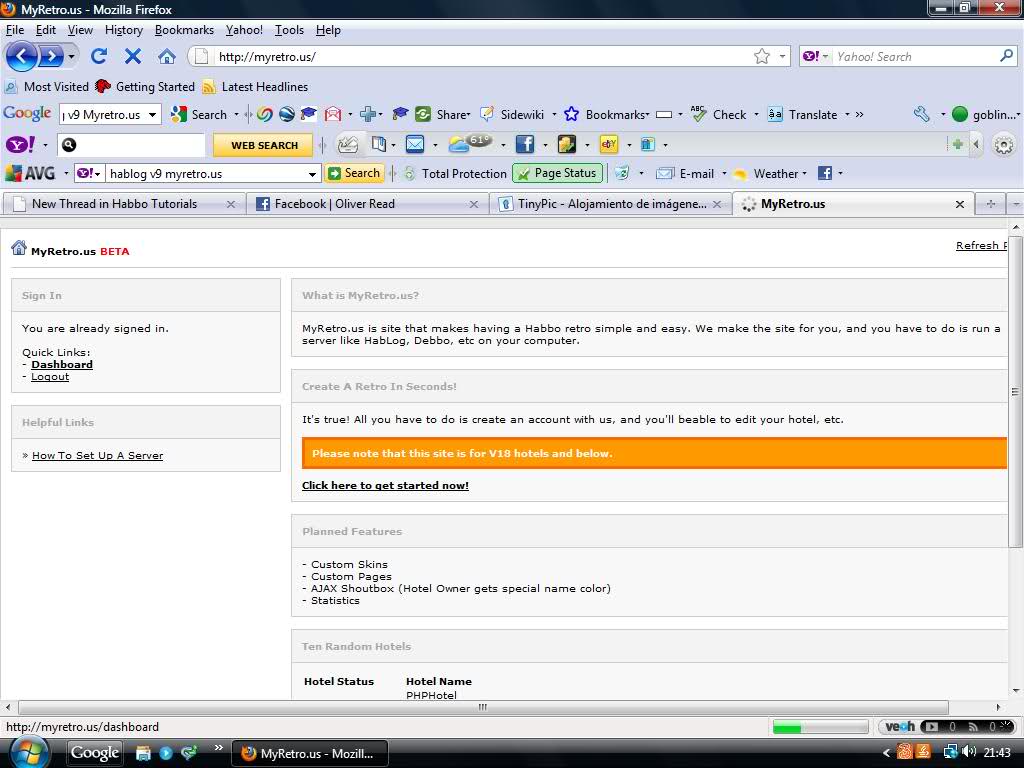
Once you have clicked: 'Dashboard.'
You will see this:
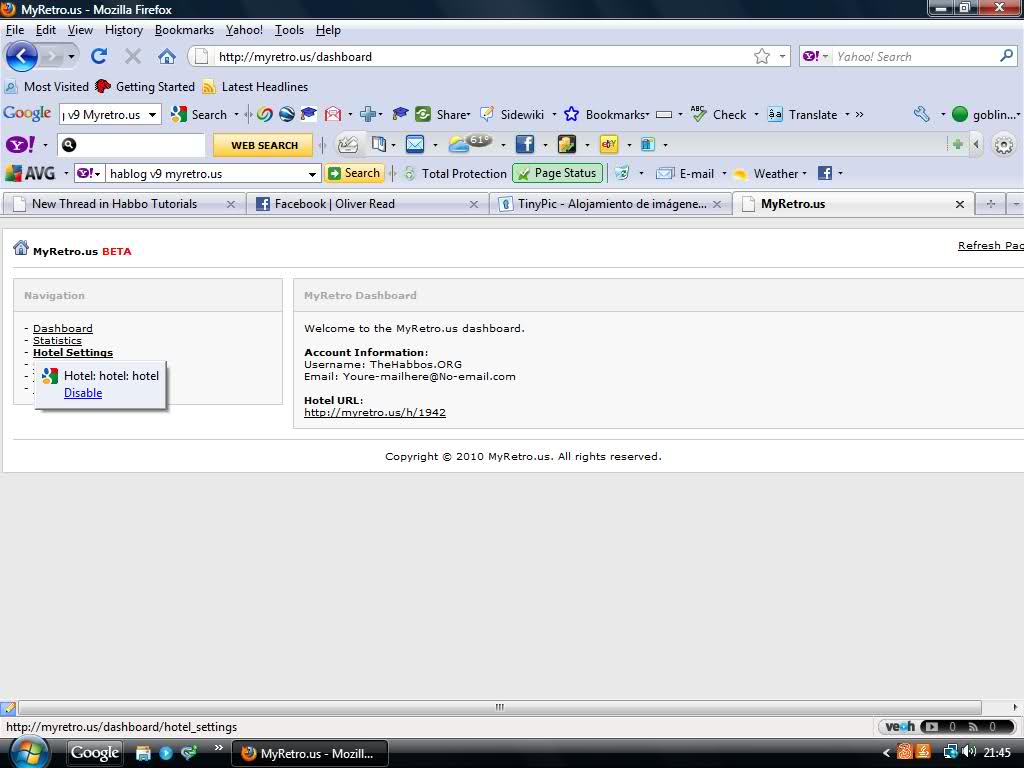
Then you obviously or as sensible people would click 'Hotel Settings.'
You will then come up with a dialog which says something like: 'Hotel Name.'
'Your IP.'
'Port.'
The problem usally is that your IP Is not up-to-date so to sort your Ip out please go to
You must be registered for see links
Then if the IP Is different or if it is not copy and paste it into the 'Your IP.' Or whatever it says in The Hotel Settings.
Thanks I hope I helped,
If I have not made myself clear then please reply I will try and get back to you also if you feel that this does not work or you need help with a perticular issue please reply I will try and get back to you.
Thank you!
I hope I helped.
Thanks,
Rock,
Current Eiro Hotel: Senior Administrator / Hotel Manager / Joint-Owner.



