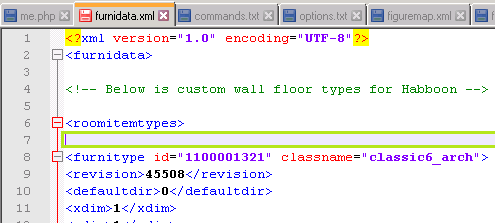DanielMCUK
New Member
- May 6, 2017
- 26
- 5
Hi, I've recently tried adding the bazaar furni to my retro but for some reason none of the items are showing? I downloaded the files from this website and thought it would all go smoothly. Hoping someone can point me in the right direction?
Thanks
You must be registered for see links
Thanks