Damien
Don't need glasses if you can C#
- Feb 26, 2012
- 434
- 647
Was asked to create a tutorial on how to increase the inventory limit to stop users inventories getting stuck, causing the user to either have to empty their inventory or deal with never being able to open it again.
Firstly download this juicy pack found here:
This pack contains the files used to decompile and recompile the habbo.swf. We'll need this as we need to directly edit the habbo.swf in order to be able to increase the inventory limit.
Once downloaded you're have a directory that looks like this:
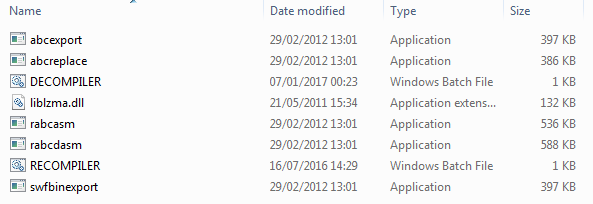
You'll need to copy you Habbo.swf into the directory (making sure to keep the file name as "Habbo.swf") and hit DECOMPILER. This'll begin to decompile the Habbo.swf for editing. BE WARNED this may take some time to run.
Once finished you should end up with your directory looking like this:
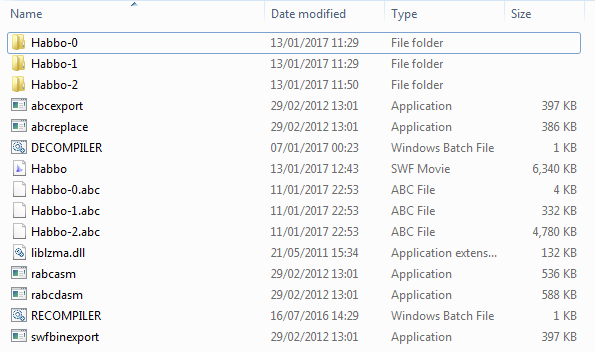
Once done decmpiling, you'll want to search for a class named "EvaWireFormat" and edit it, in a editor of your choosing. Once the file is open you want to scroll down to the very bottom and look for a piece of code similar to this:
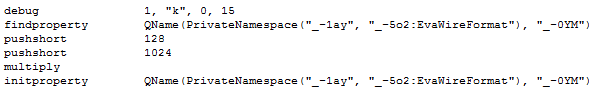
You'll want to edit the "pushshort 128" to "pushshort 2048". Hit save the close the file.
Finally back in your directory of files, you'll want to hit RECOMPILE, once again taking into account that this may take some time to complete. Once complete and you're sure there were no errors, you're free to use your new Habbo.swf without the issue of users hitting the max inventory limit.
-Ty
Firstly download this juicy pack found here:
Code:
http://www.mediafire.com/file/dk9t9tsn93baspx/SWF_Decom.rarThis pack contains the files used to decompile and recompile the habbo.swf. We'll need this as we need to directly edit the habbo.swf in order to be able to increase the inventory limit.
Once downloaded you're have a directory that looks like this:
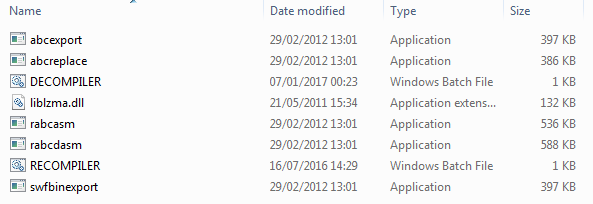
You'll need to copy you Habbo.swf into the directory (making sure to keep the file name as "Habbo.swf") and hit DECOMPILER. This'll begin to decompile the Habbo.swf for editing. BE WARNED this may take some time to run.
Once finished you should end up with your directory looking like this:
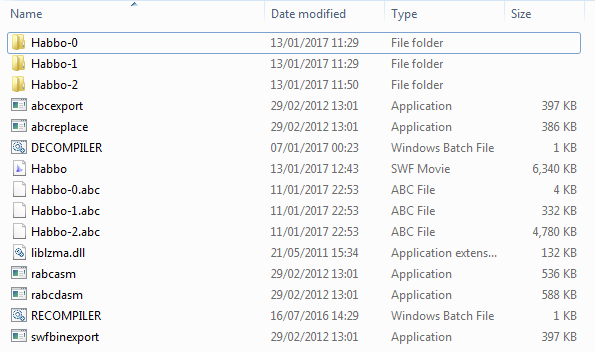
Once done decmpiling, you'll want to search for a class named "EvaWireFormat" and edit it, in a editor of your choosing. Once the file is open you want to scroll down to the very bottom and look for a piece of code similar to this:
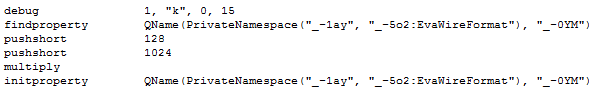
You'll want to edit the "pushshort 128" to "pushshort 2048". Hit save the close the file.
Finally back in your directory of files, you'll want to hit RECOMPILE, once again taking into account that this may take some time to complete. Once complete and you're sure there were no errors, you're free to use your new Habbo.swf without the issue of users hitting the max inventory limit.
-Ty


