JayC
Well-Known Member
So I have noticed a problem with people messaging me or creating help threads "How do I setup IIS because Xampp isn't secure" this is actually false. Anyone who wishes to argue then just leave the thread now. I have owned a large majority of retros, every one of them using Xampp and I have never been hacked. So I am going to give a quick tutorial on how to set it up and get it to work correctly.
First Step: Install Xampp
This is done simply by googling Xampp Install
You only need the required components, you can uncheck Firebird and such
Second Step: Install Apache and Mysql
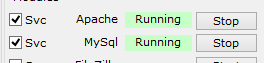
Most Xampp's will look nicer then this, this is a very old version You just check the Service and it will install. It takes a few seconds and then you're ready to rock.
You just check the Service and it will install. It takes a few seconds and then you're ready to rock.
Third Step: Secure external connections
You want to delete your Webdav folder from your htdocs otherwise people can connect to your Xampp.
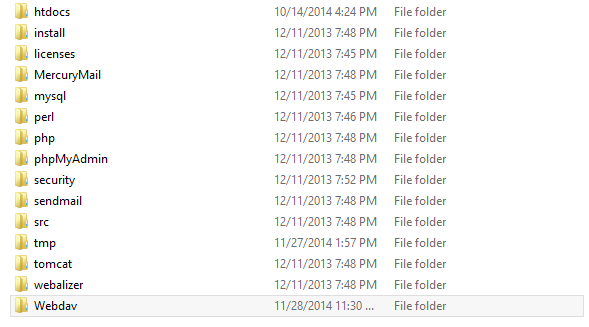
Fourth Step: Secure your folders
Open Xampp Directory -> Apache -> Conf -> httpd.conf
Search For
"Options Indexes FollowSymLinks"
Replace that part with:
"Options -Indexes +FollowSymlinks"
This will make it so people can't view your R63 folder Directory!
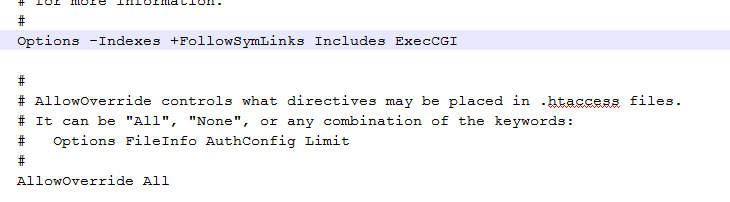
Fifth Step: Change your default password for Xampp and Secure your database!
Sixth Step: Run Apache/Mysql and you are good to go!
Links that might help you if you're stuck:
First Step: Install Xampp
This is done simply by googling Xampp Install
You only need the required components, you can uncheck Firebird and such
Second Step: Install Apache and Mysql
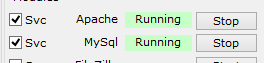
Most Xampp's will look nicer then this, this is a very old version
 You just check the Service and it will install. It takes a few seconds and then you're ready to rock.
You just check the Service and it will install. It takes a few seconds and then you're ready to rock.Third Step: Secure external connections
You want to delete your Webdav folder from your htdocs otherwise people can connect to your Xampp.
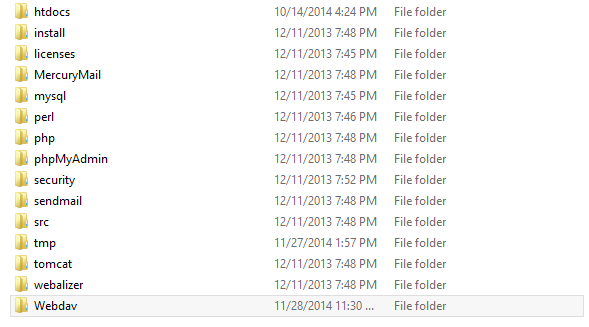
Fourth Step: Secure your folders
Open Xampp Directory -> Apache -> Conf -> httpd.conf
Search For
"Options Indexes FollowSymLinks"
Replace that part with:
"Options -Indexes +FollowSymlinks"
This will make it so people can't view your R63 folder Directory!
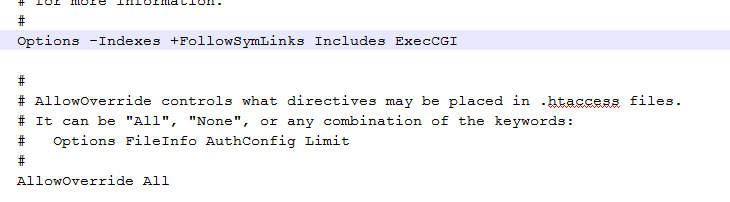
Fifth Step: Change your default password for Xampp and Secure your database!
Sixth Step: Run Apache/Mysql and you are good to go!
Links that might help you if you're stuck:
You must be registered for see links
You must be registered for see links
You must be registered for see links

