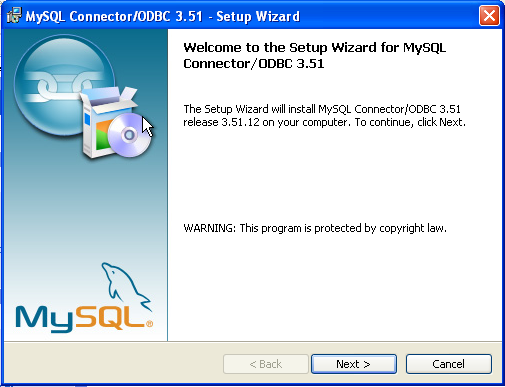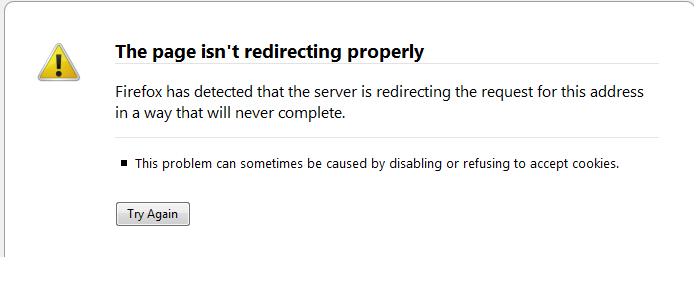iDevon
Solo Dolo
- Dec 27, 2010
- 404
- 49
This is a pretty simple process once you learn it.
~ ObboRP Emulator ~
Sutff you will need:
Xampp:
Visual C#:
WinRar:
ODBC connector:
XoaCMS:
ObboRP Db:
OboRP Emulator: Search "ObboRP's Server" in devbest
After downloading that stuff you will need to start "Apache" in xampp and start "MySql"in xampp.
Image:
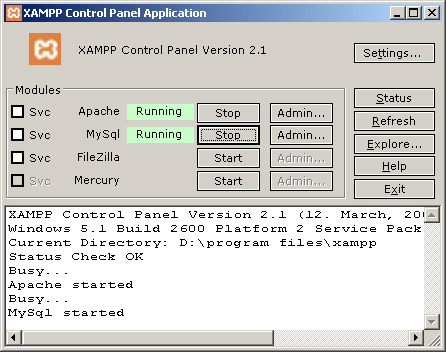
After doing that you will need to go to localhost/security setup a password etc.
After doing that you will need to go into Start >> My computer >> c: >> Xampp >> htdocs delete everything in it
Image:
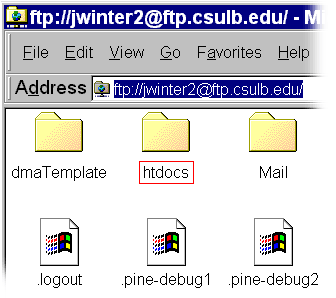
Copy everything from the XoaCMS file. Then drag it into the htdocs folder. Once done go to Localhost/phpmyadmin and create a new database with any kind of name. After doing so Import the ObboRP DB into it. Then go to localhost/install/install.php and install it.
Image:
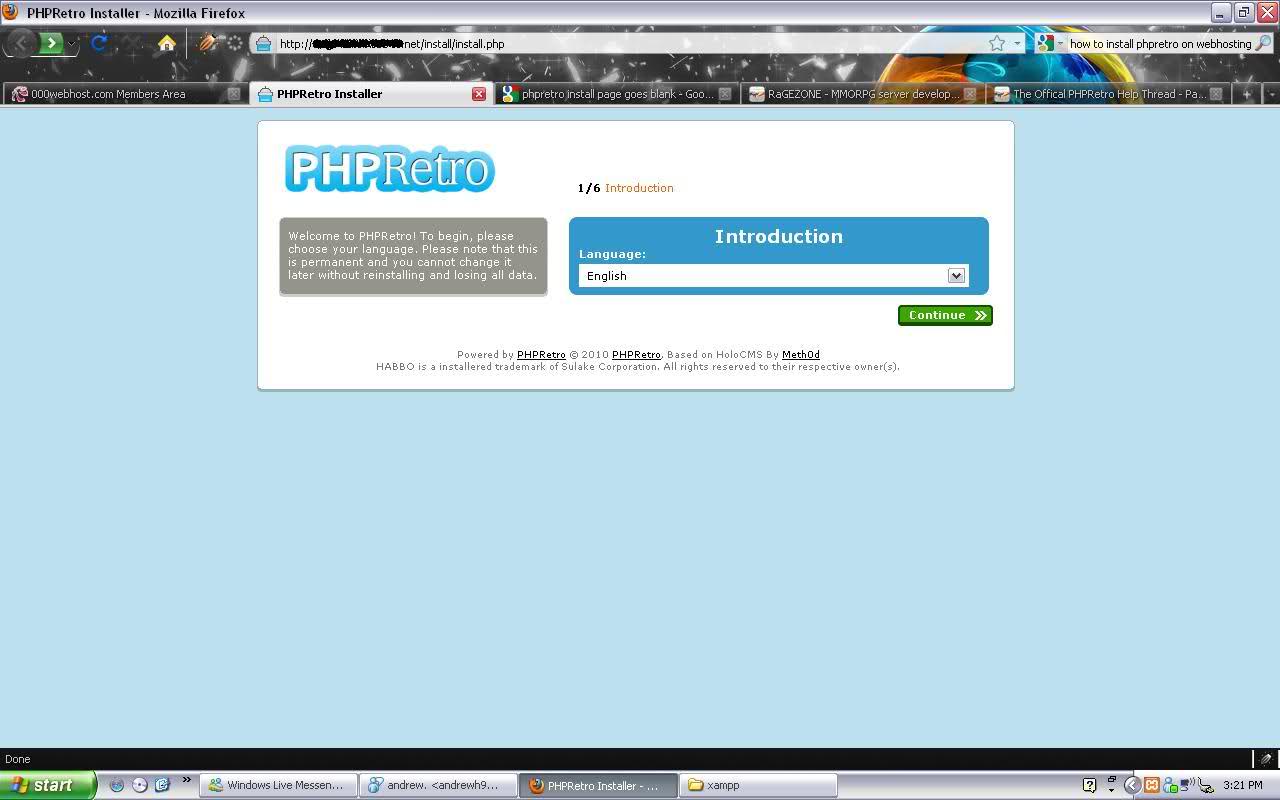
After installing phpretro go into housekeeping and edit your ports put them to 30001 and 30000 or 2021 and 2121. Then for dcrs you put: External Texts:
Variables:
DCRS:
(I don't know if these work but if they don't you can find some by Google)
Setting up ObboRP Emulator
Download obboRP emulator then go to Bin >> Debug >> Bin then click on the MySql file, fill it in with your Db name, Password, and etc.
Then go back to debug and click it then you'll see Holograph Emulator.exe double click that and your good.
(remember to change before entering hotel)
Oh yea I forgot download MySql connector.
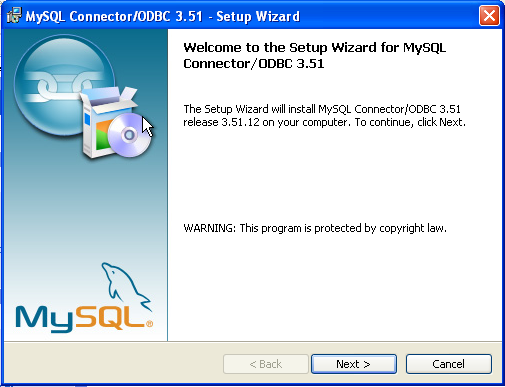
~ ObboRP Emulator ~
Sutff you will need:
Xampp:
You must be registered for see links
Visual C#:
You must be registered for see links
WinRar:
You must be registered for see links
ODBC connector:
You must be registered for see links
XoaCMS:
You must be registered for see links
ObboRP Db:
You must be registered for see links
OboRP Emulator: Search "ObboRP's Server" in devbest
After downloading that stuff you will need to start "Apache" in xampp and start "MySql"in xampp.
Image:
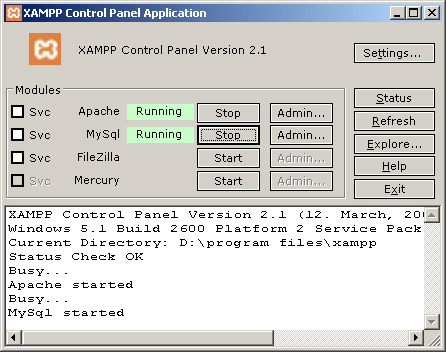
After doing that you will need to go to localhost/security setup a password etc.
After doing that you will need to go into Start >> My computer >> c: >> Xampp >> htdocs delete everything in it
Image:
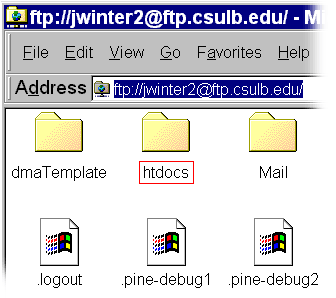
Copy everything from the XoaCMS file. Then drag it into the htdocs folder. Once done go to Localhost/phpmyadmin and create a new database with any kind of name. After doing so Import the ObboRP DB into it. Then go to localhost/install/install.php and install it.
Image:
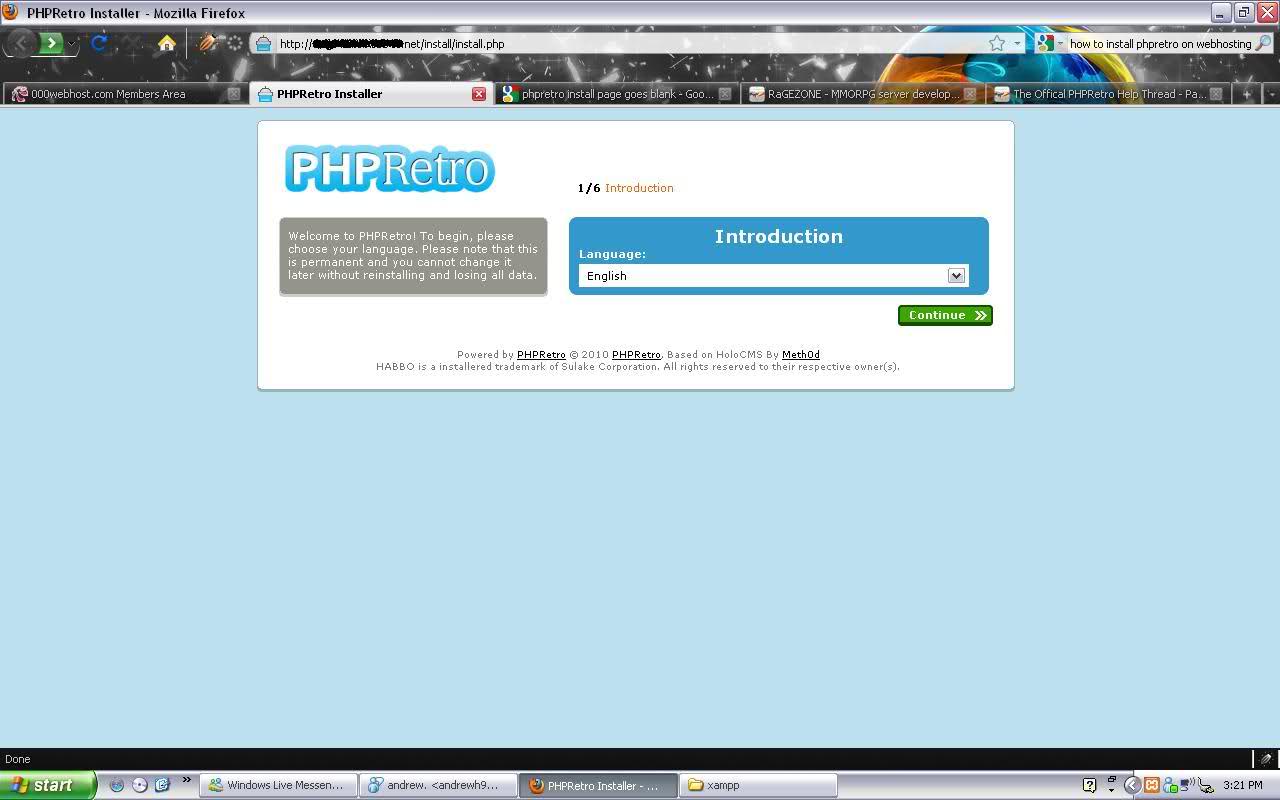
After installing phpretro go into housekeeping and edit your ports put them to 30001 and 30000 or 2021 and 2121. Then for dcrs you put: External Texts:
You must be registered for see links
Variables:
You must be registered for see links
DCRS:
You must be registered for see links
(I don't know if these work but if they don't you can find some by Google)
Setting up ObboRP Emulator
Download obboRP emulator then go to Bin >> Debug >> Bin then click on the MySql file, fill it in with your Db name, Password, and etc.
Then go back to debug and click it then you'll see Holograph Emulator.exe double click that and your good.
(remember to change before entering hotel)
Oh yea I forgot download MySql connector.