Delight
Web Developer
- Mar 22, 2013
- 55
- 5
Welcome to my tutorial
Downloads
Notepad ++
Winrar archiver
Xampp 1.7.3
No-IP.com DNS client
Phoenix 3.7.1
RevCMS 1.9.9.9
Create a new folder and call it "Habbo Retro" and extract everything inside it.
________________________________________________________________________________
Step 1: Once xampp downloaded and installed open up ( Control Panel ) and start running MySQL & Apache.
Step 2: When you started running MySQL & Apache go to
and choose you're language.
Step 3: Go to security.
And set a password and remember it because you're gonna use it a lot
Step 4: Once you've done that go to
Step 5: Go to ' Import ' then click 'Choose file' and select the 'Phoenix 3.7.1 DB' file located in the Phoenix 3.7.1 file then click go.
Step 6: Once the sql database file uploaded, your database called 'phoenix" should have these tables in it.
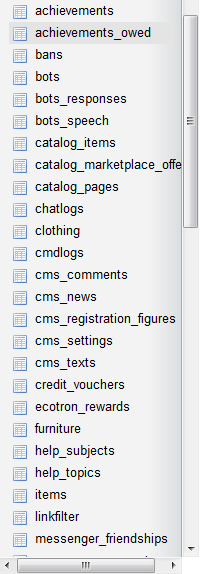
Step 7: Now go to your RevCMS 1.9.9.9 file and go to App >Management > and right click the config.php file and click on Edit with notepad++
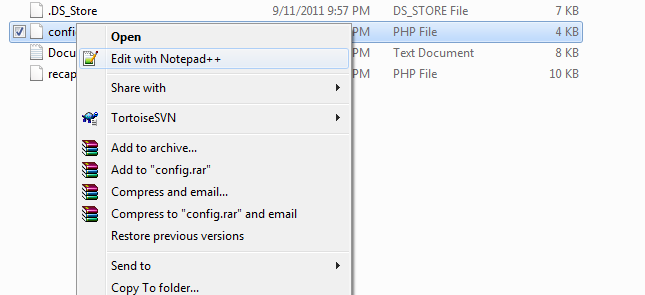
Step 8: Now edit your own details
Code:
<?php
if(!defined('IN_INDEX')) { die('Sorry, you cannot access this file.'); }
#Please fill this all out.
#NOTE: To set up TheHabbos.ORG's API go to wwwroot/mysite/thehabbos_api for IIS, OR, htdocs/thehabbos_api for XAMPP and others.
/*
*
* MySQL management
*
*/
$_CONFIG['mysql']['connection_type'] = 'pconnect'; //Type of connection: It must be connect, or pconnect: if you want a persistent connection.
$_CONFIG['mysql']['hostname'] = 'localhost'; //MySQL host - Localhost, Hamachi IP, VPS or Dedi's IP
$_CONFIG['mysql']['username'] = 'root'; //Phpmyadmin username
$_CONFIG['mysql']['password'] = 'root'; //Phpmyadmin password
$_CONFIG['mysql']['database'] = 'del_revcms'; //Phpmyadmin database name
$_CONFIG['mysql']['port'] = '3306'; //MySQL's port
/*
*
* Hotel management - All URLs do not end with an "/"
*
*/
$_CONFIG['hotel']['server_ip'] = 'localhost'; //Localhost, Hamachi IP, VPS or Dedi's IP
$_CONFIG['hotel']['url'] = '
$_CONFIG['hotel']['name'] = 'RevCMS 1.9.9.9'; // Your Hotel's Name
$_CONFIG['hotel']['desc'] = 'Swf Pack & CMS pack by Delirious'; //Hotel's description
$_CONFIG['hotel']['email'] = '[email protected]'; //Email for users to submit help requests to
$_CONFIG['hotel']['in_maint'] = false; //false for no maintenance mode & true for maintenance mode
$_CONFIG['hotel']['motto'] = 'I <3 ' . $_CONFIG['hotel']['name']; //Starting motto for new users
$_CONFIG['hotel']['credits'] = 0; //How many coins new users get
$_CONFIG['hotel']['pixels'] = 0; //How many pixels new users get
$_CONFIG['hotel']['figure'] = '-'; //Default figure users will register with.
$_CONFIG['hotel']['web_build'] = '63_1dc60c6d6ea6e089c6893ab4e0541ee0/527'; //Web_Build
$_CONFIG['hotel']['external_vars'] = '
$_CONFIG['hotel']['external_texts'] = '
$_CONFIG['hotel']['product_data'] = '
$_CONFIG['hotel']['furni_data'] = '
$_CONFIG['hotel']['swf_folder'] = '
/*
*
* Templating management - Pick one of our default styles or make yours by following our examples!
*
*/
#RevCMS has 2 default styles, 'Mango' by dannyy94 and 'Priv' by joopie - Others styles are to come, such as RastaLulz's ProCMS style and Nominal's PhoenixCMS 4.0 style.
$_CONFIG['template']['style'] = 'Mango'
/*
*
* Other topsites.. thing
*
*/
$_CONFIG['thehabbos']['username'] = 'Kryptos';
$_CONFIG['retro_top']['user'] = 'Kryptos';
/*
*
* Recaptcha management - Fill the information below if you have one, else leave it like that and don't worry, be happy.
*
*/
$_CONFIG['recaptcha']['priv_key'] = '6LcZ58USAAAAABSV5px9XZlzvIPaBOGA6rQP2G43';
$_CONFIG['recaptcha']['pub_key'] = '6LcZ58USAAAAAAQ6kquItHl4JuTBWs-5cSKzh6DD';
/*
*
* Social Networking stuff
*
*/
$_CONFIG['social']['twitter'] = 'TwitterAccount'; //Hotel's Twitter account
$_CONFIG['social']['facebook'] = 'FacebookAccount'; //Hotel's Facebook account
?>
Step 8: Go to your start menu and search for a program called 'Run'
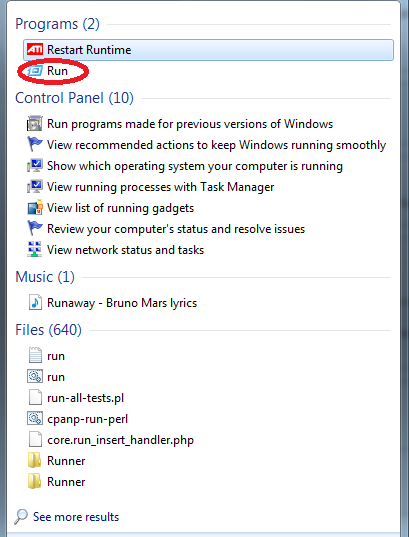
Step 9: Now, when Run comes up, search %Appdata%
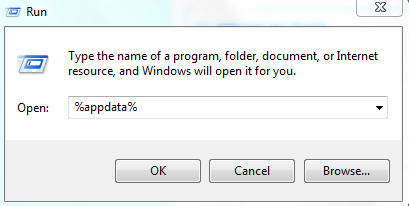
Step 10: Now, search for "Xampp folder" in the top right corner and select what comes up on my search.
Code:
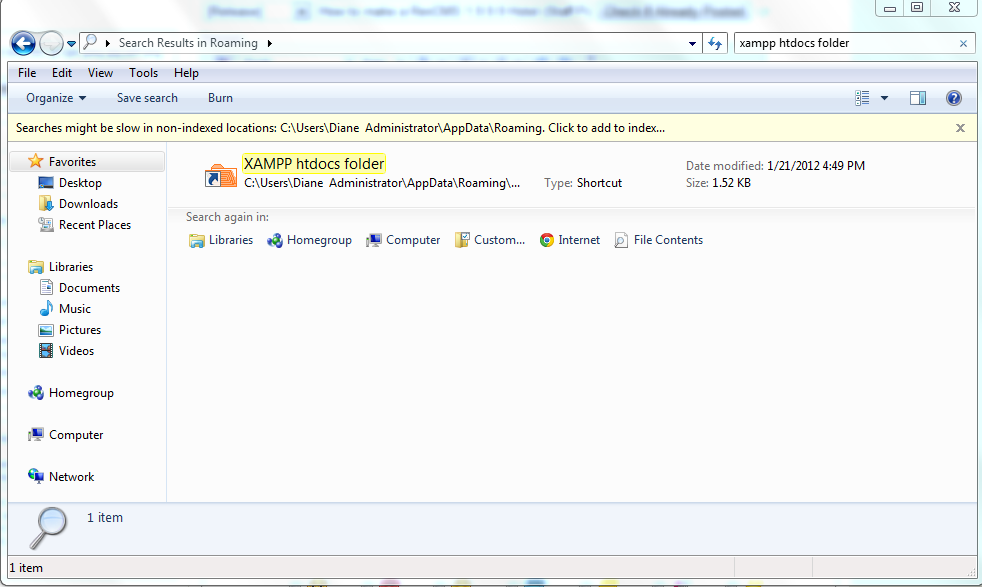
Step 11: Go to control panel then click on explore and choose htdocs file and delete everything inside it, Then paste the RevCMS 1.9.9.9 documents.
Step 12: Now lets set up our Phoenix Emulator
go to Phoenix 3.7.1 folder and open up the config and edit it with notepad++
Only edit what's in red :-
Code:
## Free Phoenix 3.7.1 13800 c2.1 System Configuration File
## Licence Information put user and password that you want
username=Delirious
password=pack
## MySQL Configuration
db.hostname=Localhost - Hamachi, VPS or Dedicated Server's IP
db.port=3306
db.username=root
db.password=root
db.name=db name
## MySQL pooling setup (controls amount of connections)
db.pool.minsize=5
db.pool.maxsize=100
## Game TCP/IP Configuration
game.tcp.bindip=127.0.0.1 - Hamachi, VPS or Dedicated Server's IP
game.tcp.port=30000
game.tcp.conlimit=5000
## Client configuration
client.ping.enabled=1
client.ping.interval=30000
## MUS TCP/IP Configuration
mus.tcp.bindip=127.0.0.1 - Hamachi, VPS or Dedicated Server's IP
mus.tcp.port=30001
mus.tcp.allowedaddr=127.0.0.1 - Hamachi, VPS or Dedicated Server's IP
## Console Configuration
emu.messages.connections=1
emu.messages.roommgr=1
Step 13: Test your emulator if it works or not if its not then there is something wrong with your details.
Step 14: Now, you just need to set up your no-ip.com dns for your domain.
Once you've downloaded the no-ip client and registered, go to 'Hosts/Redirects' and create a host with the IP as your Hamachi's IP, VPS's IP, or Dedicated Server's IP and the domain name also.
Code:
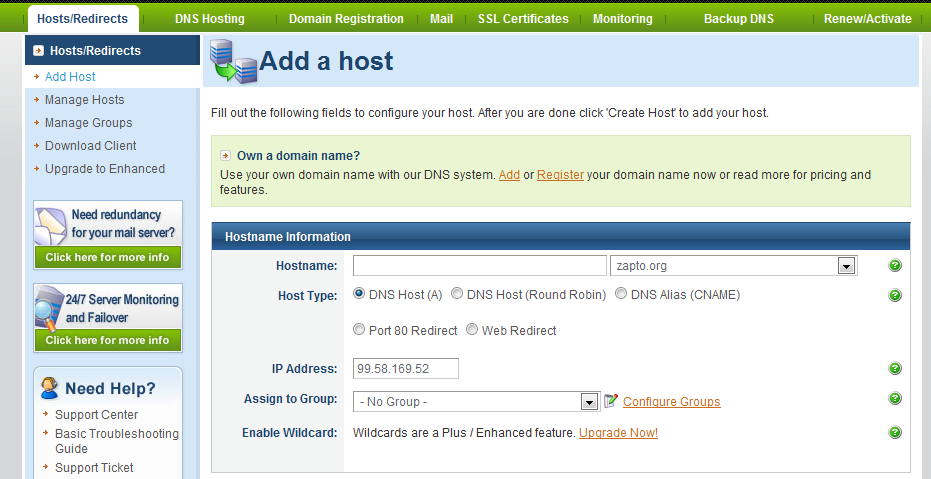
Then scroll down and click create host.
Step 15:
Client url is
Clicking enter hotel will redirect you to thehabbos api, just go to
Example:
Downloads
Notepad ++
You must be registered for see links
Winrar archiver
You must be registered for see links
Xampp 1.7.3
You must be registered for see links
No-IP.com DNS client
You must be registered for see links
Phoenix 3.7.1
You must be registered for see links
RevCMS 1.9.9.9
You must be registered for see links
Create a new folder and call it "Habbo Retro" and extract everything inside it.
________________________________________________________________________________
Step 1: Once xampp downloaded and installed open up ( Control Panel ) and start running MySQL & Apache.
You must be registered for see links
Step 2: When you started running MySQL & Apache go to
You must be registered for see links
and choose you're language.
You must be registered for see links
Step 3: Go to security.
You must be registered for see links
You must be registered for see links
And set a password and remember it because you're gonna use it a lot

Step 4: Once you've done that go to
You must be registered for see links
then go to database and create a new one call it ' Phoenix ' or whatever you want to name it.
You must be registered for see links
Step 5: Go to ' Import ' then click 'Choose file' and select the 'Phoenix 3.7.1 DB' file located in the Phoenix 3.7.1 file then click go.
Step 6: Once the sql database file uploaded, your database called 'phoenix" should have these tables in it.
Step 7: Now go to your RevCMS 1.9.9.9 file and go to App >Management > and right click the config.php file and click on Edit with notepad++
Step 8: Now edit your own details
Code:
<?php
if(!defined('IN_INDEX')) { die('Sorry, you cannot access this file.'); }
#Please fill this all out.
#NOTE: To set up TheHabbos.ORG's API go to wwwroot/mysite/thehabbos_api for IIS, OR, htdocs/thehabbos_api for XAMPP and others.
/*
*
* MySQL management
*
*/
$_CONFIG['mysql']['connection_type'] = 'pconnect'; //Type of connection: It must be connect, or pconnect: if you want a persistent connection.
$_CONFIG['mysql']['hostname'] = 'localhost'; //MySQL host - Localhost, Hamachi IP, VPS or Dedi's IP
$_CONFIG['mysql']['username'] = 'root'; //Phpmyadmin username
$_CONFIG['mysql']['password'] = 'root'; //Phpmyadmin password
$_CONFIG['mysql']['database'] = 'del_revcms'; //Phpmyadmin database name
$_CONFIG['mysql']['port'] = '3306'; //MySQL's port
/*
*
* Hotel management - All URLs do not end with an "/"
*
*/
$_CONFIG['hotel']['server_ip'] = 'localhost'; //Localhost, Hamachi IP, VPS or Dedi's IP
$_CONFIG['hotel']['url'] = '
You must be registered for see links
'; //URL to your hotel, does not end with a "/"$_CONFIG['hotel']['name'] = 'RevCMS 1.9.9.9'; // Your Hotel's Name
$_CONFIG['hotel']['desc'] = 'Swf Pack & CMS pack by Delirious'; //Hotel's description
$_CONFIG['hotel']['email'] = '[email protected]'; //Email for users to submit help requests to
$_CONFIG['hotel']['in_maint'] = false; //false for no maintenance mode & true for maintenance mode
$_CONFIG['hotel']['motto'] = 'I <3 ' . $_CONFIG['hotel']['name']; //Starting motto for new users
$_CONFIG['hotel']['credits'] = 0; //How many coins new users get
$_CONFIG['hotel']['pixels'] = 0; //How many pixels new users get
$_CONFIG['hotel']['figure'] = '-'; //Default figure users will register with.
$_CONFIG['hotel']['web_build'] = '63_1dc60c6d6ea6e089c6893ab4e0541ee0/527'; //Web_Build
$_CONFIG['hotel']['external_vars'] = '
You must be registered for see links
//External Vars [Don't edit]$_CONFIG['hotel']['external_texts'] = '
You must be registered for see links
//External Flash Texts [Don't edit]$_CONFIG['hotel']['product_data'] = '
You must be registered for see links
//Product Data [Don't edit]$_CONFIG['hotel']['furni_data'] = '
You must be registered for see links
//Furni Data [Don't edit]$_CONFIG['hotel']['swf_folder'] = '
You must be registered for see links
//SWF Folder [Don't edit]/*
*
* Templating management - Pick one of our default styles or make yours by following our examples!
*
*/
#RevCMS has 2 default styles, 'Mango' by dannyy94 and 'Priv' by joopie - Others styles are to come, such as RastaLulz's ProCMS style and Nominal's PhoenixCMS 4.0 style.
$_CONFIG['template']['style'] = 'Mango'
/*
*
* Other topsites.. thing
*
*/
$_CONFIG['thehabbos']['username'] = 'Kryptos';
$_CONFIG['retro_top']['user'] = 'Kryptos';
/*
*
* Recaptcha management - Fill the information below if you have one, else leave it like that and don't worry, be happy.
*
*/
$_CONFIG['recaptcha']['priv_key'] = '6LcZ58USAAAAABSV5px9XZlzvIPaBOGA6rQP2G43';
$_CONFIG['recaptcha']['pub_key'] = '6LcZ58USAAAAAAQ6kquItHl4JuTBWs-5cSKzh6DD';
/*
*
* Social Networking stuff
*
*/
$_CONFIG['social']['twitter'] = 'TwitterAccount'; //Hotel's Twitter account
$_CONFIG['social']['facebook'] = 'FacebookAccount'; //Hotel's Facebook account
?>
Step 8: Go to your start menu and search for a program called 'Run'
Step 9: Now, when Run comes up, search %Appdata%
Step 10: Now, search for "Xampp folder" in the top right corner and select what comes up on my search.
Code:
Step 11: Go to control panel then click on explore and choose htdocs file and delete everything inside it, Then paste the RevCMS 1.9.9.9 documents.
Step 12: Now lets set up our Phoenix Emulator

go to Phoenix 3.7.1 folder and open up the config and edit it with notepad++
Only edit what's in red :-
Code:
## Free Phoenix 3.7.1 13800 c2.1 System Configuration File
## Licence Information put user and password that you want
username=Delirious
password=pack
## MySQL Configuration
db.hostname=Localhost - Hamachi, VPS or Dedicated Server's IP
db.port=3306
db.username=root
db.password=root
db.name=db name
## MySQL pooling setup (controls amount of connections)
db.pool.minsize=5
db.pool.maxsize=100
## Game TCP/IP Configuration
game.tcp.bindip=127.0.0.1 - Hamachi, VPS or Dedicated Server's IP
game.tcp.port=30000
game.tcp.conlimit=5000
## Client configuration
client.ping.enabled=1
client.ping.interval=30000
## MUS TCP/IP Configuration
mus.tcp.bindip=127.0.0.1 - Hamachi, VPS or Dedicated Server's IP
mus.tcp.port=30001
mus.tcp.allowedaddr=127.0.0.1 - Hamachi, VPS or Dedicated Server's IP
## Console Configuration
emu.messages.connections=1
emu.messages.roommgr=1
Step 13: Test your emulator if it works or not if its not then there is something wrong with your details.
Step 14: Now, you just need to set up your no-ip.com dns for your domain.
Once you've downloaded the no-ip client and registered, go to 'Hosts/Redirects' and create a host with the IP as your Hamachi's IP, VPS's IP, or Dedicated Server's IP and the domain name also.
Code:
Then scroll down and click create host.
Step 15:
Client url is
You must be registered for see links
Clicking enter hotel will redirect you to thehabbos api, just go to
Example:
You must be registered for see links