Ajax
Social Reject
- Aug 22, 2015
- 101
- 53
Was looking around to see some banners and how good people can make them and I come across some that aren't all that good looking. No Offence but yeah, anyway Just thought I'd try to help some of the newer people to making them ( I aint so good either like but whatever, just hope it helps some people out.)
Anyway. The first thing you're going to want to do is download a few things:
Paint.NET <------ Editing software You can use Photoshop if that's what you're comfortable using!
Volter (Goldfish) <------ Font
Banner template <------ Size = 510x100 or smaller (Banner templates can be located on Google Images as my tastes may be different to yours!)
HabboFont ( or any Font Generator) <------ For you logo!
Step 1:
You will firstly want to open your Banner template in Paint.NET by clicking the "Open" button on the top left and selecting the Banner Template you have!".
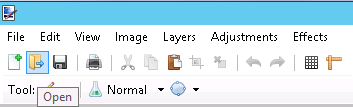
Step 2: (probably the hardest step for some!)
Once your banner template is open, you will want to click the "Rectangle Select" tool, which is located on the top left of the toolbar. When you select that, you will need to select the bottom quarter of your banner. Now with the bucket tool change your colour to black but change it to a more transparent black . This creates a translucent (semi-transparent) line in which you're going to put your writing.
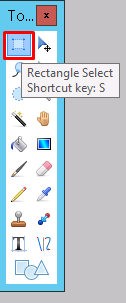
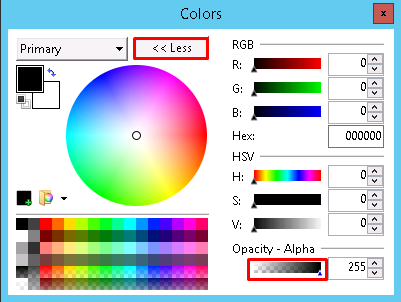
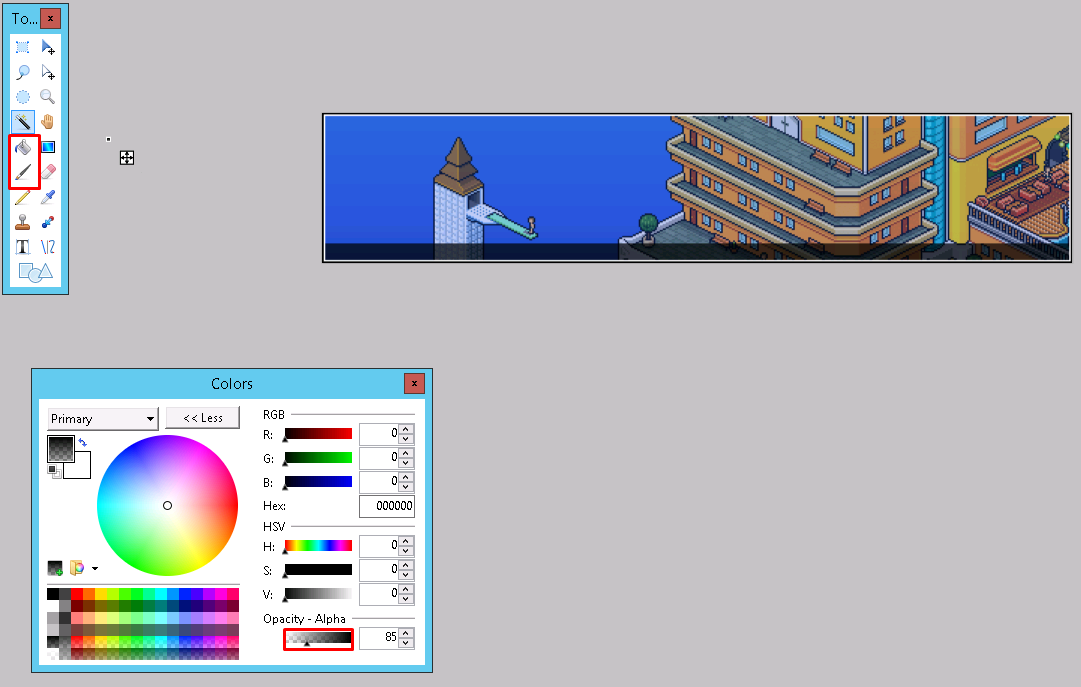
Step 3:
After you have successfully made the translucent line at the bottom of your banner, you will want to Grab your Logo from the Font Generator you're using ( You will find an example logo below! ) And now all you have to do is copy+Paste your logo onto your banner!
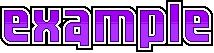
Like so,

Step 4:
Now time for the bottom text! Go to where your Volter Goldfish font is and put whatever text you want at the bottom of the the banner!

Step 5:
Add any other content and resources to make it look better such as a slogan under the logo that we just pasted onto the banner. You can also add your avatar/pixel to the banner to make it personal to your specific character owning and founding the hotel that the banner is aimed at etc.

Credit to; JPride for the banner template (
Yes, I know this isn't the most efficient or even a good banner tutorial but I hope this helped some new people. There is a few links down below for the stuff you will Need:
Paint.NET -
Volter Goldfish Font -
Font Generator -
Anyway. The first thing you're going to want to do is download a few things:
Paint.NET <------ Editing software You can use Photoshop if that's what you're comfortable using!
Volter (Goldfish) <------ Font
Banner template <------ Size = 510x100 or smaller (Banner templates can be located on Google Images as my tastes may be different to yours!)
HabboFont ( or any Font Generator) <------ For you logo!
Step 1:
You will firstly want to open your Banner template in Paint.NET by clicking the "Open" button on the top left and selecting the Banner Template you have!".
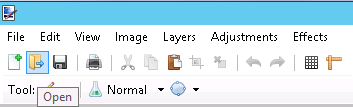
Step 2: (probably the hardest step for some!)
Once your banner template is open, you will want to click the "Rectangle Select" tool, which is located on the top left of the toolbar. When you select that, you will need to select the bottom quarter of your banner. Now with the bucket tool change your colour to black but change it to a more transparent black . This creates a translucent (semi-transparent) line in which you're going to put your writing.
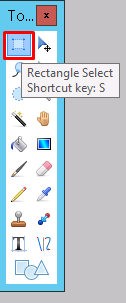
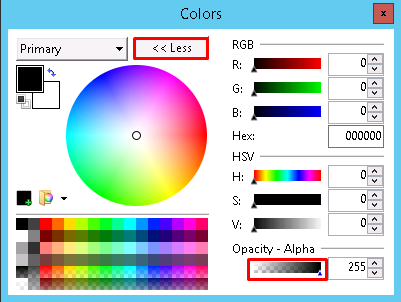
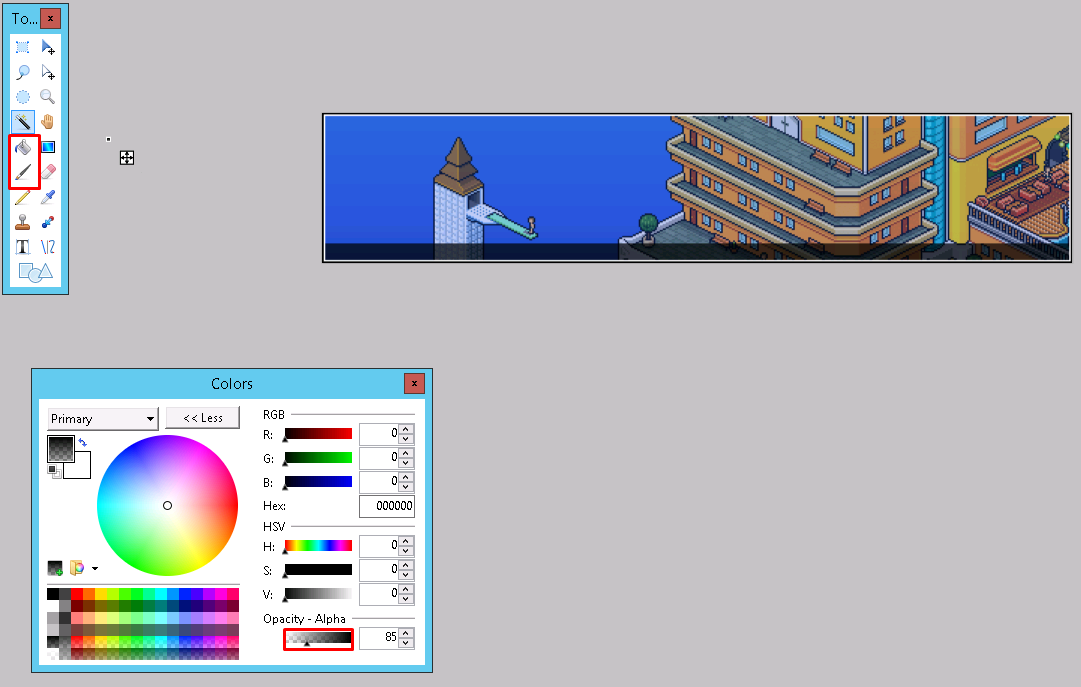
Step 3:
After you have successfully made the translucent line at the bottom of your banner, you will want to Grab your Logo from the Font Generator you're using ( You will find an example logo below! ) And now all you have to do is copy+Paste your logo onto your banner!
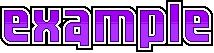
Like so,

Step 4:
Now time for the bottom text! Go to where your Volter Goldfish font is and put whatever text you want at the bottom of the the banner!

Step 5:
Add any other content and resources to make it look better such as a slogan under the logo that we just pasted onto the banner. You can also add your avatar/pixel to the banner to make it personal to your specific character owning and founding the hotel that the banner is aimed at etc.

Credit to; JPride for the banner template (
You must be registered for see links
)Yes, I know this isn't the most efficient or even a good banner tutorial but I hope this helped some new people. There is a few links down below for the stuff you will Need:
Paint.NET -
You must be registered for see links
Volter Goldfish Font -
You must be registered for see links
Font Generator -
You must be registered for see links
OR
You must be registered for see links















