Ellu
Donator
- Mar 8, 2018
- 42
- 66
Hey, I haven't seen many clear threads about this subject. When i didn't know how to add custom exchange into my hotel, i was struggling with that issue for so long. Now that i know how to do it, i made an noob friendly tutorial for the people who don't know! So this tutorial is teaching you, that how to change the value of your bar, and how to add it into your hotel! Enjoy.
So first of all, you will need an SWF file. The one i am going to use is called CF_50000_gbar (
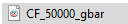 ). Depending on your habbo retro emulator, the SWF file HAS to start with CF or CFC, or it will not work. Anyway, my gold bar is worth 50k coins, but i wanna change the value to one coin.
). Depending on your habbo retro emulator, the SWF file HAS to start with CF or CFC, or it will not work. Anyway, my gold bar is worth 50k coins, but i wanna change the value to one coin.
So first thing we want to do, is to change the SWF file name, and all the names that are in the scripts inside of the SWF.
To edit the scripts, we are going to need to download HxD editor, which can be downloaded from here: mh-nexus.de/en/. This edtor lets us to see the scripts inside the swf, and will help us to replace all the names into the new name.
Now we have to come up with a new name. The name HAS to be as long as the old name. The value of the exchange item is depending from the SWF file name. I want my Goldbar to be worth 1 coin, so this is how it looks like: CF_1_goldbaar. Once again, remember that the name has to be long as the old one or the SWF scripts will get ruined when we replace the names!
So now that we have the new name, we have to edit the names from the scripts. Drag your SWF into HxD editor.
When your SWF file is opened, click Search and Replace.
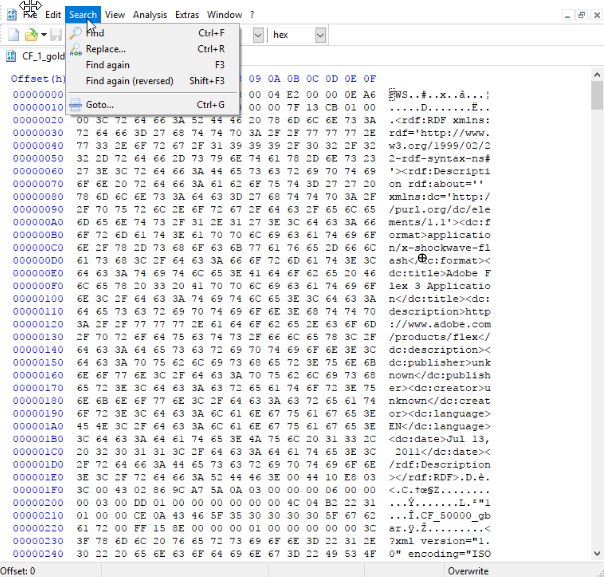
Then just replace all the old names with the new ones like this:
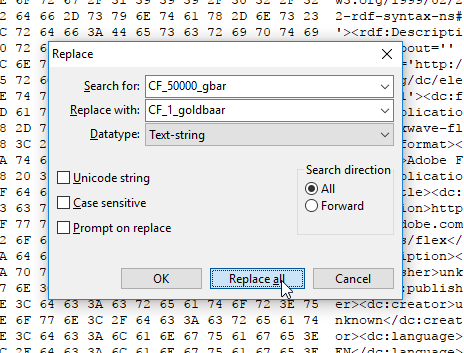
Now your exchange items value is changed! Good job! There is still one more thing to do.
The Exchange value is claiming to be 50k on this info box when you double click the item.
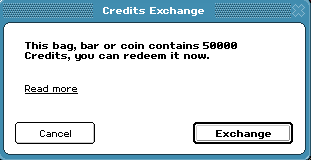
To fix that, search from the HxD editor for ''value="AMOUNT".''
For me it is value="50000". I have to replace that with value="1" , like this:
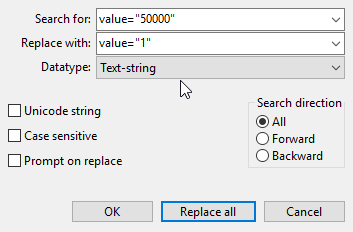
Now thats it! Your custom exchange item is ready to use!
Now you add it in your hotel like you would add an normal item, expect that you would have to edit
the interaction_type to exchange, Behaviour_data as the amount you would redeem for it and the interaction_modes_count as 1 from your database.
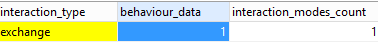
Thank you for reading this! Let me know if this was noob friendly enough!
So first of all, you will need an SWF file. The one i am going to use is called CF_50000_gbar (
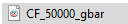
So first thing we want to do, is to change the SWF file name, and all the names that are in the scripts inside of the SWF.
To edit the scripts, we are going to need to download HxD editor, which can be downloaded from here: mh-nexus.de/en/. This edtor lets us to see the scripts inside the swf, and will help us to replace all the names into the new name.
Now we have to come up with a new name. The name HAS to be as long as the old name. The value of the exchange item is depending from the SWF file name. I want my Goldbar to be worth 1 coin, so this is how it looks like: CF_1_goldbaar. Once again, remember that the name has to be long as the old one or the SWF scripts will get ruined when we replace the names!
So now that we have the new name, we have to edit the names from the scripts. Drag your SWF into HxD editor.
When your SWF file is opened, click Search and Replace.
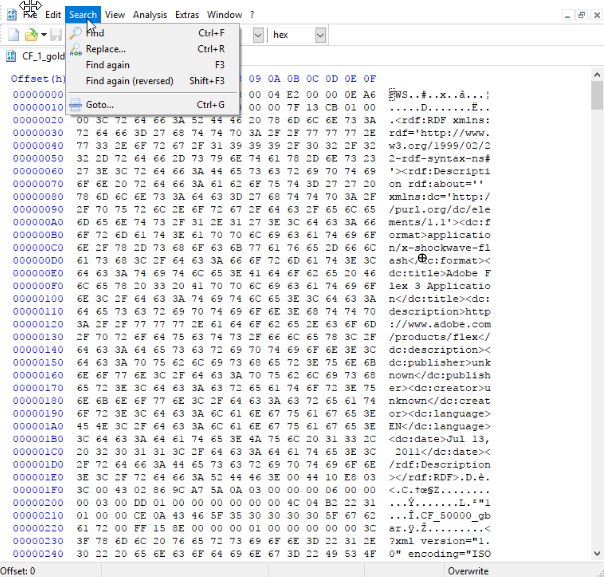
Then just replace all the old names with the new ones like this:
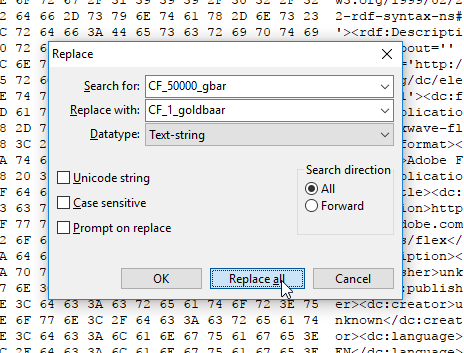
Now your exchange items value is changed! Good job! There is still one more thing to do.
The Exchange value is claiming to be 50k on this info box when you double click the item.
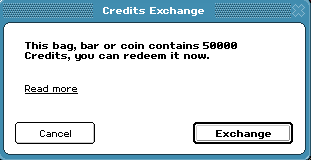
To fix that, search from the HxD editor for ''value="AMOUNT".''
For me it is value="50000". I have to replace that with value="1" , like this:
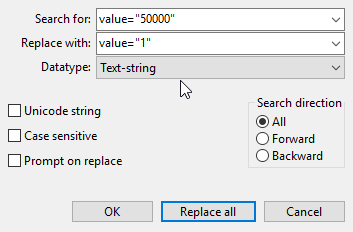
Now thats it! Your custom exchange item is ready to use!
Now you add it in your hotel like you would add an normal item, expect that you would have to edit
the interaction_type to exchange, Behaviour_data as the amount you would redeem for it and the interaction_modes_count as 1 from your database.
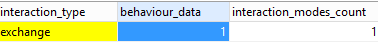
Thank you for reading this! Let me know if this was noob friendly enough!
Last edited:


