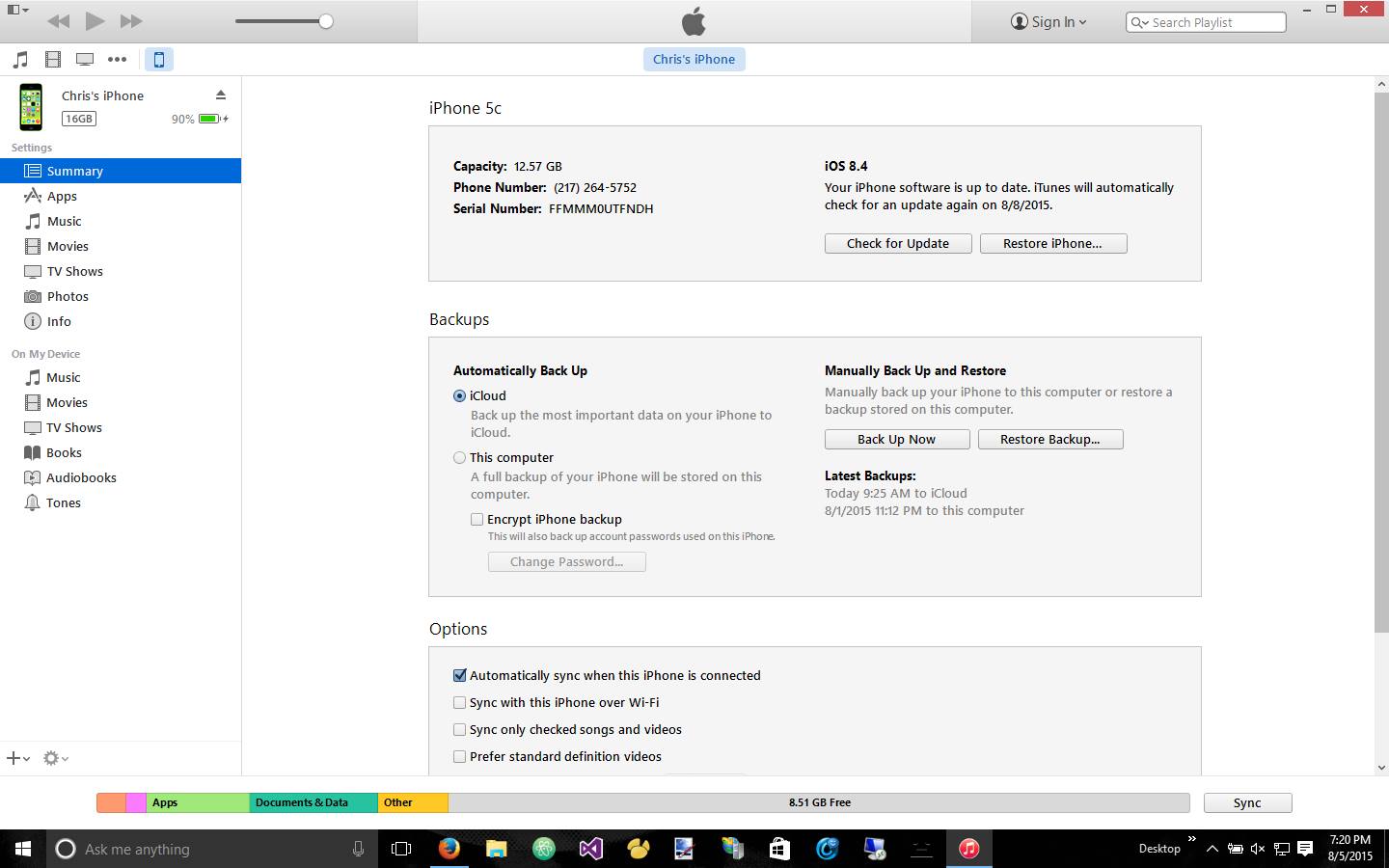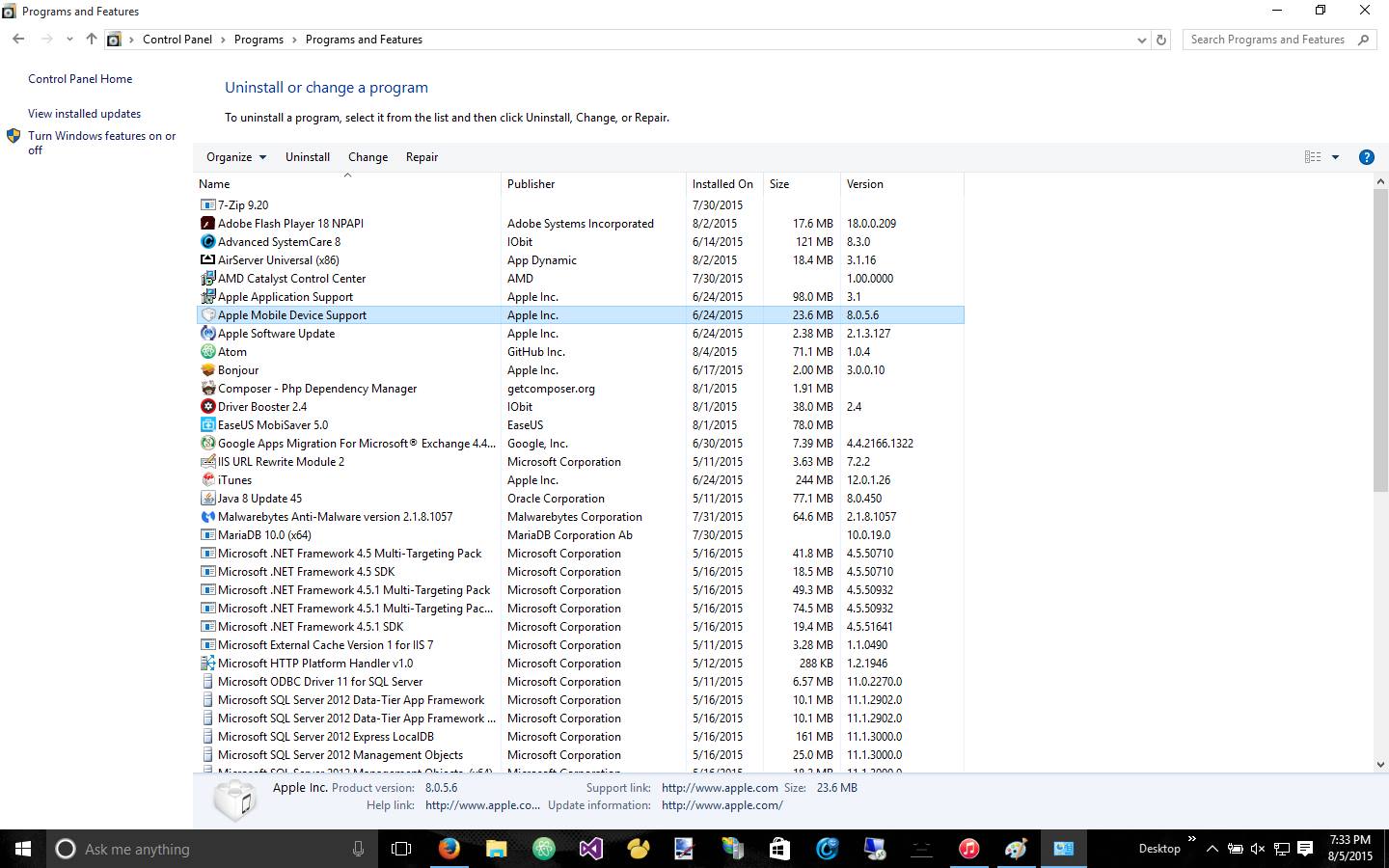Mastah
the funny thing is \r\n i did
- Oct 25, 2010
- 739
- 41
Hello Devbest...
It's been three days since my new iPhone 5 was locked the first six times it was locked for a few minutes and then it totally locked my iPhone. Now I've first did some research on Google on how to possibly get this fixed and the first fix was to connect to iTunes and to do a reset via iTunes but when I plug my cable to my computer and to my iPhone then it doesn't do anything it doesn't charge either via my computter. But it does charge via my charger block and it doesn't make a sound either that I've put the cable in to my telephone.
Then I've tried to track my iPhone but that was unfortunately off and that's pretty fucked up - And last off I've tried the Siri method and that didn't help either because I don't have it enabled in the lockscreen options. So now is the question what do we do.. because I'm going to Amsterdam tommorow to the Apple store to see if they are technical enough to help me out with it - I've called the iPhone techhnical support and they where not able to help me unless I had a credit card that I was able to give them so they can charge me 40$ for one time telephone support and that sucked.
They told me that if they where going to charge me that they where able to help me in the Apple store and that I am able to use the bank card there, so what do you guys advice me because I'm currently low on money and I am in need of a telephone maybe one of you is able to help me anyway possible because a telephone for me is really necessary...
It's not about social media but it's about me being called by my old school, by my work and so many other contacts that I recieve important calls from that are currently missing because I simply don't have a telehone to reach them. I have tried to ask friends to lend me a telephone but unortunatly no luck at all!
Please help me :'(
It's been three days since my new iPhone 5 was locked the first six times it was locked for a few minutes and then it totally locked my iPhone. Now I've first did some research on Google on how to possibly get this fixed and the first fix was to connect to iTunes and to do a reset via iTunes but when I plug my cable to my computer and to my iPhone then it doesn't do anything it doesn't charge either via my computter. But it does charge via my charger block and it doesn't make a sound either that I've put the cable in to my telephone.
Then I've tried to track my iPhone but that was unfortunately off and that's pretty fucked up - And last off I've tried the Siri method and that didn't help either because I don't have it enabled in the lockscreen options. So now is the question what do we do.. because I'm going to Amsterdam tommorow to the Apple store to see if they are technical enough to help me out with it - I've called the iPhone techhnical support and they where not able to help me unless I had a credit card that I was able to give them so they can charge me 40$ for one time telephone support and that sucked.
They told me that if they where going to charge me that they where able to help me in the Apple store and that I am able to use the bank card there, so what do you guys advice me because I'm currently low on money and I am in need of a telephone maybe one of you is able to help me anyway possible because a telephone for me is really necessary...
It's not about social media but it's about me being called by my old school, by my work and so many other contacts that I recieve important calls from that are currently missing because I simply don't have a telehone to reach them. I have tried to ask friends to lend me a telephone but unortunatly no luck at all!
Please help me :'(