maxx
New Member
- Oct 11, 2019
- 19
- 2
It's the SWF and icon, but for some furniture the icon does not load but I can see the SWF.Is it the actual furniture SWF that's missing or just the icons?
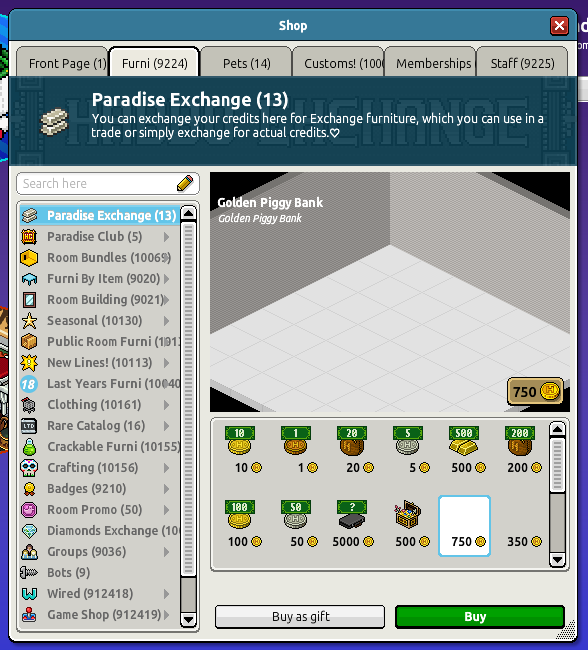
It's the SWF and icon, but for some furniture the icon does not load but I can see the SWF.Is it the actual furniture SWF that's missing or just the icons?
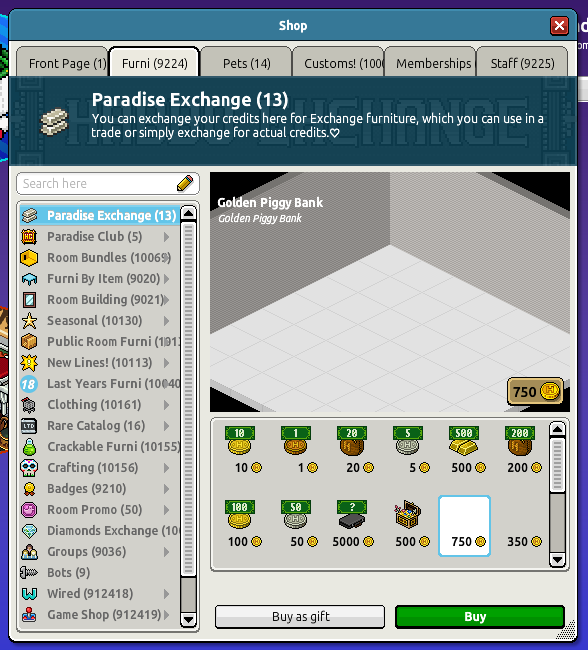
You must be registered for see images attach
Every page looks like this.
EDIT: so I checked the network tab in my browser and fixed some errors, now the categories have icons but there are still no items.
How do I know which ones and what to do? I have imported all the sqls from your downloads and tried multiple times (after emptying the tables too)Some of the sqls are missing
How do I know which ones and what to do? I have imported all the sqls from your downloads and tried multiple times (after emptying the tables too)
Ok so here is what you have to do im just going to work off the image you provided that showed an error on the Christmas 2018 page
What your going to do is go into catalog_pages and find the page id for Christmas 2018 (This goes for what ever page your looking for as well thats missing items)
The id for Christmas 2018 I have is 10091, your might be different.
Now im going to go into catalog_items and find all the items for page 10091.
Now you will have the following:
A- Its there --- if it is look below
B- its not ---> If its not there, than you need to add the sql. If theres no sql, then theres no furni lol
So say it is there,
INSERT INTO `arcturus`.`catalog_items`(`id`, `page_id`, `item_ids`, `catalog_name`, `cost_credits`, `cost_points`, `cost_diamonds`, `amount`, `limited_sells`, `limited_stack`, `offer_active`, `extradata`, `badge`, `offer_id`, `song_id`, `order_number`, `points_type`, `have_offer`, `club_only`) VALUES (73481492, 10091, '73481492', 'xmas_c18_doll1_name', 3, 0, 0, 1, 0, 0, '1', '', '', -1, 0, 0, 0, '1', '0');
We look at the Id of the item in this case its 73481492
Now we want to go into items_base and see if that id is there
A- if its not there, than you need to add the item
B- if it is there than chances are you just need to do a :update_items and :update_Catalog (in that order)
Typically if nothing is showing its because the sqls do not exist, if the images dont show thats swf related. Sometimes it can be also because your ids dont match.
Okay so I have the page (10091) but I don't get what you mean after that? Because if I look up 73481492 in items_base I can't find it. What do I need to do?
Yeah it makes sense, thanks for the explanation. I have imported item_base again and the file is there now, I did :update_items and :update_catalog but it's still not showing ANY items...That means the sql for items_base was never added you need to add the sql.
Furni works like this ---> you have an swf this is than linked to the furnidata ----> thats why the furnidata has an id and the swf name
Next you have the items_base sql, this has an id that id links to the furnidata id and the swf.
Lastly, you have the catalog_item this requests 2 ids, the first is just a unique id for the catalog item the second has to be the item_base id. This tells the catalog what item
from the item_base category goes where the price and ect.
They all link BUT if you dont have the item_base sql than your catalog doesnt know what swf or item to put in the catalog although u have a catalog item made.
Make sense?
I was getting the same thing. The column clothing_on_walk I simply added with some regex magic, by first creating the column and then applyingFor me there's just nothing on pages.
EDIT: Okay so when I start the emulator I get a lot of java.sql errors about items not being found?
You must be registered for see images attach
, '');I was getting the same thing. The column clothing_on_walk I simply added with some regex magic, by first creating the column and then applyingat the end of every insert statement to make up for the new column. After that it didn't complain about that column in particular anymore, however I still get a few SQL errors when I start morningstar which could explain my missing furni.Code:, '');
I'll send it when I come homeI don't really get how you added the column clothing_on_walk? Do you have the SQL you have used for that?
Just run an alter query on the table. I'm not sure what data type it has to be, but it'll look like something likeI don't really get how you added the column clothing_on_walk? Do you have the SQL you have used for that?
ALTER TABLE items_base ADD COLUMN clothing_on_walk INT DEFAULT 0;That was a much simpler solution than mine.Just run an alter query on the table. I'm not sure what data type it has to be, but it'll look like something likeCode:ALTER TABLE items_base ADD COLUMN clothing_on_walk INT DEFAULT 0;

I'm guessing we have to solve the remaining SQL errors to get everything to work.That fixed it! Thank you so much.
So Maxx and I are on the same problem now I thijk, but most furni works.
Okay so for anyone else who didn't see the icons for products in the catalog: if you move alle the files in dcr/hof_furni/icons to dcr/hof_furni they will load
Agreed, you should follow semantics and have a seperate folder for it.This isn't necessarily true. It depends on the path in your variables for your icons. Some are in a secondary folder. I think its sloppy to have your icons and swfs in the same folder. For any one whos icons are in a separate folder, the icon path has to match it.
Have you had any success with the broken furni? For me some are still broken. :/Okay so for anyone else who didn't see the icons for products in the catalog: if you move alle the files in dcr/hof_furni/icons to dcr/hof_furni they will load
Probably the wrong productionWhy i cant use your habbo.swf its stuck at 76%
i have to change the whole production ?Probably the wrong production